The Intel NUC6i5SYK Skylake UCFF PC Review
by Ganesh T S on March 11, 2016 8:00 AM EST
The evolution of computing platforms has left the traditional desktop PC market in a precarious state. However, the miniaturization trend has provided some bright spots. Compact PCs have been around in the mini-ITX form factor for a relatively long time now. The market segment received a massive boost with the introduction of the ultra-compact form factor (UCFF) machines. It all started with the first Intel NUC (Next Unit of Computing) based on a Sandy Bridge processor. Every generation since Sandy Bridge has seen multiple NUCs based on the corresponding U-series processors, and Skylake is no different.
Introduction and Setup Impressions
It is not difficult to identify reasons for the popularity of UCFF PCs and Compute Sticks - performance per watt has seen considerable improvement, and much of the average consumer's traditional desktop work can be done with systems sporting a sub-20W TDP CPU. SSDs are becoming smaller and smaller, first with mSATA and now with M.2 form factors. High speed interfaces such as USB 3.0 have also become ubiquitous, removing the need for dedicating storage space inside the chassis for fast access to large amounts of data. The advent of mobile platforms have also made casual gaming quite popular - and power-hungry discrete GPUs are not needed for those. All these trends have enabled powerful palm-sized computers - the Next Unit of Computing.
Intel has been pushing the performance per watt aspect and GPU performance heavily in the last few generations, making each successive NUC generation more attractive than the one before. We have already looked at multiple Broadwell NUCs. The Skylake NUCs currently come in two varieities - one based on the Core i3-6100U and another based on the Core i5-6260U. The i5 version is marketed with the Iris tag, as it sports Intel Iris Graphics 540 with 64MB of eDRAM.
The NUCs have traditionally been barebones machines - the end-user could choose appropriate storage media for the OS, a mini-PCIe WLAN adapter, SODIMMs and an operating system. Starting with the Broadwell NUCs, Intel introduced some changes in the barebones approach. Only M.2 SSDs are supported (though, select models with the 'H' tag allowed for 2.5" drives). In particular, even though the Broadwell NUCs supported both SATA-based and PCIe-based M.2 SSDs, the PCIe links were only PCIe 2.0 x4. That changes in the Skylake NUCs with full support for PCIe 3.0 x4 M.2 SSDs. While the Broadwell NUCs came with the Intel AC7265 WLAN adapter soldered, the Skylake NUCs come with the Intel AC8260 adapter soldered to the motherboard.
The specifications of our Intel NUC6i5SYK review configuration are summarized in the table below. We used the same Samsung SM951 NVMe drive that Intel supplied with our review sample of the Broadwell-U Iris NUC. The Skylake NUCs are the first UCFF PCs to move to DDR4 for the SODIMMs. Corsair provided us with their 2x 8GB Vengeance 2400 MHz DDR4 SODIMM kit (the NUC only configured it for operation at 2133 MHz, though).
| Intel NUC6i5SYK Specifications | |
| Processor | Intel Core i5-6260U Skylake, 2C/4T, 1.8 GHz (Turbo to 2.9 GHz), 14nm, 4MB L2, 15W TDP |
| Memory | Corsair CMSX16GX4M2A2400C16 DDR4 15-15-15-35 @ 2133 MHz 2x8 GB |
| Graphics | Intel Iris Graphics 540 (Skylake-U GT3e) |
| Disk Drive(s) | Samsung SM951 Series MZVPV256 (256 GB; M.2 Type 2280 PCIe 3.0 x4 NVMe; 19nm; MLC) |
| Networking | Intel Dual Band Wireless-AC 8260 (2x2 802.11ac - 867 Mbps) Intel I-219V Gigabit Ethernet |
| Audio | 3.5mm Audio Jack (Headphone / Microphone) Capable of 5.1/7.1 digital output with HD audio bitstreaming (HDMI) |
| Miscellaneous I/O Ports | 4x USB 3.0 1x SDXC (UHS-I) 1x HDMI 1.4b, 1x mini-DP 1.2 |
| Operating System | Retail unit is barebones, but we installed Windows 10 Pro x64 |
| Pricing (As configured) | $675 |
| Full Specifications | Intel NUC6i5SYK Specifications |
The Intel NUC6i5SYK kit obviously doesn't come with any pre-installed OS. Drivers are available online only. In addition to the main unit, the other components of the package include a 65 W (19V @ 3.43A) adapter, a US power plug, a VESA mount (along with the necessary screws), user manual and a quick-start guide. The kit also includes a promotion for McAfee LiveSafe, but, thanks to the barebones concept, there is no 'bundled bloatware'.
The gallery below takes us around the hardware in the unit.
NUC6i5SYK Review Sample Issues
In the interest of full disclosure, it must be stated that all the benchmark numbers and usage impressions presented in the next few pages are based on the second unit that Intel sent us. Long story short, our first review sample got bricked due to a botched BIOS update, and Intel sent us a pre-configured unit the second time around. However, all benchmarking was eventually done with our own choice of NVMe SSD and DDR4 SODIMMs.
On the first sample (using SODIMMs and a SSD different from what we eventually used), we were not able to install Windows 10, as the unit ended up BSOD-ing within a couple of minutes of starting the installation process. A search online indicated that we were not alone in experiencing such problems. The BIOS version on that sample (0028) was also quite dated. Fortunately, Intel had already seen such issues and indicated that it was due to the DDR4 SODIMM being based on 2133 MHz Hynix modules. The latest BIOS - 0036 - has a new setting in BIOS (Memory tab in Performance) for Round Trip Latency. Disabling this would apparently allow for these SODIMMs to work properly. Unfortunately for us, the BIOS update process ended up getting hung, and a power cycle after 20 minutes bricked the unit. Playing around with the BIOS jumper on the board couldn't recover the unit, and we had to move to the second unit for further benchmarking.
For the second unit, we made sure to use non-Hynix modules. Corsair's supplied SODIMM kit was using DRAM from Samsung, and the second sample that came in already had the latest BIOS (0036) on it. This time around, Windows installed fine. Everything was checking out OK, but, when we started running PCMark 8 workloads, the unit ended up freezing. Our assumption was that Windows update had installed the latest graphics drivers, but, it turned out that we had to manually update it from 4331 to 4352. Updating the drivers helped resolved the freezing issue. After both these showstopper issues were resolved, we were able to proceed with our evaluation process.
Platform Updates
The Skylake NUCs differ from the previous NUCs even from the viewpoint of the chassis, but, before going into that, let us take a look at the Skylake-U platform that enables the updates. The PCH (Sunrise Point-LP) and the processor are integrated in the same package, even though the PCH is fabricated in 22nm, while the processor is in 14nm. The Skylake-U platform has plenty of updates (as shown in yellow in the slide reproduced below), but, relevant to the Skylake NUC is the availability of SDXC 3.0 support in the PCH. Skylake-U also obviously supports DDR4 (as the NUC6i5SYK only supports that), but that is not mentioned in the slide below.
In terms of external design, we have a SDXC slot with support for UHS-I on one side. The HDMI port finally becomes full-sized. The consumer infrared sensor is retained in the front panel. Given that Intel is open to having I/O ports in the side panel, it might not be a bad idea to have a USB 2.0 port or two on one of the sides.
In the table below, we have an overview of the various systems that we are comparing the Intel NUC6i5SYK against. Note that they may not belong to the same market segment. The relevant configuration details of the machines are provided so that readers have an understanding of why some benchmark numbers are skewed for or against the Intel NUC6i5SYK when we come to those sections.
| Comparative PC Configurations | ||
| Aspect | Intel NUC6i5SYK | |
| CPU | Intel Core i5-6260U | Intel Core i5-6260U |
| GPU | Intel Iris Graphics 540 | Intel Iris Graphics 540 |
| RAM | Corsair CMSX16GX4M2A2400C16 DDR4 15-15-15-35 @ 2133 MHz 2x8 GB |
Corsair CMSX16GX4M2A2400C16 DDR4 15-15-15-35 @ 2133 MHz 2x8 GB |
| Storage | Samsung SM951 Series MZVPV256 (256 GB; M.2 Type 2280 PCIe 3.0 x4 NVMe; 19nm; MLC) |
Samsung SM951 Series MZVPV256 (256 GB; M.2 Type 2280 PCIe 3.0 x4 NVMe; 19nm; MLC) |
| Wi-Fi | Intel Dual Band Wireless-AC 8260 (2x2 802.11ac - 867 Mbps) |
Intel Dual Band Wireless-AC 8260 (2x2 802.11ac - 867 Mbps) |
| Price (in USD, when built) | $675 | $675 |









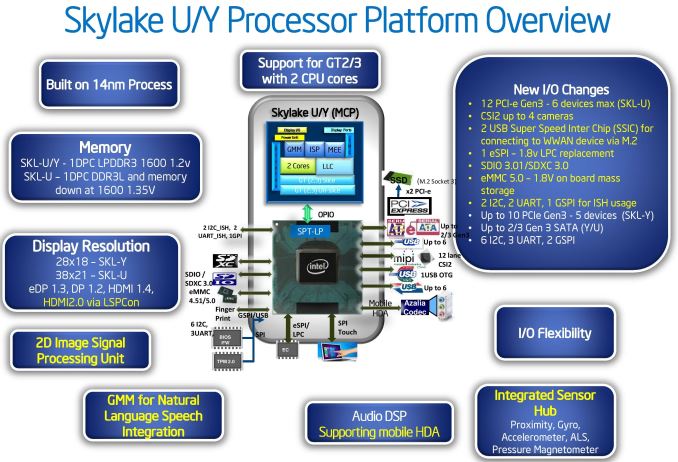
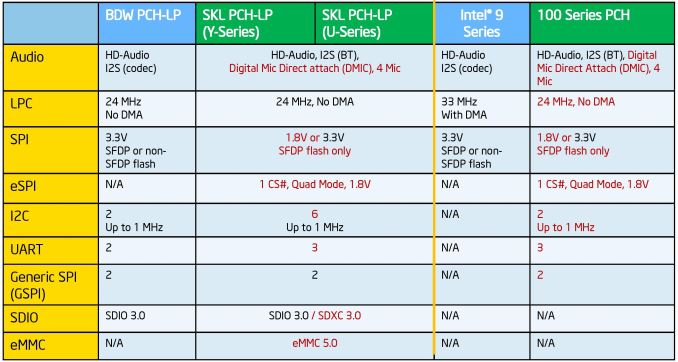








95 Comments
View All Comments
ganeshts - Friday, March 11, 2016 - link
As I mentioned in the Thermal Performance section, it looks like the cTDP is around 23W.. Under sustained loading, I found the instantaneous *package* power consumption between 17W and 23W. For a brief moment when the CPU and GPU were loaded simultaneously, the *package* power jumped to around 29W for a few seconds before coming down to 23W. (that is the reason for the at-wall power consumption graph briefly going to 48W before settling down to 38W in the middle of the loading period)ganeshts - Friday, March 11, 2016 - link
As for Skull Canyon NUC, yes, it will use a Skylake-H processor with 45W TDP, completely different chassis design, have Alpine Ridge integrated for Thunderbolt 3 / USB 3.1 Gen 2 support. Will release sometime within the next 6 months. (All this info was given to the press at CES 2016)Drazick - Monday, March 14, 2016 - link
Why can we get 90 Watt CPU with GT3e?Or even better a 6820K with GT3e and 90 Watt?
TheinsanegamerN - Wednesday, March 16, 2016 - link
When you share some of that magic fairy dust. A 125 watt HDET CPU with a GT3E GPU? That wont be under 90 watt for quite some time.And nobody would buy it. Those that need the gpu and those that need the cpu are two different markets,
Blindsay - Friday, March 11, 2016 - link
A couple of quick things,1. For the lack of HDMI 2.0, couldn't you use a DisplayPort 1.2 -> HDMI 2.0 adapter to get around that issue?
2. Not quite sure what you meant by this on the first page "Skylake-U also obviously supports DDR4 (as the NUC6i5SYK only supports that), but that is not mentioned in the slide below." The i3 version supports DDR4 as well or did you mean something else? wasn't quite sure.
I grabbed the I3 version for my HTPC (mostly for plex) and it has been great so far. I was using an NVidia shield but wanted something that had better support for the HD Audio Formats.
ganeshts - Friday, March 11, 2016 - link
(1) No HDCP 2.2 with that adapter (to the best of my knowledge). Obviously, one can talk about HDCP 2.2 not being relevant in the *PC* space right now since Netflix 4K isn't available on PCs yet and there are no Ultra HD Blu-ray players in the PC, but I am hoping to present HDCP 2.2 availability as a way to future-proof one's investment.(2) The slide we presented is from a 2014 briefing - so the memory interfaces mentioned in the *slide* for Skylake-U are only DDR3(L) and LPDDR3. Since then, Intel put in DDR4 support also in *Skylake-U* - not the NUC6i5SYK specifically.
DigitalFreak - Friday, March 11, 2016 - link
http://www.club-3d.com/index.php/products/reader.e...Blindsay - Saturday, March 12, 2016 - link
Thanks DigitalFreak, that was the adapter I was thinking of.Ganesh - that adapter should work in this case correct?
Thanks for clearing that up about the slides, I have the i3 version and I was like "hmm I am pretty sure there is ddr4 in there"
ganeshts - Saturday, March 12, 2016 - link
I believe that adapter will still not provide you HDCP 2.2 support.jdogi74 - Saturday, March 12, 2016 - link
It does claim "Repeater for HDCP 1.3 and HDCP 2.2" in the product sheet for the club 3D adapter. I haven't seen anyone verify the claim in the real world yet.