The Lenovo ThinkPad P70 Review: Mobile Xeon Workstation
by Brett Howse on June 30, 2016 8:00 AM EST
It’s been almost a year now since Lenovo first announced the new P50 and P70 mobile workstations, which were 15-inch and 17-inch notebooks, respectively. The part of the announcement which likely caused the most buzz was that Intel was now going to offer their professional Xeon parts in a laptop, with the launch of the Xeon E3-1500M v5 chip. Previous to this, mobile workstations would only have the option of a consumer level processor, excluding the ability to have ECC memory, which is a staple in desktop workstations.
Lenovo was one of the first (if not the first) manufacturers to announce support for the mobile Xeon processors, and the ThinkPad P50 and P70 offer an option to upgrade to the Xeon E3-1500M series, in addition to the more traditional consumer level Core i7-6700HQ and Core i7-6820HQ models. With the Xeon options, Lenovo offers the Xeon E3-1505M, which is what is in the review unit, and the E3-1575M. They still have the same 8 MB of L3 cache as the higher end Core i7 parts, and add ECC memory support. Unlike some of the Xeon EP parts, there is no AVX-512 support, so other than the ECC support this is basically a higher frequency Core i7. But let’s not discount the ECC support, since that is important for many workloads where workstations are the name of the game.
Looking at the ThinkPad P70 in particular, this is a 17.3-inch notebook with a lot of options on configuration. In addition to the aforementioned processor choices, there is an array of professional graphics options. The lowest performance version is the 2 GB NVIDIA Quadro M600M, and you can also get the 4 GB M3000M, 4 GB M4000M, and 8 GB M5000M. The laptop supports up to 64 GB of DDR4 memory in 4 SODIMM slots, so you can upgrade the memory after purchase. There is room for up to four storage devices, including a 1024 GB PCIe offering from Lenovo. As far as performance, the ThinkPad P70 offers the maximum on all fronts, and the only way to get more in a laptop would be to use a desktop class processor.
| Lenovo ThinkPad P70 | |||||
| CPU | Intel Core i7-6700HQ Quad-Core with Hyperthreading 2.6-3.5 GHz, 6MB Cache, 45W TDP Intel Core i7-6820HQ Quad-Core with Hyperthreading 2.7-3.6 GHz, 8MB Cache, 45W TDP Intel Xeon E3-1505M v5 Quad-Core with Hyperthreading 2.8-3.7 GHz, 8MB Cache, 45W TDP Intel Xeon E3-1575M v5 Quad-Core with Hyperthreading 3.0-3.9 GHz, 8MB Cache, 45W TDP |
||||
| GPU | NVIDIA Quadro M600M 384 CUDA Cores 837 - 876 (Boost) MHz 2GB 128-bit GDDR5 NVIDIA Quadro M3000M 1024 CUDA Cores 1050 MHz 4GB 256-bit GDDR5 NVIDIA Quadro M4000M 1280 CUDA Cores 1012.5 MHz 4GB 256-bit GDDR5 NVIDIA Quadro M5000M 8GB 1536 CUDA Cores 1051 MHz 8GB 256-bit GDDR5 |
||||
| Memory | 4 SODIMM Slots, 64 GB Max, 2133 MHz, ECC Optional | ||||
| Display | 17.3" 1920x1080 IPS No Touch 17.3" 1920x1080 IPS with Touch 17.3" 3840x2160 IPS No Touch |
||||
| Storage | Four Storage Bays Samsung SM951 NVMe SSD up to 1TB Up to 1TB HDD |
||||
| I/O | USB 3.1 Type-C x 2 with Thunderbolt 3 USB 3.0 Type-A x 4 RJ-45 Gigabit Ethernet Docking Connector Headset jack 1.0MP Webcam Optional Smart Card Reader SDXC HDMI |
||||
| Dimensions | 416 x 275.5 x 29.9-31.5 mm 16.4 x 10.8 x 1.17-1.2 inches |
||||
| Weight | 3.43 kg / 7.56 lbs | ||||
| Battery | 96 Wh, 230 W AC Adapter | ||||
| Wireless | Intel 8260-AC 2x2:2 with Bluetooth 4.1 and vPro (Optional) Sierra EM7445 LTE-A Model (Optional) |
||||
| Price | $1862.10 - $5000+ | ||||
Lenovo offers some excellent display choices, with the standard model coming with a 1920x1080 resolution IPS display rated for 300 nits. You can also get this same panel with touch if required. The upgraded panel is a 3840x2160 UHD IPS offering, which features X-Rite Pantone color calibration as an option. If you are doing color sensitive work, having a built-in calibration tool should make the task very simple. The review unit Lenovo sent features the UHD panel and the X-Rite calibrator, so we’ll go over how it works later in the review.
Rounding out the package, the P70 offers four USB 3.0 ports, with one for charging devices, along with HDMI 1.4, mini DisplayPort 1.2, two Thunderbolt 3 ports, Gigabit Ethernet, Intel Dual Band Wireless AC-8260 with a vPro option, touch fingerprint reader, SD card reader, and even an optional Smart Card reader. As a ThinkPad, it also supports a docking connector. With that much connectivity, the ThinkPad P70 should have no issues with expandability.
For those that really need their mobile workstation to be mobile, the ThinkPad P70 also offers an optional Sierra EM7445 LTE-A wireless modem.


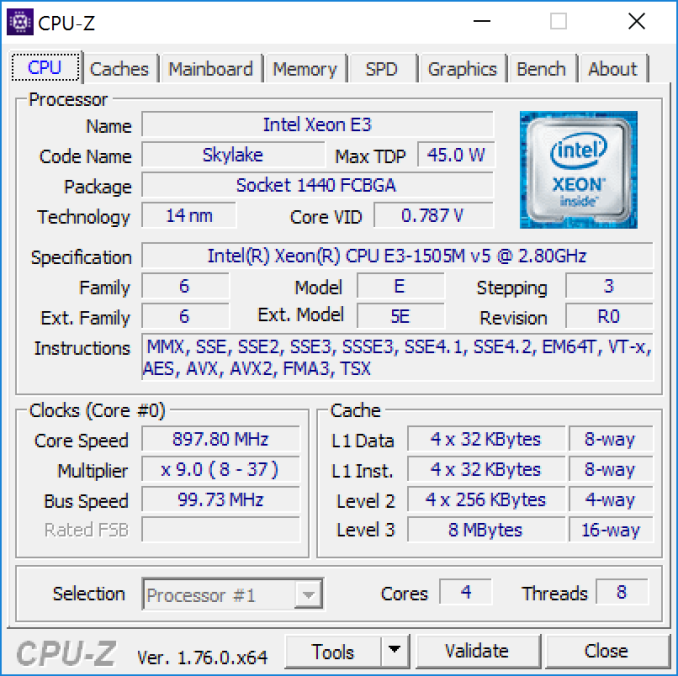








30 Comments
View All Comments
TheinsanegamerN - Thursday, June 30, 2016 - link
Anandtech has been going downhill for years. They are turning into just another backwater tech site.zanon - Thursday, June 30, 2016 - link
Seriously, this new 3rd party "promoted stories" thing is pretty bad, much worse then anything in the past. On my main system I block ads in general for security reasons, but I've tended to whitelist Anandtech previously on other systems like mobile which is locked down enough that I'm less concerned. Today though:>Oh boy, an interesting review
>Scroll down
>Promoted Stories
>25 WOMEN WHO FORGOT THE CAMERA CAPTURES ALL!!!!
:\. God damn it Anandtech don't be like this too.
Ryan Smith - Thursday, June 30, 2016 - link
"moatads kept trying to download onto my machine"By any chance is that moatad.js? I've seen this report elsewhere before; apparently it's a MIME type error that's triggered when trying to load an external JS file, causing it to download instead. Moat itself is an analytics company, hence the external JS to begin with (ala Google Analytics)
rearden - Thursday, June 30, 2016 - link
I will say buyer beware. I have a client with a Lenovo P70 purchased in January. Three weeks ago the system wouldn't boot (not even POST). We had to wait a week for parts, despite a Next Business Day Warranty. The system board was replaced and was working great ... until this Monday when the system, again, wouldn't boot. Am currently waiting for parts before Lenovo can repair the machine. Maybe he got a lemon, but we're waiting for another new system board in the timespan of 1 month on a system only 6 months old.TheinsanegamerN - Thursday, June 30, 2016 - link
You have anecdotal evidence from a grand total of 1 user. Not exactly a scientifically reliable number.dave_the_nerd - Thursday, June 30, 2016 - link
It helps if you avoid spilling coffee on it.smilingcrow - Thursday, June 30, 2016 - link
But the fact that they had to wait a week for a part on a new model Business Class Workstation with a NBD warranty is a cause for concern. That is something that has never happened to me with Dell even on their consumer class laptops.It could be an odd occurrence but to happen twice in a month is enough to cause concern.
milmil - Friday, July 1, 2016 - link
You are quick to dismiss it but yet you do not own one. There is indeed an issue and it took me 2 laptops and extra 2 motherboard replacements to make sure it is a fact.milmil - Friday, July 1, 2016 - link
I have had the same issue, one P70 with i7 bricked and one with Xeon 1505M then 2 motherboard replacements for the Xeon one, same story. It turns out it is the bios update that does the job. I am arguing for a refund of the laptop and the peripherals. Also look at the Lenovo forum, similar stories. It is such a pity because this is the best laptop ever (when it works that is). Not very happy with how Lenovo is handling the issue. They are wasting their time and money as well as my time and money. Sad...very sad.adamto - Friday, July 1, 2016 - link
I have P50 with touch screen and Pen and I love it,Here is my review as Surface Pro 2 owner who upgraded to P50!
1) P50 is really powerful. I wasted my life with surface Pro. It was like being in loop at same level. P50 simply allow me to do double in half time.
2) 15 inch FHD screen is prefect beside my Dell WQHD 27 inch monitor. Both have similar DPI. It mean happy remote desktop and Virtual machine and Linux desktop.
3) As surface Pro user, I love touch input, Touch input is very useful when I use P50 on lap OR testing touchy apps!
4) P50 and P70 are the only workstation laptop that have wacom pen option. The pen is very useful to edit 3d object when laptop is on lap where you can not use mouse or touch pad for such job. Point the pen to object and edit it directly on the screen. ( I don't use pen for drawing)
5) FHD screen means double battery life on the go which is more important for P50 to be used as portable device.
6) I'm in heaven with 4T SSD storage. All data everywhere. No more extra cable and case and disconnect issue that I had using Surface Pro
7) Battery life is double than Surface Pro while using a desktop like VM!
8) Windows score inside VM is bigger than windows score of physical Surface pro ( about 8). It is like having several Surface pro for free at same time!
9) Surface Pro screen is glossy while touch screen on P50 is half Matt and it make very big difference.
10) Removable battery is awesome. Fully day battery life with two batteries!
11) I love fact that screen can open up to 180 degree. Looking forward for P51 with 360 degree screen with exact same design and nothing less!
Bad:
1) Black looks gray even when laptop is off. This make screen washed out at open air ( It is good at indoor) Still I am happy because I mostly use it indoor! Looking for P50 with AMO LED screen.
2) Unlike Surface Pro, There is no car charger for P50. This is the biggest issue that I have with p50 right now. There is a airplane mode but it dont work too, because it don't allow to charge the P50 using airplane socket. However it is possible to charge the device using P50 adapter and a 200W car inverter but whole package is bulky. Lenovo need to provide a solution for people like me!
3) Unlike Dell computer, USB C booting is not enabled at Bios! Why this is not documented? isn't USB type C suppose to cover whatever USB 3 do? for example I can not boot my portable Linux from external Type C SSD to enjoy full performance. That was one the reason I wanted to get P50 with The Thunderbolt / USB Type C port. I think this is important feature for people who like to enjoy a independent and fast OS on the go. Dear Lenovo please enable this feature at BIOS!
4) Raid option is hidden at Bios.
5) You have to order device with exact GPU you need right now. Upgrade wont be possible due to bios white list issue!
Final Words) Thank you Lenovo for creating such awesome device. It help me to do my job faster and have more time to enjoy! It gave me opportunity to touch new area and learn and earn more!!. Looking forward P51 with fix for above issues!