The Corsair Carbide 600Q Case Review: Upside Down But Right On
by E. Fylladitakis on September 12, 2016 8:30 AM EST- Posted in
- Cases/Cooling/PSUs
- Corsair
- ATX
- E-ATX
The Exterior of the Corsair Carbide 600Q
Just as Corsair advertises, the design of the Carbide 600Q truly is minimalistic, with smooth flat surfaces, straight lines and sharp turns. The designer added metal sheets on the front and top panels, giving the Carbide 600Q a quality all-metal appearance. The frame of these panels however remains plastic.
Measuring 53.5 cm tall, 23.5 cm wide and 45.4 cm deep (21 × 9.25 × 17.9 in), its dimensions are similar to those of other high end ATX cases with 5.25” bays, except from its significantly shorter depth. The design of the Carbide 600Q brings the 5.25” devices away from the main system, allowing the design to be just as small as cases without 5.25” device support at all. It has a volume of 57.1 liters, which is almost the same as that of the BitFenix Pandora ATX, a case without any 5.25” drive cages, and only 15% greater than that of the Zalman Z9 Neo, a significantly narrower low-cost design. However, the Carbide 600Q weighs 10.2 kg when completely empty, which is rather heavy for a case of this size.
 11.2 oz soda can added as a size reference.
11.2 oz soda can added as a size reference.
The metallic surfaces of the Carbide 600Q are very smooth, sprayed with a satin black paint that is highly resistant to fingerprints. A small door on the front panel hides the two 5.25” device bays. It has a magnetic latch and opens to the left side of the case only. Corsair also offers the 600C, a similar case but with a windowed right side panel instead, sacrificing sound absorption and utility for aesthetics.
Corsair designed the Carbide 600Q with low-noise operation in mind. It is not by chance that the case has no openings at the front and top panels, as the designer made sure to force the sound to deflect before reaching the user. The side, top and front panels of the case have sound-absorbing material applied to them, effectively reducing the noise level of the system.
The front I/O ports and buttons can be found aligned across the left side of the top panel. A large square power on button can be seen towards the front of the array, followed by a simple 3-way fan controller switch, 3.5mm audio jacks near the center, two USB 3.0 ports, two USB 2.0 ports, and finally a small square reset button.
One look at the rear of the Carbide 600Q hints that the interior of the case will definitely be unusual. The motherboard’s I/O is located towards the bottom of the case and is facing the right panel. The exhaust cooling fan is located near the bottom of the case too, while the PSU compartment can be seen at the top. In short, the rear of the Carbide 600Q looks as if someone took a modern ATX case design and rolled it upside down.
The bottom of the case serves as its main air intake, requiring substantial clearance via four tall rectangular legs. A large nylon filters covers the entire intake, which can be removed by pulling it from the rear of the case. Considering the length of the filter, I worry that it will be a pain to remove with the case beneath a desk, or even on a desk if the desk sits against a wall. It would have been far more practical if the designer allowed the user to pull the filter off from the front of the case.


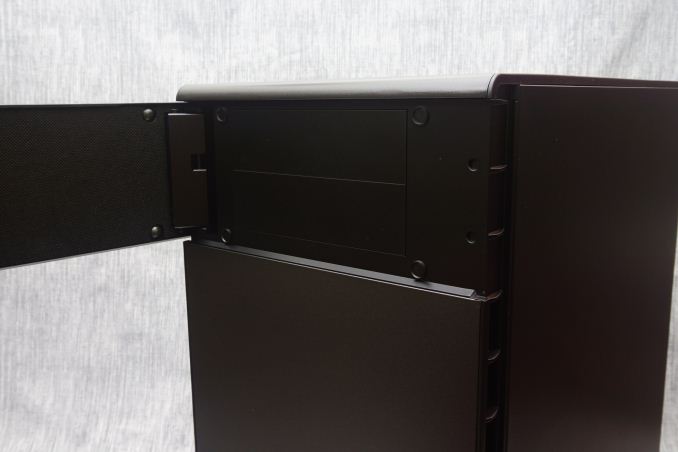
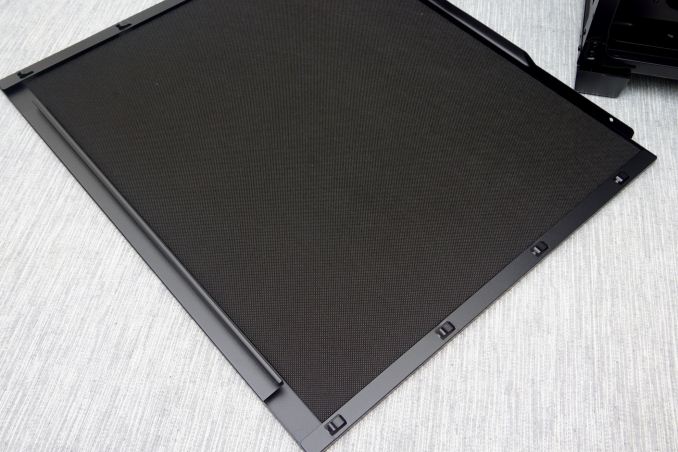











46 Comments
View All Comments
Ej24 - Monday, September 12, 2016 - link
Holy crap, I nearly forgot my first computer, an eMachines 633ids. Thank you for this nostalgic moment.justaviking - Monday, September 12, 2016 - link
Where is the panoramic window?In the table on page 1, the second Prominent Feature is "Full side panel window: A gorgeous, panoramic full side panel window shows off your components..."
I kept looking for a picture of that great feature.
Ryan Smith - Monday, September 12, 2016 - link
There are two versions of the case, an opaque version and a windowed version. We have the opaque version. The feature list comes from Corsair, so I've tweaked it just a bit to make it clear that there are multiple versions.Houdani - Monday, September 12, 2016 - link
Three cheers for the non-window version. Case Makers: More please.fmyhr - Monday, September 12, 2016 - link
Exposed top-panel ports: recipe for poor connections due to dust collection. I suppose some electrical tape over unused ports would fit right in with the "carbide" look. ;-)madwolfa - Monday, September 12, 2016 - link
Looks like a larger version of SilverStone TJ08-E, which is probably a good thing. And yeah, the interior design (PSU orientation, etc) is nothing new.DanNeely - Monday, September 12, 2016 - link
Are the thermal tests actually passive as captioned in the graphs, or are they with the case fans running as implied by the text? If the former, where are the actively cooled thermal graphs.Ryan Smith - Monday, September 12, 2016 - link
The case fans are running. It's the heat load itself that's passive.DanNeely - Monday, September 12, 2016 - link
Is that the same setup used for the Graphite 760 and Deep Silence 6 tests that this case is compared to; which don't have the word passive on their graphs.The lack of fans on E.Fyll's test heaters is a separate issue. It doesn't matter much with large enthusiast cases with several pre-installed fans. The problem is the other end of the market where his test methodology makes cases designed around smaller quieter setups whose lack of pre-installed fans indicates they were either designed to use the fans on the PSU, CPU heatsink, and optionally a blower style GPU cooler to dissipate heat look much worse than they would in a more realistic setup.
E.Fyll - Wednesday, September 14, 2016 - link
It is the same setup. We just improved the graphs to provide more information and be aesthetically appealing.We are intentionally using a passive thermal load. This is not an issue at all; on the contrary, any form of active cooling would affect the results dissimilarly for each given design. With a fully passive load, we determine how the case performs unaffected by external parameters (as far as that is possible, of course). If we were using active cooling that would induce airflow to "assist" a case that cannot provide sufficient airflow over a certain area, we would be essentially fabricating the results. We are testing the case itself, not a predetermined system as a whole.
The cases that you mention do not "look" much worse than they would in a more realistic setup. They are much worse. In the scenarios that you describe, thermal energy will not disappear, it will move through the components that they have been designed to be cooling only themselves. When a case has been designed with its cooling depending on parts that are not supposed to be "assisting the case", the thermal performance of that specific part dives. For example, if a case has been designed so as to "depend on the PSU's fan", the PSU will have to extract the extra thermal energy that the case cannot. It will get hotter, louder and the thermal performance of the whole area will depend on the specific cooling capabilities of the PSU, just because the case cannot extract the heat by itself. Will it work? Yes (well, probably). Does it perform just as well as a case that can extract the thermal energy all by itself? Absolutely not.