The Cooler Master Master Keys Pro L White Mechanical Keyboard Review
by E. Fylladitakis on October 21, 2016 8:00 AM ESTExamining the Keyboard
The Master Keys Pro L White seems largely aesthetically based on the older Quick Fire series. Its design is austere, with straight lines and right angles forming basic geometric shapes. Cooler Master did not even place their logo on the keyboard’s body, but rather replaced the common Windows key logos with theirs.
We received the US layout version of the Master Keys Pro L White. It is a standard 104 keys keyboard that adheres to the ANSI layout, with the exception of four extra keys inserted above the numeric pad area. The bottom row of the keyboard has a 6.25× Spacebar, two 1.25× ALT, two 1.25× CTRL and three 1.25× WIN/Fn bottom row keys. The standard ANSI layout has a 6.25× Spacebar and seven 1.25× bottom row keys. The keycaps are made from ABS plastic and have relatively small, smooth characters printed on them.
The four extra keys above the numeric pad area provide quick profile switching. The rest of the keyboard’s advanced functions and programming are all provided via keystroke combinations, generally by holding the Fn key and then pressing another key. When the Fn key is being held, the F1-F4 keys program the backlighting brightness and modes, the arrows keys adjust the lighting effect speed and alternate cycle keys, the F5-F8 keys adjust the repeat rate, F9 locks the Windows keys, F10 to Pause offer on-the-fly Macro programming options, the Ins-Home-Del-End-Pg Up-Pg Down keys over basic media and sound volume controls and, finally, the E and R keys reset everything to default or the selected profile to default respectively.
There are no USB ports or any extra features at the back of the keyboard. The Micro USB cable insert can be found at the underside of the keyboard, with the plastic frame forming a cable guide towards the back or either of the sides of the keyboard. The Master Keys Pro L White has two rear legs that provide a reasonable fixed tilt.
Cherry MX Brown switches can be found beneath the keycaps. Cooler Master currently offers these keyboards with MX Red and MX Blue switches as well, covering the largest portion of the potential market. As with the vast majority of Cherry-based keyboards, cross stabilizers can be found beneath the larger keys, providing a uniform force distribution and better user experience.
The White variant of the Master Keys Pro L is using white LEDs to create a bright pure white lighting effect, which is something that RGB LEDs cannot replicate perfectly to this date. The lighting is very bright and smooth, yet it is naturally focused at the top of each keycap, where the LED is. The bottom characters of the keycaps do not light up, as the axle of the switch blocks the LED’s light.
The disassembly of the plastic body reveals the snow white steel frame that supports the green PCB. They are permanently joined, forming a very strong and inflexible arrangement. There were no soldering or other assembly-related imperfections that we could notice.
Cooler Master is using a Holtek HT50F52352 processor in the Master Keys Pro L White. There is no datasheet available at this time but it appears to be a Cortex-M0+ processor with a clock speed of 48 MHz and 128 KB of Flash memory, which should be far more than enough for this type of keyboard. A Macroblock MBI5042GP 4 MHz Scrambled-PWM LED driver can be spotted that can provide very quick and precise brightness adjustments.











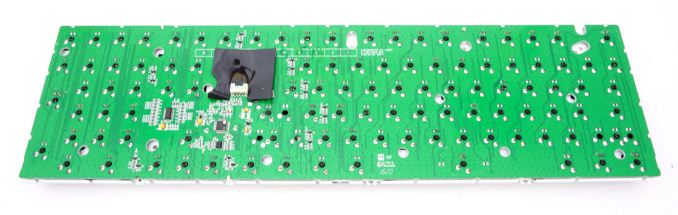
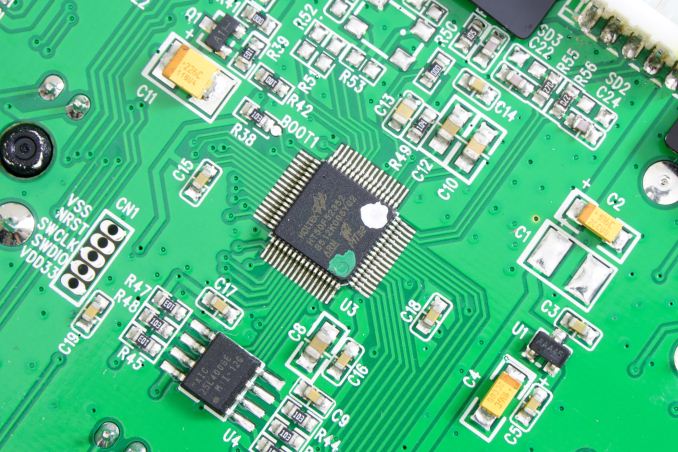








23 Comments
View All Comments
JoeyJoJo123 - Friday, October 21, 2016 - link
CODE keyboards are sold with Brown and Green switches also, at least on Massdrop. I got a CODE tenkeyless with browns there for ~$133.74 after shipping not too long ago.I would've gotten a Cooler Master Master keys if it was available in tenkeyless form factor when I was looking for a somewhat portable 2nd mechanical keyboard to put in my LAN PC peripherals backpack. The full 104-keys is a bit too tall to comfortably zip up on my backpack, and I don't think I quite need the numpad when I'd likely just use the WASD keys 90% of the time.
pierrot - Friday, October 21, 2016 - link
Definitely reminds me of the CODE, and its cheaper too. There might be cheaper options out there but they dont have the minimal style. I wish this was out back when I was shopping for a kbl8gravely - Wednesday, October 26, 2016 - link
I've got two CODE keyboards, so I was interested in seeing this review, but I feel it left of some important details.1. Can I re-program the damn caps lock to be a Control key in hardware? I *never* need to use CAPSLOCK in my life, so putting the Control key back on the home row for this die hard emacs user is a key (sorry for the pun!) feature.
How durable will the key caps be? My CODEs are already showing wear on the keys, to the point that the A key isn't much more than a blob of white surrounded by black.
I do like the cheaper price and I might think about getting one of these down the line.
It is nice seeing that people are starting to realize that good keyboards are well worth the investment, esp for those who use them day in and day out.
MrSpadge - Friday, October 21, 2016 - link
Dear E. Fylladitakis, I'd appreciate your keyboard reviews even if more you had some spec sheet on the first page, like in other reviews. Switch type and price should be in this list (plus whatever you think is relevant). With that I could take a quick look an judge whether it's worth reading the review.MrSpadge - Friday, October 21, 2016 - link
Sorry: "even if more you" -> "even more if you"mobutu - Friday, October 21, 2016 - link
Finally, a simple solid product without big bullshit logos and stupid colours and rgb lighting. Just simple discrete aspect with white light. Excellent.DanaGoyette - Sunday, October 23, 2016 - link
Keyboard replaces the context-menu key with FN, while leaving two Windows keys... fail!When I bought my most recent keyboard, "doesn't throw away the context-menu key" was one of my criteria.
I'll admit that I don't use that key as often as I did in the past, but I still consider the key rather important.
asfletch - Sunday, October 23, 2016 - link
A counterpoint to the conclusion - there is no way in a million years I would have the 'Cougar Attack X3' on my office desk, whereas the CoolerMaster is close to the ideal candidate. As such, I don't see the Cougar as a direct competitor. If anything, this is up against Code, Ducky et al IMHO, and is accordingly priced just fine.BrokenCrayons - Monday, October 24, 2016 - link
I don't care much for mechanical keyboards. The IBM Model M was a good board, but modern mechanical switches are pretty horrible for typing comfort compared to pretty much any decent membrane board. The price premium is pretty much unjustifiable and espoused durability is a checkbox feature rather than representative of reality. In 30 years of computing, I've only seen two keyboards die...the Model M and one cheap Gateway branded membrane board so saying they last longer is, in my opinion, delusional fantasy presented by manufacturers to help justify higher margins in conjunction with clueless computer users looking for a way to make themselves feel better about being willingly taken in by the features list.However, if I had to use a mechanical keyboard, the Cooler Master in this review is one of the very few AT has looked at that I'd consider putting on my desk because this particular version doesn't waste its time with a lot of no-value-added macros and rainbow lighting. Still, I'd firstly stick with the keyboard built into my laptop before resorting to something like one of these. It'd be an absolute last resort.
nikon133 - Monday, October 24, 2016 - link
I have found my perfect keyboard in Logitech Orion 610 with Brown switches. I'm leftie, so macro keys usually don't mean much to me. On the other hand, I prefer small footstep keyboards but full-size layout with volume and basic media keys included.This looks quite a bit like Orion 610, only without media keys.