GIGABYTE GB-BKi7HA-7500 Kaby Lake BRIX Review
by Ganesh T S on March 16, 2017 8:00 AM ESTNetworking and Storage Performance
Networking and storage are two major aspects which influence our experience with any computing system. This section presents results from our evaluation of these aspects in the GIGABYTE GB-BKi7HA-7500. On the storage side, one option would be repetition of our strenuous SSD review tests on the drive(s) in the PC. Fortunately, to avoid that overkill, PCMark 8 has a storage bench where certain common workloads such as loading games and document processing are replayed on the target drive. Results are presented in two forms, one being a benchmark number and the other, a bandwidth figure. We ran the PCMark 8 storage bench on selected PCs and the results are presented below.
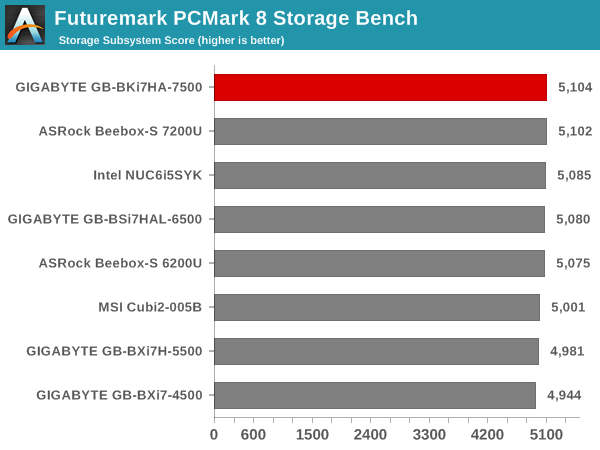
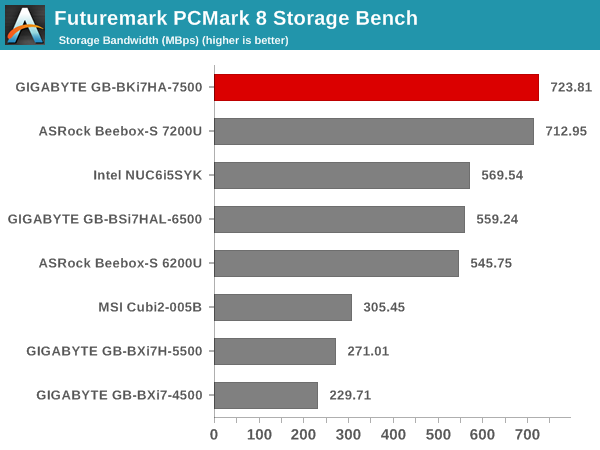
The combination of the CPU (Core i7-7500U) and the PCIe 3.0 x4 NVMe SSD (Samsung SSD 950 Pro) ensures that the GB-BKi7HA-7500 comes out on top in both the storage bench score and the storage bandwidth metrics for the PCMark 8 storage workloads.
On the networking side, we restricted ourselves to the evaluation of the WLAN component. Our standard test router is the Netgear R7000 Nighthawk configured with both 2.4 GHz and 5 GHz networks. The router is placed approximately 20 ft. away, separated by a drywall (as in a typical US building). A wired client is connected to the R7000 and serves as one endpoint for iperf evaluation. The PC under test is made to connect to either the 5 GHz (preferred) or 2.4 GHz SSID and iperf tests are conducted for both TCP and UDP transfers. It is ensured that the PC under test is the only wireless client for the Netgear R7000. We evaluate total throughput for up to 32 simultaneous TCP connections using iperf and present the highest number in the graph below.
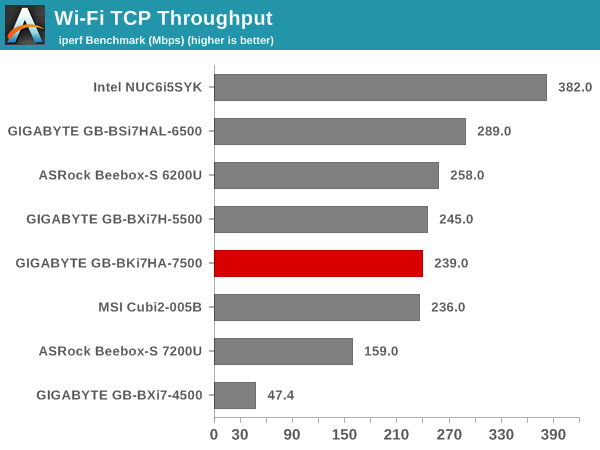
In the UDP case, we try to transfer data at the highest rate possible for which we get less than 1% packet loss.
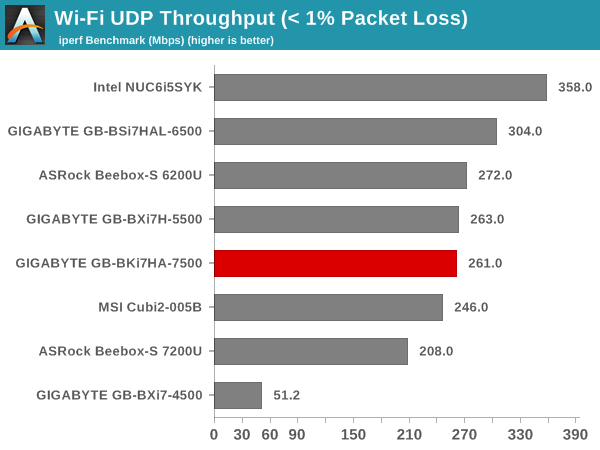
The 1x1 802.11ac adapter proves to be a weak link when compared with PCs such as the Intel NUC6i5SYK. We would have definitely preferred a 2x2 WLAN configuration for a flagship BRIX like the GB-BKi7HA-7500.










32 Comments
View All Comments
Chuck_NC - Monday, April 10, 2017 - link
Ganesh - can you add the idle power to articles like this? I noticed that it has been left out of several comparison articles, or I have overlooked it. To me, the Wh metrics are really only useful if running on battery and knowing what battery capacity is needed. Average watts gives an easier way to gauge how efficient a system is as well as how much thermal energy needs to be removed.Brajon - Thursday, August 24, 2017 - link
I am seriously considering this for a HTPC but can anyone confirm if it supports Dolby Atmos 7.1 through HDMI as I intend to connect to my Dolby Atmos enabled Onkyo receiver.