MyDigitalSSD M2X M.2 NVMe SSD Enclosure Review - A PCIe to USB Storage Bridge
by Ganesh T S on October 31, 2018 8:00 AM EST- Posted in
- Storage
- SSDs
- USB 3.1
- NVMe
- Type-C
- Storage Bridge
- External SSDs
Performance Benchmarks
Our evaluation routine for storage bridges borrows heavily from the testing methodology for direct-attached storage devices. The testbed hardware is reused. CrystalDiskMark is used for a quick overview, as it helps determine availability of UASP support and provides some performance numbers under ideal scenarios. Real-world performance testing is done with our custom test suite involving robocopy bencharks and PCMark 8's storage bench.
CrystalDiskMark uses four different access traces for reads and writes over a configurable region size. Two of the traces are sequential accesses, while two are 4K rando accesses. Internally, CrystalDiskMark uses the Microsoft DiskSpd storage testing tool. The 'Seq Q32T1' sequential traces use 128K block size with a queue depth of 32 from a single thread, while the '4K Q32T1' ones do random 4K accesses with the same queue and thread configurations. The plain 'Seq' traces use a 1MiB block size. The plain '4K' ones are similar to the '4K Q32T1' except that only a single queue and single thread are used.
Comparing the '4K Q32T1' and '4K' numbers can quickly tell us whether the storage device supports NCQ (native command queuing) / UASP (USB-attached SCSI protocol). If the numbers for the two access traces are in the same ballpark, NCQ / UASP is not supported. This assumes that the host port / drivers on the PC support UASP. We can see that the M2X enclosure has no trouble with UASP support.
| Storage Bridge Benchmarks - CrystalDiskMark | ||
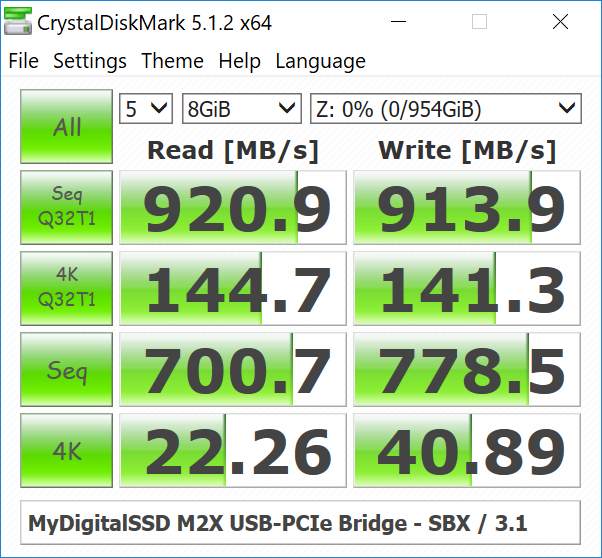 |
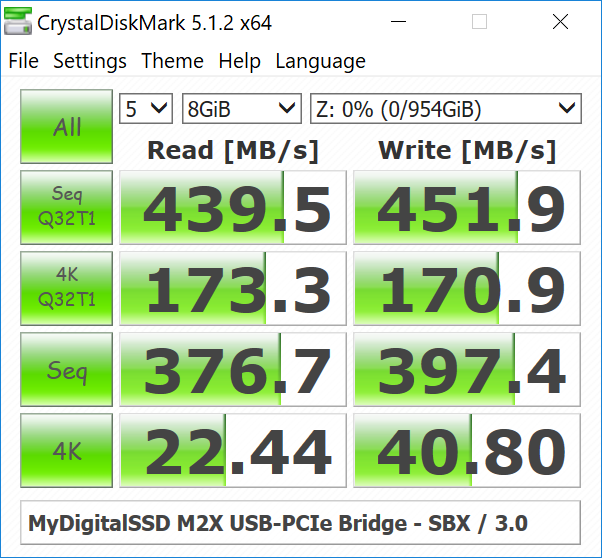 |
|
Moving on to the real-world benchmarks, we first look at the results from our custom robocopy test. In this test, we transfer three folders with the following characteristics.
- Photos: 15.6 GB collection of 4320 photos (RAW as well as JPEGs) in 61 sub-folders
- Videos: 16.1 GB collection of 244 videos (MP4 as well as MOVs) in 6 sub-folders
- BR: 10.7 GB Blu-ray folder structure of the IDT Benchmark Blu-ray (the same that we use in our robocopy tests for NAS systems)
The test starts off with the Photos folder in a RAM drive in the testbed. robocopy is used with default arguments to mirror it onto the storage drive under test. The content on the RAM drive is then deleted. robocopy is again used to transfer the content, but, from the storage drive under test to the RAM drive. The first segment gives the write speed, while the second one gives the read speed for the storage device. The segments end with the purge of the contents from the storage device. This process is repeated thrice and the average of all the runs is recorded as the performance number. The same procedure is adopted for the Videos and the BR folders. Readers interested in looking at all the graphs in one shot can choose the 'Expand All' option in the dropdown menu.
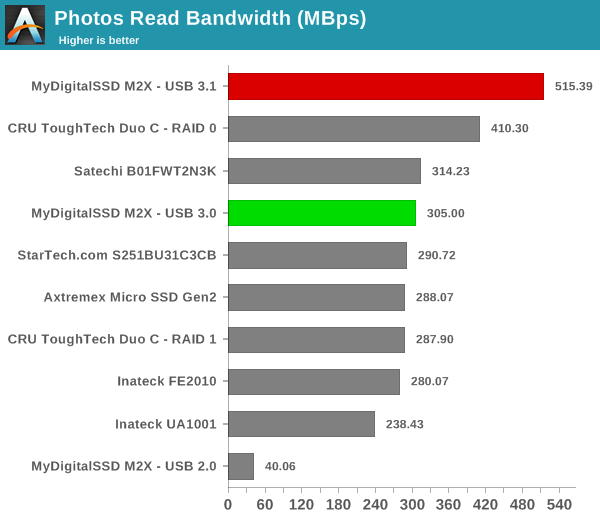
High-performance external storage devices can also be used for editing multimedia files directly off the unit. They can also be used as OS-to-go boot drives. Evaluation of this aspect is done using PCMark 8's storage bench. The storage workload involves games as well as multimedia editing applications. The command line version allows us to cherry-pick storage traces to run on a target drive. We chose the following traces.
- Adobe Photoshop (Light)
- Adobe Photoshop (Heavy)
- Adobe After Effects
- Adobe Illustrator
Usually, PC Mark 8 reports time to complete the trace, but the detailed log report has the read and write bandwidth figures which we present in our performance tables. Note that the bandwidth number reported in the results don't involve idle time compression. Results might appear low, but that is part of the workload characteristic. Note that the same CPU is being used for all configurations. Therefore, comparing the numbers for each trace should be possible across different DAS units. Readers interested in looking at all the graphs in one shot can choose the 'Expand All' option in the dropdown menu.
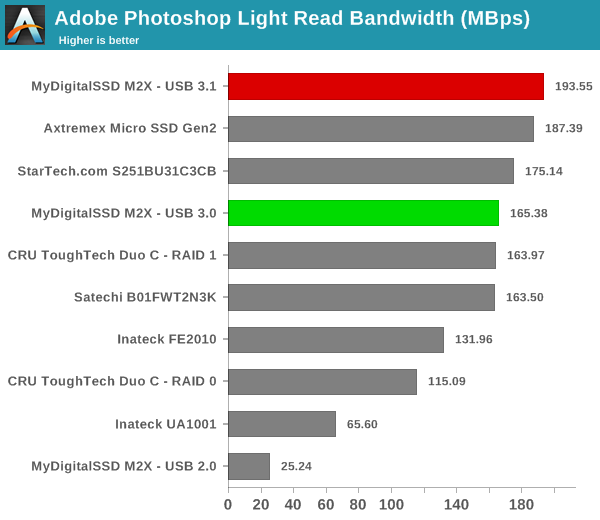
As expected, the M2X simply outperforms every other USB storage bridge that we have tested so far (note that we don't have any Thunderbolt 3 external SSDs in the graphs). The move to USB 3.1 Gen 2 in various enclosures has now finally met its match in the form of a downstream M.2 NVMe port. While USB 3.0 couldn't effectively saturate SATA SSDs, USB 3.1 Gen 2 could. In fact, it left a lot of performance on the table since the bottleneck was shifted to the SSD side. With the M2X enclosure, we see that the bottleneck is now back to the USB side.










39 Comments
View All Comments
Impulses - Thursday, November 1, 2018 - link
Is there anything like this which would work with an M.2 AHCI but PCI-E drive? I realize that's a rarity, but I have a first gen SM951 that I'd like to use externally... Seems all the current bridges are made for SATA M.2 drives or strictly NVMe, and I'm guessing the SM951 won't play nice with either.mapesdhs - Thursday, November 1, 2018 - link
Typo I reckon..."... since the bottleneck fot shifted to the SSD side."
I think you meant "got", but that's bad writing btw, just say, "... bottleneck moved to the SSD."
And on the last page, "... consumers around 700 mW when active."
I like the look of this device. Alas no sign of it in the UK yet.
Dug - Thursday, November 1, 2018 - link
I wish someone would make a 2-4 small box for NVMe with thunderbolt and no raid controller to keep costs down.PushT - Tuesday, March 12, 2019 - link
There are two very important aspects to these enclosures imo. The thermal aspect and what the enclosure will be used for.I think you are skipping an important point when choosing the drive for these tests. When people use a usb device like this they usually want high reliable SUSTAINED transfer speeds. THAT is actually more important than burst speeds with crappy TLC drives. I mimicked your photo/video transfer tests with an MLC oem drive(whaaat??), and I blew the socks off your usb 3.1 gen 2 results using usb 3.1 gen 1(usb 3.0). You know why ? Because the sustained read/ write speeds of my internal & external m.2's do not depend on cache. So why use a high quality drive you say ? Because the native speed of TLC will have you throwing your adapter out the freaking window ....
I bought a jms583 bridge pcb cheaply, without enclosure, and I would(of course!) like to use it as a memory stick. Who wouldn't ? The remaining part of the puzzle is the enclosure, because as testing and experience shows, throttling does occur.
PushT - Tuesday, March 12, 2019 - link
Just to be clear, when talking about sustained transfer rates in these kind of situations, I don't mean 10 GB. My trials were done with 100+ GB's , at which point you would return to native speeds of TLC, while I would retain high speeds. To put it into perspective( and I have already tried several m.2 enclosures with both sata and name); It's no good to me if your "testing" reveals that I could potentially get a burst speed of 1TB at some point during the file transfer e.g. I think most people actually would be content with "Sata speed", as long as that speed is sustained through the transfer. ~550 MB/s sustained, I would take that all day over burst speed for 30 seconds + 15-20 minutes for the rest of the file transfer.PushT - Tuesday, March 12, 2019 - link
I am sorry to post multiple times here, but I do not want people to be mislead. Please read the page that I link to here, it is indeed a review done by anandtech, and it shows by numbers essentially how putting a 2-lane, low-end TLC drive into your DIY enclosure will leave you disappointed when in real life use. A sustained 349/256 MB/s read/write sequential speed would not even satisfy you on a sata bridge, so choose wisely when picking your m.2 drive. My suggestion would definitely be an mlc oem drive.PushT - Tuesday, March 12, 2019 - link
https://www.anandtech.com/show/12538/the-mydigital...Sailor23M - Tuesday, October 1, 2019 - link
Thanks for the heads up, I just bought one of these and looking to pair it with a drive.PushT - Wednesday, March 20, 2019 - link
Haha... That was a good one I must admit. Rather than 1TB I would have like to have written 1GB/s.