Corsair Unveils Hydro H100i & Hydro H115i RGB Platinum LCSes with Mag Lev Fans
by Anton Shilov on November 2, 2018 4:00 PM EST- Posted in
- Cases/Cooling/PSUs
- Corsair
- Liquid Cooling
- RGB
- Hydro Series

Corsair on Thursday introduced two new closed-loop CPU liquid cooling systems, both of which feature its magnetic levitation fans and RGB lighting. The new Hydro Series RGB Platinum LCSes also feature what Corsair is calling a Zero RPM cooling profile, which stops the fans entirely at low processor temperatures to further reduce the noise levels generated by the PC.
Corsair’s Hydro H100i RGB Platinum and Hydro H115i RGB Platinum use the company’s new pump with a copper base and integrated RGB lighting, as well as new magnetic levitation PWM fans that minimize the friction on their magnetic bearings. The company’s mag lev bearing promises to generate high airflow and static pressure while making less noise than fans featuring ball bearings. The H100i model is equipped with two 120-mm fans spinning at 400 – 2400 RPM and a 240-mm radiator, whereas the H115i model is outfitted with two 140-mm fans spinning at 400 – 2000 RPM as well as a 280-mm radiator.
Corsair does not disclose maximum amount of heat that its new Hydro Series RGB Platinum LCSes can dissipate, but given the fact that the coolers can handle AMD’s Ryzen Threadripper and Intel’s Core X parts, it is safe to say that their thermal performance is well north of 250 W (400 W is a relatively safe bet, but it is not an official figure). Besides AMD TR4 and Intel 2066-pin processors, the coolers also come with mounting brackets for AMD’s AM2/AM3/AM4 CPUs as well as Intel’s 115x-pin chips.
One thing to keep in mind when using the Hydro Series RGB Platinum coolers with AMD’s Ryzen Threadripper is that they feature a square base and therefore they cannot cover 100% of the large TR4 IHS surface. This won't prevent reliable operation of these processors, but it remains to be seen how efficient they are going to be in cooling overclocked AMD HEDT products.
Modern high-end PC hardware not only has to perform well, but also look good in a bid to attract the enthusiast/modding community. The new Hydro Series RGB Platinum closed-loop liquid coolers from Corsair do just that: they feature 16 addressable RGB light LEDs in the pump and four ARGB LEDs in each fan. The lights can be controlled using Corsair’s iCUE software, which can also adjust pump and fan speeds as well as create custom cooling profiles that automatically regulate speeds in accordance with a range of monitored system temperatures.
| Specifications of Corsair Hydro Platinum RGB Cooling Systems | |||
| Hydro H100i Platinum RGB | Hydro H115i RGB Platinum | ||
| CPU Socket Compatibility | Intel: 2066, 2011-3, 2011, 115x AMD: AM2/AM3, AM4, TR4 |
||
| Radiator | Material | Aluminum | |
| Dimensions | 277 × 120 × 27 mm | 322 × 137 × 27 mm | |
| Fan | Dimensions | 120 x 120 x 25mm | 140 x 140 x 25mm |
| Speed | 400 ~ 2400 RPM (PWM) | 400 ~ 2000 RPM (PWM) | |
| Air Flow | up to 75 CFM | up to 97 CFM | |
| Air Pressure | up to 4.2 mm H2O | up to 3 mm H20 | |
| MTTF | ? | ||
| Noise Level | up to 37 dBa | ||
| Connector | 4-Pin (PWM) | ||
| Pump | Dimensions | ? | |
| MTTF | ? | ||
| Noise Level | ? | ||
| Connector | 4-Pin | ||
| Price | $160 | $170 | |
| Warranty | 5 Years | ||
Corsair’s Hydro H100i RGB Platinum as well as Hydro H115i RGB Platinum liquid coolers are backed by a five-year warranty and are available immediately from the company’s resellers as well as directly. The smaller H100i model costs $160, whereas the bigger H115i model is priced at $170.
Related Reading:
Source: Corsair


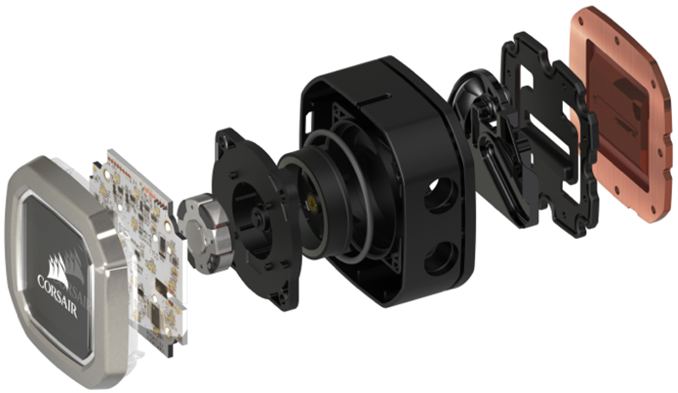














18 Comments
View All Comments
cwolf78 - Tuesday, November 6, 2018 - link
You were interested enough to reply, eh? Jokes on you, bud.Diji1 - Saturday, November 3, 2018 - link
But do they operate quieter than Noctua air cooler?It seemed like the smaller AIOs under 360mm couldn't when I was looking.
prime2515103 - Sunday, November 4, 2018 - link
Not even close: https://www.hardocp.com/article/2018/10/31/corsair...Spunjji - Wednesday, November 7, 2018 - link
It depends mostly on the heat density of what you're trying to cool - air coolers tend to have fewer overall moving parts and lower air resistance, but there's not much substitute for water if you're trying to cool >200W in a small-ish space!just4U - Saturday, November 3, 2018 - link
I've never actually built a system using water cooling but I've been debating it recently and looking into what to buy.. These look like they might hold up nicely on everything except maybe the threadrippers. I have a question though..I see the orientation rad usually faces out.. Are the fans sucking cool air in? Or pushing air out of the case and over the rad? If it's mounted on top or at the back it's typically exhaust, in front, intake.. but I see them mounted in every order so I am wondering what the benefits are (negatives to..)
PeachNCream - Sunday, November 4, 2018 - link
Typical water cooling setups direct air from the inside of the case over the radiator and then out as exhaust. This gives you several benefits and causes a few minor concerns. Warm air inside the case is removed with the assistance of the water cooler's fan(s) which reduces the need for supplemental case fans. Dust that would gather in the radiator and its fans instead settles elsewhere in the case or is eliminated/reduced by an intake filter placed somewhere else in your system so your processor (and GPU if you include it in the cooler loop) cooling doesn't suffer as much from debris collection. Of course, you are potentially reducing the cooling capacity of the setup by using air that is slightly warmer due to waste heat generated by other components like a graphics card, RAM, drives, motherboard VRMs, etc. You're also potentially creating a negative pressure environment inside your case because the output rate is higher than the intake rate. People argue that will cause the creation of warm air "bubbles" more readily than a positive pressure case AND cause the intake of dust in places other than where you've got some sort of filter. You'll also potentially experience degraded cooling due to the collection of dust in the radiator more rapidly if the fans pull in dirt directly from the outside world.Personally, I don't think any of those factors will really make much of a difference in the "at keyboard" experience. Water coolers like these offer vastly greater cooling capacity than even a large aftermarket HSF so regardless of whether or not you're eating warm case air or sucking in dust from the outside, you'll see a cooler running CPU. Just clean out the inside of your computer once in a while like you're probably doing already and it won't matter. The positive and negative pressure debate is more about arguing with other people on the internet than it is about actually seeing a substantial difference in cooling or about the buildup of heat in stagnant spots inside a case. Were I in your shoes and buying any sort of pumped liquid cooling setup, I'd mount it with fans acting as exhaust for the entire system and not worry much about it unless there was some significant problem that I could see in the results of my everyday computing caused by doing it that way.
bubblyboo - Sunday, November 4, 2018 - link
Compared to the still relatively new H100i/H115i Pros all these introduce are newer ML fans and Zero RPM cooling?Daedalus685 - Monday, November 5, 2018 - link
The pro versions also have ML fans with zero RPM options (0 and 400-2400rpm, just like the new RGB ML fans). The pump base is a different shape, but everything else (other than RGB) seems the same as the pro.I wouldn't expect noise or cooling to be different, just more shiney.