Networking Priority: Aquantia Introduces Action Center and Black Friday Deal on 10G
by Ian Cutress on November 19, 2018 12:15 PM EST- Posted in
- Networking
- Aquantia
- AQC107
- AQN-107
- QoS
- Black Friday

For a number of years, there has only really been one player in the home networking priority space with software aimed at gamers. Today, that changes: since the launch of Aquantia’s multi-gigabit Ethernet cards that allow 2.5G, 5G and 10GBase-T connectivity over standard RJ-45 connections, the company has put work into its own networking priority software. The point of the software is to enable quality by prioritizing the network traffic, such that users who are simultaneously doing many things can ensure that software that requires low-latency (such as audio, or gaming) takes center stage. Aquantia’s software is called Action Center, launching in conjunction with a Black Friday deal.
Action Center
The point of network prioritization is hard to get across in text alone. The easiest way is to take the example of someone playing a ping-sensitive game, just as Counter Strike, while also punishing their connection with a heavy download simultaneously. Without any prioritization, both connections have the same priority, and the ping-sensitive game gets swamped purely on the amount of data the download requires. Ping shoots up, and the game is lost.
With prioritization, the network packets coming out of the system are tagged with a priority. Those at the top priority hop on the express lane and shoot straight out, while others are queued behind. Of course, coming the other way is different, but if the user is only downloading, then the gaming packets are still processed as they come in. If the upload is also being attacked, then the user can have the software limit the program doing the uploading, to enable bandwidth for the game packets.
It doesn’t have to be game packets – imagine trying to take a business call while Windows is downloading in the background. Or presenting over a network where it’s important that the audio discussion is prioritized over presentational video.
So if we accept that network prioritization is a good thing to have control over, even if it’s just the outbound packets from a single machine, the other question always becomes about CPU load. Aquantia is promoting that they use less CPU load than the competition as the prioritization is hardware accelerated.
The software is relatively easy to use. By default a few hundred of the most common applications are listed with set priorities, and users can adjust the priority as required. The system background processes are hidden to begin with, but users can show them if needed. The software will detect non-listed apps as well, but default them to the lowest priority. This is where the competition has a one-up in that they detect the type of connection and adjust priority accordingly.
For a step into network prioritization software, Aquantia’s Control Center is easy to understand with its layout. I’m looking forward to seeing how the software evolves.
Black Friday: Buy Two, get 25% Off
In line with the launch of the Action Center, Aquantia is implementing a Black Friday deal on its $90 10GBase-T Gamer Edition AQN-107 PCIe cards purchased through Amazon. These cards support 1G, 2.5G, 5G and 10G through RJ-45, on a PCIe x4 connection. These Gamer Edition parts include an enhanced heatsink as well as color matching for any gaming machine. Any qualifying purchase of two AQN-107 cards between 12AM Friday to Monday 11:59PM will get an extra 25% discount, with the idea that if a user buys two, it allows for point-to-point connectivity. The qualifying hardware link is below.


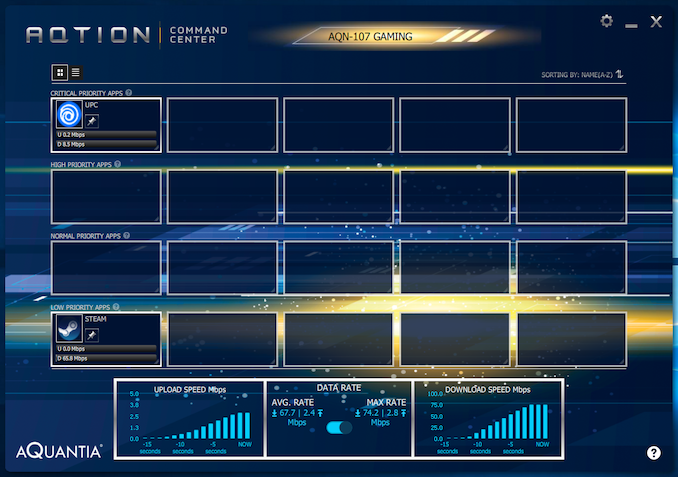
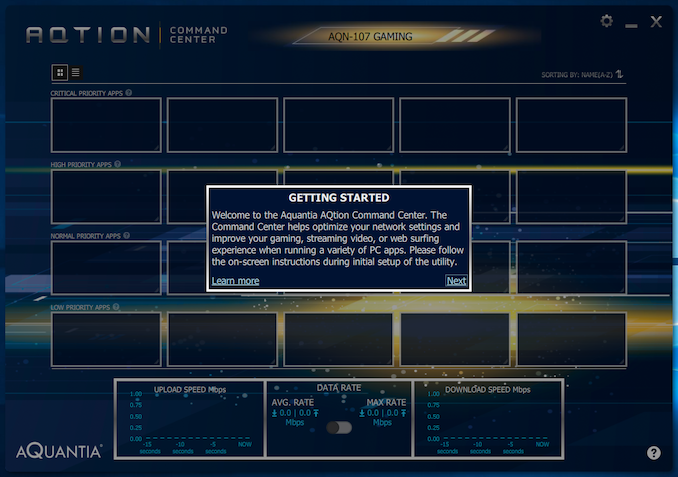









24 Comments
View All Comments
vailr - Tuesday, November 20, 2018 - link
Once the Aquantia NIC firmware has been flashed via the macOS 10.3.3 "bug" to work with macOS, then there may be a problem with finding working Windows drivers, if the machine is dual-boot: Windows & macOS.CaedenV - Monday, November 19, 2018 - link
"color matching for any gaming PC"Any color you want, as long as its black
-Henry Ford
mode_13h - Monday, November 26, 2018 - link
Black goes with most things, but you could opt for the Pro model and get green.Interestingly, it seems the difference between the 10G and 10G Pro is the former (!) has a SFP+ port (and smaller heatsink). I would've expected the "Pro" model to have the SFP+ and non-pro to have RJ45.
Also, if you've only got a x1 slot, you can opt for one of the 5G cards. The 10G models require a x4 slot.
koaschten - Monday, November 19, 2018 - link
I am confused, how does this network card and software influence ping/latency beyond my home router?koaschten - Monday, November 19, 2018 - link
(sarcmark)CheapSushi - Tuesday, November 20, 2018 - link
The focus is on the hardware & software stack reduction in latency and bloat. Software stacks and hardware can absolutely add some ms to latency. It's dubious as usual. But it's silly to pretend that doesn't exist especially when enterprise solutions cost $$$$ for the very purpose of reducing latency with expensive ASICs & PCB layouts and a real-time OS within the system itself (router & switch).GreenReaper - Tuesday, November 20, 2018 - link
Would be nice if they ran the same or a similar deal on Amazon UK. But the card in question is out of stock there anyway; only ASUS's branded equivalent is available - at ~£91 each:https://www.amazon.co.uk/dp/B071JR2ZW8/
CrazyElf - Tuesday, November 20, 2018 - link
One big bottleneck remains the lack of affordable 10G RJ45 switches. This is perhaps the biggest barrier to true 10G adoption.abufrejoval - Tuesday, November 20, 2018 - link
That's what I used to say, too. Then I found 8 and 12 port 10Nbase-T switches from Buffalo based on Aquantia 4x chips (407 for the 10Gbit part). They retail at around $50/port and fit my definition of "affordable" since they are below the NIC price per port.They are a bit noisy but I fixed that the hard way.
abufrejoval - Tuesday, November 20, 2018 - link
Is anyone selling the USB 3.0 variant of the 108 chip set?Or perhaps even a USB 3.1 variant of the 107?
I have some portable workstations that I'd like to connect at something better than 120MB/s to my 10Gbit LAN server with its SSD based Steam cache.