Gemini Lake SFF PC Showdown: Intel's June Canyon (NUC7PJYH) and ECS's LIVA Z2 Reviewed
by Ganesh T S on December 20, 2018 8:00 AM ESTUL Benchmarks - PCMark and 3DMark
This section deals with a selection of the UL Futuremark benchmarks - PCMark 10, PCMark 8, and 3DMark. While the first two evaluate the system as a whole, 3DMark focuses on the graphics capabilities.
PCMark 10
UL's PCMark 10 evaluates computing systems for various usage scenarios (generic / essential tasks such as web browsing and starting up applications, productivity tasks such as editing spreadsheets and documents, gaming, and digital content creation). We benchmarked select PCs with the PCMark 10 Extended profile and recorded the scores for various scenarios. These scores are heavily influenced by the CPU and GPU in the system, though the RAM and storage device also play a part. The power plan was set to Balanced for all the PCs while processing the PCMark 10 benchmark.
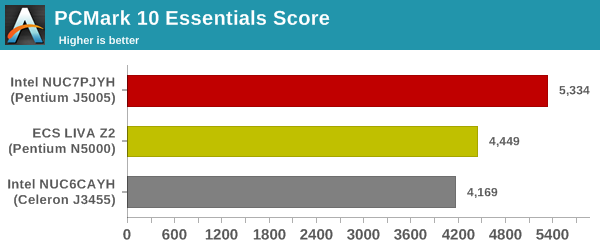
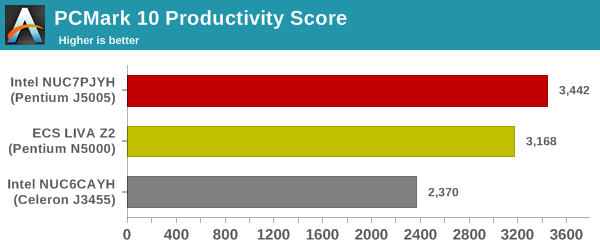
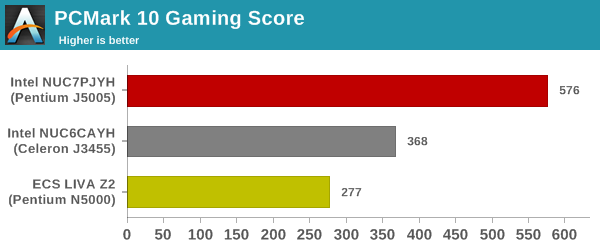
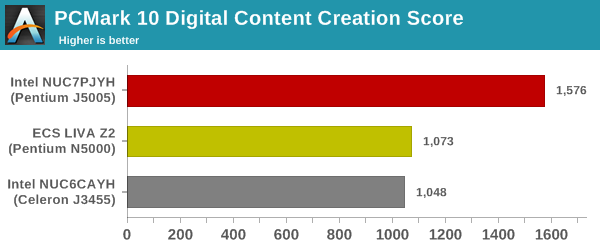
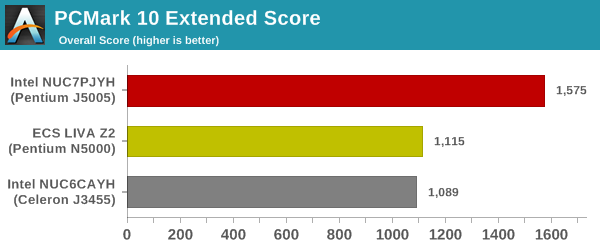
Other than the gaming scenario, the passively-cooled ECS LIVA Z2 turns out to be better than the Arches Canyon NUC. The June Canyon NUC comes out on by a huge margin.
PCMark 8
We continue to present PCMark 8 benchmark results (as those have more comparison points) while our PCMark 10 scores database for systems grows in size. PCMark 8 provides various usage scenarios (home, creative and work) and offers ways to benchmark both baseline (CPU-only) as well as OpenCL accelerated (CPU + GPU) performance. We benchmarked select PCs for the OpenCL accelerated performance in all three usage scenarios. These scores are heavily influenced by the CPU in the system. Despite its passive cooling, the ECS LIVA Z2 is a step ahead of the Arches Canyon NUC in all the workloads.
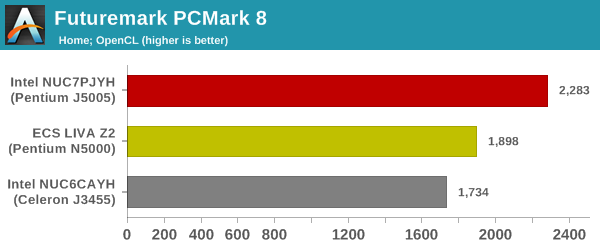
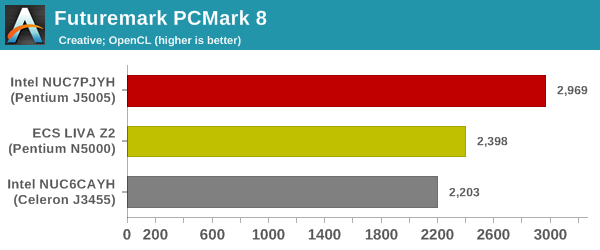
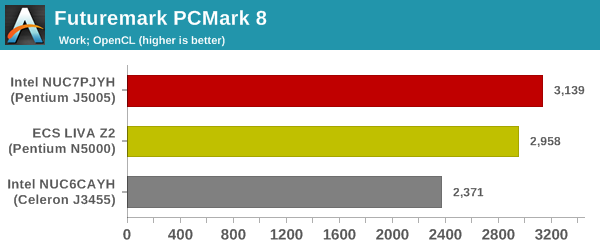
3DMark
UL's 3DMark comes with a diverse set of graphics workloads that target different Direct3D feature levels. Correspondingly, the rendering resolutions are also different. We use 3DMark 2.4.4264 to get an idea of the graphics capabilities of the system. In this section, we take a look at the performance of the Gemini Lake UCFF PCs across the different 3DMark workloads.
3DMark Ice Storm
This workload has three levels of varying complexity - the vanilla Ice Storm, Ice Storm Unlimited, and Ice Storm Extreme. It is a cross-platform benchmark (which means that the scores can be compared across different tablets and smartphones as well). All three use DirectX 11 (feature level 9) / OpenGL ES 2.0. While the Extreme renders at 1920 x 1080, the other two render at 1280 x 720. The graphs below present the various Ice Storm worloads' numbers for different systems that we have evaluated.
| UL 3DMark - Ice Storm Workloads | |||
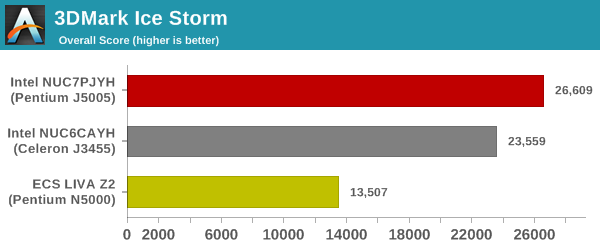
3DMark Cloud Gate
The Cloud Gate workload is meant for notebooks and typical home PCs, and uses DirectX 11 (feature level 10) to render frames at 1280 x 720. The graph below presents the overall score for the workload across all the systems that are being compared.
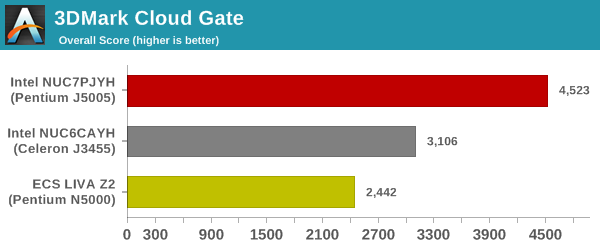
3DMark Sky Diver
The Sky Diver workload is meant for gaming notebooks and mid-range PCs, and uses DirectX 11 (feature level 11) to render frames at 1920 x 1080. The graph below presents the overall score for the workload across all the systems that are being compared.
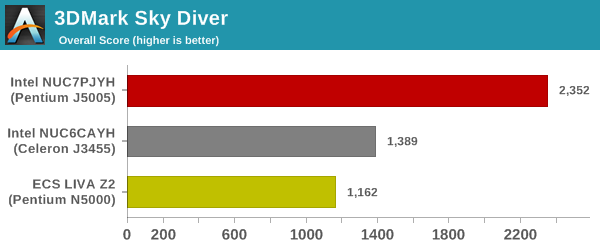
3DMark Fire Strike Extreme
The Fire Strike benchmark has three workloads. The base version is meant for high-performance gaming PCs. Similar to Sky Diver, it uses DirectX 11 (feature level 11) to render frames at 1920 x 1080. The Ultra version targets 4K gaming system, and renders at 3840 x 2160. However, we only deal with the Extreme version in our benchmarking - It renders at 2560 x 1440, and targets multi-GPU systems and overclocked PCs. The graph below presents the overall score for the Fire Strike Extreme benchmark across all the systems that are being compared.
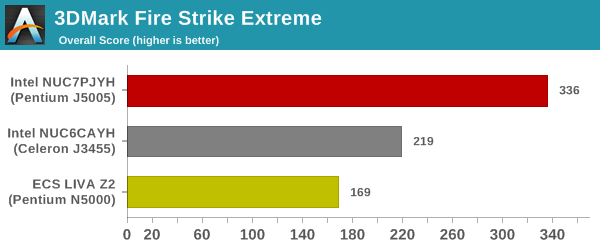
3DMark Time Spy
The Time Spy workload has two levels with different complexities. Both use DirectX 12 (feature level 11). However, the plain version targets high-performance gaming PCs with a 2560 x 1440 render resolution, while the Extreme version renders at 3840 x 2160 resolution. The graphs below present both numbers for all the systems that are being compared in this review.
| UL 3DMark - Time Spy Workloads | |||
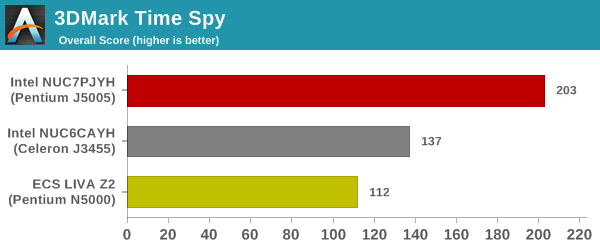
3DMark Night Raid
The Night Raid workload is a DirectX 12 benchmark test. It is less demanding than Time Spy, and is optimized for integrated graphics. The graph below presents the overall score in this workload for different system configurations.
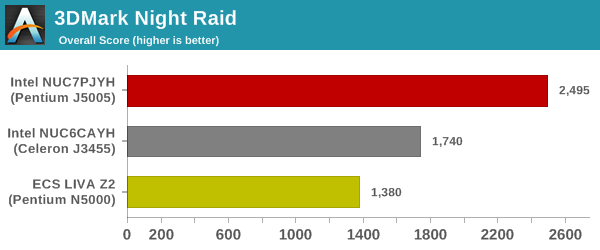
In terms of GPU performance, being actively cooled helps the Arches Canyon NUC come in second place for almost all relevant cases










59 Comments
View All Comments
IntelUser2000 - Friday, December 21, 2018 - link
Well, the Gemini Lake SoC doesn't have gigabit LAN integrated. Since Gemini Lake integrates the chipset, it would have to be part of the chipset. Gigabit LAN might be too big for such a small die part.In their Core CPU platforms, the Gigabit LAN is in the separate chipset.
mode_13h - Friday, December 21, 2018 - link
Gigabit is like a million years old. There's no way it's too big.And the reason their desktop chips relegate it to South Bridge is because it doesn't *need* to be wasting space and I/O pins in the CPU. Especially since the board designer might decide to go with 10 Gig or whatever, instead.
coreai - Thursday, December 20, 2018 - link
J5005 on intel website shows max memory of 8GB yet you have installed 2x16GB... what’s the catch ?Death666Angel - Thursday, December 20, 2018 - link
You'd have to ask Intel. I have an Atom D2550 NAS that officially only supports 4GB. But I have 8GB installed without issues as have many others (Thecus N5550) My guess is that Intel doesn't want to impede on their lower end Core products with these Atom derived ones.ganeshts - Thursday, December 20, 2018 - link
That is funny, because I specifically installed 32GB just to show them that the spec was wrong :)Gemini Lake NUC has no issues supporting up to 32GB of RAM.
nandnandnand - Thursday, December 20, 2018 - link
So when is AMD going to get itself into one of these?HStewart - Thursday, December 20, 2018 - link
Never: Especially from Intel - but Intel has one with GPU integrated - but never with CPU.Does AMD have a super low power low cost chip like the Atom series. (Pentium)
RSAUser - Friday, December 21, 2018 - link
AMD has Athlone and I expect they will release truly low power with 7nm.mode_13h - Friday, December 21, 2018 - link
Oops, wrong again.https://www.anandtech.com/show/13053/sapphire-unve...
Real Ryzen cores should run circles around Goldmont+, and even a 3 CU Vega should stand up well to Intel's 18 EU HD Graphics (192 shaders vs. 144). Configurable TDP down to 12 W is comparable to the J5005's 10 W.
drzzz - Thursday, December 20, 2018 - link
The configuration comparison table on the first page is broken. It only shows the J5005 config for all possible choices in the right column. The J5005 is configured with what Intel says is an unsupported dimm size which begs the question how is this working? Actually the Pentium N5000 is also limited according to Intel to 8GB dimm modules. What is going on and why should I accept these results as valid if the configurations are not officially supported by Intel? No guarantee the unit I receive would be able to use 16GB modules and no guarantee it will perform like these test units. Disappointed by this article and the testing methodology used.