Gemini Lake SFF PC Showdown: Intel's June Canyon (NUC7PJYH) and ECS's LIVA Z2 Reviewed
by Ganesh T S on December 20, 2018 8:00 AM ESTBAPCo SYSmark 2018
The Gemini Lake UCFF PCs were evaluated using our Fall 2018 test suite for small-form factor PCs. In the first section, we will be looking at SYSmark 2018.
BAPCo's SYSmark 2018 is an application-based benchmark that uses real-world applications to replay usage patterns of business users in the areas of productivity, creativity, and responsiveness. The 'Productivity Scenario' covers office-centric activities including word processing, spreadsheet usage, financial analysis, software development, application installation, file compression, and e-mail management. The 'Creativity Scenario' represents media-centric activities such as digital photo processing, AI and ML for face recognition in photos and videos for the purpose of content creation, etc. The 'Responsiveness Scenario' evaluates the ability of the system to react in a quick manner to user inputs in areas such as application and file launches, web browsing, and multi-tasking.
Scores are meant to be compared against a reference desktop (the SYSmark 2018 calibration system, a Dell Optiplex 5050 tower with a Core i3-7100 and 4GB of DDR4-2133 memory to go with a 128GB M.2 SATA III SSD). The calibration system scores 1000 in each of the scenarios. A score of, say, 2000, would imply that the system under test is twice as fast as the reference system.
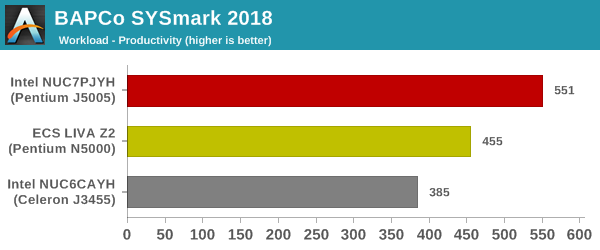
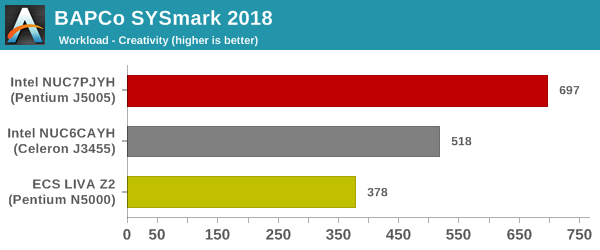
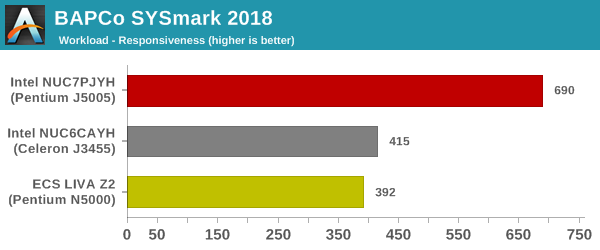
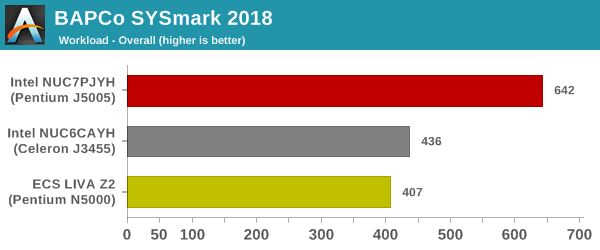
SYSmark 2018 also adds energy measurement to the mix. A high score in the SYSmark benchmarks might be nice to have, but, potential customers also need to determine the balance between power consumption and the efficiency of the system. For example, in the average office scenario, it might not be worth purchasing a noisy and power-hungry PC just because it ends up with a 2000 score in the SYSmark 2014 SE benchmarks. In order to provide a balanced perspective, SYSmark 2018 also allows vendors and decision makers to track the energy consumption during each workload. In the graphs below, we find the total energy consumed by the PC under test for a single iteration of each SYSmark 2018 workload. For reference, the calibration system consumes 5.36 Wh for productivity, 7.71 Wh for creativity, 5.61 Wh for responsiveness, and 18.68 Wh overall.
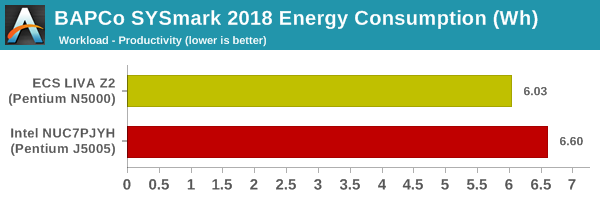
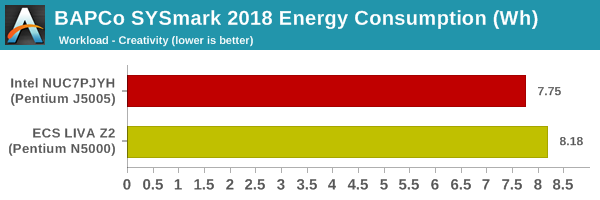
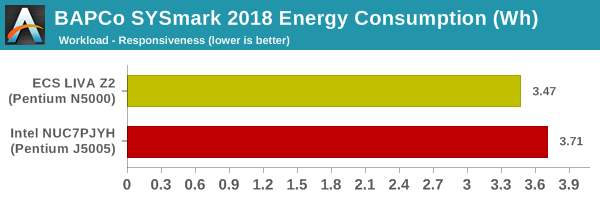
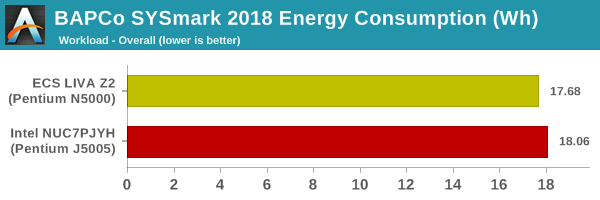
Despite being passively cooled, the ECS LIVA Z2 manages to put up a credible fight against the actively-cooled Arches Canyon NUC. Other than that, the scores are along expected lines, with the June Canyon NUC coming out on top (due to its use of the most powerful Gemini Lake SoC available).










59 Comments
View All Comments
mode_13h - Friday, December 21, 2018 - link
Maybe it's still dual-channel, but the speed drops due to difficulty driving the load. In the past, certain Intel CPUs would do things like that.craxity - Friday, December 21, 2018 - link
@LMonty: The NUC works in dual-channel mode (tested 2x16GB, 2x8GB and 2x4GB), but the memory performance is simply low.I'm using a NUC7PJYH since June and already discussed the topic in Intel's forum.
LMonty - Friday, December 21, 2018 - link
@craxity thank you for this info. Could you elaborate pls. on low memory performance? Wouldn't the memory bandwidth be dependent on the RAM speed (e.g. DDR4 2400 with 64-bit controller will result in 2400x8 = 19.2 GB/s single channel, 38.4 GB/s dual channel)?denywinarto - Friday, December 21, 2018 - link
Any words on legacy boot ? I had to sell j4105 that i bought because it lacks legacy bootspeculatrix - Monday, December 31, 2018 - link
I'm not trying to be difficult but UEFI works well on modern Intel motherboards. It's all the crappy older systems, or cheap Chinese tablets, with crappy UEFI implementations that give UEFI a bad name.mode_13h - Friday, December 21, 2018 - link
Thanks for this, but I sure wish you'd have included an i3 NUC (or whatever's the next step up with a performance-optimized core) and like a Pentium Gold G5400 desktop CPU.I'm always curious to know what one is leaving on the table by opting for Intel's power/cost-optimized product line (AKA its Atom-lineage processors).
GreenReaper - Saturday, December 22, 2018 - link
The LIVA Z2 looks to be underperforming, but perhaps not once you consider it's over 40% cheaper, includes an OS, and uses half the power. If you need more you could throw another stick of RAM in. Anything more and I suspect you'd want to step up to a full-fat CPU anyway.eastcoast_pete - Sunday, December 23, 2018 - link
I must say that I am disappointed with both these two "HTPC"s and the review. The review is cookie-cutter type and only just okay if what one want to know are the benchmark numbers shown, but is deficient in key areas. The biggest missing piece is: Are these Home Theater (!) PCs any good for home theater use? The answer (probably not) is buried in the last section in a single sentence: "The only disappointing aspect from a HTPC viewpoint is that HDR is not supported". That's it? In 2018/2019?@Ganesh: please expand on what these NUC-type units can and cannot do when it comes to playing media, and mention severe limitations like "no HDR" in the first paragraph or so! The missing information on these two "HTPC"s reviewed here include the HDMI standard that they feature and what that means (i.e. can they do UHD (4K), at how many frames/second, 8bit or 10bit color output etc.), can the CPU natively decode HEVC/VP9 etc. at what frame rate especially for UHD, how is the playback quality, is there tearing or stuttering etc. An actual test or two of decoding/playback capabilities might be important in an HTPC (!) review, don't you think? Lastly, information on the audio out (channels, connectivity, distortion..?) is similarly MIA.
For me, the summary for the two NUCs or NUCalikes reviewed here is: Nice, compact mini-computers for light computing and office use, but not suitable for use as a home theater PC as we approach 2019. As of now, UHD with HDR comes standard with essentially all new TVs, including almost all entry-level models (try to find a model year 2018/2019 TV set without those). A new HTPC that cannot even utilize those minimum capabilities is obsolete the moment it's purchased.
eastcoast_pete - Sunday, December 23, 2018 - link
@Ganesh To clarify: I know you didn't call them HTPCs in the title, but that is what many (most?) users are or will be considering these NUCs and NUCalikes for. Almost anybody I know bought their NUC for use as an HTPC, and that is where these Gemini Lake NUCs fall flat. It can get frustrating to have to tell people over and over "Yes, this NUC is cheaper. No, it will not give you the HTPC experience you're looking for". So, even if you haven't run the media playback tests on these and can't add the information, a stronger "buyer beware" and what to consider instead is in order. Intel made sure that Gemini Lake systems cannot provide the multimedia experience that a 2018/2019 HTPC should provide; for that, one has to buy a core-based NUC.silverblue - Sunday, December 23, 2018 - link
To be fair, I can't remember the last time I saw HTPC benchmarks, maybe it was back during the Kaveri era.