The Toshiba/Kioxia BG4 1TB SSD Review: A Look At Your Next Laptop's SSD
by Billy Tallis on October 18, 2019 11:30 AM EST
Editor's Note: Toshiba Memory is in the process this month of rebranding itself to Kioxia.
Toshiba's retail SSD lineup has fallen into obscurity and their acquisition of the Lite-On/Plextor SSD business won't change that significantly in the near future. However, they are still a major player in the client OEM SSD market where they have been doing interesting things. We have been impressed by the past two generations of their XG series high-end NVMe SSDs that pair leading-edge flash memory with a very power-efficient controller. Their entry-level client NVMe efforts have been concentrated around their BG series SSDs that are a complete SSD in a single BGA package (optionally mounted on a small M.2 card).
On the whole, these sort of small form factor SSDs have become increasingly popular with laptop and 2-in-1 tablet manufacturers, who are looking for an edge on size and power consumption, but still want the manufacturing advantage of on-card SSDs that can be easily swapped. Dropping a single-package SSD onto a removable card allows them to capture both benefits, with only a slight size penalty over directly soldering the SSD down. The end result is that these small SSDs are increasingly appearing in major laptops, such as Microsoft's Surface Laptop 3, and we don't expect it to stop there, as OEMs will increasingly turn to these small, highly integrated SSDs.
Within Toshiba's product lineup, the Toshiba BG3 was the first and only member of their BG series product line to get a retail counterpart, in the form of the Toshiba RC100. The newer BG4 isn't getting the same treatment, so Toshiba sampled the OEM drive itself to show off the major advances with this generation. That means the product we're reviewing today will be difficult for consumers to get their hands on except by buying the right laptop or tablet, but the BG4 is still important and worth a look because it shows where the client SSD market is headed.
Form Factor Evolution
When M.2 SSDs first came onto the scene for client/consumer computing, the market was split between SATA and PCIe versions, but almost everything was using the 22x80mm card size. Now, M.2 SATA is almost as dead as mSATA and PC OEMs are going all-in on NVMe. But they're not sticking with just the 2280 size; the shorter card sizes and even single-package BGA SSDs are becoming more common. 3D NAND flash memory is now dense enough that typical consumer storage capacities (1TB and less) can be achieved with a single stack of NAND dies. From there, it's not too much harder to move the controller die into the same package as well. It's not currently possible to deliver high-end performance in such small form factors due to thermal limitations, but even entry-level NVMe performance is a big step up from SATA or eMMC.
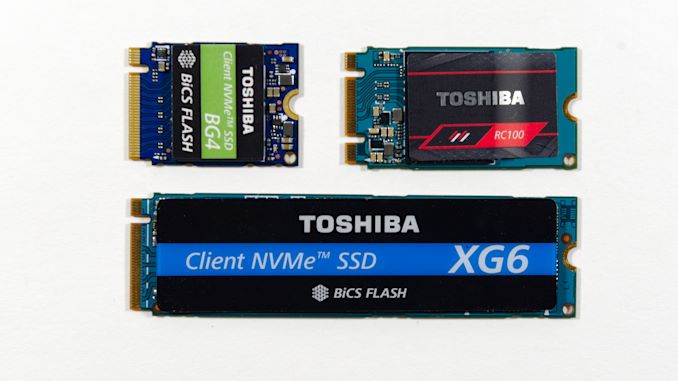
Form Factor comparison: BG4 (M.2 2230), RC100 (M.2 2242), XG6: (M.2 2280)
Smaller SSD form factors are an inconvenience to consumers looking for aftermarket storage upgrades, but for PC OEMs the advantages are compelling. Small M.2 modules or BGA SSDs allow tablets, ultrabooks, and 2-in-1 systems to use smaller motherboards and larger batteries. This trend has also led Toshiba to propose the new XFMEXPRRESS form factor for removable NVMe SSDs that are even smaller than M.2 2230 and take up only slightly more space than soldered-down BGA SSDs. Toshiba isn't alone in moving toward smaller SSD form factors; for example Marvell's next generation of client NVMe controllers are also aimed at lower power and small physical sizes rather than pursuing performance records.
It's usually not easy to figure out exactly which SSD an OEM is using in any given system (and that can change through a model's lifespan), but the BG4 has recently turned up in the Microsoft Surface Laptop 3 and Dell XPS 13 7390. At the moment, the BG4 seems to be a popular choice for similarly thin and light systems, and in some cases it may be the only user-upgradable component. Toshiba has well-established relationships with major OEMs and a track record of reliably supplying good SSDs at competitive prices. In this product segment, they have few serious competitors (Samsung and WD).
| Toshiba/Kioxia BG4 SSD Specifications | ||||||
| Capacity | 128 GB | 256 GB | 512 GB | 1 TB | ||
| Form Factor | M.2 2230 or BGA M.2 1620 | |||||
| Interface | PCIe Gen3 x4, NVMe 1.3b | |||||
| NAND Flash | 96L BiCS4 3D TLC | |||||
| Sequential Read | 2000 MB/s | 2200 MB/s | 2300 MB/s | |||
| Sequential Write | 800 MB/s | 1400 MB/s | 1800 MB/s | |||
| Random Read | 200k IOPS | 330k IOPS | 390k IOPS | |||
| Random Write | 150k IOPS | 190k IOPS | 200k IOPS | |||
| Power (M.2 2230) |
Active | 3.4 W | 3.6 W | 3.5 W | 3.7 W | |
| Idle | 5 mW | |||||
The BG4 is the most significant update in the history of this product line. It makes the switch from 64L to 96L TLC NAND, which enables a 1TB model for the first time. The controller underneath the stack of NAND flash dies has also been updated and now features four PCIe lanes instead of two. Together, these changes make the BG4 much more suitable for mainstream storage duties and help the BG series climb out of its low-performance/low-capacity niche. Given the small form factors, the BG4 still has a much stronger emphasis on low power than most NVMe products, and that prevents it from reaching the same performance levels as high-end consumer NVMe SSDs that use the much larger M.2 2280 card size.
Inside the BG4's single BGA component is a stack of 3D NAND dies and the controller die, but no DRAM. To mitigate the usual performance penalties of a DRAMless SSD, the BG4 uses the NVMe Host Memory Buffer (HMB) feature to give the SSD exclusive access to a portion of the host system's DRAM. This buffer isn't used to store any user data and instead is a cache for the drive's internal metadata: the mappings between logical block addresses used by software and the physical locations where the data is stored. When reading or modifying data already stored on the drive, it's much quicker for the SSD to look up the physical location of that data using a DRAM cache than to perform extra reads from the flash memory.
A mainstream SSD with its own DRAM usually has 1GB of DRAM for each 1TB of flash, but NVMe SSDs using HMB only allocate a few tens of MB of host DRAM. That's enough to cache mapping information for tens of GB of user data, which is large enough to cover most consumer access patterns. HMB primarily benefits random IO, and usually has a larger impact on writes than reads.
The Competition
The Toshiba/Kioxia BG4 is the first 1TB HMB-enabled SSD we have tested. We have previously tested the older 480GB Toshiba RC100 (retail counterpart to the BG3), and the 500GB HP EX900 that uses Silicon Motion's DRAMless SM2263XT NVMe controller. Western Digital's WD Blue SN500 is the retail counterpart to their SN520 OEM SSDs that compete directly against Toshiba's BG series, but at only 250GB our SN500 sample is simply too small to fairly compare against the 1TB BG4. Samsung's PM981(a) BGA SSDs are notable for including DRAM in addition to the controller and NAND flash, but it's hard to get review samples of Samsung OEM drives.
To round out our comparisons, this review also includes results from a mix of other SSDs in different product segments. Toshiba's XG6 sits above the BG4 in their client OEM SSD product stack, but it uses the same 96L TLC NAND flash memory. The rest of the drives are retail models, covering the range from high-end NVMe like the Samsung 970 EVO Plus down to the Crucial MX500 mainstream SATA SSD.
| AnandTech 2018 Consumer SSD Testbed | |
| CPU | Intel Xeon E3 1240 v5 |
| Motherboard | ASRock Fatal1ty E3V5 Performance Gaming/OC |
| Chipset | Intel C232 |
| Memory | 4x 8GB G.SKILL Ripjaws DDR4-2400 CL15 |
| Graphics | AMD Radeon HD 5450, 1920x1200@60Hz |
| Software | Windows 10 x64, version 1709 |
| Linux kernel version 4.14, fio version 3.6 | |
| Spectre/Meltdown microcode and OS patches current as of May 2018 | |
- Thanks to Intel for the Xeon E3 1240 v5 CPU
- Thanks to ASRock for the E3V5 Performance Gaming/OC
- Thanks to G.SKILL for the Ripjaws DDR4-2400 RAM
- Thanks to Corsair for the RM750 power supply, Carbide 200R case, and Hydro H60 CPU cooler
- Thanks to Quarch for the HD Programmable Power Module and accessories
- Thanks to StarTech for providing a RK2236BKF 22U rack cabinet.
















31 Comments
View All Comments
MrCommunistGen - Friday, October 18, 2019 - link
I recently picked up a Dell Optiplex 3070 Micro for a family member, and it shipped with a 128GB BG4. Performance of the 128GB model is going to obviously be much lower than the 1TB model tested here.�From my anecdotal experience, performance is acceptable, but could easily be better. I replaced it with a 1TB XG6 (~$120 from eBay) - mostly for capacity, but the performance uplift was (understandably) noticeable.
abufrejoval - Friday, October 18, 2019 - link
Nice review for a solid product: Thanks!While I guess it reduces the worries about a soldered down SSD somewhat, I just hope they'll continue to sell even ultrabooks with M.2 or XFMExpress: Just feels safer and helps reducing iSurcharges on capacity.
Targon - Friday, October 18, 2019 - link
Agreed. If the motherboard fails, being able to remove the SSD for data recovery SHOULD be seen as essential by most people.Wheaties88 - Friday, October 18, 2019 - link
I don’t see why most manufacturers wouldn’t see it as useful as well. Surely it would allow for less replacement motherboards needed if they could simply change the drive size. But what do I know.kingpotnoodle - Monday, October 21, 2019 - link
Nobody considers it essential because relying on removing your SSD for data recovery if the motherboard fails is a deeply flawed strategy and not applicable to the vast majority of people who wouldn't even consider opening their laptop nevermind knowing how to remove the drive and access it outside the laptop.The same thing that saves you if your SSD fails will also save you if anything else makes the machine unbootable - a proper backup.
Targon - Monday, October 21, 2019 - link
You haven't had people come to you because their laptop has died but they need their data? Consumers may not be ready or able to get data from a dead laptop that has a drive you can remove, but the places they turn to SHOULD be able to.Tell me, can you recover data from a dead Macbook(dead motherboard) these days with the storage on the motherboard yourself? If the motherboard in your own personal laptop failed, wouldn't YOU want to be able to pull the drive if you needed data from it?
abufrejoval - Friday, October 25, 2019 - link
Those who know me well enough to entrust me with their computer, know me well enough not to come close with a Macbook.And I am not even all *that* prejudiced. I loved my Apple ][ (clone), went for the PC because even my 80286 already ran Unix and I was a computer scientist after all.
I keep doing Hackintoshs every now and then, just to get an understanding of how a Mac feels and because it's a bit of a challenge.
But it's seriously behind in just about every aspect important to me: The combination of Linux and Windows gives me much more in any direction, for work and for fun. And mixing both is much less of a technical issue than life-balance.
And then the notion of having your most personal handheld computer managed by an external party is just so wrong, I am flabbergasted that Apple managers still walk free, when computer sabotage is a felony.
The Apple ][ didn't even screw down the top lid. Swapping out components and parts, adding all sorts of functionality and upgrades made it great.
This solid brick of aluminum, glue, soldered on chips and hapless keyboard mechanics they call an Apple computer these days is just so wrong, I'd throw it into recycling the minute I got one for free. I don't know if I could give an Apple notebook or phone even to a foe, let alone a friend.
domboy - Friday, October 18, 2019 - link
Since Microsoft used this in the Surface Laptop 3, I wonder if they also used it in the Surface Pro X since that also has a removable SSD. I'll be interested to find out...taz-nz - Friday, October 18, 2019 - link
Now we just need them to apply this tech to a standard 2280 form factor and give us a 4TB m.2 SSD, doesn't have to have best in class performance just a consumer class 4TB m.2 SSD.Death666Angel - Saturday, October 19, 2019 - link
There already are Samsung and Toshiba 4TB M,2 drives.