Intel Ghost Canyon NUC9i9QNX Review: NUC 9 Extreme Realizes the SFF Dream
by Ganesh T S on April 16, 2020 8:05 AM ESTBAPCo SYSmark 2018
The Intel NUC9i9QNX (Ghost Canyon) was evaluated using our Fall 2018 test suite for small-form factor PCs. In the first section, we will be looking at SYSmark 2018.
BAPCo's SYSmark 2018 is an application-based benchmark that uses real-world applications to replay usage patterns of business users in the areas of productivity, creativity, and responsiveness. The 'Productivity Scenario' covers office-centric activities including word processing, spreadsheet usage, financial analysis, software development, application installation, file compression, and e-mail management. The 'Creativity Scenario' represents media-centric activities such as digital photo processing, AI and ML for face recognition in photos and videos for the purpose of content creation, etc. The 'Responsiveness Scenario' evaluates the ability of the system to react in a quick manner to user inputs in areas such as application and file launches, web browsing, and multi-tasking.
Scores are meant to be compared against a reference desktop (the SYSmark 2018 calibration system, a Dell Optiplex 5050 tower with a Core i3-7100 and 4GB of DDR4-2133 memory to go with a 128GB M.2 SATA III SSD). The calibration system scores 1000 in each of the scenarios. A score of, say, 2000, would imply that the system under test is twice as fast as the reference system.
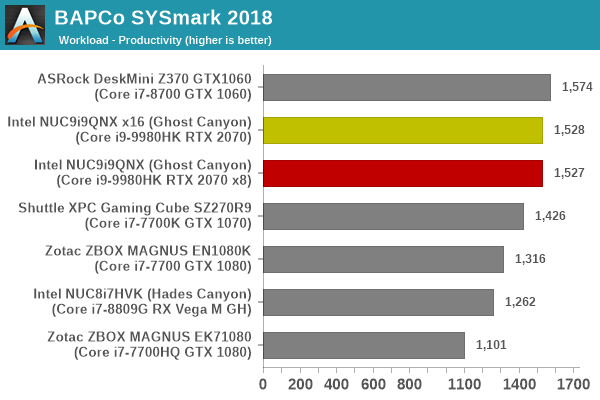
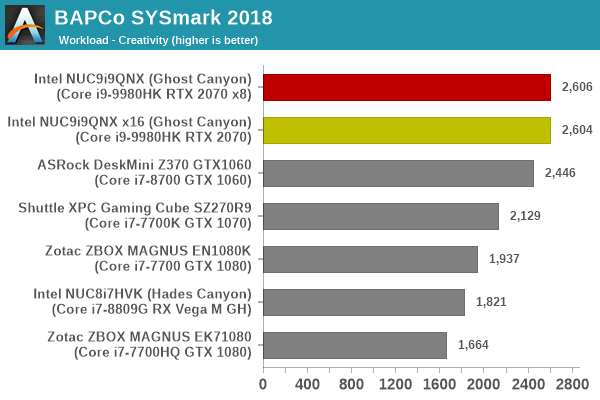
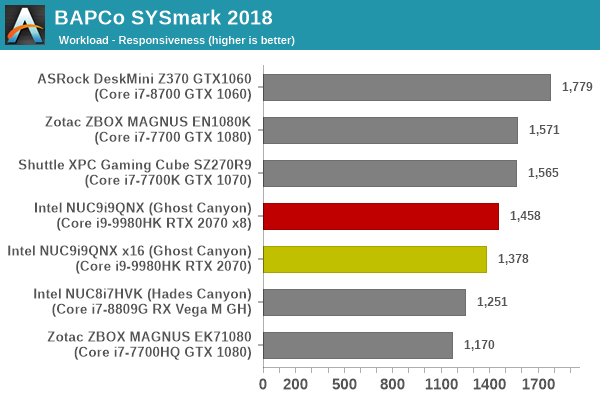
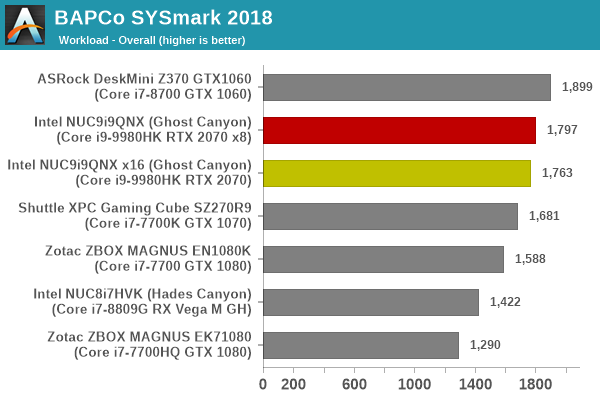
Systems equipped with 65W+ TDP desktop processors get higher scores in most workloads, though only the DeskMini Z370 manages an higher overall rating compared to the NUC9i9QNX. The surprising result is the responsiveness score for the two Ghost Canyon configurations - having the Optane drive talk directly to the CPU without the DMI bottleneck makes the system significantly more responsive.
SYSmark 2018 also adds energy measurement to the mix. A high score in the SYSmark benchmarks might be nice to have, but, potential customers also need to determine the balance between power consumption and the efficiency of the system. For example, in the average office scenario, it might not be worth purchasing a noisy and power-hungry PC just because it ends up with a 2000 score in the SYSmark 2014 SE benchmarks. In order to provide a balanced perspective, SYSmark 2018 also allows vendors and decision makers to track the energy consumption during each workload. In the graphs below, we find the total energy consumed by the PC under test for a single iteration of each SYSmark 2018 workload. For reference, the calibration system consumes 5.36 Wh for productivity, 7.71 Wh for creativity, 5.61 Wh for responsiveness, and 18.68 Wh overall.
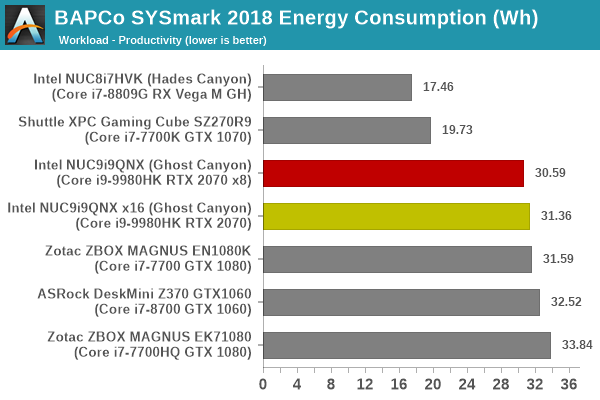
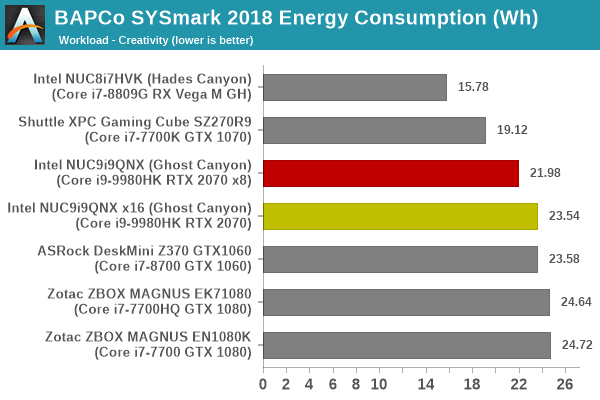
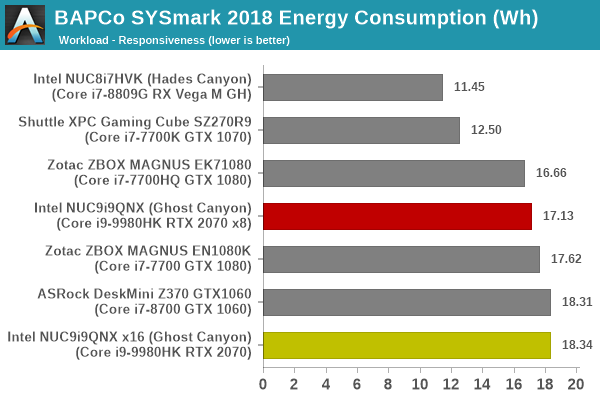
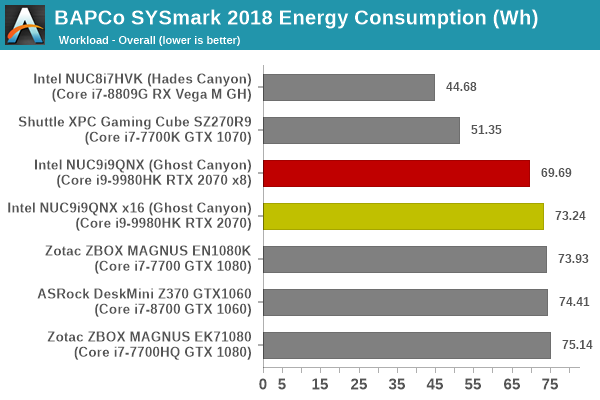
The NUC9i9QNX is hobbled slightly by the power-hungry Optane drive and high-TDP discrete GPU, making it approach the other desktop CPU-based systems in the list when the overall energy consumption is considered. Compared to a x16 configuration, operating the GPU at x8 results in lowered energy consumption for the SYSmark 2018 workloads.










109 Comments
View All Comments
Deicidium369 - Saturday, April 18, 2020 - link
Yeah sure - Intel BAD AMD GOOD.Sailor23M - Sunday, April 19, 2020 - link
I actually own the skull canyon NUC and its been a fantastic machine, I was looking to upgrade to something newer but Haydes Canyon and and now Ghost Canyon are just too expensive.Qasar - Sunday, April 19, 2020 - link
Deicidium369, what has intel done for the computer industry over the last few years ?? pretty much, nothing, stagnated the cpu industry, stuck the mainstream at 4 cores, lack of innovation, STILL rehashing the same cpu architecture....Spunjji - Friday, April 24, 2020 - link
Useless reply to a reasonable comment, @Deicidium369Deicidium369 - Saturday, April 18, 2020 - link
100% agree, I can not see what the possible use case for this is. I am sure for someone out there this is the dream product. IF someone gave me one - might put a 1660TI and call it an emulation system - but I already have the niche in my needs filled.Spunjji - Friday, April 24, 2020 - link
I carried on for sheer amusement value. I was not disappointed.loki1944 - Thursday, May 21, 2020 - link
Agreed.koekkoe - Thursday, April 16, 2020 - link
What about noise? Quite powerful components in such a small chassis probably requires quite high fan rpm's.Chaitanya - Thursday, April 16, 2020 - link
Wait for 3rd party options from Cyberpower and CoolerMaster for larger and better ventilated cases for this platform. Nonetheless it is very interesting and good on Intel for exploring this niche.AdditionalPylons - Thursday, April 16, 2020 - link
Servethehome just reviewed the Xeon version here: https://www.servethehome.com/intel-nuc9vxqnx-nuc-r...and they found it virtually silent! Quite impressive. That said, for that price I would much rather build an AMD-based mITX-machine in a Dan A4 (which is actually smaller than this NUC) that beats this easily, plus has PCIe 4.0 for better future-proofing.