Supermicro SuperServer E302-9D Review: A Fanless 10G pfSense Powerhouse
by Ganesh T S on July 28, 2020 3:00 PM EST- Posted in
- Networking
- Intel
- Supermicro
- 10GBase-T
- Xeon-D
- SFP+
- 10GbE
- ASpeed
- Skylake-D
Specifications and Teardown Analysis
The Supermicro X11SDV-4C-TP8F-01 motherboard used in the SuperServer E302-9D is a Flex ATX board (9" x 7.25"). It integrates the Xeon D-2123IT SoC and supports up to four DIMM slots. Since the SoC is soldered on to the board, the memory slots can only run up to the maximum supported by the Xeon D-2123IT - 2400 MHz.
Prior to looking at all the features of the motherboard, some context is provided below in the form of an overview of the capabilities of the Xeon D-2100 series SoCs in general and D-2123IT in particular.
The Xeon D-2123IT, being the entry-level member, comes with four processor cores, and does not have the QuickAssist technology feature integrated. The memory controllers are also limited to 2400 MHz. Server vendors, however, have the ability to make use of the two PCIe 3.0 x16 lanes and twenty HSIO lanes to create a variety of systems targeting different markets. The block diagram below shows Supermicro's approach in the X11SDV-4C-TP8F-01.
The four DIMM slots are arranged on either side of the SoC heat-sink. To one end, we have the PCIe 3.0 x8 and PCIe 3.0 x16 slots. The baseboard management controller (ASPEED AST2500) is seen above the x16 slot. The M.2 SATA / PCIe 3.0 x4 (M-Key) slot is positioned such that the M.2 SSD covers the BMC SoC. Below that, we have a mini-PCIe 3.0 x1 slot and a M.2 B-Key slot (that is also muxed between SATA and PCIe, allowing either type of SSD to be used). Four SATA headers and two mini-SAS / U.2 (SATA / PCIe 3.0 x8) headers round out the other major components seen on the motherboard. The rear I/O on the board has the LAN ports and the USB 3.0 Type-A ports indicated in the block diagram.
The CES-E302iL chassis used in the E302-9D has a removable top cover. Two 2.5" drives (up to 7mm each) can also be installed with a mounting tray inside the system. The power connections to the board are already in-place because of the use of an external power supply. However, users still need to install the DRAM and storage drive(s) on their own.
The gallery above presents a view of the internals and Supermicro's approach to passively cooling a SoC with a TDP of 60W.


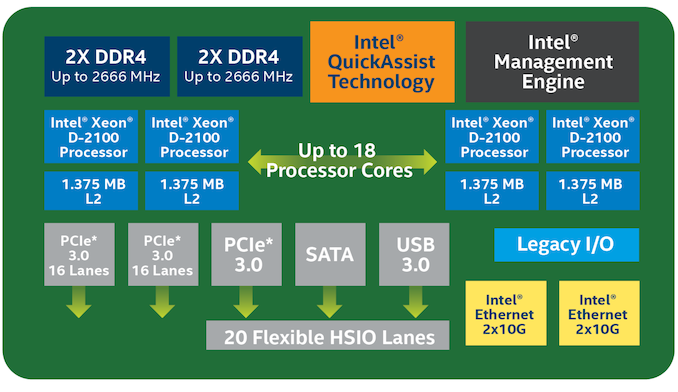
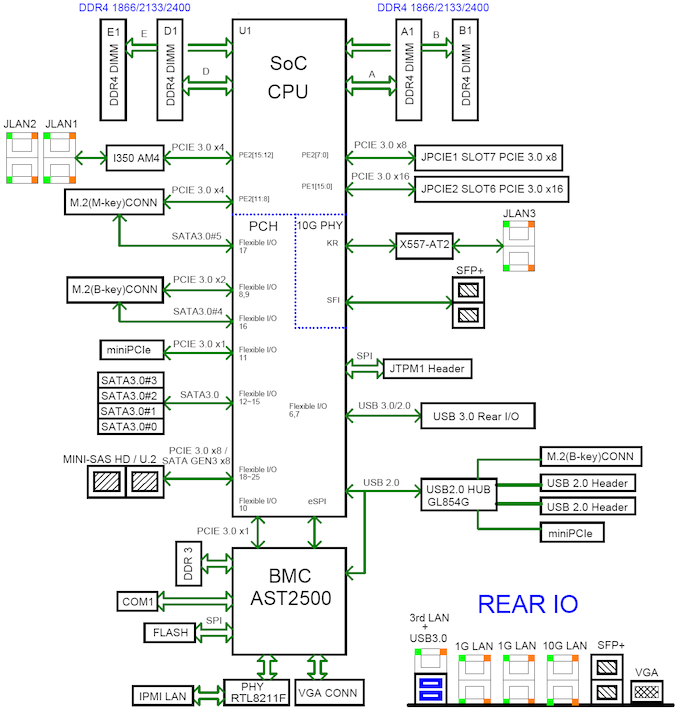
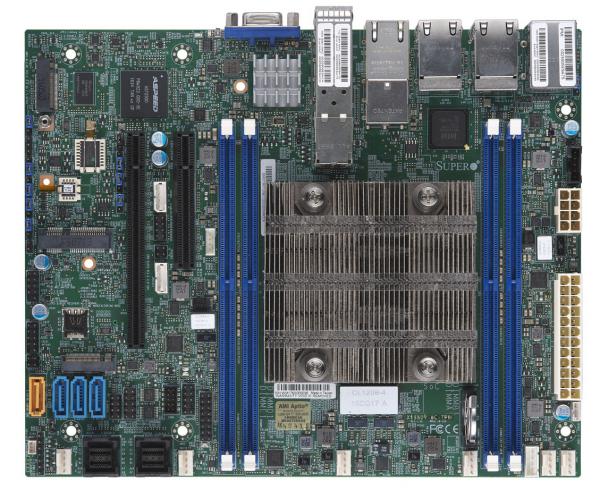














34 Comments
View All Comments
GreenReaper - Tuesday, July 28, 2020 - link
The D-1541 only gets ~160% of the performance, that is - under ideal conditions. In practice we tend to average one to two core usage; and scaling for DB operations falls off after four, so the D-1521 may have been the faster CPU for us. (It also meant it was cheaper, yet came with NVMe SSD.)herozeros - Saturday, August 1, 2020 - link
Had no idea on the price jump on SoC with quickassist, question answered thoroughly, cheers!TrevorH - Tuesday, July 28, 2020 - link
I notice that it does have an HTML5 remote console so it's not locked to java for that.GreenReaper - Tuesday, July 28, 2020 - link
I'd love one of these under my desk to go with my HP MicroServer Gen8. Can't justify it, of course, but maybe in a few years they'll end up available at clearance prices or on the second-hand market.Foeketijn - Wednesday, July 29, 2020 - link
I am hoping for a ryzen gen 11. So far I've skipped the gen 10.Microserver without IPMI/iLo. Thats just silly.
Spunjji - Wednesday, July 29, 2020 - link
+1 on that. Don't even care if it's Zen 1 or Zen+ for cost reasons - seems like the perfect fit.Raven Ridge would also be a solid option.
hrana - Tuesday, July 28, 2020 - link
Great review but I need some context with your testing methodology. How do the 8C, 12C, and 16C variants perform? If I want a 10G router for everything except IPsec, what do I need today in terms of hardware today for pfsense? Some say pf has its own limitations such that throwing hardware at it is not successful. It would be good if your team could help us better understand using the above methodology.Bp_968 - Tuesday, July 28, 2020 - link
I wasn't terribly impressed with PFsense. It was blocking my own website (hosted on godaddy at the time and running WordPress) and was blocking it without any explanation or reasonable way to stop blocking it. I dropped by the forums and tried to get some help and instead got 3 pages of tinfoil hat paranoia about how I was probably a russian hacker trying to take over their machines through the forum. This is the offical pfsense forum btw... one guy finally decided I wasn't smart enough to be a russian hacker and then more or less threw his hands up saying sometimes it doesnt like certain types of traffic/websites/etc but hopefully it will get fixed in the future.It finally was fixed, by a Ubiquiti edgerouter.
ruthan - Wednesday, July 29, 2020 - link
Can someone explain me, why to paid $1500 for overprice network switch with just 2 x 10 Gb/s ports? What is wrong with classic networking hardware - standalone boxes?PeachNCream - Wednesday, July 29, 2020 - link
There's flexibility to do more with this system than merely act as a network switch since its running general purpose hardware. Is that worth $1500 if all you need is a switch? Of course not - go buy a switch and save some money.