A Quick Look at OCZ's RevoDrive x2: IBIS Performance without HSDL
by Anand Lal Shimpi on November 4, 2010 1:05 AM EST- Posted in
- Storage
- SSDs
- OCZ
- RevoDrive
- RevoDrive x2
A week after I previewed OCZ’s IBIS and the HSDL interface, SandForce revealed the specs of its next-generation enterprise SSD controller. The specs for the SF-2000 series call for up to 500MB/s sequential reads and writes, nearly saturating the newly introduced 6Gbps SATA bus. It should be no surprise that OCZ is very interested in moving away from SATA.
We met OCZ’s first PCIe based SSD two years ago with the Indilinx based zDrive. Take four Indilinx Barefoot controllers, RAID them together on a PCIe card and you’ve got a zDrive. The first SandForce based PCIe solution actually took a step backwards: the OCZ RevoDrive only used two SandForce SF-1200 controllers.
Performance was of course much better than the old zDrive. SandForce has all but put Indilinx out of our minds (and systems). But the recently announced IBIS and the suspicious unpopulated connector on the original RevoDrive made it clear that there was room for more performance.
Meet the RevoDrive x2:
Identical to the original RevoDrive in every way, the x2 adds a second PCB complete with two more SF-1200 controllers. With a total of four SF-1200s on board, running in RAID-0, you should get IBIS-like performance without the HSDL interface.
The architecture remains unchanged. To save on costs OCZ uses a PCI-X based RAID controller: the Silicon Image 3124. The 3124 has four independent SATA ports, each one connects to a SF-1200 controller.
Between the Sil3124 and the PCIe x4 interface is a Pericom PCI-X to PCIe bridge. It converts the parallel PCI-X signaling into serial PCIe. The Sil3124 can deliver 1GB/s of bandwidth to the Pericom bridge, as can the 4 PCIe lanes (1GB/s in each direction) so there are no interface bottlenecks here. A quartet of SF-1200 controllers can’t realistically push more than 1GB/s of data.
As with all RAID enabled solutions, there’s no TRIM support but you do get idle garbage collection.
There’s no performance advantage over you running four of your own SF-1200 based SSDs in RAID-0. The RevoDrive x2 is pretty much a four drive SF-1200 SSD on a stick for those who want simplicity.
The previous RevoDrive was supposed to be cost competitive with a two drive RAID array. Today, looking at pricing, a 240GB RevoDrive sells for $519 while a pair of 120GB Vertex 2s will set you back $480. You pay a premium for the simplicity but performance is identical to rolling your own SSD RAID setup.


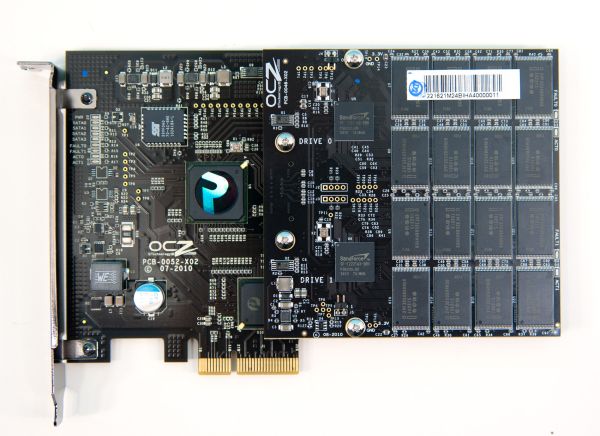










46 Comments
View All Comments
Out of Box Experience - Friday, November 5, 2010 - link
Give us some Real-World numbers for a worst case scenario!Running Windows XP-SP2 on one of these with XP partitions (Not Aligned) and ZERO SSD Tweeks, how fast can these drives copy and paste 1GB of data with over 1000 files in at least 100 directories
A vertex 2 can do it @ a meager 3.636MB / sec
A 2.5 inch 5400RPM WD Laptop drive is FASTER than a Vertex 2 in this type of test
A 7200RPM WD Desktop Drive is A LOT faster
SSD's are still CRAP at copying and pasting uncompressible data around on the sasme drive that its stored on
But they boot about as fast as my 300X Compact Flash
Thats something I guess
extide - Monday, November 8, 2010 - link
No, just the the drives optimally. Align it.That's like saying I am going to limit my HDD to PIO mode and bench it against another one in UDMA mode.
Pretty much assinine, I mean you can even fix an unaligned partition and move an unaligned one from an HDD to an SSD and make it aligned. It's not very hard...
thanared - Friday, November 5, 2010 - link
I don't know how Anand does his test... but I have 2 revo drive 240 gb in a stripe on an i7 based asus super computer and i get 1028 MBytes per second.I break the revo drive stripe, stripe in windows, and align the drive.
thanared - Friday, November 5, 2010 - link
Sorry.. using Iomter, 1 worker, 32 outstanding i/o per target, 128k sequentialFH123 - Saturday, November 6, 2010 - link
Anand, if you're investigating the real-world impact of the idle garbage collection bug, can you use a full-disk encryption product, such as Truecrypt? I believe even when you just initialise a TrueCrypt drive (the recommended slow version, not the quick), it fills every sector with random garbage for security purposes, which is presumably uncompressible. I suspect that, until such encryption products are written to interface with the TRIM command, they will cause you a real world problem right there and then, because they'll fill the disk with uncompressible data from the get-go. Remind us, do Sandforce implement full-drive encryption themselves, mitigating the need for programs like TrueCrypt when you want encryption?Something unrelated also springs to mind. You have previously slated Samsung SSDs for their relatively poor performance and - now I can't remember for sure, so correct me if I'm wrong - lack of TRIM. However I've read elsewhere that the later Samsung SSDs, e.g. since maybe a year ago or so, actually recognise when they are being formatted with an NTFS file system. This would theoretically allow them two things: (A) Automatically align the file system sector/cluster boundaries with SSD sectors and (B) Perform TRIM internally, because it understands NTFS and knows which sectors are empty. If true, then I think this is really quite smart. It avoids the need for TRIM altogether and should work across all Windows operating systems that use NTFS, even XP. The downside is, if Microsoft change NTFS in such a way as to break Samsung's understanding of it. That would, hypothetically, create an incompatibility with future Microsoft OSs.
x0rg - Tuesday, November 9, 2010 - link
What if you just create a partition that is not using the full drive capacity, but 95%? would it help?