ASUS E35M1-M Pro Review - Anyone For Fusion?
by Brendan van Varik on October 25, 2011 5:00 AM EST- Posted in
- Asus
- Motherboards
- Fusion
- E-350
The low powered AMD Fusion market is still an active one, and although the ASUS E35M1-M Pro has been available for a while, we have been asked to have a look. By definition, it is a low powered board with a 1.6 GHz dual core and a 500 MHz GPU clock with 80 stream processors. We clocked a basic system at around 32 W idle, with the APU cooled passively.
Overview
Whilst CPU or GPU intensive tasks are out of the question with a Fusion based system, Fusion boards do have their own advantages such as ultra low power consumption devices, which allow the APU to be passively cooled for a truly silent PC. The optional supplied micro-fan does not add much noise into the equation for low usage, but each end user may or may not want the noise in the background.
There are plenty of connectivity options available on the E35M1-M Pro. In total, there are six SATA 6 Gbps ports and twelve USB 2.0 ports available on this motherboard which should satisfy most requirements. Full HD playback is made possible by the built-in AMD HD 6310 GPU.
Overclocking is possible on the E35M1-M PRO, but as Ian has mentioned before in his round up of three Fusion E-350 motherboards, it is always down to how lucky you get with your silicon because the APU is already installed on the motherboard when you buy it. A respectable overclock of 12% was obtained which brings the final clock speed of the CPU up to 1.792 GHz.
Visual Inspection
The ASUS E35M1-M Pro makes use of a low power APU from AMD which is located under the heatsink in the middle of the board. ASUS are maintaining their current color scheme for their non-ROG branded boards and have gone with blue and black combination. The Hudson M1 FCH is located next to the APU and it provides support for six SATA 6 Gbps ports, five of which are internal and one is an eSATA port. Out of the five internal SATA 6 Gbps ports, four of them are angled and point away from the motherboard and one is not.
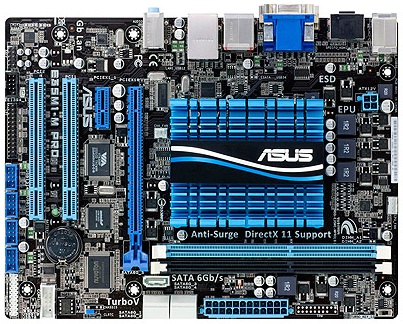
On the expansion side of things, we have a PCIe x16 slot which is electronically limited to x4, a PCIe x1 slot and two PCI slots. There are four USB 2.0 headers which will allow for up to eight extra USB 2.0 ports to be added into your system as well as a USB 3.0 header for an additional two USB 3.0 ports.

On the back of the board, we have a PS2 port (that can be used for either a keyboard or a mouse) and a total of four USB 2.0 ports. Two USB 3.0 ports are located under the gigabit LAN. Three different kinds of video connectivity are available and they consist of HDMI, DVI and D-SUB. There is also a S/PDIF optical output as well as a trio of audio jacks.

There are only two fan headers on this motherboard, one of which is for the CPU fan, which is located above the heatsink and just to the left of the DIMM slots. The second one is for a chassis fan and is located near the bottom left-hand side of the heatsink. An extra fan header would have been nice to see on a board this size, though is not absolutely necessary.










66 Comments
View All Comments
mino - Wednesday, October 26, 2011 - link
IF not in a hurry, you better wait for a dual-core E2-series Llano.UrQuan3 - Wednesday, November 9, 2011 - link
I wish I had tested Netflix. 1080p youtube and 720p crunchyroll play fine, but flash has hardware acceleration on the E-350.Since I've gotten several 'free' Nexflix offers, maybe I should test it.
jacob733 - Tuesday, October 25, 2011 - link
What about the other SATA channels? It's nice to see throughput with a single SSD on a single channel, but all sorts of other effects come into play if you load all channels at once. For example my H55 board can be saturated even by LP class magnetic HDDs if I load all 6 channels due to channel sharing of some kind. Would be nice to know as apart from HTPC then E35M1-M Pro also looks perfect for homebrew NAS.firsthour - Tuesday, October 25, 2011 - link
Anyone have any experience running a FreeNAS box off this? I like the idea of the low power along with 5+1 SATA. Max 8GB memory is my only concern that I can think of, considering how hungry ZFS is.Anything else I should be concerned about? Is it worth waiting for an E-450 release?
mino - Wednesday, October 26, 2011 - link
AM3+ along with X2 240e is a far better choice for FreeNAS or simmilar- ECC
- excellent FullATX mobos with a bunch of slots for RAID/NIC's
fubird - Tuesday, October 25, 2011 - link
can I use i3-2100T and thermalright HR-02 to build a fanless system? Since I need 2 HDMI port and and the trend is lossless music file is becoming larger and larger, I don't think APU can handle that for a long run. That's why I prefer SB, but 0dB noise is a must.frozentundra123456 - Tuesday, October 25, 2011 - link
Why not test some older or less demanding games instead of Metro 2033 and Dirt?Both these games are clearly unplayable on this platform, so does a frame per second or two really make any difference?
Maybe try Sims 3, or Half Life 2, or KOTOR or Mass Effect, WoW or something. I cant think of any more specific games that might be actually playable, but I am sure there are a lot of games from the 2005 or so era that might still be fun and actually playable on this system.
Fradelius - Tuesday, October 25, 2011 - link
totally agree, testing crysis on this is not a wise ideawow on the other side.. works!
silverblue - Wednesday, October 26, 2011 - link
http://www.anandtech.com/show/4218/amds-brazo-e350...E-450 would mean a small improvement though not necessarily anything really measurable.
TSnor - Tuesday, October 25, 2011 - link
Article says "The operating system is installed on the OCZ Vertex 3 240GB SSD, which is rated at up to 550 MB/s read and up to 520 MB/s write, and the sequential test is run at the 5 x 1000 MB level on a separate clean partition. "BUT this doesn't work on a sandforce based SSD. The SSD does not respect partition boundaries, it pools all the flash memory to maximize performance and minimize wear. Write speed especially is a function of the size of the data PREVIOUSLY written to the part of the SSD that will be reused. Depending on whether or not the drive was previously written with large block writes (128K, 256K) or small (8K or less) block writes a sandforce controller can see a 2X write speed difference.
Net, I would not give much value to the comparative results of the SSD testing. The differences are probably not SATA port related.