Holiday 2011 Midrange System Buyer's Guide
by Zach Throckmorton on December 6, 2011 12:00 AM EST- Posted in
- Guides
- AMD
- Intel
- Sandy Bridge
- Llano
- Holiday 2011
- midrange
- NVIDIA
The majority of my part-time, independent computer building work is spent assembling budget and midrange systems. Budget systems represent an interesting challenge in wringing as much performance as possible out of a limited amount of money. Midrange systems are, to me, more fun because of the flexibility that a larger budget offers—it's easier to tailor a rig to each buyer's particular needs. It's also great building midrange rigs because the prices on hardware are generally lower than ever, the hardware itself is absolutely more capable than ever, and software development has, at least for generalized daily use, not kept pace with hardware development. These factors all culminate in an opinion I find particularly exciting: I think it is reasonable to expect today's midrange, $1000 or so desktop PC to be more than adequate for the average user for the next five years.
Five years ago we witnessed the arrival of Intel's Conroe CPU architecture, which wrested the performance crown from AMD's Athlon 64 X2 CPUs. While the Conroe chips (and to a lesser extent, the original AMD dual-cores) are still serviceable, using them for more than basic tasks on a modern OS (read: Windows 7) with the common at the time 2GB DDR2 configuration is not an entirely painless computing experience--though a simple and inexpensive upgrade to 4GB RAM will do wonders. Even more so than the midrange PCs of 2006, I am confident that the systems outlined in this guide will remain capable of delivering an enjoyable computing experience to the average computer user until the end of 2016.
Windows 7 is clearly another "decade OS" like Windows XP was. Mainstream monitor resolutions have likely topped out at 1080p for the foreseeable future, and I simply don't see 3D monitors ever catching on at the mainstream level. Microsoft Office 2010 is no more demanding hardware-wise than Office 2007 was, and it's unlikely Office 2013 will be substantially different in this regard. As for the web, the explosion of mobile devices means content owners will either need to increase the separation of their mobile sites, or slow down the advance of what they're currently giving visitors. While increasingly powerful mobile processors mean the web's more demanding content (like Flash) will inevitably proliferate, right now, and for the near-term future, the limitations of mobile hardware will likely inhibit the web from becoming much more demanding of hardware than it is now. Further, development of graphics card technology has slowed down over the last few years and shows no signs of speeding up again anytime soon—though this may very well change with the launch of next-generation video game consoles.
Thus, right now is a good time to be in the market for a midrange DIY PC. On the Intel side of the chip, Sandy Bridge's immediate successor, Sandy Bridge E, is priced well above the midrange market segment. Ivy Bridge will likely be available for midrange buyers, though its performance increases over current Sandy Bridge CPUs represent a 'tick' in Intel's development scheme—better power consumption and higher frequencies, but likely not dramatic performance improvement. Graphics will be a healthier upgrade on IVB, but even a moderate discrete GPU will be much faster, not to mention Ivy Bridge is still almost half a year away. On the AMD side of the chip, to be candid, unless Bulldozer improves substantially with upcoming revisions and/or more capable Llano APUs are released, we don't expect AMD to bring anything particularly exciting to the midrange desktop processor segment for a while, either. Trinity is currently scheduled for Q2'2012, putting it in the same time frame as Ivy Bridge.
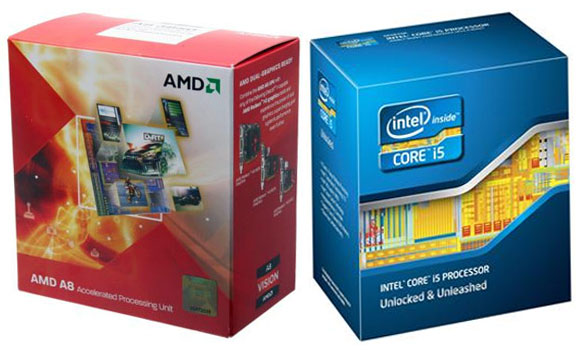
Over the next three pages we'll cover an $800 AMD Llano APU system aimed at casual gamers and general computer users, a $1000 Intel Core i5-2500K rig designed for enthusiast gamers who also use their PCs more intensively, and a $1200 Intel Core i7-2600K box geared towards folks who use their systems for computationally demanding tasks.










57 Comments
View All Comments
aznofazns - Tuesday, December 6, 2011 - link
"I don't consider this an "ass-whoopin". That would be considerably faster (50% or more) on all benchmarks. The i3 isn't even close to that."You're entitled to your definition of the term, but I consider anywhere from 25-50% better IPC an ass-whoopin. Take a look at Cinebench, Mediaespresso, and Photoshop benchmarks results (not just on Anandtech, but other reviews too).
In the multi-threaded situations in which the A8 takes the lead, it only wins by 10-15%. If you primarily use your PC for these types of workloads, the A8 may be worthwhile. But I'm going to go out on a limb here and assume the majority of users this build is designed for will gladly trade 10-15% multi-threaded performance for 25-50% higher IPC.
"One place where the i3 clearly shines over the A8 is gaming performance (assuming that both systems are using dedicated cards, which really isn't fair to the A8 since its integrated graphics are so good), but seriously, who even cares about gaming performance of PCs anymore?"
Tell that to all the hardcore PC gamers out there. With recent titles like BF3 and Skyrim, PC gaming is still very relevant. If you're not breaking that magical 60fps barrier in most games, you will notice. Also, with 120Hz monitors becoming more prevalent, don't you think gamers would find it worthwhile to invest in a faster CPU?
"It depends on workload and for most casual users, the differences would never be noticed anyway."
This is completely true, but what percentage of casual users would be spec-ing out and building a custom desktop like this in the first place? The argument that "you wouldn't notice anyway" doesn't justify spending the same amount of money on a CPU that performs worse in most situations.
bji - Wednesday, December 7, 2011 - link
Your points are all good and well taken. I personally happily trade per-core IPC for greater multithreaded efficiency because I have no single-threaded tasks that I need better performance on, but do have multithreaded tasks (parallel compiles of large software) that benefit immensely from multi core. But not everyone has the same needs as me, which was kind of my point; you can't say that one chip is objectively better than the other, it depends on your workload.I think that perhaps the real problem here is that there is some inconsistency between the concept of a build-it-yourself low-end system and the target audience.
Only enthusiasts are qualified to take the advice of a build-it-yourself article, and enthusiasts almost always will have requirements that take them out of the low-end system market.
And those enthusiasts who actually do need a low-end system probably have a better idea of the specific requirements that would guide their decisions on topics such as CPU choice better than the article writer ever could, so trying to create a one-size-fits-all CPU choice for the enthusiast is an exercise in futility.
aznofazns - Wednesday, December 7, 2011 - link
You definitely have a point here. Enthusiasts probably would not build a low-end machine like this to serve as their primary PC. And a "one-size-fits-all CPU" is definitely an exercise in futility, as you mentioned.I still like to think that *most* enthusiasts looking to build a budget rig like this (for basic gaming, HTPC, whatever) will be more satisfied with the i3 Sandy Bridge + HD6670 configuration.
It's always down to the individual user, but I think the Llano A8 chip would serve a better purpose in a slightly different type of system, like a low-profile mini-ITX HTPC.
Regardless, I think your arguments are valid, and your comment on the target audience is one that didn't really cross my mind.
xgrifter - Wednesday, December 7, 2011 - link
The A8 beats the i3 in gaming should just look at the article at pc perspective http://www.pcper.com/news/Graphics-Cards/Video-Per...aznofazns - Thursday, December 8, 2011 - link
That's looking at the integrated graphics performance of both chips. Pair each one with a mid to high end GPU and the picture changes completely.DanNeely - Tuesday, December 6, 2011 - link
For a lower level system mAtx makes a lot of sense; except that it should've been bundled with an mAtx case as well if not at a half width SFF one. It's target audience is unlikely to ever use an expansion card at all, except perhaps if they decide to go with internal wifi so they don't have to worry about the USB dongle falling off. Less space on the desk OTOH is always a bonus.FATCamaro - Tuesday, December 6, 2011 - link
I like your opinions & alternatives. You should write some articles yourself.medi01 - Tuesday, December 6, 2011 - link
It's funny to read about "superior gaming systems" without discrete graphic card.For this review to be honest, it had to include A3850 + discrete graphic card configuration. (which would still be cheaper than Intel config).
AMD motherboard costing more than Intel's look strange, to say the least.
Z Throckmorton - Tuesday, December 6, 2011 - link
Hi Mathieu - Thank you very much for your thorough, informative, and polite post! I very much appreciate it.I recognize that an i3-2100+6670 combination is in many ways superior to the A8-3850 I outlined in the guide. However, having assembled many of both systems, for the average user, it really is, in my opinion, a wash. Especially if you're not using a 1080P monitor, as I mentioned in the text of the guide. In my experience the i3 is better under lighter usage scenarios but the A8 wins in more involved multitasking scenarios. This isn't something that can be illustrated with benchmarks, it's really something you have to experience in person performing a familiar workflow. That, and the fact that the A8 idles and loads at a lower power draw are the primary reasons I gave it the nod in the guide. While the upgradeability of an i5 or i7 is definitely a bonus for an i3 rig, the primary intent of this article was to outline systems that will last for five years as they are described. And while enthusiasts have no trouble swapping CPUs and such, adding components as I mentioned in the other builds is always easier than swapping parts.
I do disagree with your assertion that a PCIe x4 slot will bottleneck a 6850. Poke around online and there are numerous articles illustrating that it will not.
Your point about mentioning where additional cables are necessary is appreciated - I've forgotten that in a previous guide - hopefully it won't take more than twice for me to learn my lesson.
Thanks again for your comments!
fmofmofmo - Tuesday, December 6, 2011 - link
But according to this site, Liano is more then 39x faster then core i3-2100http://sharikou.blogspot.com/2011/07/just-realized...
I'm bit sarcastic to post this link because the site is so amd-biased that it's funny.
AMD FX 8150 clearly beats Sandy Bridge i7-2700K
http://sharikou.blogspot.com/2011/11/amd-fx-8150-c...
AMD FX does frag Sandy Bridge after all
http://sharikou.blogspot.com/2011/10/amd-fx-does-f...