Gigabyte GA-A55M-S2V Review
by Brendan van Varik on March 21, 2012 9:00 PM EST- Posted in
- Motherboards
- Gigabyte
- Llano
- A55
Today we are looking at the Gigabyte GA-A55M-S2V, the first A55 motherboard to hit the AnandTech test beds. In comparison to the A75 platform which we have covered extensively, although the A55 lacks a few features such as USB 3.0, SATA 6 Gbps and a second full length PCIe slot, the A55 motherboards are usually aimed at low end, low budget system builders. The Gigabyte GA-A55M-S2V comes in at a smaller than mATX form factor for just such occasions.
A75 vs A55
Desktop Llano builders are often looking for a couple of exploitable capabilities – the currently superior iGPU performance that is coupled with the APUs available, and a low but affordable cost. As mentioned previously, the A55 chipset is somewhat reduced, having no USB 3.0 nor any SATA 6 Gbps compared to A75, but this is ultimately not the aim of the chipset. Low budget systems will perhaps not require any USB 3.0 (and to be honest, here in the UK we’re not seeing much of a shift towards USB in the low end consumer space due to production and licensing) nor SATA 6 Gbps (a cheap system would not be paired with an SSD that costs as much as the rest of the system). But the options are there and in our personal opinion, for a motherboard in the sub $75 region, it makes sense. These are not performance systems; they are for family email or basic gaming devices.
Visual Inspection
The blue PCB which the GA-A55M-S2V is built on is a typical sighting from the current Gigabyte budget segment. Keen eyes will notice the lack of VRM heatsinks, despite this board being certified to run 100W processors. This will undoubtledly lead to little room in terms of pushing the platform (but that’s not really what A55 is all about). Personally, I would feel more secure with at least something on there. In contrast, there is a heatsink on the FCH to help dissipate chipset heat (~7W) and to provide some extra on-board brand recognition. This is arguably common practice for any motherboard, and it is worth noting that this heatsink does get very warm to the touch when in use.
We are treated to two DIMM slots on the board, supporting a dual channel mode and up to 16 GB if appropriate memory modules are used. Of note on board is the use of the TPM module in the lower left of the board, which is commonplace on all Gigabyte boards but almost no other manufacturers’ products. This is a feature that Gigabyte implements at little cost and, as I have been told, is listed as a requirement by some of their partners. The inclusion of this is of course to widen the sales potential of the board, however the downside is the extra routing and the PCB real estate it takes up.
In terms of fans, we only have two fan connections available on this particular model from Gigabyte – one for the CPU and one for the chassis. It is a little disappointing as there is typically more than a single system fan installed in a case. Both the CPU and the system fans are PWM based. The CPU fan header is located above the socket, but the system fan is in a rather remote location – we find it in the top right hand side of the motherboard. This does not seem like a logical place to put it as most users will require the header on the left to use it for an exhaust fan.
There is just one PCIe x16 slot on this board along with two PCIe x1 slots and a single PCI slot. There are two USB 2.0 headers at the bottom of the board to provide expansion for up to four extra USB 2.0 ports in your system should you require them. The six SATA 3 Gbps headers have not been put at a 90 degree angle but there should not be any obstructions from a large graphics card due to their positioning. The direction of the SATA ports though would hinder attempts to remove a locking HDD cable from the top of the set meaning that the four below it would have to be removed.
The inputs and outputs of the A55M-S2V are very basic compared to the whole A75 range we have tested. While there are two PS2 ports for legacy mice and keyboards, we have only D-SUB and DVI for video outputs – no HDMI here. There are four USB 2.0 ports, a gigabit LAN port and three audio ports.


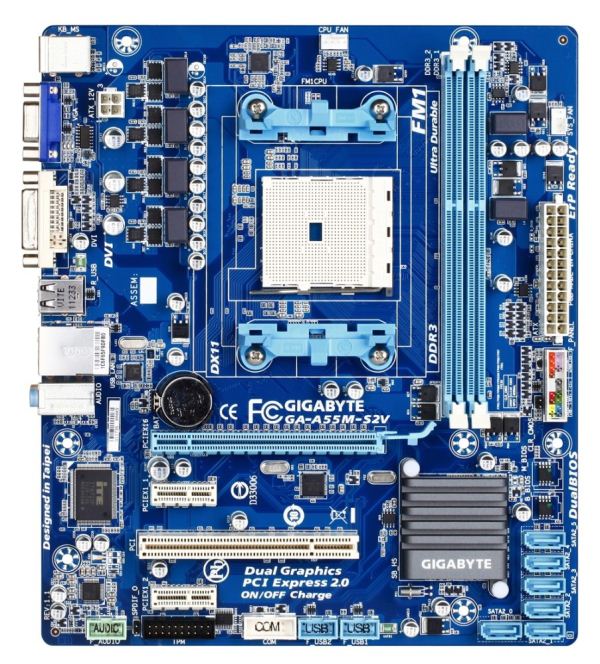
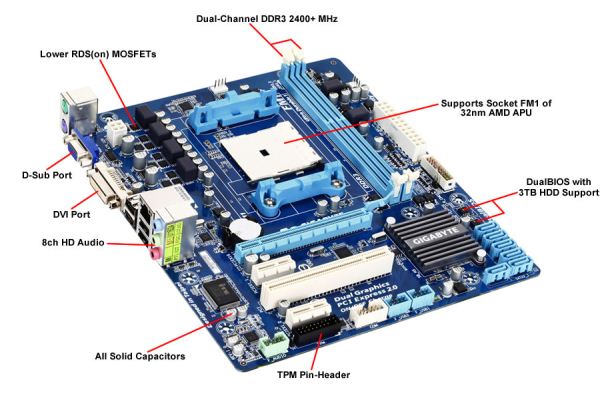









21 Comments
View All Comments
seanleeforever - Thursday, March 22, 2012 - link
why not just purchase some DC power supply and take the read out directly? what the system will suck out of the socket can be computed by the efficiency of your PSU at that particular load. (say the system uses 100W, and you know your PSU has 80% efficiency at 100W, then you can compute that you system will suck out 120W from the wall)speaking of which, when will anandtech actually buy some product for testing instead of taking what manufacture 'supplied' parts? because we all know there is absolutely no any conflict of interest when a manufacture 'send' you their 'regular' product for 'free' for this website to write an great review to 'speak truth' about their product.
Shadowmaster625 - Thursday, March 22, 2012 - link
Actually a 5850 is a smart choice. Maybe not this particular version, but a generic 5850. One might find such a beast for under $100 on ebay at some point in the next 6 months. That would be a great deal for a value gamer.Ratman6161 - Thursday, March 22, 2012 - link
I'm in the process of decision making for a low cost, small form factor system for my wife to use. I'm comparing Intel i3 Vs Llano and finding I can get an i3 2125 or a AMD A8 38xx for about the same price and to me it comes down to graphics performance. My take:1. If you want to get the best processing power, go with i3
2. If you want the best graphics you can get without the need for a pci-e card, and processing power is not that important to you get llano.
3. If you want processing power and better graphics too, get i3 with a pci-e card
4. If you want better graphics than Llano offers, once again its i3 with pci-e card
So the only scenario (at least for me) where AMD makes sense is #2 which actually happens to be what we are looking for. Testing it with an add on card doesn't help me. And if you wanted to use AMD with an add on card, you could just go with a cheap Athlon X4 - as you wouldn't need the graphics on the Llano cpu anyway.
loimlo - Saturday, March 24, 2012 - link
Yes, I'd like to see power consumption figures without a discrete VGA. I'm fine with 5850 given it's a requirement of formula across motherboard reviews, but something like integrated VGA would be welcomed.Btw, does Anandtech consider using smaller PSU in the future review? It seems ridiculous to use 1250W for such an entry-level product. It's unrealistic for mass deployment and inefficient at such low load.
ssj3gohan - Thursday, March 22, 2012 - link
It's good to see other people complaining about this, too. Power consumption is, especially compared to the high quality of their other reviews and articles, an underdeveloped appendage at Anandtech.ssj3gohan - Thursday, March 22, 2012 - link
A lot of sentences and general flow of this article are in my opinion sub-par for a site like AnandTech. It seems like this article was first written in Dutch and then translated straight up sentence-by-sentence into English. It would really help readability if the article were edited by a native speaker.silverblue - Thursday, March 22, 2012 - link
You may wish to provide examples as I don't see what you're referring to. In my eyes, it's a very comprehensible article and I haven't had to read something twice to decipher what the author is trying to get across.Taft12 - Thursday, March 22, 2012 - link
I felt the same way as ssj3gohan when I read the article, here's 3 awkward sentences in a row:"The blue PCB which the GA-A55M-S2V is built on is a typical sighting from the current Gigabyte budget segment. Keen eyes will notice the lack of VRM heatsinks, despite this board being certified to run 100W processors. This will undoubtledly lead to little room in terms of pushing the platform."
Don't get me wrong however, this is a good review and bravo to Anandtech for reviewing more entry-level components. Just peer-review them before putting it live.
ggathagan - Thursday, March 22, 2012 - link
There's absolutely nothing wrong with any of those sentences.The closest to "awkward" one could get would be the use of "a typical sighting".
Even that, however, is a somewhat common turn of phrase.
If I wrote tech reviews for a popular website, I would get very tired of writing essentially the same thing over and over again.
In that circumstance, I would certainly try to inject a little variety by doing exactly what Brendan appears to have done.
silverblue - Friday, March 23, 2012 - link
The only thing I could recommend here is adding a small amount of punctuation, but that's it. For example:"The blue PCB - which the GA-A55M-S2V is built on - is a typical sighting from the current Gigabyte budget segment."