Holiday 2012 Ultrabook and Ultraportable Guide
by Jarred Walton on December 12, 2012 4:00 AM ESTHoliday 2012 Ultrabook and Ultraportable Guide
So far this holiday season, we’ve provided some buyer’s guides for system builders—Trinity-based desktops, Small Form Factor builds, and even DIY Workstations. Today we’re going to ditch the DIY sector and instead look at pre-built laptops, with a focus on Ultrabooks and other ultraportables. Not everyone needs or even wants an ultraportable, so we recognize that the recommendations here are for a specific subset of users, but if you’re looking for something highly portable and you don’t mind paying a bit more for quality, we have some suggestions.
Before we get to the recommendations, it’s important to keep in mind the difference between an Ultrabook and other ultraportables. Simply put, Ultrabook is Intel’s big initiative right now to get more of their silicon into laptops, along with some requirements designed to make such laptops more responsive. Unfortunately, the same things that make an Ultrabook faster also tend to make it cost more, and so we have a split between Ultrabooks that have pure SSD storage and those that use a hybrid arrangement with a small caching SSD and conventional hard drive storage.
On the non-Intel side of the equation, AMD’s low-power Trinity APUs tend to have less CPU performance with perhaps better GPU performance, but they’re almost always targeted at the value market. That means that in addition to swapping out the Intel CPU for an AMD APU, you also typically lose the SSD storage. Still, if all you really want is something portable with great battery life that can be a viable compromise.
Ultrabooks and ultraportables do tend to cost more for a similar level of performance compared to regular laptops—just like laptops cost more for a similar level of performance compared to desktops. Making computers smaller is more difficult, and often manufacturers need to bin parts to find those that run cooler and/or use less power. Just like a Core i7-3770K and an i5-3570K are fundamentally the same part—the i7 part just has Hyper-Threading turned on and slightly higher clock speeds—most ULV parts are the same core design as standard voltage chips, but they’re selected to find those than need less power and/or run properly at a lower maximum clock speed. Instead of paying more for a part that can run faster, you end up paying more for a part that doesn’t use as much power and runs cooler.
With that out of the way, we’re targeting three price categories for these Ultrabooks/ultraportables: under $750, around $1000, and the no-holds-barred $1250+ range. We’ve tried to get a feel for everything currently available for the various categories, and we’ve selected a couple options for each price bracket (as well as some honorable mentions where appropriate).


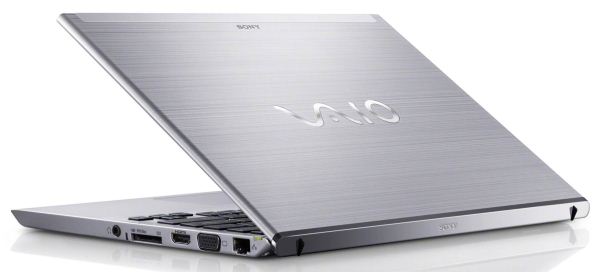








77 Comments
View All Comments
Johnmcl7 - Thursday, December 13, 2012 - link
Yeah, it's an interesting disconnect between the user reviews and professional reviews. I bought the Vaio Duo 11 as it's smaller and lighter than the XPS 12 and even then, the Vaio is a bit hefty for use as a tablet so I think the XPS 12 is a bit much. I didn't like the Vaio design initially but it works surprisingly well for touch as the screen is very close to the keyboard so it's easy to lift your hands to the screen without much movement.Also the Vaio has physical LAN, VGA and full hdmi ports onboard rather than needing adapters as most other Ultrabooks do.
Whenever it's been asked 'Where is the Sony' in previous comments the reply has always been that Sony rarely give them review units so assumed it was the same in this case.
John
stratosrally - Wednesday, December 12, 2012 - link
I was commissioned to help an elderly lady friend of mine that has had a partial stroke find a new laptop. We ended up going with the Asus VivoBook Q200E. It came with an Intel® Core™ i3-3217U CPU, 4GB RAM, 500GB HDD, USB 3.0, Bluetooth, HDMI and an 11.6" Touchscreen with Windows 8. It has an aluminum chassis, as well. All for $449.99!She loves it. I'm actually a bit jealous - a year ago I picked up a Lenovo G570 i3/4GB/500GB 15.6 laptop that misses out on the USB 3.0 and the HDMI out. I paid $399.99.
lamecake - Wednesday, December 12, 2012 - link
I just got the Asus Vivobook Q200E (called X202 in Europe), put in an SSD and I absolutely amazed by it. W8 plus touchscreen works so nice and smooth. The thing weighs 1.3kg, boots in seconds, no lags oanywhere (i3 3217 + ssd + w8 goes perfect), I get about 3.5 - 5 hrs of multimedia use out of a charge, superb build quality, etc.I sold my Lenovo U410 which had worse build quality worse battery life no support and lost some theoretical performance which I don't even miss/noticed. Oh and I got back 300 euros on the swap.
Bottom line the Asus vivo book for 449dollar/euro is a real gem for the money. I'd def put it way above the mentioned Acer V171.
stratosrally - Wednesday, December 12, 2012 - link
I've read on some forums that you can replace the Atheros card with an Intel Centrino Advanced-N 6235 and with Widi software and a Belkin Screencast send a HD wireless broadcast to your1080p HDTV. Also, there is a BIOS upgrade that reduces fan noise & increases battery life - look for BIOS update 205. Lastly, the Asus SmartGesture touchpad software can be uninstalled and replaced with Samsung Series-5 laptop touchpad driver 11.7.2.1 direct from their website for vastly improved functionality. These changes along with a 7mm SSD swap make it peerless...lamecake - Thursday, December 13, 2012 - link
Already did the bios upgrade and touchpad driver update! Fan noise is barely noticeable afterwards. Only seems to be there under heavy GPU load (thing gets a bit hot.. 80c).The WiFi I was already thinking about. But out of the box it has pretty decent performance. My gf has the Samsung 5 series ultrabook, and the asus does a bit better. The U410 has a design flaw which prevented WiFi to ever work properly, (and a very short whitelist preventing any upgrade). Anyway, I'm thinking the WiFi just stays as is (atheros).
As mentioned, battery life is indeed pretty decent. Also the 7mm ssd is a very valid point to mention. Nothing thicker will fit. To enable any other HDD in the Asus you also need to set smart boot/fast boot to "disable/no", otherwise you won't get past the bios screen.
But thanks for sharing the tips. :)
stratosrally - Thursday, December 13, 2012 - link
Just spreadin' the word - enjoy your little dynamo of a portable!stratosrally - Wednesday, December 12, 2012 - link
Apologies - got the CPU wrong of my year-old purchase. I did upgrade to a nice Corsair 8GB 1333MHz kit for about $35, though. It's good enough for most day-to-day applications.failquail - Wednesday, December 12, 2012 - link
"Lenovo ends up the closest with their 14” IdeaPad S405, and sadly that’s the smallest AMD-equipped ultraportable we can find"Erm... you managed to somehow miss out the entire X-series line.
I've owned 11" AMD ultraportables for quite a few years now, first the Lenovo x100e, now a x121e. the newest is the x131e
http://shop.lenovo.com/gbweb/gb/en/learn/products/...
kyuu - Wednesday, December 12, 2012 - link
Eh... those might be interesting if they came with some kind of Trinity solution, but Brazos? If they were going to go down that far, they'd also have to throw in Atom-powered netbooks.spctm - Thursday, December 13, 2012 - link
Actually there is one decent ultrabook from Samsung that I am currently using. I have posted a review of it in AT forums. Its the Samsung series 5 535u3c with a trinity A6-4455m CPU. Granted I would have preferred a A10-4655 with a 25w TDP, nevertheless this is fine for my workload of mainly coding, surfing, and some simple photo management.The moment I got it I added additional 4GB so-dimm and a sandforce based SSD(which i already had). Wouldn't match an ivy bridge but competitive enough.