Is Haswell Ready for Tablet Duty? Battery Life of Haswell ULT vs Modern ARM Tablets
by Anand Lal Shimpi on July 22, 2013 2:11 PM EST
With the exception of article production or live blogging, my on-the-road notebook usage model is filled with tons of idle time. Last week I was in a large conference room, sitting through presentations from 9AM - 5PM every day. There was an hour break for lunch, and a couple of 15 minute breaks spread throughout, but for the most part I had my notebook open, taking notes and occasionally pulling up websites to reference/research after having a thought.
My in-meeting notebook usage is actually a lot like what my notebook usage was as a student in college. Very light web browsing (unless I really didn’t have to pay attention), coupled with background IM, email and tons of note taking. I have a feeling this usage model isn’t all that unique to me. On the contrary, I bet it’s quite common. Which makes this next part hilarious: notebook PCs actually did a terrible job of running this very scenario.
Power efficiency was always a problem. The only notebooks you wanted to carry around with you were the ones that had tiny batteries. The larger notebooks had big batteries but also had big screens and power hungry components. We used to have a battery life test that simply measured how long it would take a notebook to die if we left it idling at the windows desktop. Just two years ago, it wasn’t unusual to see notebooks incapable of breaking 5 hours of idle battery life.
The truth is that it wasn’t just display quality, terrible track pads and sluggish mechanical hard drives that drove people to tablets. Great platform idle power coupled with very efficient mobile OSes really made the current tablet revolution possible.
Back in the early 2000s, Matthew Witheiler (our first graphics editor) was on a tablet PC kick. He searched high and low for anyone who’d bring a tablet to market. In college at the time, I understood why he wanted a tablet. The experience fell short at the very same points every time. Tablets back then were too big, too slow and had terrible battery life. The PaceBook PaceBlade lasted under 3 hours on a single charge back when we reviewed it in 2002. It also took 11 seconds to wake up from standby, and 84 seconds to boot (the Transmeta Crusoe TM5600 inside was slower than a 433MHz Celeron at the time).
The current crop of ARM based tablets largely fixed this problem. They aren’t all that quick if you compare to modern high-end CPU and GPU architectures, but they benefit from much lighter weight apps and OSes that are more efficient.
When Intel first started talking about Haswell and Ultrabooks, it did so under the banner of fixing the “ARM problem” and merging the best of tablets and notebook PCs. Looking around at the first implementation of Haswell ULT and the Ultrabooks based on it, they just look like better versions of the systems that came before them. Haswell ULT definitely posts better battery life than any previous Intel Core microarchitecture, but everything the world did with it seemed so very...predictable. Even Apple just slotted Haswell ULT into the same chassis as Sandy Bridge and Ivy Bridge ULV.
The idea for this article struck me as I was in meetings last month. Sitting in that conference room for 8 hours straight each day would’ve killed my rMBP13 without plugging it in. The 2013 MacBook Air on the other hand did just fine. At one point there was some drama around a few power outlets not working. Much like using a tablet, I didn’t care. Even when I had only 50% of my battery charged, I had more than enough juice to get through the day without hunting for a power outlet. Given a very light usage model, Haswell ULT behaved like an ARM tablet platform. The difference being that if/when I needed more performance, it was available.
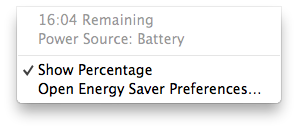
This whole situation convinced me to run a test that a few AnandTech readers had asked me for a few weeks ago: run our tablet battery life workload on the 2013 MacBook Air. Even our lightest Mac battery life workload is still heavier than what we run on smartphones/tablets, so the light workload battery life numbers aren’t really representative of a tablet usage model with Haswell ULT. Luckily our tablet battery life tests are fairly portable, so I prepped the 2013 13-inch MBA the same way I would one of our tablets: brightness calibrated to 200 nits running the very same workload as what we would on a tablet. You’ll notice two bars for the 2013 MacBook Air, one indicating its result and one with that result scaled down to simulate what would happen if it had 78.7% of its actual battery capacity - putting it on equal footing to the 42.5Wh iPad 4. With workload and performance constant, it’s safe to assume that battery life scales linearly at best with battery capacity. In other words, our MacBook Air numbers at 42.5Wh should be indicative of what we’d expect if the 13-inch MBA actually had a 42.5Wh battery rather than 54Wh unit.
First off, our WiFi web browsing test:
We regularly load web pages at a fixed interval until the battery dies (all displays are calibrated to 200 nits as always). The differences between this test and our previous one boil down to the amount of network activity and CPU load.
On the network side, we've done a lot more to prevent aggressive browser caching of our web pages. Some caching is important otherwise you end up with a baseband/WiFi test, but it's clear what we had previously wasn't working. Brian made sure that despite the increased network load, the baseband/WiFi still have the opportunity to enter their idle states during the course of the benchmark.
We also increased CPU workload along two vectors: we decreased pause time between web page loads and we shifted to full desktop web pages, some of which are very js heavy. The end result is a CPU usage profile that mimics constant, heavy usage beyond just web browsing. Everything you do on your device ends up causing CPU usage peaks - opening applications, navigating around the OS and of course using apps themselves. Our 5th generation web browsing battery life test should map well to more types of mobile usage, not just idle content consumption of data from web pages.
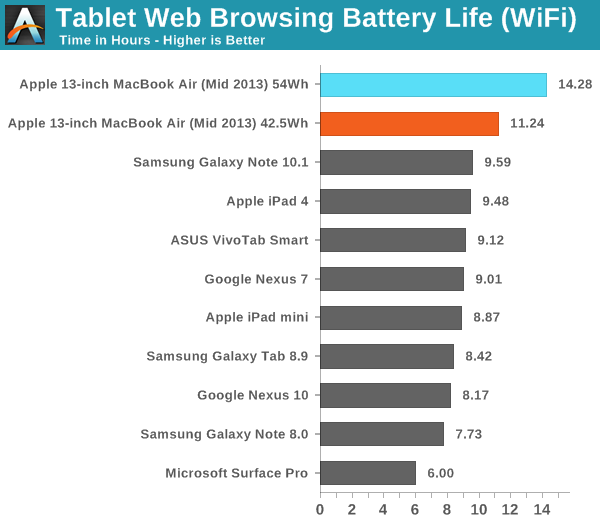
This is what I hinted at during Podcast #21: total platform power of the 2013 13-inch MacBook Air is lower than Apple’s 4th generation iPad. Even if you take into account battery capacity, the 13-inch MBA lasts around 18% longer on a single charge.
What we aren’t taking into account however are the different display panels. The MacBook Air uses a 13.3-inch 1440 x 900 panel, compared to a 9.7-inch 2048 x 1536 panel on the 4th gen iPad. I’m not sure how big of a difference the delta would make. DisplayMate measured 7W for the 3rd gen iPad’s backlight, compared to 2.7W for the iPad 2. If we assume the delta is around 4.2W, that’s roughly another 10% hit that the Haswell ULT platform would have to take in order to bring its display power consumption in line with the iPad. With an 18% advantage in battery life in this test, it looks like even moving to a similar panel would deliver equal if not slightly better platform power consumption for Haswell ULT. Similarly, deploying Haswell ULX instead (lower TDP/SDP version of Haswell) could drive battery life even higher.
Tablets are very often used for video playback, so this next test is just as important as a more interactive workload:
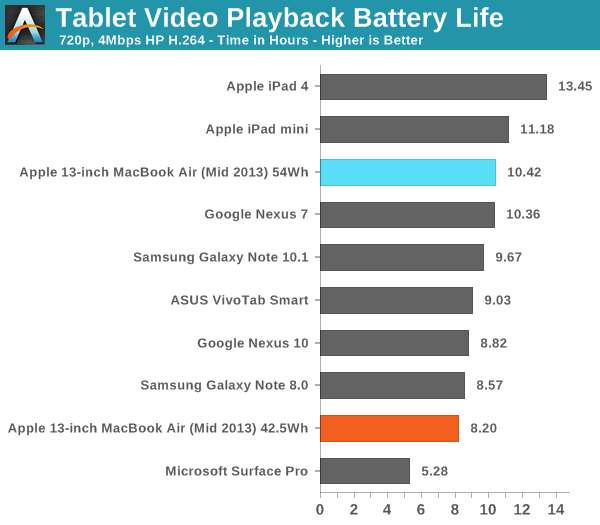
Here I'm playing a 4Mbps H.264 High Profile 720p rip I made of the Harry Potter 8 Blu-ray. The full movie plays through and is looped until the battery dies. Once again, the displays are calibrated to 200 nits.
The video playback results show exactly where Intel needs to focus on improving power efficiency. Granted I’m using QuickTime here, which I can only assume offloads video decode to Intel’s video engine. The video playback story looks better than it did on Microsoft’s Surface Pro, but it’s still not great at all. Modern ARM based SoCs have extremely low power video decoders integrated into the silicon. I wonder if Haswell’s video decode engine just isn’t as low power as what you can get in most ultra mobile SoCs today. Intel’s public documentation tends to focus on transcoding power efficiency relative to software based encode/decode, but not decode power efficiency alone.
What This Means
With Haswell ULT, Intel finally got its platform power story in order. Haswell ULT and, eventually, Haswell ULX platforms appear to have idle power characteristics that are at least within the range of high-end ARM based tablets. It’s finally possible to use Core in a tablet (the thermal considerations can be negated by going with a Y-series or even lower power SKU). Video decode power consumption remains a question in my mind. Assuming the results I saw weren’t due to software, I’d be willing to bet that video decode power efficiency becomes a target for improvement in Broadwell and/or Skylake.

Microsoft Surface Pro (left) vs. 4th gen iPad (right)
There are obvious implications for the next-generation of Microsoft’s Surface Pro. It’s unclear whether Microsoft will wait until Broadwell to reduce the thickness of Surface Pro, or if it’ll go with a Y-series Haswell ULX part this year and release something that’s much thinner immediately. The challenges Microsoft would face there are similar to those Apple faced with the 2013 MacBook Air, namely Microsoft would have to be accepting of a CPU performance regression but a significant improvement in battery life (and form factor). Broadwell should deliver (some of) the best of both worlds, but that’s another year/generation of waiting for Microsoft.
What about Apple? I am not convinced that Apple would leave the intersection of iPad and MacBook Air alone. Tablets are under heavy pricing pressure, and Apple itself has established upper bounds to iPad pricing. As the world continues to shift towards tablets and lower cost/margin computing devices, Apple needs a solution to keep ASPs high. With iPad sales shifting to the mini, a higher end convergence solution between (replacing?) the iPad and 11-inch MBA might not be a bad idea.
At this year’s WWDC, Apple made it very clear that idle power optimizations were high on the list for OS X Mavericks. Reducing the number of CPU cycles used by active but visually occluded application windows, and putting idle applications in a nap mode. These optimizations obviously benefit the Mac notebook lineup, but they’re also very important should Apple try to build a Surface Pro competitor.
The platform could run OS X with a modified launchpad in tablet mode, or the standard OS X desktop in docked mode. Perhaps I’m just projecting Windows 8/Surface onto Apple, but I feel like the possibility is there.
Final Words
If you look at the first Haswell ULT systems, they generally don’t appear all that different from the Ivy Bridge ULV systems that came before them. The biggest change is a tremendous increase in battery life, due to idle power platform optimizations, but in terms of functionality they’re largely unchanged. This brings two thoughts to mind:
The first is that Haswell ULT will ultimately do nothing to change the current trajectory of the PC industry. The problem isn’t in the silicon (for the most part), but rather in the traditional implementation of the silicon by Intel’s OEM partners. From Apple to the army of Ultrabook OEMs, Haswell ULT has only been used to enable good ultraportable notebooks and nothing more exotic. Companies invested in a return to growth in the PC industry won’t find it as a result of Haswell ULT. The question you should be asking instead is how much worse would things have been had Haswell ULT not been as good as it is.
The second is that the best has yet to come. I have high hopes for the second generation of Microsoft’s Surface Pro. Microsoft could build the second generation into a true convergence device that further blurs the lines between tablet and productivity notebook. For the first time in quite a while Microsoft could have a product that shows significant improvement year over year, for multiple years in a row. The first Surface Pro was good, a Haswell ULT/ULX based device could really make the experience more tablet-like and a Broadwell ULT/ULX successor could make it even thinner.
The next few generations won’t be a walk in the park for Intel however. There’s a ton of catching up to do. Just because Intel now has a single-chip Haswell SoC solution doesn’t mean that Intel and the ARM ecosystem are at parity in terms of capabilities. Qualcomm is quick to point out that the CPU island in its Snapdragon SoCs can be around 15% of the total die area, the rest of the SoC being devoted to GPU, ISP, video encode/decode, connectivity, etc... While I don’t expect a high-end Core based SoC to be only 15% CPU cores, I do expect that Intel will need to integrate similarly high-quality, high-performance and low power IP blocks in its flagship silicon. At this point all we’ve established is that on a largely CPU driven workload that Haswell ULT can be competitive (from a power efficiency standpoint) with a high-end ARM based SoC. The video playback results alone point out there’s so much more to the story that matters.
The OS vendors have to similarly make sure they're adequately prepared for this transition. The name of the game is making all usage appear as idle as possible. We've seen improvements along this front in Windows 8, and promised in OS X Mavericks. To blur the lines between tablet and notebook hardware, you need to do the same between tablet and notebook OSes.
Intel prepping its Core family of microarchitectures for low power tablet duty matters quite a bit to notebook OEMs. I don’t believe the computing world will top out at $499, but I do believe that any solution above $499 will have to be something more unique than just a really thin notebook. In my Surface Pro review I talked about that device being a tablet that could serve as a notebook, or as a desktop when docked to a large display/kb/mouse. I’m not much of a visionary, but I feel like such a flexible device might not be a bad idea.



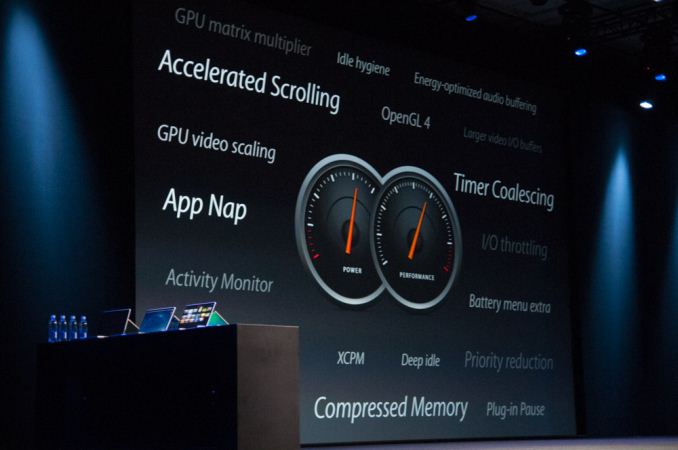








83 Comments
View All Comments
FwFred - Monday, July 22, 2013 - link
I don't think we have any idea what OEMs pay for CPUs. It's pretty obvious it's not the price on ARK when you can sometimes buy full PCs at retail within $70 of just the CPU alone. The Celeron 847 is listed at $134, but Google sells the Acer C7 Chromebook for $199.Let's see how the prices play out over the next year. Haswell is obviously not competing with <$300 tablets (Silvermont for this), but I don't think they need to cost $800 either.
psychobriggsy - Tuesday, July 23, 2013 - link
You forget that this is a DEVICE power consumption test, and that the devices are very different - most notably the display. The iPad 4's display requires a lot more power to push light through its tiny pixels.It's impressive that Haswell, under very light loads, is now this good. But it does cost around ten times more than the ARM SoC, and it's coming in devices that cost twice as much.
Also it is comparing 2012 tech (iPad 4) with 2013 tech (Haswell). Let's see what the iPad 5 brings.
As for Silvermont, performance leaks show that it's substantially behind AMD's Jaguar on a per-clock basis still.
eanazag - Monday, July 22, 2013 - link
I have a surface pro and I have been waiting for Haswell. The Ivy Bridge is good. Battery life is okay. I want to see Surface Pro with Haswell; no wait for Broadwell. MS can't wait for Broadwell. I am okay with the current thickness.I have an iPad 3 also and have cut back using it except in some scenarios. Video is one of them; specifically Netflix. Unfortunately, I can only get Netflix to run in the browser, because the app gives me an error code and Netflix support routed me back to MS since I already had up to date drivers.
I think there is a market for good enough gaming that can dock and do real work. The iPad doesn't do real work - I miss the mouse. The Surface Pro hangs in there a bit with Blizzard titles because they're CPU heavy (must be plugged in because it really taxes the system). It is in no way competing with my desktop,but it spanks anything in the first Core i5 series and before even with entry level dGPU.
I am currently carrying a quad core Ivy Bridge laptop, surface pro, and iPad to work every day. I find that 90% of what I do is accomplished easily on the Surface Pro. The laptop does knock out video encoding more quickly. Virtualization on the Surface Pro is RAM limited. Everything else I comfortable with. I'd like to see Thunderbolt on the next Surace Pro. I still dream of possible external GPUs at night when I get to bed early.
ClockworkPirate - Monday, July 22, 2013 - link
Gaming is exactly why I have a Surface Pro and not a Surface RT (well, that and the active digitizer). The HD 4000 can run most everything (short of Crysis and Battlefield, obviously) when it's plugged in and I've yet to have issue with the battery life. Haswell improves both cases: the HD 5000 is more powerful maxed out, but the whole package uses less power when you need it to. In another year or two (Broadwell?) I expect to ditch my gaming desktop in favor of some future Surface Pro.James5mith - Monday, July 22, 2013 - link
Asserting that tablet makers will take Microsoft's example with an actual SSD instead of something SDIO connected is assuming an awful lot. The Surface is the only modern tablet that I've seen with actual mid-high range performance of the storage subsystem. Everything else is abysmal, and it almost exclusively has to do with using SDIO for power concerns vs. a full SATA implementation. (From what I've seen.)Jaybus - Tuesday, July 23, 2013 - link
I think it pointless to compare a MBA, ultrabook, or Surface Pro to a tablet. They are for different uses. It's like comparing a Smart car to a F-150 pickup and then claiming the Smart car is more fuel efficient without qualifying what it is more efficient doing. The Smart car can move two people around 3 times as efficiently as the F-150. On the other hand, it isn't even a third as efficient as the F-150 if you have to move 30 cases of bottled water.twotwotwo - Monday, July 22, 2013 - link
I'd love something that could (mostly) stand in for my current computer (good with a keyboard, fast enough, open app ecosystem), but pick up some of the benefits of all of these low-power gadgets--serve as an acceptable tablet, get up to modern pixel densities, have a price roughly in line with its performance (not rMBP prices for MBA speed), etc. Currently that's a lot like saying "I don't want the Wintel ecosystem to collapse completely"; realistically a future Surface or a Silvermont-based Atom tablet thingy is the most appealing thing likely to come out super soon. But if a touchscreen Mac comes along or even if Google gets Chrome OS over the line, they could possibly win me over.dwade123 - Monday, July 22, 2013 - link
Can't agree more. I can see Apple bridging the iPad and Mac with future Macbook Air lineup.Khato - Monday, July 22, 2013 - link
Thanks for the further investigation Anand! Really quite surprising to see Haswell on top in the realm of 'active idle' battery life. Even adjusting for the difference in screen resolution and size (have to remember that nit is just another name for cd/m^2 and hence total light output at 200 nits on a 13.3" display is 1.88x that of a 9.7" display) it's likely on par. Note that I found the discussion of display backlight power usage somewhat peculiar as the average power consumption for the devices was only 3.78W for the MBA and 4.48W for the iPad 4 - far less than those backlight figures.Also quite interesting to see how poorly Haswell does during video playback comparatively. I'd imagine this might be due to two sources actually. First the obvious of Haswell's hardware accelerated video decode likely having to fire up a decent amount of the GPU and hence not being the most efficient. Second is a more interesting possibility - I'd assume that Apple is using a panel self refresh enabled display which is most effective in 'active idle' scenarios where screen content is rarely changing and then pretty much useless on video content. I know it's not likely going to happen, but I'd be quite curious to see whether video playback battery life changes much if it's not actually displaying the video on screen. My guess is that it wouldn't make that big of a difference (other advantage of PSR being that graphics engine can be turned off, but that can't happen if it's still decoding video) but maybe it would? Regardless, could be interesting.
Khato - Monday, July 22, 2013 - link
And since there's not an edit button...A more amusing and simple way to potentially test the effect of PSR (again, I'm assuming that such is the kind of option Apple would have enabled if possible.) Simply run the tablet web browsing battery life test with a screensaver that has activity over the entire screen running. That'd give a much better idea of whether it's the hardware accelerated decode or the graphics activity on screen that's at fault for the reduced battery life.