Testing Improved 4K Display Support in OS X 10.9.3
by Brandon Chester & Anand Lal Shimpi on May 15, 2014 7:11 PM EST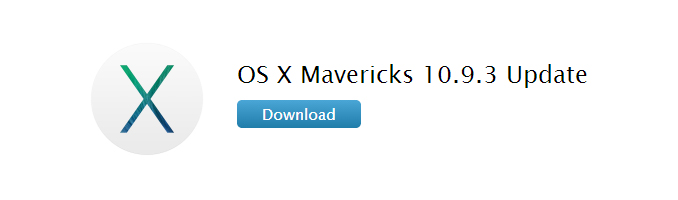
Today Apple released the long awaited OS X 10.9.3 update. The update comes after nine weeks of beta testing, each week with a new release. One of the most interesting things about the update is not in its content but in how Apple opened up their beta seed program to all users when it was traditionally reserved for those who are part of Apple’s developer program.
The most major improvement of the update is the improved 4K (3840x2160) display support on OS X. Prior to 10.9.3 the support for 4K displays on OS X was lacking. Only a small group of monitors from ASUS and Sharp were supported for running at 3840x2160 with a 60Hz refresh rate, and the scaled display options that Apple introduced with the original Macbook Pro with Retina Display were unavailable. This made for poor usability on monitors like the Dell UP2414Q which is only 24” and has extremely small UI elements when running unscaled at its native resolution. In 10.9.3 Apple has greatly expanded the list of compatible 4K displays and has introduced scaling modes for those who prefer sharper UI elements over display real estate.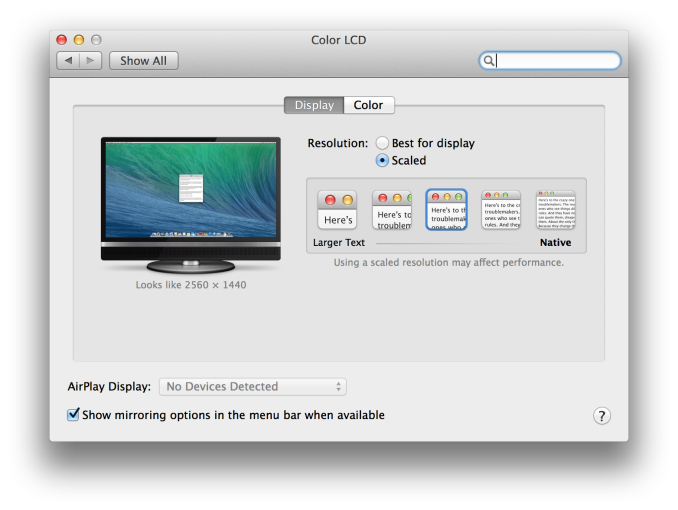
Anand took a look at the changes to 4K support in the first beta of 10.9.3. Apple now gives the user options for display scaling which includes settings for a workspace that looks like 3200x1800, 2560x1440, 1920x1080, or 1280x720. All of these are handled the same way as on the Macbook Pro with Retina Display where the display is rendered offscreen at twice the selected vertical and horizontal resolution and then scaled down to the panel. In the case of the 3200x1800 setting this means that the display is rendered offscreen at 6400x3600 which may cause performance issues when being driven with the Intel Iris graphics of a Macbook Pro with Retina Display or the entry level 21.5” iMac.
With 10.9.3 Apple has not only broadly increased support for 4K displays, but also enabled 60Hz output to 4K displays on more systems. The Dell UP2414Q, a 24" 3840 x 2160 display, is now properly supported by OS X and Macs that can drive it at its native resolution. Apple appears to have manually added a profile for the UP2414Q as its scaled resolutions are somewhat different from the 30" Sharp/ASUS 4K panels.
| Apple OS X 10.9.3 4K Display Handling | ||||||
| Scaled Resolution | ASUS/Sharp 30" 4K | Dell 24" 4K (UP2414Q) | ||||
| Best for Display Setting | 3840 x 2160 | 1080p Hi-DPI | ||||
| Scaled Resolution 1 | 1504 x 846 (3008 x 1692) | 1504 x 846 (3008 x 1692) | ||||
| Scaled Resolution 2 | 1920 x 1080 (3840 x 2160) | 1920 x 1080 (3840 x 2160) | ||||
| Scaled Resolution 3 | 2560 x 1440 (5120 x 2880) | 2304 x 1296 (4608 x 2592) | ||||
| Scaled Resolution 4 | 3008 x 1692 (6016 x 3384) | 2560 x 1440 (5120 x 2880) | ||||
| Scaled Resolution 5 | 3840 x 2160 | 3008 x 1692 (6016 x 3384) | ||||
There is no native 3840 x 2160 resolution exposed on the UP2414Q and by default OS X appears to want to run the panel in a 1080p Hi-DPI mode. This is similar to what happens on the rMBPs where text/UI elements appear as they would on a 1080p display, while images, videos and other similar objects appear as they would on a 3840 x 2160 display.
The 24" 4K panel gains a new intermediate scaled mode of 2304 x 1296. The table above shows the frame buffer resolution in paratheses. For example, the screenshot below was taken with the UP2414Q set to its highest scaled resolution (3008 x 1692). The full untouched PNG weighs in at 19.8MB from OS X and is a 6016 x 3384 image. At the highest scaled resolution setting the frame buffer is now over 20 megapixels (excluding the 5MP primary Retina Display), which is just insane. The screenshot open in Preview (screenshot within the screenshot) is a 2880 x 1800 screenshot, open at full size. Note how little space the screenshot occupies. Apple's Hi-DPI scaling and seamless integration across the ecosystem continues to be awesome.
Along with expanded display support, some new Macs also get the ability to drive 4K panels at 60Hz. By some I mean one: the 15-inch MacBook Pro with Retina Display from late 2013. This is the Haswell refresh of the rMBP15, and it remains the only portable Mac capable of driving a 4K panel at 60Hz over either of its two miniDP ports (HDMI is limited to 30Hz).
The 13-inch Haswell rMBP unfortunately doesn't support 4K60, although you can use its HDMI port to drive a 4K panel at 30Hz (I noted MST compatibility issues when trying to use the 2013 rMBP13's miniDP out). I suspect this has more to do with performance than a physical hardware limitation, as even running the 13-inch rMBP's primary display at a high frame rate can be a chore with a lot of windows open. The 15-inch 2013 rMBP forces the use of its GeForce GT 750M whenever you connect an external display, which helps ensure a better experience when driving a couple of high res displays. Obviously the new Mac Pro works just fine with these displays as well.
Update: As many of you have pointed out, the base 15-inch 2013 rMBP also lacks a discrete GPU. Apple doesn't specifically exclude the entry level 15-inch rMBP in its release notes. Driving ultra high resolutions (up to nearly 26MP across two displays) is mostly an exercise in memory bandwidth and ROP performance. The 15-inch rMBP benefits from having Intel's Crystalwell eDRAM on-package, which should help tremendously in the memory bandwidth department at least. If anything, the lack of Crystalwell is probably what keeps the 13-inch rMBP from getting access to the higher scaled resolution modes at least.
Beyond the improvements to 4K support Apple has also included various stability and security improvements. 10.9.3 also bundles the Safari 7.0.3 update which brings along its own bundle of security patches. The full changelog for the update is as follows:
- Improves 4K display support on Mac Pro (Late 2013) and MacBook Pro with 15-inch Retina Display (Late 2013)
- Adds the ability to sync contacts and calendars between a Mac and iOS device using a USB connection
- Improves the reliability of VPN connections using IPsec
- Resolves an issue that prevented Font Book from installing PostScript Type 1 fonts
- Improves reliability of copying, editing and inspecting permissions of files on an SMB file server
- Improves reliability of network home directories
- Improves stability when installing configuration profiles
- Improves login speed for users in Active Directory groups
- Includes Safari 7.0.3
OS X 10.9.3 is available now to all Mac users with a computer that supports OS X Mavericks. The changelog for the update is available in the source below and Apple will put up a page detailing the security content of the update on their security page shortly.
Source: Apple


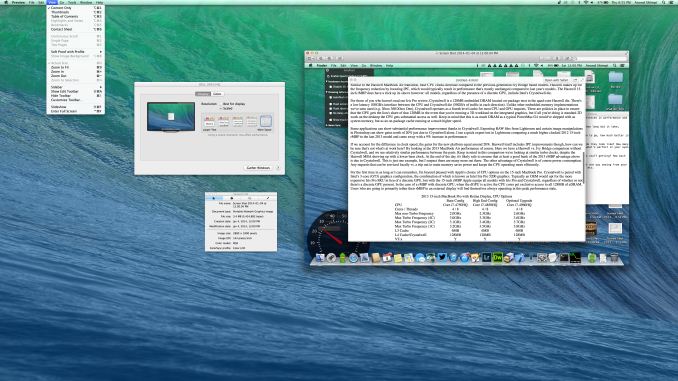
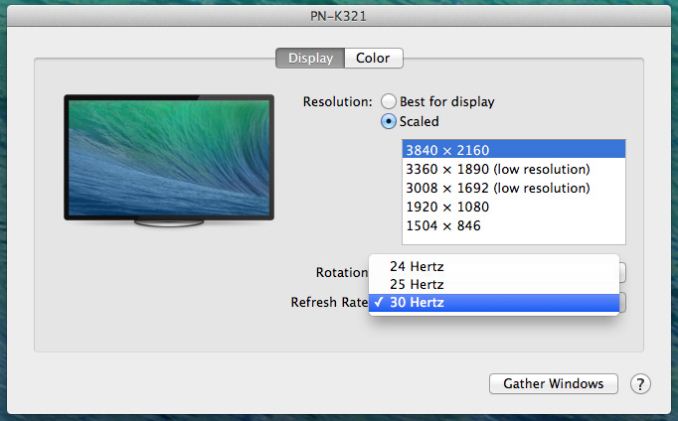








72 Comments
View All Comments
repoman27 - Friday, May 16, 2014 - link
That you can buy now and support 60 Hz refresh?repoman27 - Friday, May 16, 2014 - link
Ah, I see the Samsung U28D590D did finally start shipping a couple weeks ago. I'm pretty sure the Philips 288P6LJEB hasn't left the barn yet, though, and I hadn't even come across NEC's entry into the fray. Lenovo, LG and ViewSonic have all announced affordable 4K displays which aren't out yet, and Asus has the 28" PB287Q in the works as well.Regardless, unless I missed something that was actually shipping when Mavericks was released, my point still stands.
Penti - Saturday, May 17, 2014 - link
TN-panels are not interesting in this category which the low-end 4k monitors are. Dell's 24-inch (IPS/4K) is pretty poor too in some areas but at least performs a lot better than the 28-inch TN ones and is really good if calibrated properly, and has a lower price point than the 31.5-inch Sharp-panels. Usability in Windows isn't really a strong suite however and in OS X I guess most will use it with 1080 HiDPI which basically gets you the working space of a 1920x1080 monitor. So to really use these monitors you'd probably need the 31.5-inch with Sharp-panels any way. Those that has shipped has basically support on OS X now. Sharp, Asus, Dell.Octavean - Saturday, May 17, 2014 - link
I wouldn't call SST 3840x2160 at 60Hz uninteresting.In fact I view the MST 4K displays as something of an early hacked stopgap solution. These MST 4K displays like the Sharp and ASUS (for example) will likely be superseded by revised SST models in due time.
Every model of 4K display that I have seen thus far makes some kind of compromise that can be unpalatable in some way depending on the user / use case.
So I wouldn't dismiss one specific group of them at this time for shortcoming unless I was prepared to dismiss them all.
Penti - Sunday, May 18, 2014 - link
TN-display != DisplayPort SST.xTRICKYxx - Friday, May 16, 2014 - link
what about the 2012 Macbook Pro 15"? The 650m is technically the same chip as the 750m. Is it a display port limitation?Penti - Friday, May 16, 2014 - link
The first thunderbolt-chip didn't support DP1.2.Acid Rain - Friday, May 16, 2014 - link
Why is this support mandatory?mavere - Friday, May 16, 2014 - link
Bandwidth.repoman27 - Friday, May 16, 2014 - link
Well, technically, OG Thunderbolt provides more bandwidth than DP 1.2, and even the first generations can carry two DP 1.1a HBR1 streams, which is equivalent to what a DP 1.2 main link can manage and plenty for a single 4K display. The only problem is getting the two DP 1.1a streams out of a single Thunderbolt port and into your display with available hardware.With the Asus, Sharp and Samsung(!) displays that can take 2x HDMI inputs for 60 Hz, you can use a pair of miniDP to High Speed HDMI active adapters if you have two available Thunderbolt ports, or a pair of Thunderbolt docks with High Speed HDMI ports in a daisy chain if you only have a single Thunderbolt port to spare. The Dell 4K displays can only be driven at 30 Hz or in Picture by Picture mode unless you have a Thunderbolt 2 / DP 1.2 source. Unfortunately, to date, Intel has only produced Thunderbolt controllers with a single DP source protocol adapter, so you need to use two controllers / devices to access both DP streams.
The DisplayPort MST spec actually has provisions for MST concentrators as well as hubs, and ST has produced chips which could enable the creation of devices that would allow you to take multiple DP 1.1a or HDMI signals, combine them, and output them via a single DP 1.2 port using MST. http://www.st.com/st-web-ui/static/active/en/resou... So someday we may see adapters that allow older PCs to drive these first gen tiled 4K displays which rely on DP 1.2 MST to achieve 60 Hz.