QNAP TS-x51 NAS Series: Intel Quick Sync Gets its Killer App
by Ganesh T S on June 22, 2014 6:45 PM ESTQNAP Goes Bay Trail
Intel's Bay Trail-D takes the original Bay Trail configuration pretty much as-is. One of Intel's marketing slides for Bay Trail-D (and -M) is reproduced below for aiding our analysis.
Despite not being specifically mentioned, we know there are two SATA II (3 Gbps) ports in Bay Trail-D from the previous section. Combined with the four PCIe 2.0 lanes, the configuration is pretty much similar to the Atom D2700 along with a NM10 chipset in terms of I/O. The advantage is that all the high-speed I/Os come direct from the SoC and are not bottlenecked by DMI lanes, and the PCIe revision is 2.0 instead of 1.0. In addition, we also have a USB 3.0 port.
The Celeron J1800 used in the TS-x51 is a 2C/2T solution with a base frequency of 2.41 GHz and a burst speed of 2.58 GHz. With a 10W TDP, it is amenable to passive cooling with the appropriate chassis, but, in a NAS like the x51, it is a moot point since the drives require cooling anyway. The TS-x51 series comes in 2,4,6 and 8-bay varieties and all of them come with two GbE ports. While the 2 and 4-bay varieties come with 2x USB 3.0 ports, the 6 and 8-bay ones come with 3x USB 3.0 ports. Based on the above information, we can infer the following distribution of the high-speed interfaces amongst the various I/Os.
| QNAP TS-x51 Series High-Speed I/O Usage [ UPDATED ] | ||||
| SoC I/O | TS-251 | TS-451 | TS-651 | TS-851 |
| PCIe 2.0 x1 | GbE Port 1 | GbE Port 1 | GbE Port 1 | GbE Port 1 |
| PCIe 2.0 x1 | GbE Port 2 | GbE Port 2 | GbE Port 2 | GbE Port 2 |
| USB 3.0 x1 | 2x USB 3.0 (Hub) | 2x USB 3.0 (Hub) | 3x USB 3.0 (Hub) | 3x USB 3.0 (Hub) |
| PCIe 2.0 x2 | Free for Drive Bays | |||
| SATA II x2 | ||||
While the 2-bay unit is capable of having probably all I/Os accessible through the SoC fabric at full speeds, the 4-,6- and 8-bay varieties need some trade-offs. [Update: QNAP confirmed that they are using a USB 3.0 hub chip as one of the commenters pointed out]. In the above table, we see that two PCIe 2.0 lanes and two SATA II (3 Gbps) lanes are available for connecting all the drives in the bays to the SoC. In the absence of a I/O Controller Hub (that made the previous generations of Atom-based NAS units simple to design), each vendor is now free to choose between a number of different available options.
An issue with the Celeron J1800 (and Bay Trail-D in general) is that the SATA ports don't support port multipliers. In addition, there is only one SATA controller behind the two SATA ports. This places undue stress on the two free PCIe link to service a large number of bays. Our educated guess is that QNAP uses a number of PCIe to SATA bridges (such as the Marvell 88SE9130 and the ASMedia ASM1061 for PCIe x1 to 2x SATA and Marvell 88SE9215 for PCIe x1 to 4x SATA). This still doesn't explain how the TS-851 is configured (I am yet to see a PCIe x1 to 6x SATA bridge chip). It will be interesting to see the break-up, but, at this moment, QNAP has not got back with answers to our clarification requests. The addition of two USB 3.0 ports to the 6- and 8-bay models actually takes away a PCIe x1 lane that could have otherwise been used for the drive bays. I am not sure how many users need more than one USB 3.0 slot in a NAS.
Update: QNAP came forward with clarifications on the I/O distribution:
- TS-251: 1x ASM1061 (i.e, two SATA ports are served by one PCIe link)
- TS-451: 2x ASM1061 (four SATA ports from two PCIe links)
- TS-651: 2x 88SE9215 (three SATA ports per PCIe link)
- TS-851: 2x 88SE9215 (four SATA ports per PCIe link)
Coming back to the Celeron J1800 SoC, the two features most relevant to us in this piece are the availability of Quick Sync (something not claimed in the initial Bay Trail launch) and VT-x (support for virtualization). We will be covering this in the next two sections. Prior to that, a quick note on the J1800 which has both 2013 B3 as well as 2014 C0 steppings. Intel started playing up the Quick Sync capabilities of the Bay Trail-D / Bay Trail-M parts for products which are part of the push for the 'Back-to-School 2014' season.
It appears from the above slide that only the 2014 C0 steppings of the J1800 have QuickSync enabled (we are still waiting for confirmation from Intel on this). Since the hardware accelerated transcoding features of the TS-x51 are dependent on Quick Sync, it is obvious that the TS-x51 must be using the C0 stepping of the Celeron J1800.


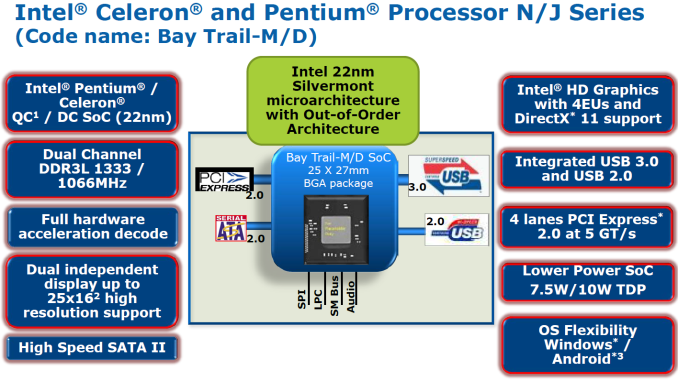
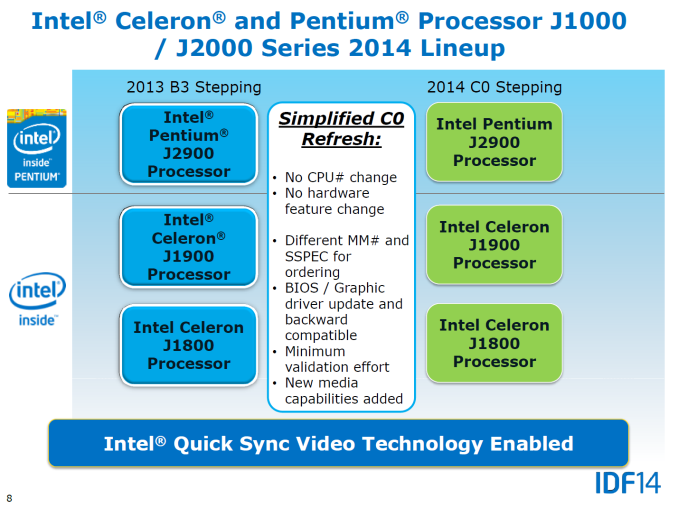








49 Comments
View All Comments
ganeshts - Sunday, June 22, 2014 - link
The 'killer app' tag line was written from a HTPC / media-centric perspective. For a long time, users wanted QS to be taken advantage of by Plex. As a media transcoder, QS's potential was pretty much not taken advantage of by non-proprietary applications (OS X - Has Apple even exposed QS functionality to developers? Last I remember seeing, HandBrake on OS X doesn't support QS -- may have changed recently ; Remote Desktop acceleration using QS is not exactly media, but, yes, playback to AppleTV is a valid application wrapped in something proprietary).Another major point I wanted to convey in the piece was that Intel's VA-API efforts (making QS accessible through open APIs on Linux) has finally paid off in the consumer market.
Finally, I couldn't probably tag it as 'Killer App for Media Applications' -- that would just make it too long :)
shank15217 - Sunday, June 22, 2014 - link
Virtualization station is damn useful, imagine a open vpn server or even a samba domain server. If qnap develops this feature a bit more it would essentially make it one of the best soho nas out there.Beany2013 - Wednesday, July 2, 2014 - link
I'd be concerned about resource usage - VMs are different to apps, in that they host the entire OS, crud and all.I'd rather drop the relevant SAMBA domain packages into the NAS, than put it in a full debian VM, chewing resources that it doesn't need; the NAS already emulates the filesystem, why blow (limited) resources making the guest OS also have to do this?
That said, I can see the benefits for some purposes, but it's pretty niche IMHO, until this class of device comes with a minimum of 4gb of RAM, which is by far the biggest limiter here. I'd never want an unattended full install of Windows 7 in a VM, for example, have you seen how big the WinSXS folder can get and how much disk access it can chew up when it's doing housekeeping tasks? Pretty much every time my scabby old (SSD equipped) Macbook starts dragging, it's because the Windows VM I use for troubleshooting has decided it's time to start pissing about with windows update - and not having a Windows (or any, frankly) unattended VM updated is just asking for trouble....
I like having the option, but I don't think I'd use it!
RoboKaren - Sunday, June 22, 2014 - link
FreeNAS running on FreeBSD. About the only thing it doesn't have is virtualization (it does have jails). And I trust ZFS (RAIDZ2) more than RAID5/6.ganeshts - Sunday, June 22, 2014 - link
Mobile apps for on-the-go access? The market segment where that is important is what is being targeted by these types of appliances.tuxRoller - Monday, June 23, 2014 - link
Not sure why you went with wowza when you could have just grabbed vlc and have it handle the quick syncing:)ganeshts - Monday, June 23, 2014 - link
Is that available on Linux? I see Windows support was added last year....tuxRoller - Monday, June 23, 2014 - link
Vaapi has had transcoder support for more than a year, now. The problem has been apps who don't use proper frameworks but their own solutions.For instance, you can use the latest transmageddon (which uses gstreamer 1.4.x) to access quick sync functions. If you feel up to it you can even roll your own pipelines for custom accelerated transcoding by using the commandline tools gstreamer provides.
In the future, go to some of the open source forums and ask for recommendations (don't take what commenters say as gospel). Not trying to lecture you:)
You'd be amazed at what's available (for instance, I'd disagree with your final page summation that you can't still "throw" Linux onto a nas and get comparable features to what you've shown here).
For info, irc is usually the best, but even the Ubuntu forums have vast numbers of knowledgeable folks.
AT might think about asking someone immersed in oss to chime in from time to time.
ganeshts - Monday, June 23, 2014 - link
I am yet to see a Linux-based DIY build which is backed up by a good suite of mobile apps (similar to what Synology and QNAP are providing). All that I see in the various forums are ways to access the mobile interface of the NAS's web UI.Is there some way to automatically back up the photos that I am taking on my smartphone to, say, a FreeNAS-based (or some other similar) OS ? Any mobile app which can access content on my DIY NAS and get it to my smartphone or tablet with the appropriate hardware-accelerated transcoding at the NAS end ? For the latter, Plex could potentially be useful, but they are not bringing hardware acceleration into the picture at all.
lmcd - Monday, June 23, 2014 - link
All I know: that's pretty obnoxious that first-stepping Bay Trail didn't get this. All those "Full Windows" tablets could be doing a whole lot better now if Intel shipped the product in its finished state.If AMD or Nvidia did this, there'd be a lot more coverage.