Thecus N2310 Budget 2-bay NAS Review
by Ganesh T S on July 6, 2014 2:30 PM EST- Posted in
- NAS
- AppliedMicro
- Thecus
Single Client Benchmarks
Windows Clients
The RAID rebuild functionality was where our great experience with the N2310 ended. Our evaluation of NAS units usually starts with benchmarking a CIFS share on the unit using Intel NASPT and our custom robocopy tests using a single client. We started evaluation with firmware version 691, which resulted in the NASPT evaluation breaking midway with a message that the NAS unit stopped responding to requests. This would happen after 2 or 3 passes of the five in a batch run. Eventually, moving to version 743 solved this issue. The results from our NASPT evaluation of the CIFS share are provided in the graph below.
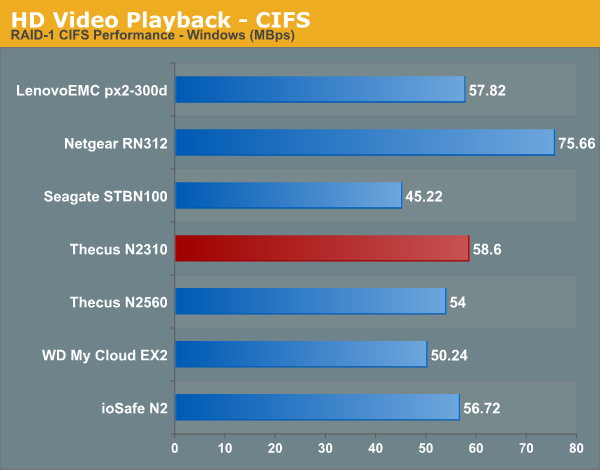
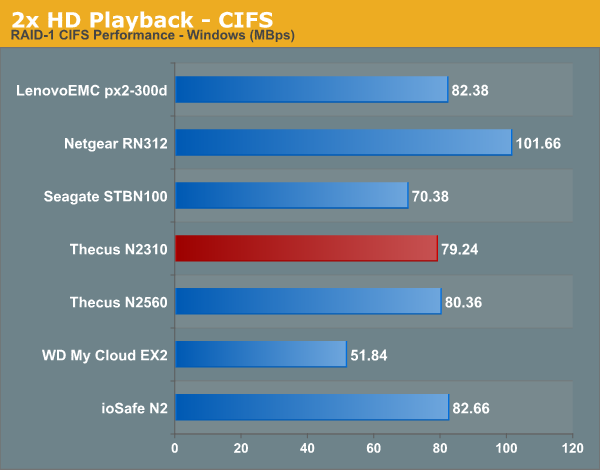
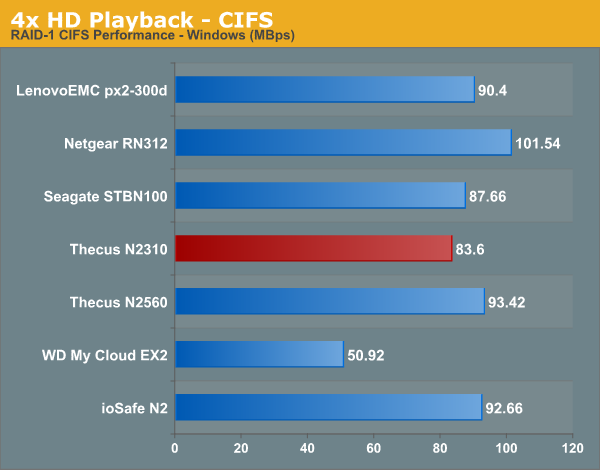
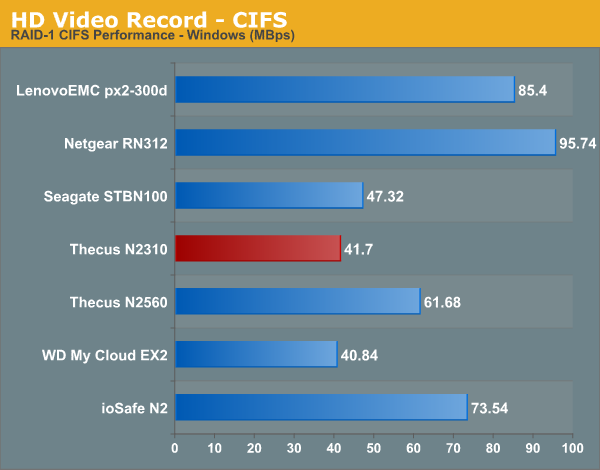
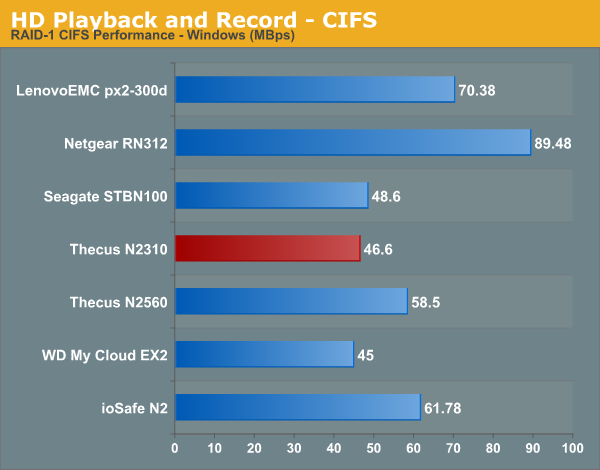
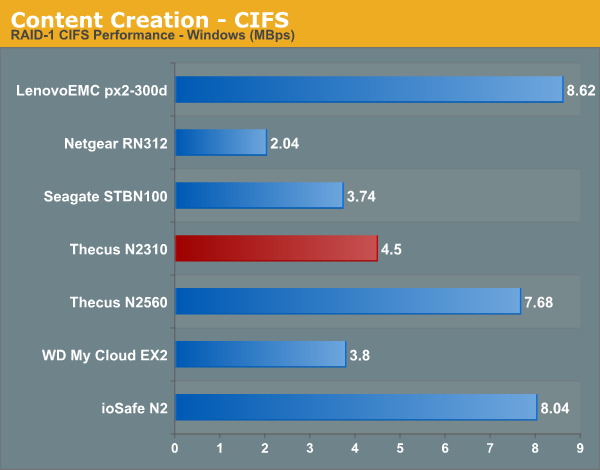
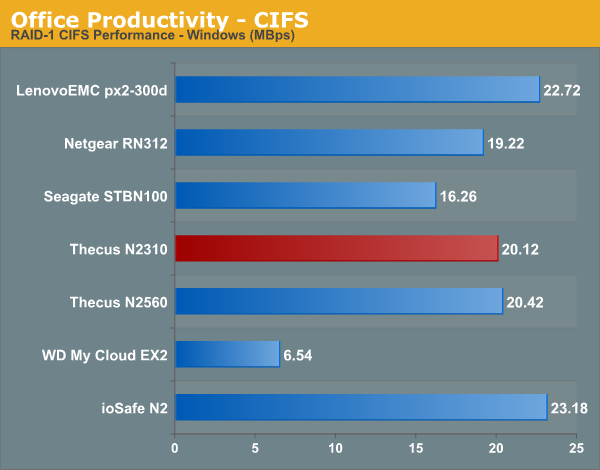
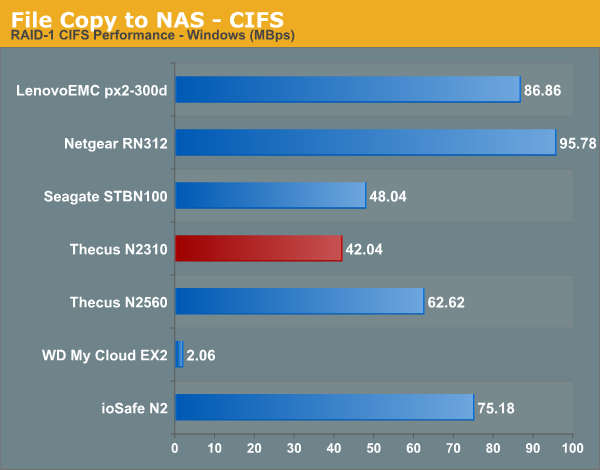
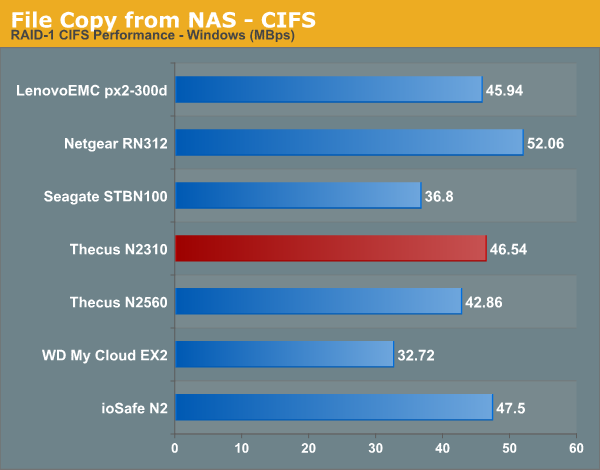
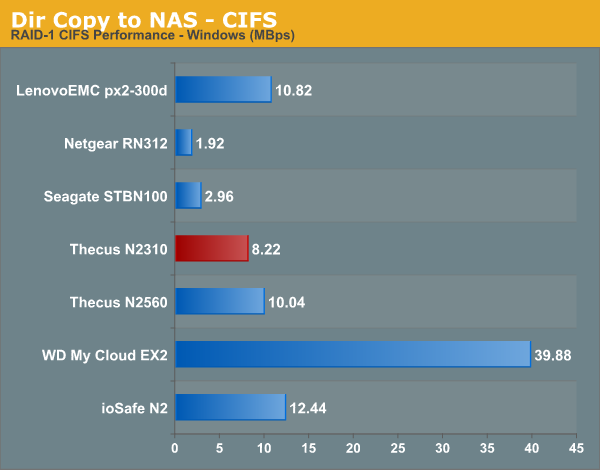
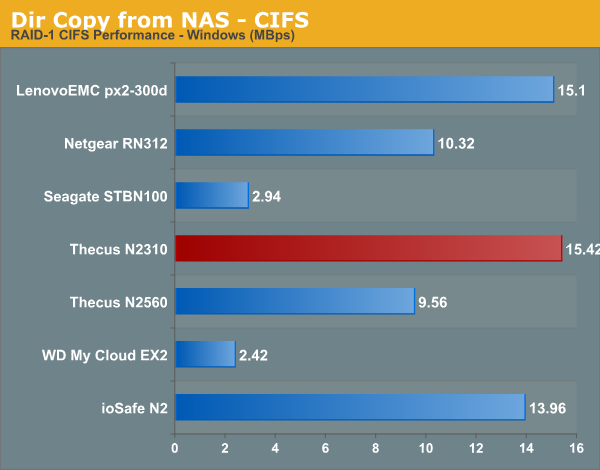
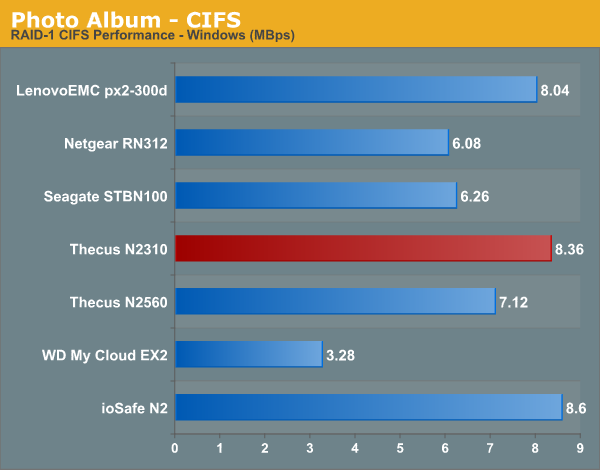
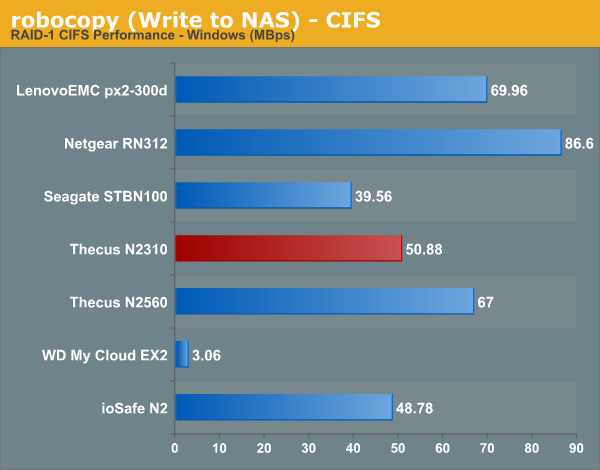
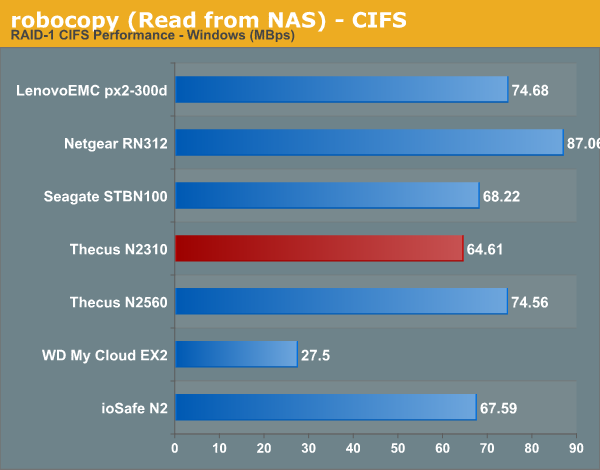
Linux Clients
From the perspective of Linux clients, we tried testing out both CIFS and NFS support using a CentOS 6.2 VM. In order to standardize the testing across multiple NAS units, we mount the CIFS and NFS shares during startup with the following /etc/fstab entries.
//<NAS_IP>/PATH_TO_SMB_SHARE /PATH_TO_LOCAL_MOUNT_FOLDER cifs rw,username=guest,password= 0 0
<NAS_IP>:/PATH_TO_NFS_SHARE /PATH_TO_LOCAL_MOUNT_FOLDER nfs rw,relatime,vers=3,rsize=32768,wsize=32768,namlen=255,hard,proto=tcp,timeo=600,retrans=2, sec=sys,mountaddr <NAS_IP>,mountvers=3,mountproto=udp,local_lock=none,addr=<NAS_IP> 0 0
The following IOZone command was used to benchmark the shares:
IOZone -aczR -g 2097152 -U /PATH_TO_LOCAL_CIFS_MOUNT -f /PATH_TO_LOCAL_CIFS_MOUNT/testfile -b <NAS_NAME>_CIFS_EXCEL_BIN.xls > <NAS_NAME>_CIFS_CSV.csv
IOZone -aczR -g 2097152 -U /nfs_test_mount/ -f /nfs_test_mount/testfile -b <NAS_NAME>_NFS_EXCEL_BIN.xls > <NAS_NAME>_NFS_CSV.csv
IOZone provides benchmark numbers for a multitude of access scenarios with varying file sizes and record lengths. Some of these are very susceptible to caching effects on the client side. This is evident in some of the graphs in the gallery below. The Linux CIFS test took multiple tries to complete, as we often found that rapid mounting and dismounting using the -U iozone flag would result in a smbd process hang on the N2310 (as shown in the picture below). Eventually, one full pass of the iozone test was completed on a CIFS share.
Thecus said they were able to reproduce the problem (along with the NFS issue cited below), but said they were also able to see the issue with NAS units from competitors (though, personally, I have never seen the problem in my setup while evaluating other NAS units).
On the NFS side of things, the N2310 supports both NFS v3 and v4. Unfortunately, while benchmarking with the -U flag, we were never able to get the test to complete. While we did get file sizes up to 1 GB to complete a couple of times, the 2 GB tests would fail with read data mismatch invariably. In any case, with the limited results of our testing, we have the graphs below.
Readers interested in the IOZone CSV output (including the truncated NFS version) can find them here (NFS) and here (CIFS).
A summary of the bandwidth numbers for various tests averaged across all file and record sizes is provided in the table below. As noted previously, some of these numbers are skewed by caching effects. A reference to the actual CSV outputs linked above make the entries affected by this effect obvious.
| Thecus N2310 - Linux Client Performance (MBps) | ||
| IOZone Test | CIFS | NFS |
| Init Write | 14 | 32 |
| Re-Write | 13 | 30 |
| Read | 31 | 89 |
| Re-Read | 31 | 90 |
| Random Read | 16 | 37 |
| Random Write | 11 | 22 |
| Backward Read | 17 | 31 |
| Record Re-Write | 166* | 408* |
| Stride Read | 27 | 70 |
| File Write | 13 | 31 |
| File Re-Write | 13 | 30 |
| File Read | 22 | 67 |
| File Re-Read | 21 | 68 |
| * Performance Number Skewed by Caching Effect | ||


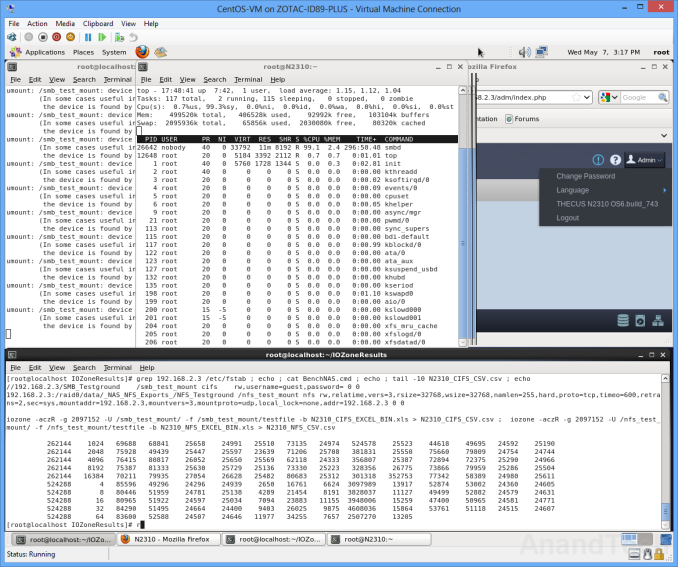




















39 Comments
View All Comments
PEJUman - Monday, July 7, 2014 - link
nothing I assume... I simply have more windows licenses than PC nowadays.For me it's familiarity, a USB 3.0 flashdrive can install win 7/8 in about 15 minutes (to login screen and updates). No google-fu required.
tuxRoller - Monday, July 7, 2014 - link
Ah. Well, if you're interested, freenas seems to be what nearly everyone chooses. It's biggest advantage is that it supports zfs, but it also has a really nice web gui management tool.http://www.freenas.org/for-home/
PEJUman - Tuesday, July 8, 2014 - link
been hearing good stuff on both zfs and freenas. although I admit that I haven't looked at it since last year.Thanks for reminding me, reading the link now... :D
tuxRoller - Tuesday, July 8, 2014 - link
NP. Hope it's helpful!PEJUman - Monday, July 7, 2014 - link
yeap! I understand where you're coming from.Disk WILL fail. just a matter of when. I went full circle on this, single disk, RAID 0, 1, 5, JBOD, flexraid, shitty space (also know as storage space).
Now I am on a RAID 0 hard disks with SSD caching on storage, SSD with RAM caching of network attached scratch/landing drive. Both backed with once every 48 hrs hot storage.
I finally learn that my storage need will continue to evolve and currently nothing beats 6-8 SATA/USB 3.0 flexibility for expansion, recovery, rebuilds, helping a friend with a drive clone, etc.
vol7ron - Tuesday, July 8, 2014 - link
What's the difference in power consumption?basroil - Tuesday, July 8, 2014 - link
Any hope for iSCSI tests? More often than not these devices are used by people who ran out of space on their desktop rather than need file sharing.ganeshts - Tuesday, July 8, 2014 - link
Already mentioned in the review that the unit doesn't support iSCSI or encryption (given target market).We do iSCSI evaluation for all NAS units that we review (provided it is supported by the vendor)
Fallout552 - Friday, July 11, 2014 - link
Might be a dumb question here, but could someone explain the the testing methodology for NAS when the listings state 2x HD Stream and 1x HD Stream? I assume it's more than one device streaming simultaneously, but the more streams seem to increase the throughput?NAS newbie here.
Thanks.