Recovering Data from a Failed Synology NAS
by Ganesh T S on August 22, 2014 6:00 AM ESTData Recovery - Evaluating Software & Hardware Options
Given the failure symptoms (and the low probability of all the four hard drives in the DS414j failing at the same time), I was cautiously optimistic of recovering the data from the drives. One option would have been to put the four drives in another DS414j (or another 4-bay Synology NAS unit) and hoping disk migration would work. However, with no access to such a unit, this option was quickly ruled out.
In many of our NAS reviews, I had seen readers ask questions about data recovery from the units using standard PCs. In the review of the LG N2A2 NAS, I had covered data recovery from a mdadm-based RAID-1 volume disk member using UFS Explorer Standard Recovery v4.9.2. Since then, I have tended to prefer open source software while keeping ease of use in mind.
Recovering RAID-1 Data using UFS Explorer Standard Recovery
Searching online for data recovery options for a failed Synology NAS didn't yield any particularly promising results for Windows users. From an open source perspective, Christophe Grenier's TestDisk appeared to be able to perform the task. However, with no full featured GUI and / or instructions for recovery in this particular case (4-disk RAID-5 volume), I fell back upon UFS Explorer for a quicker turn-around. My only worry was that I hadn't used standard RAID-5 while creating the volume, but Synology Hybrid RAID (SHR) with 1-disk fault tolerance. Though it was effectively RAID-5 with the 4x 2TB drives in the NAS, I wasn't completely sure whether the software would recognize the RAID volume.
Synology does have a FAQ entry covering this type of unfortunate event for users willing to work with Ubuntu. This involves booting Ubuntu on a PC with the drives connected, installing mdadm and using that to recognize the RAID volume created by the Synology NAS.
Data Recovery from Synology NAS Drives using Ubuntu
The pros and cons of the two data recovery software alternatives are summarized below:
-
Windows + UFS Explorer
- Pro - Intuitive and easy to use / minimal effort needed for users running Windows on the relevant PC
- Con - A licensed version of UFS Explorer costs around $200
-
Ubuntu + mdadm
- Pro - Free
- Con - Complicated for users without knowledge of Linux / users not comfortable with the command line
- Con - Synology's FAQ doesn't cover all possible scenarios
Evaluating the Hardware Options
UFS Explorer can take in disk images for RAID reconstruction. The hardware in my possession that came to mind immediately were our DAS testbed (the Asus Z97-PRO (Wi-Fi ac) in the Corsair Air 540 with two hot-swap bays configured) and the recently reviewed LaCie 2big Thunderbolt 2 / USB 3.0 12 TB DAS unit. My initial plan was to image the four drives one by one into the DAS and then load the images into UFS Explorer. I started the imaging of the first drive (using ODIN) and it indicated a run time of around 4.5 hours for the disk. After starting that process, I began to rummage through my parts closet and came upon the StarTech SATA duplicator / eSATA dock that we had reviewed back in 2011. Along with that, I also happened to get hold of a eSATA - SATA cable.
The Asus Z97-PRO (Wi-Fi ac) in our DAS testbed had two spare SATA slots (after using two for the hot swap bays and one each for the boot SSD and the Blu-ray drive). Now, it would have been possible for me bring out the two SATA ports and appropriate power cables from the other side of the Corsair Air 540 chassis to connect all the four drives simultaneously, but I had decided against it because of the difficulties arising due to the positioning of the SATA ports on the board (I would have considered had the ports been positioned vertically, but all six on the board are horizontal relative to the board surface). However, with the StarTech dock, I just had to connect the eSATA - SATA cable in one of the ports. There was no need to bring out the SATA power cables from the other side either (the dock had an external power supply).
Click on image for component details
Our DAS testbed runs Windows with a 400 GB Seagate boot SSD as the only SATA drive permnanelty connected to it. I wasn't about to install Ubuntu / dual boot this machine for this unexpected scenario, but a live CD (as suggested in Synology's FAQ) with temporary mdadm installation was also not to my liking (in case I needed to reuse the setup / had to reboot in the process). Initially, I tried out a 'live CD with persistence' install on a USB drive. In the end, I decided to go with a portable installed system, which, unlike a persistent install, can be upgraded / updated without issues. I used a Corsair Voyager GT USB 3.0 128 GB thumb drive to create a 'Ubuntu-to-go' portable installation in which I installed mdadm and lvm2 manually.


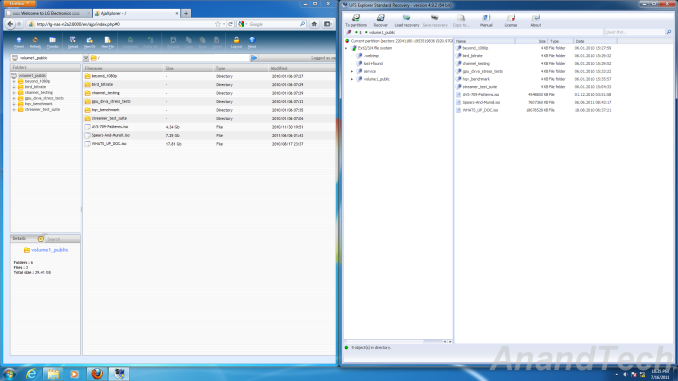
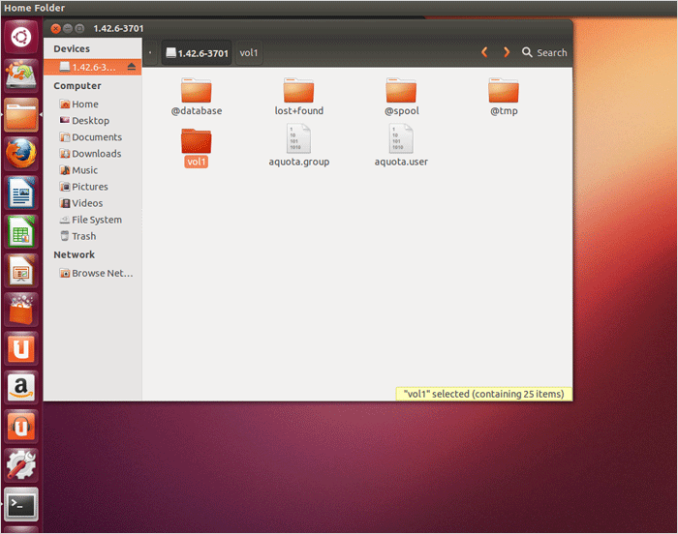









55 Comments
View All Comments
Lerianis - Friday, September 5, 2014 - link
Links to the articles supporting that please.YoshoMasaki - Monday, August 25, 2014 - link
Hi there, I was wondering if you would recommend "Windows Server 2012 R2 Essentials with Update x64" as a home server for backups? I can get this for free through Dreamspark (https://www.dreamspark.com/Product/Product.aspx?pr... but I have never used WHS before and I'm a little intimidated by it. Reading "Windows Server 2012 R2 Essentials ... continues to have the requirement that it must be an Active Directory domain controller and that it must be the root of the forest and domain" (Source here: http://winsupersite.com/windows-server-2012/window... makes me think I'm in over my head, but I REALLY get lost when folks here talk Linux/Unix file systems and custom RAID stuff with a half-dozen drives. I'm a Windows guy for 20+ years now so I think I can learn it but I wonder if it'd be worth it. Thanks for your input.YoshoMasaki - Monday, August 25, 2014 - link
Post above ate my links ... please remove the parenthesis from the end or click here:https://www.dreamspark.com/Product/Product.aspx?pr...
http://winsupersite.com/windows-server-2012/window...
fatbong - Monday, August 25, 2014 - link
Completely agree. I wish there was a NAS available which used NTFS and simple disk mirroring. It would make data recovery extremely easy, if the NAS were to suffer hardware failure. I have an aging Buffalo Linkstation Quad, and hardware failure worries me. Is there any NAS out there which uses NTFS ? And no, I dont want to build/buy a server. I want an appliance.Stylex - Thursday, August 28, 2014 - link
Yeah, I migrated from WHS 2003 to Win8 with DriveBender, similar to Drivepool. Love that if it goes sideways all my stuff is NTFS. I don't have time or stress levels to deal with linux command line stuff to get it working again.BD2003 - Friday, August 22, 2014 - link
I recently decided to drop my home NAS (synology ds212j), since I no longer have multiple PCs...and getting that data off was a nightmare. It had a backup drive that was formatted in ext4, since synology didn't support incremental backups to NTFS.Because of the way it stored the incremental backup, it was basically useless for reading directly through an ext driver for windows. I had to completely wipe the backup drive and reformat it in NTFS to make a one time backup, and cross my fingers that I didn't lose a drive during the damn near 24 hour process (thanks to the hyper fragmented NAS drives, barely adequate NAS CPU and USB 2.0.) Then I had to pull the drives, reformat them, and pray the backup worked. Then transfer everything back. This process literally took days.
If it was a windows based box, I could have just pulled the drives, dropped them in the PC and been done with it in 5 minutes, without even rebooting. I probably would have never even dropped the NAS, since I could upgrade it without having to migrate anything.
Basically the entire experience put me off of ever using a Linux based NAS ever again. Between the file system incompatibility and the potential for RAID array failure....it's just not worth it. My data has never felt so unsafe than during that process.
dabotsonline - Friday, August 22, 2014 - link
"In the end, I decided to go with a portable installed system, which, unlike a persistent install, can be upgraded / updated without issues. I used a Corsair Voyager GT USB 3.0 128 GB thumb drive to create a 'Ubuntu-to-go' portable installation in which I installed mdadm and lvm2 manually."Even though it wasn't specified in the Synology FAQ, wouldn't a portable installation of Parted Magic or SystemRescueCd work OK?
Christobevii3 - Friday, August 22, 2014 - link
From my experience with my synology 413j for a while I've learned a few things:First: Turn on the smart disk check to run weekly, otherwise if you never restart the device you won't have a hint of failure coming.
Second: 5TB usb's are cheap, setup a backup task to these.
Third: UPS. Always run a ups. A $50 apc is enough and will hold the device up for a while and allow it to shutdown properly in a power outage.
Last: If you have a disk failure it locks up the device. You will probably be able to detect which disk it is by pulling one at a time. When you get the proper one it will be accessible and you know which disk to replace.
jbm - Friday, August 22, 2014 - link
Very interesting article - have often asked myself what to do if my NAS ever should die a sudden death, because it's a bit old (Thecus 4200) and I probably would neither manage to buy another one nor want to (not because it is bad, just because I'd rather switch to something newer). More articles like this, please!Nogami - Saturday, August 23, 2014 - link
I'd be curious what exactly was the component that died - I've had yet another capacitor failure in the last week which took out an old LGA 775 motherboard (though it happily enabled an upgrade to an i7-4790K).All in all, the vast majority of hardware failures I've had in the last 5 years has been due to capacitor death, usually in power supplies, causing general flakyness, and eventually becoming terminal. I'm curious if that was the case here as well.