The Acer Aspire S7-393 Review: Broadwell Comes To Acer's Ultrabook
by Brett Howse on October 5, 2015 8:00 AM ESTDisplay
Acer does offer the Aspire S7 with a 2560x1440 display, but the model shipped to me has the base 1920x1080 IPS panel. This touch panel has a full RGB stripe and being IPS offers great off-angle viewing. The move to 2560x1440 would give slightly crisper text but at the cost of battery life, so it is a choice to not be taken lightly.
The panel itself is an AUO model and right away one of the first things I noticed was that there is quite a bit more backlight bleed than there should be on a notebook at this price range. There is visible leakage on the sides which is not too distracting, but also some uneven blacks. It’s not a huge issue though and is really only noticeable when the display is completely black but the backlight is on a bright setting.
To measure the display characteristics, we use SpectraCal’s CalMAN 5 suite with a custom workflow. Contrast and brightness levels are measures with an X-Rite i1DisplayPro colorimeter, and color accuracy is checked with an X-Rite i1Pro spectrophotometer.
Brightness and Contrast
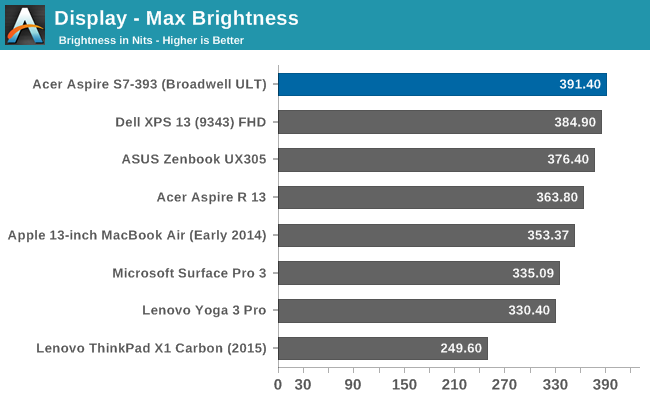
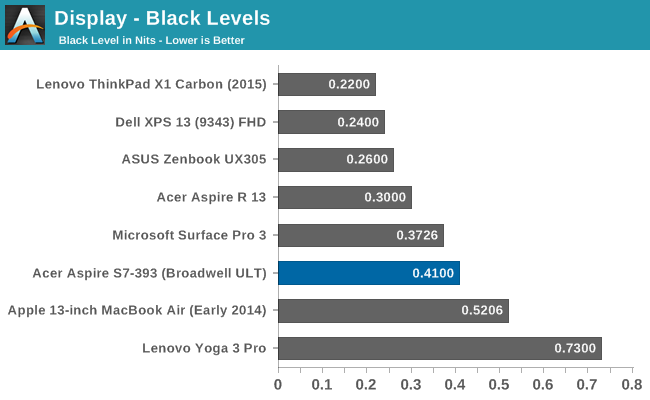
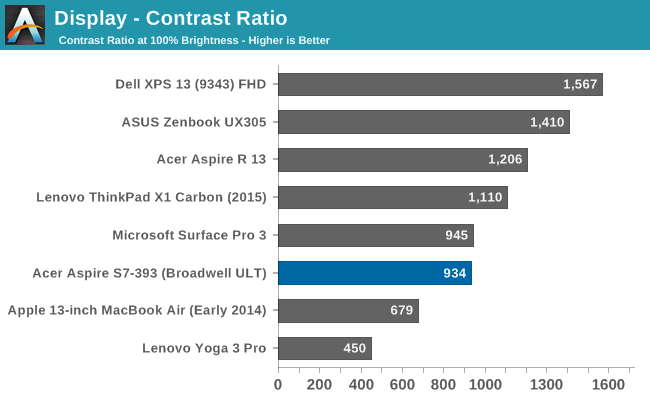
The Acer S7 gets to 391 nits at 100% brightness which is generally plenty bright for more notebook tasks. Decent black levels lead to a static contrast of 934:1. It is not quite as good as the Sharp IGZO panels but a reasonable result.
Grayscale
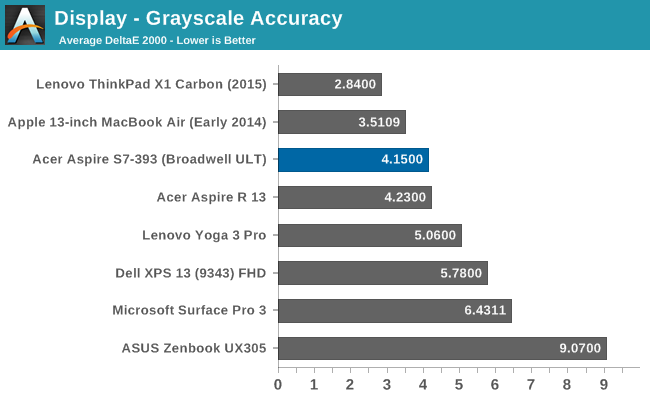
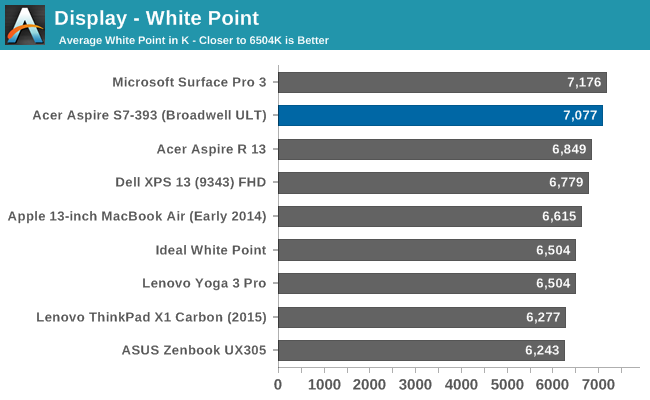
As you can see in the results, the grayscale is overall 4.16 which is not a terrible result, but the greens really creep up as the display gets closer to 100% white causing noticeable errors as the white value goes up. Color temperature is higher than it should be at 7077 and gamma is also a bit high.
Saturation
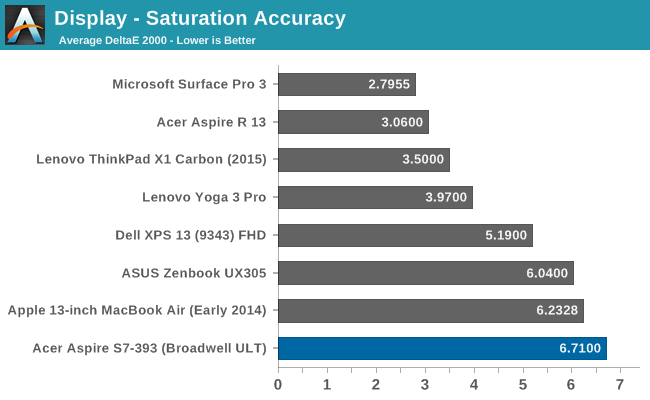
Saturation is where the Acer’s display falls on its face. An overall value of 6.72 is not the worst we have ever seen (by a long shot) but on a $1400 Ultrabook there are some major issues when the display can’t cover the sRGB color space. 100% blue is registering as only 60% blue, which combined with the compressed reds cause the magenta to also be very compressed. The Acer S7 only actually covers 72% of the sRGB gamut which is a very poor performance.
GMB
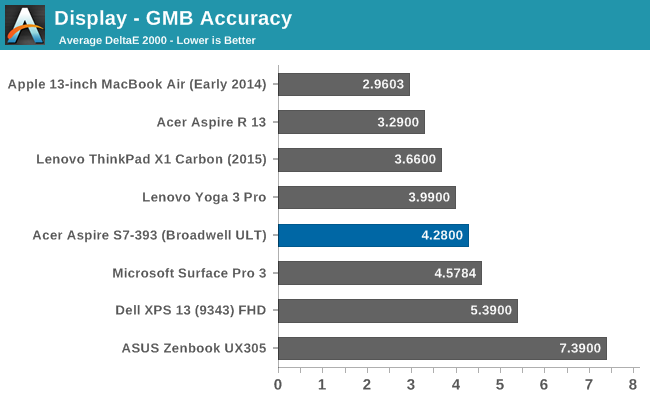
The Gretag Macbeth colorchecker is a more comprehensive test. It comes in at not a terrible result at 4.29 but you can visibly see how much of the blue and magenta gamut is just missing from the result. Good scores on the green, yellow, and decent grayscale help pull this score back to a reasonable result, but in the end we are looking for a dE of less than three, which the S7 does not meet in any of these tests.
Color Comparator
Since discussing color inaccuracies can be difficult to comprehend with just numbers, the above images are a relative comparison of what color is called for (on the bottom) and the color that is reproduced by this display (on the top) with a focus on this being a relative comparison. Any inaccuracies in your own monitor will shift the results for both values. You can really see how the blue values are just not anywhere near as blue as they should be.
Calibrated
Since this is a Windows PC, we can calibrate the display to try and get a better result, however without a 3D Look Up Table the only thing that can really be fixed is gamma and grayscale.
Once calibrated, the grayscale comes out much better, which helps pull the GMB score down further since whites and blacks are part of that test. The saturation sweep shows no difference though.
When a company sells a device for this price, you have to expect and demand better than the display in this notebook. It is really unacceptable to have a display which covers just 72% of sRGB at this price point. The competition has come out with some pretty fantastic displays over the last year or two, so Acer needs to step up their game. It is no longer good enough to just include an IPS panel, at least not at this price. When a $500 Microsoft Surface 3 can come with a fantastically accurate display out of the box, others can do it too.


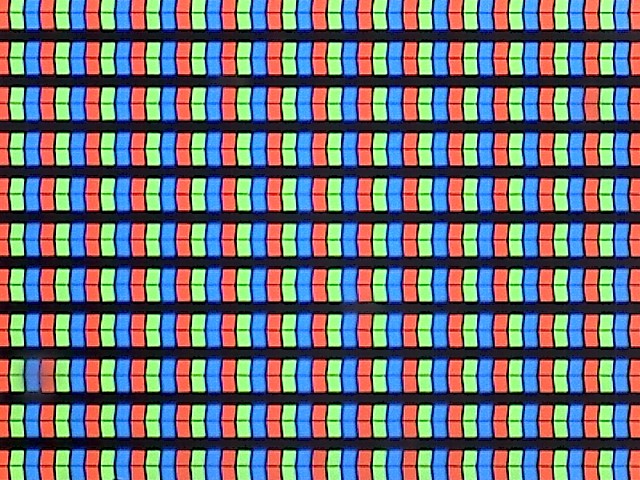
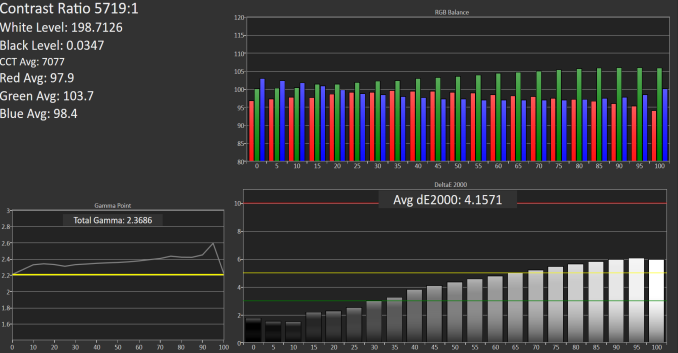
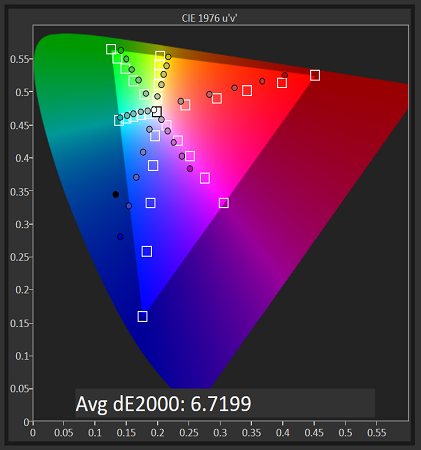
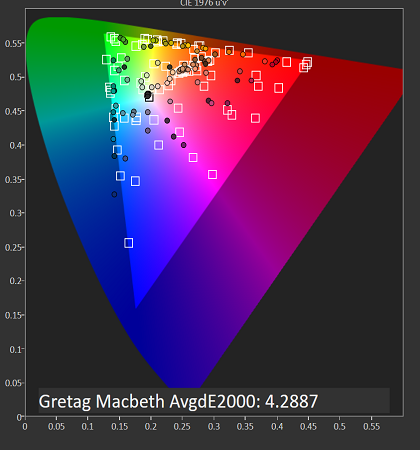
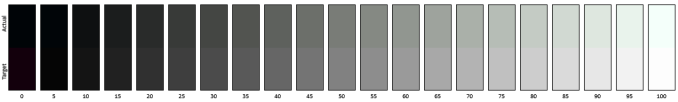
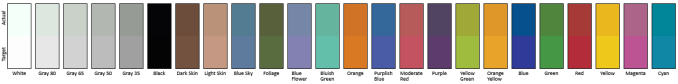











63 Comments
View All Comments
Kristian Vättö - Monday, October 5, 2015 - link
RAID 0 SSDs in an Ultrabook just doesn't make any sense. A single SATA 6Gbps SSD is more than capable of pushing the bottleneck to the CPU under most workloads. Two SSDs just add cost, consume more power and eat up PCB area that could be used for a larger battery for instance.zepi - Monday, October 5, 2015 - link
Not to mention of M.2 PCI-e SSD's if manufacturer wants to offer more performance.LoganPowell - Friday, November 27, 2015 - link
It's a lot of money to drop on Acer Aspire... in my opinion. When there are much more price-worthy options on the market /Billie from http://www.consumerrunner.com/top-10-best-desktops...retrospooty - Monday, October 5, 2015 - link
You lost me at "Acer". Nothing they do makes sense. Nothing they make makes me want to buy.lmcd - Monday, October 5, 2015 - link
Highly disagreed. I find the Acer Aspire Switch 12 (2014 model) highly compelling as a current owner, especially in its heavily-discounted state. Core M and an active digitizer for $500?Samus - Monday, October 5, 2015 - link
That's $500. I'd consider an Acer in the $300-$500 ballpark, but not $1300.retrospooty - Tuesday, October 6, 2015 - link
Wait till it dies on youEthos Evoss - Tuesday, December 15, 2015 - link
bunch of usa moaners..on purpose trolling on acer..
Kutark - Monday, October 5, 2015 - link
I bought a V Nitro Black Edition a little less than a year ago and it was the best laptop purchase ive made in 15 years. I absolutely love it. I have another friend who bought the same laptop after seeing mine who is a PHD student doing research in genetics. He took the laptop and had the processor pegged at 100% for quite literally 3 weeks straight crunching numbers and it had no problems, not a single crash, nothing.rxzlmn - Friday, October 9, 2015 - link
I bought a V15 (non-black edition since I wanted a ULV with better battery life) and I am also absolutely happy with it. Happens that I also do my PhD in genomics - I could probably leave the laptop running for years without getting far though. I'm using HPC clusters with >2000 CPUs and terabytes of RAM. whatever your friend is telling you, a consumer computer won't be able to do any real PhD-grade genomics ;)