A Budget Home Theater & PC Setup: 4K, HDR, UHD Blu-ray, and More
by Ganesh T S on December 26, 2017 8:30 AM ESTHDR Support
High Dynamic Range (HDR) is one of the most impressive features in the recent crop of 4K televisions. In layman's terms, it refers to the ability of a single frame to have wide variation in brightness for different regions. This allows the details in the dimly lit areas of the frame to be seen more clearly. Overall, it delivers a more vivid picture to the viewer. Note that this is quite different from the concept of high contrast.
Picture courtesy: SMPTE HDR Presentation from Steven Holmes of Tektronix
The ability of a display source to transmit HDR frames, as well as that of a display sink to be able to accept and understand them, can be gathered from the HDMI port's specifications. However, being able to accept and understand is only part of the problem. There are many low-cost 'fake HDR' TVs that simply parse the HDR information, but, do not have the ability to translate that to the display.
There are many HDR 'standards', with the base requirement being HDR10. Shifting a display sink into HDR mode involves the source sending some information (metadata) with the characteristics of the video being transported (the mapping of the pixel data to the displayed luminance, light levels in the video stream etc.). If this is static (i.e, done once when the shift to HDR mode occurs), it falls under the HDR10 category. Dolby Vision allows for the metadata to change on a frame-by-frame basis (dynamic). The upcoming HDR10+ standard will also support dynamic metadata. The takeaway is that Dolby Vision certification all but ensures a display with true HDR capabilities.
The TCL 55P607 comes with standard HDR10 and Dolby Vision support. The native Roku apps shift to the appropriate HDR mode based on the content being played back. We will analyze this more in the subsequent sections.
The NVIDIA SHIELD Android TV (SATV) is similar to the native Roku app in the TV with respect to treatment of HDR content. The main issue is that SATV doesn't support Dolby Vision yet, though there is a lot of clamor for it from SATV owners. Videos with HDR10 metadata shift the display to the appropriate HDR mode prior to playback.
PCs encounter additional challenges for HDR implementation. It is just not one company that is responsible for the feature. On one hand, the GPU driver vendors need to support it. On the other hand, the OS itself needs to provide hooks to enable HDR. Finally, the software ecosystem needs to catch up. The Windows 10 Fall Creators Update brought HDR10 capabilities for the Windows desktop into the stable ring. It also allowed streaming of HDR videos from YouTube and Netflix. Microsoft is continuing to fine-tune the HDR capabilities built into Windows 10.
Intel, along with CyberLink, had decided not to wait for Microsoft to deliver HDR on PCs. PowerDVD 17 was the first software Blu-ray player, and it only made sense for them to support HDR playback for applicable titles. The Intel / CyberLink solution for HDR when playing back certain Blu-rays in full-screen exclusive mode is orthogonal to Microsoft's HDR support.
The Windows 10 Fall Creators Update enabled desktop HDR and HDR video streaming on all the three test PCs described earlier.
HDR and Advanced Color Settings - Intel NUC7i7BNHX1 with Desktop HDR Enabled
The KBL-U platforms drove the display at YCbCr 4:2:0 10-bit, while the NVIDIA GTX 1080 drove the HDR output with higher quality (YCbCr 4:2:2 10-bit). For a good desktop experience, 4:4:4 is preferable.
HDR and Advanced Color Settings - Zotac ZBOX MAGNUS EN1080K with Desktop HDR Enabled
Gaming is not a focus in our HTPC reviews, but, we must give credit to NVIDIA for supporting Dolby Vision in their Pascal GPUs. Certain gaming titles such as Battlefield 1 support both HDR varieties (HDR10 and Dolby Vision), and the Zotac EN1080K is able to deliver it in a HTPC environment, thanks to its small form factor and relatively silent liquid cooling.
Battlefield 1 HDR Output from the Zotac EN1080K
Battlefield 1 Dolby Vision Output from the Zotac EN1080K
Unfortunately, Pascal's Dolby Vision support is available only in certain games, and is not applicable to streaming services like Netflix.
Microsoft's current approach to HDR with a desktop HDR mode is currently not efficiently implemented. For example, the desktop in the Zotac ZBOX MAGNUS EN1080K idles at 34.5W. With the HDR mode enabled, this jumps to 39.5W. In the KBL-U systems the penalty is of the order of 0.8W - 1W.


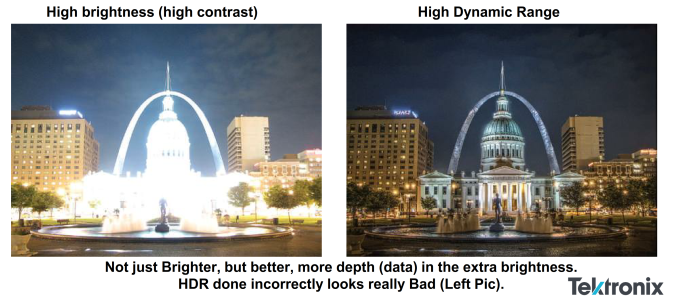
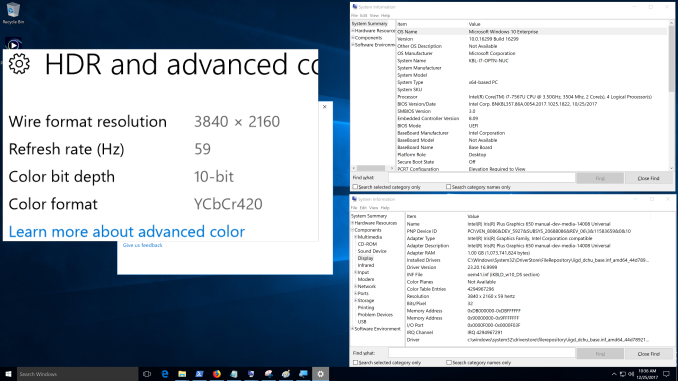
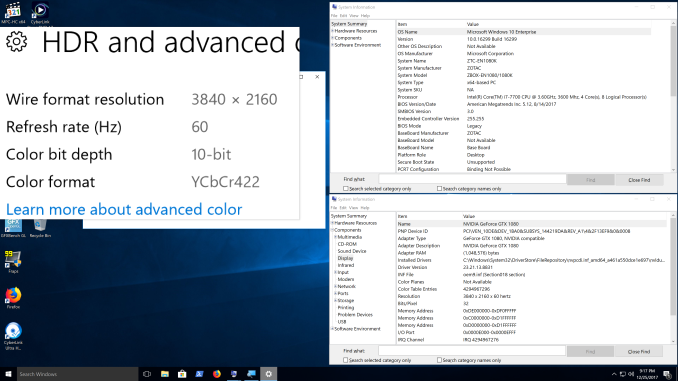










191 Comments
View All Comments
Kevin G - Wednesday, December 27, 2017 - link
In the market, it seems that 4K using HDMI 2.0 with HDCP 2.2 and HDR has finally settled things down after several years of turbulence. By my count we're at the five generation of consumer 4K/UHD. First we had the wave of 4K support only via HDMI 1.4/HDCP 1.4, then a half step with some HDMI 1.4/HDCP 2.0 displays which didn't see wide spread release as a new generation with HDMI 2.0/HDCP 2.0 was around the corner which could finally do 4k60. Then HDCP 2.2 came out making all the previous HDCP 2.0 displays incredibly short lived. Now we're seeing the advent of HDR being a standardized feature to go alongside 4k. All of this is over the course of 5 years. Finally have things settle down for 4K that getting content on the display as designed is not a headache as it has been in years past. Oh and 4K content is finally arriving with streaming services and 4K disc media.The problem with HDMI 2.1 is that there will likely be three generations of hardware that support. First wave, which will likely be shown off at CES 2018, will focus around higher frame rate transfer or higher resolution. As these devices start shipping in late 2018, there will likely be a new HDCP version to protect 8K content announced to make all the new displays only worthwhile as monitors for the first save of HDMI 2.1 video cards. Hooray for copy protection screwing over the consumer! Then I see another generation of displays accepting variable refresh rate as soon as Sony or MS update their console to support variable refresh rate. Ultimately a good thing gaming but it'll spur another round of obsolete hardware. Best time to adopt would be wait until 8K media has settled own on a distribution medium as once content becomes readily available, there is less incentive to change underlaying spec. That'll still be years away.
fallaha56 - Tuesday, December 26, 2017 - link
Also...Gemini Lake cannot do HDR because of ‘power contraints’ but an iPhone or Samsung can?Really? Or is this just intel at it again
lowphas - Wednesday, December 27, 2017 - link
A <75 usd android TV box can do 4k60fps hdr decode on paper. Usually they have a 5v2a power supply. But I dunno, never had one before.Tv sets are just a display panel and a small (maybe mobile?) soc in my eyes. There is virtually no power or thermal limitation inside a tv. (I have an mu7000 series tv)
So back to the intel cpu... I am just missing some point or it is not that demanding feature so in my opinion it can be maybe a price(ing)* constrain.
Mikzip - Tuesday, December 26, 2017 - link
Is it possible to get HDR out by means of USB C to HDMI adaptor, my HDMI port is only 1.4Kevin G - Wednesday, December 27, 2017 - link
Depends on the system but most USB-C ports that can provide video do so natively by DisplayPort and then convert that over to HDMI. So HDR output is possible because DP supports it but the DP to HDMI conversion chip plays a roll here too.So the short answer is yes but it may not be possible with all adapters.
Mikzip - Wednesday, December 27, 2017 - link
Do you know of any such adapter, the only one i have been able to lokate with HDR are only for the MacBook, and my USB C port don't have ThunderboltKevin G - Wednesday, December 27, 2017 - link
Not off hand that'd be guaranteed to work. Even if an adapter doesn't immediately work, you could try editing the system's EDID table to expose 10 bit color etc. and see what gets passed through. I strongly recommend this testing with a display that accepts HDR via both DP and HDMI so you could compare the results with and with the adapter as a factor.Mikzip - Wednesday, December 27, 2017 - link
I was trying to hook it up to my HDR TV LGB6, all HDMI inputs accept HDR. Editing EDID table are a little out of my league I'm afraid ;-)harshw - Tuesday, December 26, 2017 - link
The BIOS ver for the ASRock Beebox 7200-S is shown as 1.73. The version available for download from the website is 1.60. Was the 1.73 ver also a beta?And any idea of what the LSPCon version was? 1.66?
It's sad that the Intel HD graphics cannot do YCbCr 4:2:2 ...
Nestoritwiz - Tuesday, December 26, 2017 - link
Budget??Don't get me wrong I applaud your choices any of that stuff which I would love to own and it's a combination is a whole oh my God I'd be so happy.
But if the goal was to be on a budget or last three to five years without being update outdated then why would you use a DVD player of any kind three to five years come on we all know streaming is future DVDs are like VHS. Nvidia shield on sale for 149, T5 Samsung hard drive or some equivalent hundred bucks or less, ajisen air mouse remote 25 bucks. Get your home theater system 2 to 300. And you're good to go. Thank you for allowing me to express my thoughts I just think you missed the mark a little bit.
Happy holidays
Stephen