A Budget Home Theater & PC Setup: 4K, HDR, UHD Blu-ray, and More
by Ganesh T S on December 26, 2017 8:30 AM ESTHDR Support
High Dynamic Range (HDR) is one of the most impressive features in the recent crop of 4K televisions. In layman's terms, it refers to the ability of a single frame to have wide variation in brightness for different regions. This allows the details in the dimly lit areas of the frame to be seen more clearly. Overall, it delivers a more vivid picture to the viewer. Note that this is quite different from the concept of high contrast.
Picture courtesy: SMPTE HDR Presentation from Steven Holmes of Tektronix
The ability of a display source to transmit HDR frames, as well as that of a display sink to be able to accept and understand them, can be gathered from the HDMI port's specifications. However, being able to accept and understand is only part of the problem. There are many low-cost 'fake HDR' TVs that simply parse the HDR information, but, do not have the ability to translate that to the display.
There are many HDR 'standards', with the base requirement being HDR10. Shifting a display sink into HDR mode involves the source sending some information (metadata) with the characteristics of the video being transported (the mapping of the pixel data to the displayed luminance, light levels in the video stream etc.). If this is static (i.e, done once when the shift to HDR mode occurs), it falls under the HDR10 category. Dolby Vision allows for the metadata to change on a frame-by-frame basis (dynamic). The upcoming HDR10+ standard will also support dynamic metadata. The takeaway is that Dolby Vision certification all but ensures a display with true HDR capabilities.
The TCL 55P607 comes with standard HDR10 and Dolby Vision support. The native Roku apps shift to the appropriate HDR mode based on the content being played back. We will analyze this more in the subsequent sections.
The NVIDIA SHIELD Android TV (SATV) is similar to the native Roku app in the TV with respect to treatment of HDR content. The main issue is that SATV doesn't support Dolby Vision yet, though there is a lot of clamor for it from SATV owners. Videos with HDR10 metadata shift the display to the appropriate HDR mode prior to playback.
PCs encounter additional challenges for HDR implementation. It is just not one company that is responsible for the feature. On one hand, the GPU driver vendors need to support it. On the other hand, the OS itself needs to provide hooks to enable HDR. Finally, the software ecosystem needs to catch up. The Windows 10 Fall Creators Update brought HDR10 capabilities for the Windows desktop into the stable ring. It also allowed streaming of HDR videos from YouTube and Netflix. Microsoft is continuing to fine-tune the HDR capabilities built into Windows 10.
Intel, along with CyberLink, had decided not to wait for Microsoft to deliver HDR on PCs. PowerDVD 17 was the first software Blu-ray player, and it only made sense for them to support HDR playback for applicable titles. The Intel / CyberLink solution for HDR when playing back certain Blu-rays in full-screen exclusive mode is orthogonal to Microsoft's HDR support.
The Windows 10 Fall Creators Update enabled desktop HDR and HDR video streaming on all the three test PCs described earlier.
HDR and Advanced Color Settings - Intel NUC7i7BNHX1 with Desktop HDR Enabled
The KBL-U platforms drove the display at YCbCr 4:2:0 10-bit, while the NVIDIA GTX 1080 drove the HDR output with higher quality (YCbCr 4:2:2 10-bit). For a good desktop experience, 4:4:4 is preferable.
HDR and Advanced Color Settings - Zotac ZBOX MAGNUS EN1080K with Desktop HDR Enabled
Gaming is not a focus in our HTPC reviews, but, we must give credit to NVIDIA for supporting Dolby Vision in their Pascal GPUs. Certain gaming titles such as Battlefield 1 support both HDR varieties (HDR10 and Dolby Vision), and the Zotac EN1080K is able to deliver it in a HTPC environment, thanks to its small form factor and relatively silent liquid cooling.
Battlefield 1 HDR Output from the Zotac EN1080K
Battlefield 1 Dolby Vision Output from the Zotac EN1080K
Unfortunately, Pascal's Dolby Vision support is available only in certain games, and is not applicable to streaming services like Netflix.
Microsoft's current approach to HDR with a desktop HDR mode is currently not efficiently implemented. For example, the desktop in the Zotac ZBOX MAGNUS EN1080K idles at 34.5W. With the HDR mode enabled, this jumps to 39.5W. In the KBL-U systems the penalty is of the order of 0.8W - 1W.


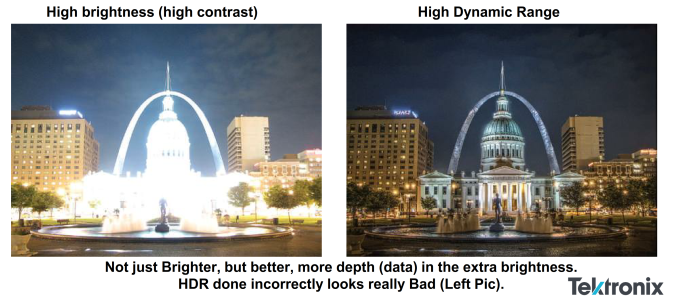
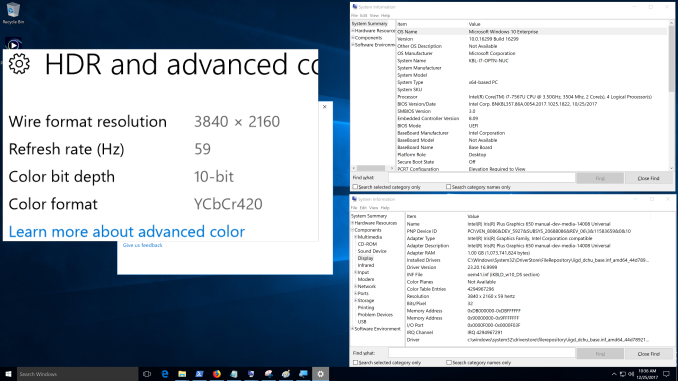
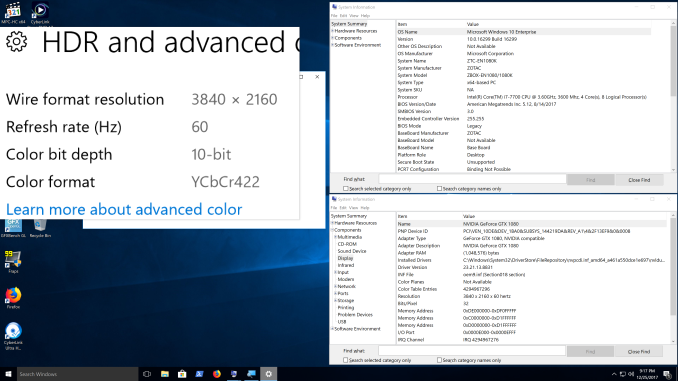










191 Comments
View All Comments
Lord of the Bored - Wednesday, December 27, 2017 - link
He didn't use a DVD player. He used a BluRay player. Completely different.And until streaming gets better bitrates it is an incomplete replacement from a purely technical standpoint. I mean, when regular BR supplies 50 megabits per second, UHD BR is a hundred mbps, and UHD Netflix is 25 mbps, there is OBVIOUSLY a quality sacrifice that has to be made(though the UHD situation is better than HD, where Netflix is a ridiculously compact FIVE mbps. I'll take a quarter the data over a tenth any day).
I mean, if you don't care about image and sound quality, you may as well watch VHS tapes off that old CRT you found in gramma's garage. I always thought home theater builds were about getting the best experience, not a really expensive mediocre experience.
CharonPDX - Wednesday, December 27, 2017 - link
"without worrying about it getting obsolete within the the next 3 to 5 years."JFC... A home theater system should last far longer than 3-5 years...
Bullwinkle-J-Moose - Thursday, December 28, 2017 - link
"JFC... A home theater system should last far longer than 3-5 years..."---------------------------------------------------------------------------------------------
Not with DRM!
A mans gotta know his limitations (Clint Eastwood)
pixelstuff - Wednesday, December 27, 2017 - link
I wish the manufacturers would create a decent set of components (AVR, Blu-ray, etc) that are not more than 8" deep so you can sit them below a wall mounted TV and they don't protrude way out into the room compared to the TV.Wiring would have to be on the sides with a standardized way to hide them, but I don't think extra width would be a big issue when placed under a large TV.
Dionysos1234 - Wednesday, December 27, 2017 - link
Recommending a Denon 999$ reciever is not only NON budget - It is also an extremely poor choice for reciever in that price range from an audio perspective. Guess HTPC is not an area where Anandtech have qualified people e.g. the amount of time devoted to showing poorly made graps on power consumption seems bizarre.Aikouka - Wednesday, December 27, 2017 - link
As for all the remarks about the receiver, my biggest piece of advice is to always buy last year's model UNLESS you absolutely need a feature only on the newest model. For example, I bought an X4300 for less than the article's X3400, and there really aren't any differences that would make me consider swapping.Aikouka - Wednesday, December 27, 2017 - link
As a quick note for the uninitiated, Denon's model numbers work where the thousands place is the model number and the hundreds place is the year. So, the 4300 that I mention above is the 4th-tier model (higher is better) from the third year. The 3400 is the third-tier model from the fourth year. So, mine is a higher model, but it's a year older. To see whether it's worth an upgrade, the AVS Forum's Denon Owner's Threads usually have comparisons to previous years (e.g. X#400 vs. X#300) that can help you decide whether the latest is worth it.r3loaded - Wednesday, December 27, 2017 - link
All I'm getting from this article is that HDR is a mess of confusing and incompatible standards and support, compounded by Hollywood's almost autistic fixation with ramming DRM down the throats of anyone wanting to watch 4K HDR content, and the very specific hardware requirements that it imposes on consumers.Also, why is it that there are tons of HDR TVs on the market but barely any HDR monitors? And conversely, why does no one make a 4K HDR TV smaller than 40 inches (say, 32 inches)? Not all of us are blessed with big houses that can fit the 55 inch TV mentioned in the review.
benedict - Wednesday, December 27, 2017 - link
Yep, sounds like too much trouble for what you're getting and you always risk some weird standard won't work on your expensive setup. Until they make this as simple as torrenting a movie the home theater market will remain a very tiny niche.CityBlue - Wednesday, December 27, 2017 - link
The BDA is expected to announce that the free to licence HDR10+ open standard is being added to the UHD BluRay standard in January at CES, and not the proprietary Dolby Vision. After that announcement I imagine DV will become a niche format. HDR10+ is simply what HDR10 should always have been.HDR10+ (compared with DV) also has a dramatically easier workflow as far as creative's are concerned, so combine that with the reduced licencing cost for manufacturers and there's very little reason to choose DV - the only winner there is Dolby.
It's not yet announced, but recommending DV over HDR10+ may not be such good advice.