GIGABYTE’s X399 Aorus Extreme: The Threadripper 2 Halo Motherboard
by Ian Cutress on June 18, 2018 10:00 AM EST
Our most popular news during the week of Computex was, without a doubt, AMD’s announcement of the next generation of Threadripper. The new chips, coined Threadripper 2, are set to have up to 32 cores on board and be socket compatible with current X399 motherboards. However, the new chips will be rated at a 250W TDP, which as a result might be limiting to some of the current motherboards on the market. While all of the new CPUs will work in all of the current X399 motherboards, overclocking may be limited. As a result, some manufacturers are working on an X399 motherboard refresh, and GIGABYTE is stepping up with its new top-end halo motherboard, the X399 Aorus.
Aside from all the metallic looking pieces, GIGABYTE’s new motherboard is taking cues from its return to a more traditional finned heatsink design for the power delivery. The new 13 phase motherboard (10+3) is using a connected direct-contact heatpipe between the two main heatsinks to afford a better cooling scenario. Beyond this the motherboard has DRAM and PCIe slot protection, and a massive chipset heatsink area that also supports heatsink cooling for three M.2 SSDs.
GIGABYTE went into a bit more detail on its heatsink cooling. The main finned heatsink is copper, not aluminium, for better cooling performance. The company is also using higher-grade thermal pads in the VRM region, rated at 4-5 watts per kelvin, rather than a standard 1.8 W/K as seen on most other motherboards. The exact rating is still TBD as the engineers/bean counters determine which is best, however GIGABYTE expects a better thermal response here and says it will be crucial for the new CPUs.
One of the elements to this motherboard that GIGABYTE explained to us was the move away from garish LED PCIe and DRAM slots and the like, instead going for a cleaner and premium look that befits a workstation motherboard. Instead the LEDs are limited to the Aorus related logos and underneath the motherboard in order to give it a subtle glow.
For features, GIGABYTE has equipped the motherboard with a 10 gigabit Ethernet port, using Aquantia’s AQC107 controller, as well as two Intel I210-AT single gigabit ports. This motherboard will also be one of the few X399 motherboards with Wi-Fi, using Intel’s AC-9265 802.11ac Wave 2 solution. Audio comes through an ESS 9118 Sabre DAC, which on paper is rated up to 125 dB, although electrical configuration will put it just below that (final numbers TBD). A front-panel Type-C header powered by an ASMedia ASM1143 chip is also in the mix.
The exact release date and pricing is TBD, however GIGABYTE expects it to be ready for the launch of Threadripper 2 later in Q3, if not before.
| Want to keep up to date with all of our Computex 2018 Coverage? | ||||||
 Laptops |
 Hardware |
 Chips |
||||
| Follow AnandTech's breaking news here! | ||||||



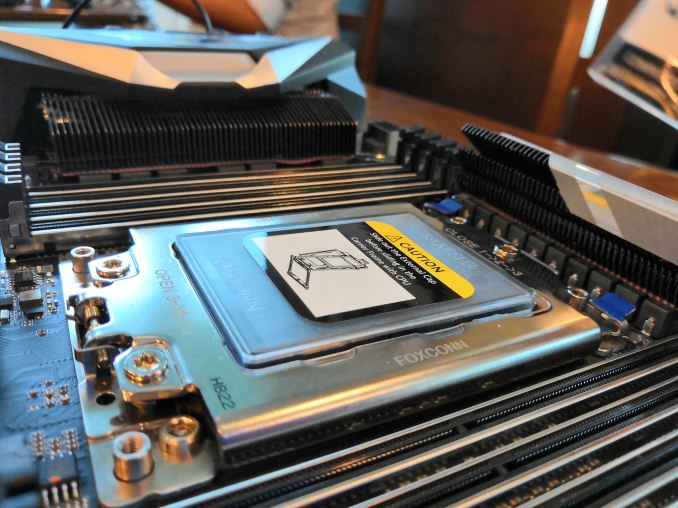
















17 Comments
View All Comments
Danielucf - Monday, June 18, 2018 - link
I just used cheap headphones for the longest time, $100 ish dollar Steelseries or cheaper Logitech headphones with small drivers. Wondered why I had super nice components for everything else but not headphones. I looked around and decided that some AKG Quincy Jones Q701s would be worth trying out. They had, at release, been $500 but at the time were $180 on eBay. After I got them they didn't sound so great off of my sound card, or motherboard. After more research I learned I needed a DAC/Amp to properly power them. After getting a USB Fiio E17K I think, the difference was night and day. Now I hear the difference and I can never go back to cheap smaller drivers.TLDR: You'll need a nice set of headphones and an amp to get the benefit.
milkod2001 - Tuesday, June 19, 2018 - link
Sorry for noob question but how exactly does it work? Can i just disable onboard sound, remove my sound blaster from computer and connect USB Fiio E17K to my 2.1 PC speakers and headphones through USB port and i'm all set? Do i need anything extra to get?GreenReaper - Thursday, June 28, 2018 - link
You don't even need to disable onboard sound. You can use "App volume and device preferences" in the "Sound settings" portion of Windows 10 to select devices for particular applications to output to. Presumably you'd want your default device to be the headphones but maybe not for everything.Alexvrb - Monday, June 18, 2018 - link
I might buy an AE-5 for my next rig to replace my Zx. I like some of the capabilities of the Zx and it pairs nicely with my still-working-great set of older Klipsch THX's. Discrete audio isn't as necessary as it once was, but it's nice to have something with good op-amps.Then again most users are satisfied with older lossy compression sourced off CDs so... to each their own I guess.
asmian - Monday, June 18, 2018 - link
Or if you have a spare x1 PCIe, Asus Xonar Essence STX FTW. ;)Arbie - Monday, June 18, 2018 - link
Does overclocking ThreadRipper disable XFR and PrecisionBoost? I'm pretty sure it does on Ryzen, and that you lose more than you gain especially in IPC/watt. If it's the same with TR, then adding capability to support "TR OC" seems silly. Almost nobody will run it that way for long.man114 - Thursday, August 2, 2018 - link
Weird compromise of features over their original x399 boards. Looks like you lose the qflash bios USB port, the DAC USBs as well as the legacy PS2 connector (probably only matters if you want an older keyboard/mouse for some reason). You gain a few network ports. You lose two SATA ports but a power connector is added up there for some reason. CPU power is now two 8s Instead of a 4 and an 8 though this seems to have to do with the heatsink pipe more than anything, I’m not sure the finned heatsinks are any better than the extruded ones on the original board even if they are copper. You lose a full length PCIe slot. Eliminates some RGB. DAC will probably end up about the same. If the out of the gate performance is like the F10 Bios they just released for the original boards for TR2 support the Bios will need some tweaking. Not sure if this board will be better or worse than the original, I think it will end up on your configuration and what you’re using it for.