Intel's Bean Canyon (NUC8i7BEH) Coffee Lake NUC Review - Ticking the Right Boxes
by Ganesh T S on April 3, 2019 8:00 AM EST- Posted in
- Systems
- Intel
- NUC
- UCFF
- Thunderbolt 3
- Cannon Point
- Coffee Lake-U
Networking and Storage Performance
Networking and storage are two major aspects which influence our experience with any computing system. This section presents results from our evaluation of these aspects in the Intel NUC8i7BEH (Bean Canyon). On the storage side, one option would be repetition of our strenuous SSD review tests on the drive(s) in the PC. Fortunately, to avoid that overkill, PCMark 8 has a storage bench where certain common workloads such as loading games and document processing are replayed on the target drive. Results are presented in two forms, one being a benchmark number and the other, a bandwidth figure. We ran the PCMark 8 storage bench on selected PCs and the results are presented below.
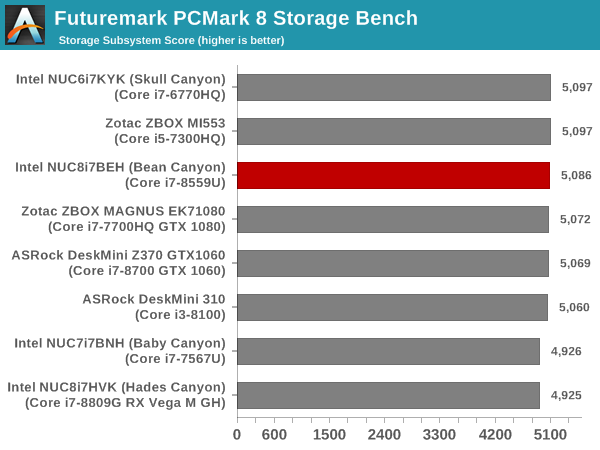
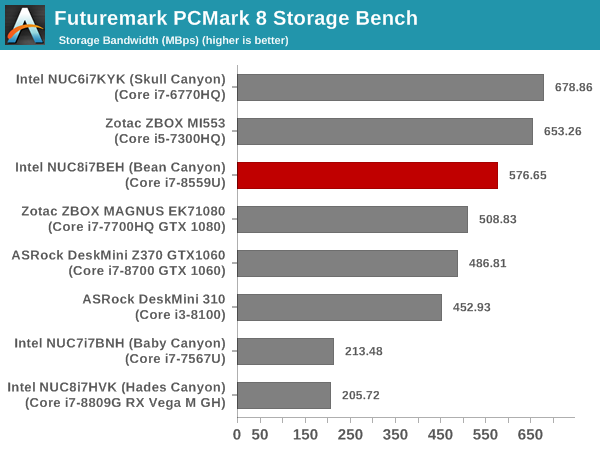
The NUC8i7BEH with the WD Black NVMe 3D SSD is surpassed only by the Samsung 950 PRO-equipped PCs in the storage bench.
On the networking side, the NUC8i7BEH presented us with an interesting challenge. The system with Wireless AC-9560 is the first we have received with support for 160 MHz channels on the client side. This is a 2x2 configuration, and the 160 MHz support allows it to claim up to 1.73 Gbps of theoretical throughput.
Our usual test router (Netgear R7000 Nighthawk) doesn't support 160 MHz channels. We have just started out with the Netgear Nighthawk AX8 as a test router, and initial results look very promising. The NUC8i7BEH is able to sustain around 900 Mbps of real-world practical TCP throughput with the Netgear Nighthawk AX8 router (configured with DFS channels in order to obtain a continuous 160 MHz block). In future reviews, we will be standardising the test setup with the new router. That will allow us to gather exact numbers that can be compared for different systems in the future.










81 Comments
View All Comments
Hixbot - Monday, April 8, 2019 - link
You really need noise measurements in HTPC reviews.vortmax2 - Tuesday, April 9, 2019 - link
Any try an eGPU setup using the TB port? How's it work?vortmax2 - Tuesday, April 9, 2019 - link
Just read through the entire article now and noticed they already tested it...looks like a neat little gaming rig.alpha754293 - Tuesday, April 9, 2019 - link
TL;DR: If you don't do much with it, it's great. Else; it's severely thermally castrated.My biggest problem with this unit is the fact that at full load, the processor CANNOT run at full speed that it otherwise SHOULD be able to run at due to Intel's crappy thermal management solution that they have designed and engineered for this.
You can see that in the AIDA64 system stress test that the CPU caps out at 3.0 GHz during that portion of the test because it is being choked/castrated by the crappy thermal management system.
I have one of these at home and it will hit the Tj limit of 100 C with an ambient temperature of around 22-23 C which means that in order for it to stay within the thermal power limit, it can ONLY run at 3.0 GHz rather than at its full turbo speed.
In summary, if you don't do much with it, these things are great.
But if you intend on doing basically ANYTHING else with it (it was able to hit the thermal power limit just by installing Windows 10 updates), it's not a very good system since you can't make use of its full potential.
The Core i3 variants run a little bit better, but you also get less performance out of a Core i3 to begin with. (I have another slightly older NUC that has a Core i3 7100U and that one actually runs "better" in the sense that at least I can make full use of the CPU without the CPU running into the thermal limit and then getting severely throttled just to keep it below the thermal power limit.)
acme64 - Thursday, April 11, 2019 - link
only wish i have is they should include dual monitor outvoicequal - Saturday, April 13, 2019 - link
Prime95 w/Furmark test is concerning. CPU clock drops to 1 GHz while GPU & CPU are under heavy load. It looks like the system is heavily biased toward GPU performance, so high GPU usage robs the CPU of clock frequency.Brightontech - Sunday, April 21, 2019 - link
https://www.brightontech.net/2019/04/audiovideo-ed...Video Editor and Video Converter
mikato - Tuesday, April 30, 2019 - link
The memory you have in the gallery photos does not match the memory listed in the specs table on page 1. In fact, I'm not sure that RipjawsV F4-3000C16-16GRS even exists since I can't find it on newegg or amazon.NAPWR - Saturday, July 13, 2019 - link
Must be 2 x 8:https://www.amazon.com/G-SKILL-Ripjaws-PC4-24000-3...
NAPWR - Saturday, July 13, 2019 - link
I must admit,The NUC8i7BEH was recommended to me for using as a PHPBB home Server.
So I now have the Samsung M.2 Evo Plus 1TB with the RipJaws 2x 16GB 2400 as recommended.
Next is the Sata III ssd, then installing Linux Mint Mate 19.