Draft N Router Coverage: When the "n" in 802.11n really means "not yet"
by Gary Key on August 30, 2006 5:00 AM EST- Posted in
- Networking
Test Setup
With several network benchmarks available, we needed a consistent means of comparing the throughput of our test components in real world settings. We chose IXIA's IxChariot 6.30 test suite along with their Performance Endpoints software due to their industry wide acceptance as analysis tools. We install the Performance Endpoints software on each client to execute the transactions sent by the test script from the console program. This allows us to capture the performance metrics for test throughput, transaction rates, and response times. We use IxChariot's standard throughput script for our testing with TCP and UDP enabled.
We test throughput and range capability with a two-node network setup consisting of a Intel Pentium D805 based HP m7500y desktop system and a 1.83GHz Core Duo based HP DV8000T notebook. Both systems utilize Windows XP Professional SP2 and have the typical home/office application software loads. Our setup consists of an endpoint pair with the HP notebook having the PC Card wireless network adapter installed and our HP desktop system with the tested router attached to the internal LAN port. The IxChariot console is installed on our notebook and the Performance Endpoint software is installed on our desktop system. The IxChariot console is used to create, run, and monitor tests run between the endpoint pairs. Unless otherwise noted, we test the router with the manufacturer's suggested wireless PC Card to ensure accurate test results for the supplier's products.
Our throughput test results are completed at distances of 10 feet, 40 feet, 80 feet, and 120 feet. Since we believe these products will typically be sold into the home or small office environment our tests are run with the typical appliances, cordless phones, and other devices in the 2.4GHz spectrum operating as they would in a real world environment. While this test scenario is not perfect nor void of RF interference it does place the product in a real world setting where obstructions, interference, and other items can and will affect the capability of the product. Our router remains in the same room attached to the desktop pc while our notebook with the wireless adapter is positioned at specific locations and distances from the router location.
We do not believe having the product located in an RF box, twenty feet underground, or in an empty warehouse void of internal walls is the proper environment to test products that will be located in a closet or on a desktop with clients attaching from various points within the building structure. Since our tests are performed in a true real world environment our results certainly will not match that of the manufacturer's claims or be comparable with other reviews. We firmly believe you will see better results in spacious open wall office settings, large open air buildings with a direct line of sight to the router, or facilities void of 2.4GHz traffic. That may be fine for some businesses, but home users are virtually guaranteed to be in less ideal environments.
Our 10 foot test is run with the router and wireless network adapter in the same room. The 40 foot test is generated in a separate room with two gypsum walls separating the wireless adapter from the router. Our 80 foot test is run with the wireless adapter on the second floor with four gypsum walls and the second level floor separating the two components. Our 120 foot test is generated in a separate building structure on a ground floor with one brick and two gypsum walls separating the wireless adapter from the router.
All tests are generated with the IxChariot throughput.scr test script. We run three iterations of each test at two different times during the day. We dismiss the low and high results from each test group and report the highest score from the remaining results. All results are reported in megabits per second (Mbps). Our results are based on both unencrypted and encrypted (WPA2-PSK) tests with the maximum, average, and minimum scores being reported for each distance. We will list the percentage differences between the unencrypted and encrypted results after each test section. Our notebook system will be referred to as the "Client" and our desktop system as the "Server" in our reports.
With several network benchmarks available, we needed a consistent means of comparing the throughput of our test components in real world settings. We chose IXIA's IxChariot 6.30 test suite along with their Performance Endpoints software due to their industry wide acceptance as analysis tools. We install the Performance Endpoints software on each client to execute the transactions sent by the test script from the console program. This allows us to capture the performance metrics for test throughput, transaction rates, and response times. We use IxChariot's standard throughput script for our testing with TCP and UDP enabled.
We test throughput and range capability with a two-node network setup consisting of a Intel Pentium D805 based HP m7500y desktop system and a 1.83GHz Core Duo based HP DV8000T notebook. Both systems utilize Windows XP Professional SP2 and have the typical home/office application software loads. Our setup consists of an endpoint pair with the HP notebook having the PC Card wireless network adapter installed and our HP desktop system with the tested router attached to the internal LAN port. The IxChariot console is installed on our notebook and the Performance Endpoint software is installed on our desktop system. The IxChariot console is used to create, run, and monitor tests run between the endpoint pairs. Unless otherwise noted, we test the router with the manufacturer's suggested wireless PC Card to ensure accurate test results for the supplier's products.
Our throughput test results are completed at distances of 10 feet, 40 feet, 80 feet, and 120 feet. Since we believe these products will typically be sold into the home or small office environment our tests are run with the typical appliances, cordless phones, and other devices in the 2.4GHz spectrum operating as they would in a real world environment. While this test scenario is not perfect nor void of RF interference it does place the product in a real world setting where obstructions, interference, and other items can and will affect the capability of the product. Our router remains in the same room attached to the desktop pc while our notebook with the wireless adapter is positioned at specific locations and distances from the router location.
We do not believe having the product located in an RF box, twenty feet underground, or in an empty warehouse void of internal walls is the proper environment to test products that will be located in a closet or on a desktop with clients attaching from various points within the building structure. Since our tests are performed in a true real world environment our results certainly will not match that of the manufacturer's claims or be comparable with other reviews. We firmly believe you will see better results in spacious open wall office settings, large open air buildings with a direct line of sight to the router, or facilities void of 2.4GHz traffic. That may be fine for some businesses, but home users are virtually guaranteed to be in less ideal environments.
Our 10 foot test is run with the router and wireless network adapter in the same room. The 40 foot test is generated in a separate room with two gypsum walls separating the wireless adapter from the router. Our 80 foot test is run with the wireless adapter on the second floor with four gypsum walls and the second level floor separating the two components. Our 120 foot test is generated in a separate building structure on a ground floor with one brick and two gypsum walls separating the wireless adapter from the router.
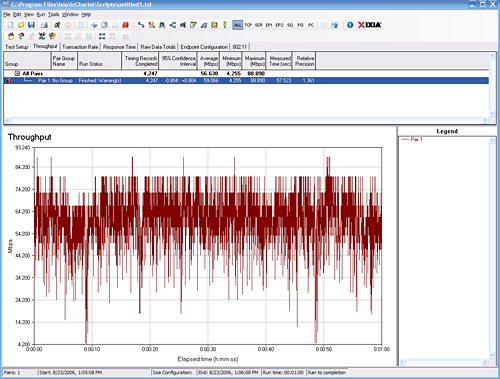 |
| Click to enlarge |
All tests are generated with the IxChariot throughput.scr test script. We run three iterations of each test at two different times during the day. We dismiss the low and high results from each test group and report the highest score from the remaining results. All results are reported in megabits per second (Mbps). Our results are based on both unencrypted and encrypted (WPA2-PSK) tests with the maximum, average, and minimum scores being reported for each distance. We will list the percentage differences between the unencrypted and encrypted results after each test section. Our notebook system will be referred to as the "Client" and our desktop system as the "Server" in our reports.










22 Comments
View All Comments
nullpointerus - Wednesday, August 30, 2006 - link
It really depends on your specific situation, but personally I would not advise using WiFi for streaming media servers. Even with a Linksys WRX card in the client, we would still get occasional hiccups and be forced to pause the movie while the client's buffer refilled. And of course, I would often have to grab a USB keyboard to restart the client PC when it failed to deal with the periodic connection loss.Given the time I wasted troubleshooting that, wiring ethernet into the living room was a breeze. I simply unhooked the living room cable, taped the CAT-5e cable onto it, and used the slack to pull the CAT-5 cable down into the living room. Presto! Cable TV and CAT-5 on the same jack, and _no interference_. If you can do it, wiring for ethernet is a much better proposition than spending money on expensive MIMO wireless equipment.
LoneWolf15 - Thursday, August 31, 2006 - link
Currently, I completely agree with you. My DVR is wired in through CAT5. (Note: Have used the Linksys SRX stuff and find it has its occasional quirks as well).I think that at the point high-bandwidth Wifi becomes more prevalent though, this may be less of an issue. I also think that they'll implement some sort of memory buffer as part of the networking hardware to get around your hiccup issue. It just isn't there yet. And as long as 11.n isn't fully ratified, I don't think it will be either. That's why I'd like to see the IEEE get off their rears and get this taken care of.