Gigabyte GA-EP45-UD3P - P45 at its Finest
by Gary Key on February 3, 2009 12:15 AM EST- Posted in
- Motherboards
Software
GIGABYTE provides several software applications with the GA-EP45-UD3P, EasyTune6 and D.E.S Advanced being the two main ones.
EasyTune6
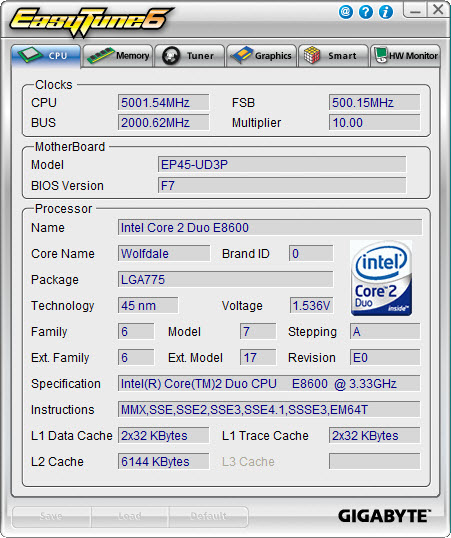
GIGABYTE's EasyTune6 application provides monitoring, system information, and overclocking capabilities. This is one of the best applications provided by the various motherboard suppliers for tuning a system within Windows. We would still like to see additional voltage readings and the ability to save the settings to the BIOS - or at least a BIOS profile. Other than that, this application is useful for extracting a decent amount of performance improvement out of the system after booting Windows. One benefit of such an approach is that you can reduce performance - along with power requirements and the stress on a system - without rebooting.
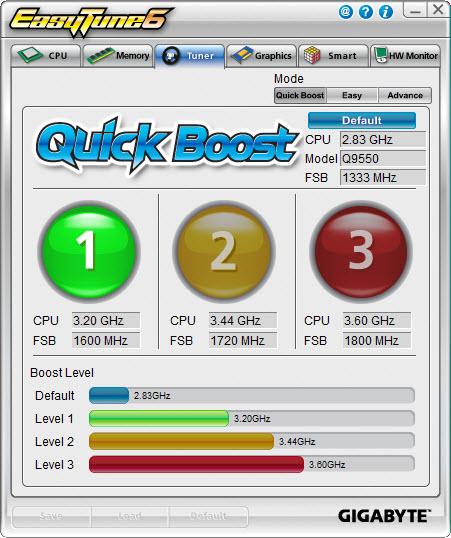
Quick Boost mode is a new feature that GIGABYTE introduced along with Ultra Durable 3 on their motherboards. It is a simple way for novice users to quickly overclock their systems without entering the BIOS. Once you click on one of the three boost levels, the utility will automatically optimize system settings according to your specific hardware combination. The program is based on algorithms of hardware that has been pre-tested by GIGABYTE engineers.
We tried about twenty-five different hardware combinations and 24 out of the 25 worked correctly. While not perfect, it was commendable that a majority of hardware combinations worked as advertised. GIGABYTE is constantly updating the application for product compatibility. Our testing indicates that users with recently purchased hardware will not have any trouble with Quick Boost.
The combination that did not work properly happened to be with our standard test setup today. On the first setting, we wanted to take our 2.83GHz Q9550 to 3.2GHz. Sounds simple right? We hit the first boost level, rebooted, and Vista loaded without a problem. We checked our settings and sure enough, the system was operating at 3.2GHz with an 8x CPU multiplier, 400FSB, memory set to DDR2-1066 at 5-5-5-15. Voltages were all set to stock except VDimm was increased to 1.9V per the SPD. We started our first benchmarks and the system crashed. It crashed repeatedly as a matter of fact. The problem is that Quick Boost set the FSB strap (MCH Latch) from 333 to 200 in order to run the memory at 1066. However, it did not raise the MCH voltages to compensate for the additional load on the memory controller.
We sent in a trouble ticket to GIGABYTE Technical Support. We received a standard reply that overclocking is not guaranteed even though we more or less laid out the problem for them. This was the one time we had a problem with technical support. Our other technical support tests ranging from flashing the BIOS to enabling SpeedStep were answered correctly. We ended up escalating this problem to the Technical Marketing Group and within 24 hours we had a new BIOS delivered to our in-box that fixed the problem. Our FSB strap stayed at 333 and the memory was set to DDR2-800 on the 1:1 ratio with 4-4-4-12 timings per the SPD.
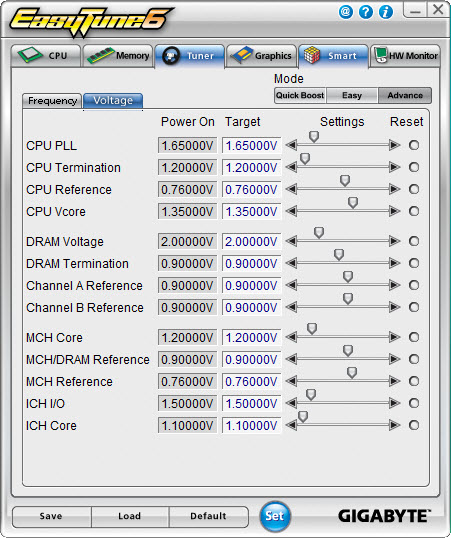
For those who appreciate and want a manual approach to overclocking, the Tuner tab has two different options. Easy mode allows control over the front side bus, but it is Advance mode that opens a slew of on-the-fly tweaking options that actually work. You can adjust the front side bus, processor multiplier, memory multiplier, PCI-E frequency, and numerous voltage options.
We have to say that using EasyTune6 was a pleasure. We repeatedly loaded this application first after getting the OS installation up and running. ET6 is definitely a huge help in tweaking those final settings to find a motherboard's overclocking limits.
DES
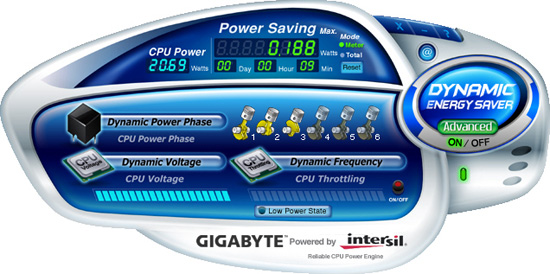
One of the most highly touted features from GIGABYTE is their Dynamic Energy Saver (DES) advanced power management solution. GIGABYTE provides a Windows-based software application to control DES. After installing the software (we highly suggest downloading the latest version) and a quick reboot, the application is ready for use. The control panel is powered down by default and it is up to the user to turn it on with a simple click of the DES button.
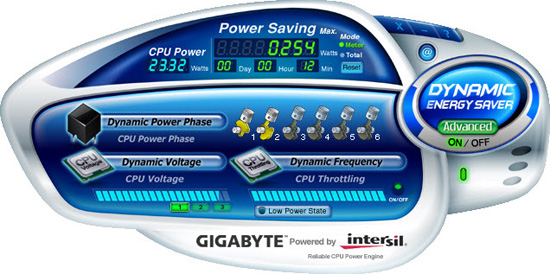
The DES software is simple to use and easy to understand. GIGABYTE provides a power savings meter in the top portion providing us with power savings information that can be reset at startup; otherwise it will track the power savings since the installation of the product. Real-time CPU power usage is available along with a graphic representation of the phases in use. You can also enable CPU throttling to save additional power during operation. GIGABYTE also includes an onboard LED system that indicates the number of phases in use. These LEDs can be turned on and off from the control panel. The user can also utilize DES while the system is overclocked, something most power saving programs do not allow.
















73 Comments
View All Comments
GhettoFly - Tuesday, February 3, 2009 - link
I'm guessing the 1250 kit you guys managed to clock at 1300 was Corsair's TWIN2X2048-10000C5DF. I have a set of those, but haven't tested with my UD3P yet; however I got my Geil DDR2-1160 C4 kit up to DDR2-1333 C5 on this board with only 2.48V using the 1333 OC profile: http://i4memory.com/f90/gigabyte-ep45-ud3p-memory-...">http://i4memory.com/f90/gigabyte-ep45-ud3p-memory-...This board is too much fun!
Gary Key - Wednesday, February 4, 2009 - link
Yes, it is the Corsair kit and it was an early review sample to boot. Corsair sent us a new SPD and I managed to hit 1333 this morning at 2.50V on it, so I can report that 1333 is stable on this board now after a few runs of Crysis and PCMark Vantage. :)GhettoFly - Wednesday, February 11, 2009 - link
It just seems a bit odd advertising DDR2-1366+ OC capabilities when the ICs needed for such clocks (D9GMH/GKX) are EOL :px86 64 - Sunday, February 15, 2009 - link
I'm still seeing some around and very cheap compared to what they used to be. You can pick up two 2x1GB (4GB) kits of PC2-10400 or PC2-9600 for under $275-$300 US.I think there are third party manufacturers who are still making the D9GMH\GKX, etc, because companies like Cellshock (now recently defunct) and Team Group (active) are still selling both of the most popular flavors of D9. Team is very big in Asia so it's not like they are some small niche company like Cellshock moving a small quantity of old stock. All of Team Group's Xtreem memory (not the "Dark" branding) is either GMH or GKX. How else to explain the constant flow of Micron D9 IC's to certain companies? Could there be that much stock still left over in Asia where they are selling them this long after they were discontinued?? I would be surprised.
GhettoFly - Sunday, February 15, 2009 - link
It has to be old stock of the ICs at least; when you look at the codes on the ICs themselves (not the D9Gxx code, but like 7KD22) I'm pretty sure the first number indicates the year of manufacture, 7 being 2007, 6 being 2006, etc. I haven't see any Micron RevD chips that have those codes staring with 8 even on sticks with a 2008 production date, for example my Geil 1160 C4 and Team Xtreem 9600 kits, the ICs on both have that code starting with a 7.Mr Roboto - Wednesday, February 18, 2009 - link
I don't know what the number is on the IC's themselves but you can check the manufacture date of your memory using a monitoring program like Everest.I have a set of Team's and using Everest they say the 14th week of 2008 as the date or manufacture.
Whether or not the IC's were made then or the modules themselves is debatable.
x86 64 - Sunday, February 15, 2009 - link
I think you might be right. I just pulled the spreaders off my Team 1200Mhz and sure enough it starts with a 7. I hope they don't run out anytime soon because it's so much fun to push this stuff :)It's weird, this has to be the first time in a long time that I'm happy with "last generation" hardware. I just don't see the benefit of i7 and DDR3 right now. I'm enjoying the rock solid P45, excellent inexpensive dual and quad Penryn's and dirt cheap high performance memory. I'd rather buy double the current hardware then spend the same amount for an entry level i7 system and get a 20% increase in performance. I'm sure the i7 will make a great server or HPC but I'm not impressed to much with the desktop parts. We need some multithreaded applications first. Software is seriously lagging.
I'll wait for the die shrink and in the mean time stick with my DDR2 and D9GKX\GMH :)
x86 64 - Sunday, February 15, 2009 - link
Also here's a picture of a TG kit from a review at XBit Labs from the summer of 2007 and it's marked with a 6 which would be in line with the markings on the recent chips, just one year back.http://www.xbitlabs.com/images/memory/team-xtreem/...">http://www.xbitlabs.com/images/memory/team-xtreem/...
GhettoFly - Wednesday, February 18, 2009 - link
Looks like I have to eat my words about no D9 being manufactured in 2008, these are powering the G.Skill 2GBHK sticks I got in today.http://www.xtremesystems.org/forums/showpost.php?p...">http://www.xtremesystems.org/forums/showpost.php?p...
Glenn - Tuesday, February 3, 2009 - link
Great article Gary! I have built approximately 10 systems so far with this board or it's single PCIe X16 twin UD3R, and the "C" version with the DDR3/DDR2 slots. My experiences with each are just as pleasing as you have reported. My own system is the C version with a Q9550 slightly overclocked to 3.4GHz. I am excited to see the followup on the Ultra Durable 3 technology.I am equally or even more excited that you are testing the support of Gigabyte and other manufacturers. I have built over 100 systems using gigabyte P35/G35 and now P45/G45 boards in the past year and a half and I honestly nearly quit using them over some issues with the G45 board when it was first released. It wasn't even close to stable but subsequent bios'es corrected all my complaints. I could get no response from Gigabyte during that time and was pretty pist off! Interestingly enough, I just about switched all my builds to Asus, but I was reminded of past problems with them on my first P45Q build when I went to download the newest drivers! Why does a multibillion dollar company like Asus insist on having a dog-assed slow website that is so painful to negotiate? At times during the day, one can't even get a page to open without timing out! And it's been that way for years! Gigabyte! You owe Asus a "save" on that one! Kudos to Anands crew for taking up these frustrations with the mfgs! Great article!