Gigabyte GA-EP45-UD3P - P45 at its Finest
by Gary Key on February 3, 2009 12:15 AM EST- Posted in
- Motherboards
Gigabyte GA-EP45-UD3P
Feature Set
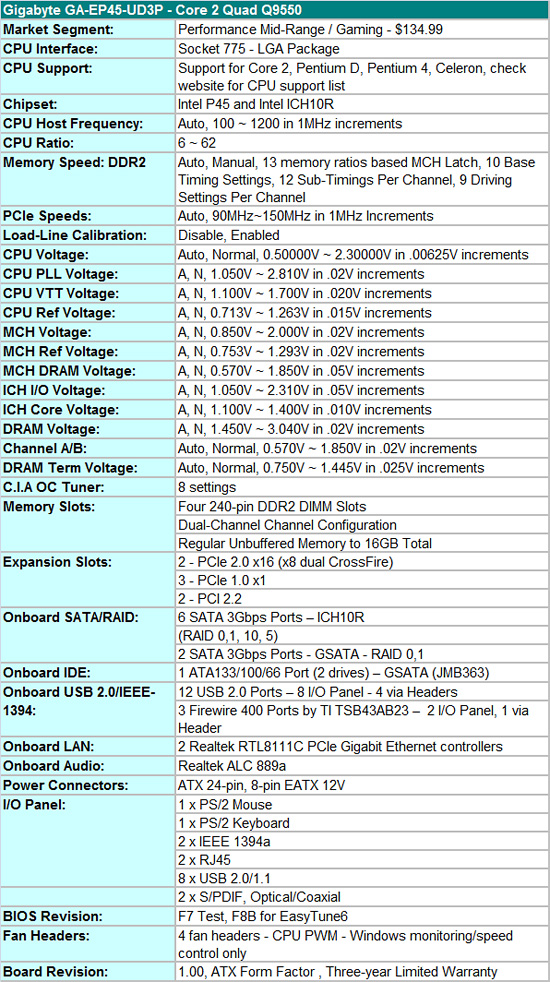
Gigabyte includes the standard array of components like the Realtek ALC889A HD audio codec with Dolby Home Theater support, dual Realtek RTL8111C Gigabit LAN chips with teaming support, T.I. TSB43AB23 IEEE 1394a chipset, GSATA2 (JMB363) chipset, Intel ICH10R, and full support for the Core 2 processor series, Pentium D, Pentium 4, and Celeron processors. Be sure to double check Gigabyte’s CPU support list to ensure full support for your processor.
Gigabyte also includes a rather generous accessories bundle for a motherboard in this price point. You get the standard rear I/O panel cover along with 1 x floppy cable, 1 x IDE cable, 4 x SATA cables, 1 x dual eSATA PCI expansion bracket with an eSATA cable and external molex connection, well-written and informative manual, software CD, and an illustrative installation guide.
BIOS
Gigabyte also includes one of the most extensive BIOS designs in a midrange motherboard that we have seen recently. The BIOS is setup for the serious overclocker and includes all the basic settings: CPU multiplier, PCI-E bus, Northbridge latch (FSB Strap), FSB frequency, memory multipliers, and nearly every voltage setting you will need. Gigabyte finally includes Load Load-Line Calibration (LLC) and ICH Core (Southbridge) voltage settings. LLC will help to eliminate line droop on the VCore line. We still recommend having LLC disabled in most situations, but if you have to reach a certain overclock for benchmarking, then you should probably enable it. Generally, we do not need ICH voltages in our experience but it is nice to have the feature.
Two strengths of the BIOS are the abundant voltage settings and extensive memory timing options. Gigabyte allows you to tweak tRD phase adjustments, DIMM clock skews, and memory driving strengths. For those who do not wish to tinker that much, Gigabyte provides Drive Strength Profiles (667/800/1066/OC-1200/OC-1333), which can take the guess work out of overclocking your memory. We found that these settings will get you about 98% of the way there when trying to get that last few ns in latency removed or ensuring memory stability when overclocking.
One last feature we would like to mention is the updated Q-Flash utility that is accessed via the F8 key. Q-Flash can read files directly from a USB flash drive making BIOS updating a simple and safe procedure. We tried this feature 100 times as part of our testing routine and it never failed.
We did have a couple of slight disappointments with the BIOS. In the voltage setting options, Gigabyte does not provide the base voltages that the board defaults to at startup. Our other complaint has to do with the PC Health section, as there is a lack of voltage and temperature readouts. Other than that, we were very impressed with the BIOS.
Tech
One of the most important features that Gigabyte implemented in the GA-EP45-UD3P motherboard is the Ultra Durable 3 technology. As a follow up to UD2, Gigabyte improved their component selections and electrical layout to optimize the board. Ultra Durable 3 features lower ESR solid capacitors, lower RDS(on) MOSFETs, and ferrite core chokes. Gigabyte now rates the longevity of the solid capacitors at 50,000 hours or approximately 6 years of continuous use.
The second major improvement cited by Gigabyte in their Ultra Durable 3 design is the introduction of a 2-ounce copper PCB for both the Power and Ground layers compared to the typical 1-ounce layers found in most consumer boards. Gigabyte claims this new motherboard design offers substantially lower system temperatures, superior energy efficiency, and improved overclocking. We are working on verifying the temperature and energy efficiency claims; both are certainly improved over the previous design but we need to understand if that comes from the BIOS, new heatsink design, and improved DES or if there really is something to UD3.
We have asked Gigabyte for their internal test results when it comes to board thermals and longevity of the capacitors. We would agree that overclocking is improved compared to the previous generation board. Whether that is BIOS or board design is up for debate, but considering our overclocking experiences, we think it is mostly board design. We will provide a follow-up shortly on DES and UD3; in the meantime, our simple comment is that this board is loaded and well built.
DPC Latency
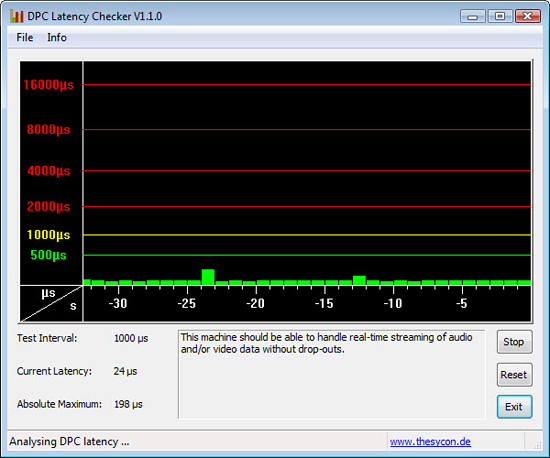
We get a lot of requests for DPC latency results on each board we test. The latency variations between manufacturers utilizing the same chipset varies more than one might imagine. In the past, Gigabyte has had problems in this area. We are happy to report that it appears those problems are thing of the past, at least on this board. Our test used the E8600 at stock settings with 8GB of memory installed with timings set to 5-5-5-15 at DDR2-1066.










73 Comments
View All Comments
djc208 - Tuesday, February 3, 2009 - link
Thanks for the review. Picked this board up for $100 w/ free shipping from Newegg a few months ago. Looked like a great board for the money, glad to see you agree.I'll have to go back and update my software though, I also didn't notice any real benefits to their power program, and the OC program would hang my XP system.
weh - Tuesday, February 3, 2009 - link
Did you happen to test the pair of GSata ports in addition to the Sata ports connected directly through the ICH10R? Are they equally as responsive?Also, if you were to attach a pair of drives in either RAID-0 or RAID-1 to the ICH10R Sata ports, is throughput to a third (or fourth) drive affected?
Two specific examples: 1) Two (2) VelociRaptors attached to Sata_0 and Sata_1 in a RAID-0 array containing OS and apps with data storage on a Caviar "black" 640GB drive attached to Sata_2; and, 2) A single VelociRaptor attached to Sata_0 containing OS and apps with a pair of Caviar RE3 drives in RAID-1 attached either to Sata_1 and Sata_2 or to GSata_0 and GSata_1.
Gary Key - Wednesday, February 4, 2009 - link
Hi,Yes, we tested the secondary controllers and I will update the article to include those results. We had a bit of trouble on the AMD board (Phenom II) getting consistent results but a BIOS update cured that problem last night. The X58 article linked in the above response will give you an idea about the secondary controller performance until I get the article updated.
Personally, I would only use the GSata (JMB363) ports as a last alternative but that is just me. Those ports are on the board as a marketing checklist feature. ;) We have not noticed any performance degradation on the ICH10R with a RAID setup on two ports and single drives on the other ports. Running drives off the GSata ports will not affect performance on the ICH10R ports, at least with a two drive configuration on the ICH10R and two drives on the GSata controller. I have not loaded all eight ports and tried that but that is a good question to answer in the future if I can get enough of the same drive model for testing.
weh - Wednesday, February 4, 2009 - link
Thank you for the response. I suspected that the GSata ports would behave much like those on the X58 board, but it's nice to know. By the way, your review of the X58 boards is the ONLY review I've been able to find on ANY review site that compared performance between "native" south bridge Sata ports and auxiliary Sata ports.I'm building four machines to be used by photography professionals. Performance is paramount, but so is redundancy. Each setup will consist of a computer with an os/applications drive (Velociraptor) and a pair of drives in RAID-1 for working space (either a pair of Caviar "blacks" or the RE3 units) and fourth drive inside the case used for continuous backups (probably one of the Caviar "green" drives). They also want 3 optical drives in each machine (they archive 3 of everything and want the ability to burn all 3 at once), so I'm running out of ports rapidly. I'll probably attach the three primary drives and the three optical drives to the six native sata ports and the backup drive and an eSata port to the two auxiliary GSata ports.
Zoomer - Tuesday, February 10, 2009 - link
I would recommend a SSD for OS/apps drive, but that's just me. Raptor? Slow. ;)The0ne - Tuesday, February 10, 2009 - link
Most definitely go with a stand alone CD duplicator. It's small, cheaper and easier to manage for what you've outlined.bobbyto34 - Monday, February 9, 2009 - link
You should perhaps consider buying a special "dedicated" computer for burning data. There are several robots (mechanized arms + software) to burn DVD/CD easily :example :
- connect to the robot via the software
- choose file + label for DVD print
- launch burning
New tasks are paused until their turn arrives.
Primera or Rimage provide these types of products.
semo - Tuesday, February 3, 2009 - link
to add to the questions above, what is gsata? and why do boards have 2 sata contollers these days. is it so tha one set can be used for os and app drives and the other set for high capacity data drives?review was good though and this board is smoking. plenty of peripheral slots and very well placed. with current oversupply and competition you can get cheapo memory, one of these boards and a mid range processor and overclock everything with relative ease. i don't thinkg we've had it so good since the amd barton core days
weh - Tuesday, February 3, 2009 - link
GSata is Gigabyte's add-on SATA controller, an additional controller for two additional SATA drives which can be run individually, in RAID-0 or in RAID-1. Gigabyte also includes an controller for a single channel parallel IDE (P-ATA) port (2 drives, master & slave).What I'd like to know is how drives connected to this alternate controller's ports compare in throughput to those connected to the "native" ICH10R Sata ports.
I also want to know if adding a RAID array pair affects the performance of a drive outside the array as compared to the drive's performance when the RAID array is not present at all. In other words, does the presence of a RAID array impede the performance of another drive connected to the same controller?
semo - Tuesday, February 3, 2009 - link
i don't know about the raid question (interesting to find out) but i know that the ich10r sata controller is pretty good and seems better than the secondary contollers.http://www.anandtech.com/mb/showdoc.aspx?i=3471&am...">http://www.anandtech.com/mb/showdoc.aspx?i=3471&am...