The SSD Relapse: Understanding and Choosing the Best SSD
by Anand Lal Shimpi on August 30, 2009 12:00 AM EST- Posted in
- Storage
Random Read/Write Speed
This test writes 4KB in a completely random pattern over an 8GB space of the drive to simulate the sort of random writes that you'd see on an OS drive (even this is more stressful than a normal desktop user would see). I perform three concurrent IOs and run the test for 3 minutes. The results reported are in average MB/s over the entire time:
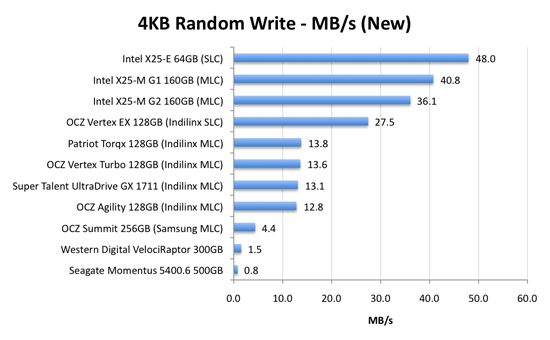
As we established in previous articles, the disk operations that feel the slowest are the random small file reads and writes. Both of which are easily handled by an SSD. A good friend of mine and former AnandTech Editor, Matthew Witheiler, asked me if he'd notice the performance improvement. I showed him the chart above.
He asked again if he'd notice. I said, emphatically, yes.
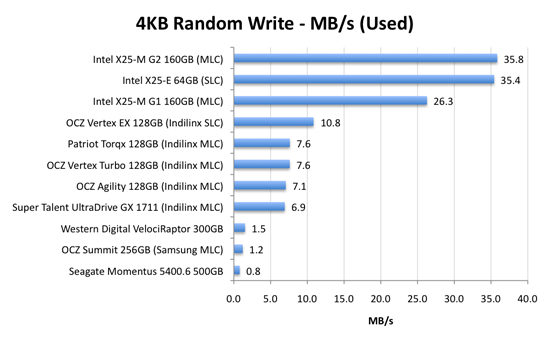
Now this is super interesting. Intel's X25-M G1 drops from 40.8MB/s when new down to 26.3MB/s in a well used state. Unfortunately for the G1, it will never get TRIM and will spend more time in the lower performance state over the life of the drive. But look at what happens with the X25-M G2: it drops from 36.1MB/s to 35.8MB/s - virtually no performance is lost. In fact, the G2 is so fast here that it outperforms the super expensive X25-E. Granted you don't get the lifespan of the X25-E and the SLC drive should perform better on more strenuous random write tests, but this is a major improvement.
The explanation? It actually boils down to the amount of memory on the drive. The X25-M G1 had 16MB of 166MHz SDRAM on-board, the G2 upped it to 32MB of slower 133MHz DRAM. Remember that Intel doesn't keep any user data in DRAM, it's only used for the remapping, defragmenting and tracking of all of the data being written to the drive. More DRAM means that the drive can now track more data, which means that even in the heaviest of random-write workloads you could toss at it on a normal desktop you will not actually lose any performance with the drive in a used state. And this is the drive Intel has decided to grant TRIM to.
The G2 is good.
The Indilinx drives do lose performance here. They drop from roughly 13MB/s down to 7MB/s. We're still talking ~5x the speed of a VelociRaptor, so there's no cause for alarm. But it's clear that even Indilinx's SLC drive can't match Intel's random write performance. And from what I hear, Intel's performance is only going to get better.
This is what the X25-M price premium gets you.
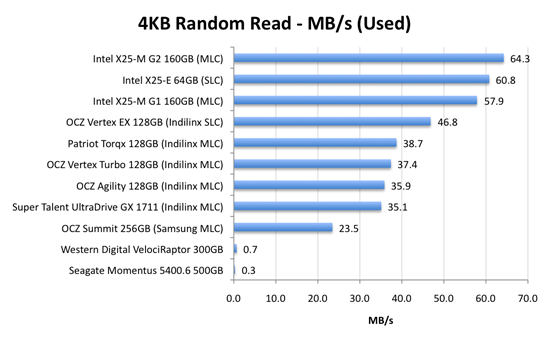
Bahahaha, look at the hard drive scores here: 0.7MB/s and 0.3MB/s? That's freakin' terrible! And that's why your system feels so slow when you start it up, there are a ton of concurrent random reads and writes happening all over the place which your hard drive crunches through at roughly 0.5MB/s. Even the Samsung based OCZ Summit manages a significant performance advantage here.
The Indilinx drives all cluster around the 30 - 40MB/s mark for random read performance, nothing to be ashamed of. The Intel drives kick it up a notch and give you roughly 60MB/s of random read performance. It's a noticeable improvement. As our application launch tests will show however, loading a single app on either an Indilinx or Intel drive will take about the same amount of time. It's only in the heavy multitasking and "seat of the pants" feel that you'll have a chance at feeling a difference.










295 Comments
View All Comments
jtleon - Tuesday, September 8, 2009 - link
Yes I fell asleep atleast 3 times reading this article (it IS Monday afterall)Yes, Indilinx clearly rocks the SSD world - Now I know thanks to Anand!
Stories like this set the standard for all review sites - I don't come away with the feeling I was just sold a bill of goods by some schiester in Intel's pocket, or otherwise.
Great Job Anand! Keep them coming!
SSDdaydreamer - Tuesday, September 8, 2009 - link
I too am wondering whether TRIM will be available on the Intel Drives for Windows XP or Vista. I seriously doubt it, as the OCZ Wiper Tool appears to only be available for Indilinx controllers. Perhaps Intel will introduce their own wiper utility. I am leaning towards the OCZ Vertex or Patriot Torqx drives, as I am quite content with Windows XP and Windows Vista.I have an itchy trigger finger on these SSDs, but I want to hold back for the following unknowns.
1. I would like to use the NTFS file system for my drive, but I am unsure of the proper/ideal block size.
2. I would merely like to image my existing Windows Installation, but I am worried that performance or stability problems will arise from the NTFS file system. A fresh install could be in order, but it is preferred to image.
3. Is there a way to change the size of the spare area? Maybe I have the wrong idea (perhaps only format part of the drive, unformatted space goes appends to the spare area?) I am willing to sacrifice some of the usable partition space for an increased spare area for improved performance.
4. Are there complications with multiple partitions? If there are multiple partitions on the drive (for multi-boot) do they all share the same spare area? Is it possible to allow their own respective spare areas?
Is there anybody out there that could enlighten me? I'm sure others would do well to have the answers as well. If I make any discoveries, I will be sure to post them.
Thanks in advance.
bradhs - Monday, September 7, 2009 - link
IS there a "Wiper" app for Intel X-25m G2 drives? For people who don't have Windows 7 (TRIM) and want to keep the Intel X-25m G2 running smooth.smjohns - Tuesday, September 8, 2009 - link
No there is no wiper tool for Intel drives at the mo. In addition to this the current firmware on the Intel drives do not have TRIM enabled. I guess this will be released soon after Windows7 is released. I think I have read somewhere that Intel are working on a TRIM version of it's Matrix Storage Manager software that will provide this functionality to the other operating systems.Burny - Monday, September 7, 2009 - link
As many before me: great article! I learned a lot about SSD's. Even up to the point i'm ready to buy one.I still have 2 questions tough:
2. Will TRIM be available on the G2 Intel drives for sure? Some sources doubt this: http://www.microsoft.com/communities/newsgroups/en...">http://www.microsoft.com/communities/ne...t=&l...
3. As I understand, TRIM will work on a firmware level. That implies that TRIM will also function under Windows XP or any OS for that matter? Then why the need to build another TRIM into Windows 7? Or does a TRIM firmware enabled SSD simply allows the OS to use TRIM?
Thanks!
smegforbrain - Monday, September 7, 2009 - link
While I consider myself handy with computers, I'm not the best technical mind when it comes to the details. You do an excellent job of presenting everything in a manner that it can be understood with little difficulty. I look forward to future articles about SSDs.I do have a question I'm hoping somebody can answer. I'm as interested in the long-term storage outlook of SSD drives as I am every day use. I've seen it said that an SSD drive should hold its charge for 10 years if not used, and it was discussed a bit earlier in this thread.
Yet, none of my current mechanical hard drives are more than 3 years old; none of my burned DVDs/CDs are older than 5 years. It seems far more likely that I would replace an SSD for one with a greater storage capacity after 5 years tops than to expect one to be in use, even as archival storage, for as long as 10 years.
So, is the 10 year 'lifespan' even going to be an issue with archival storage for most people?
Will this worry over the life span of an SSD become even less of an issue as the technology matures over the next couple of years?
Starcub - Tuesday, September 8, 2009 - link
"So, is the 10 year 'lifespan' even going to be an issue with archival storage for most people?"No, but who takes wads of money out of their wallet to store it on their shelf?
smegforbrain - Tuesday, September 8, 2009 - link
"No, but who takes wads of money out of their wallet to store it on their shelf?"That is simply assuming that they will remain as expensive as they are now. They won't.
BlackSphinx - Sunday, September 6, 2009 - link
Hello! I'm taking the time to comment on this article, because I am very thankful for all of these awesome write-ups on SSD.I'm in the process of building an heavily overclocked i7 rig for gaming and video edition, and I was going to jam 2 Velociraptors in Raid0 in there. Why? I had only heard bad things about SSDs in the past.
Reading your aticles, who are, while in depth, very clear and easy to understand, I understand much better what happened in early SSDs, what's so good about recent Indilinx and Intel SSD, and, truly, why I should forgo mechanical drives and instead go the SSD route (which, frankly, isn't more costly than a Raid0 raptor setup). In short, these articles are a great service to the end users just like myself, and if they were intended as such, you have passed with flying colors. Congratulations and thanks.
Transisto - Sunday, September 6, 2009 - link
Could someone reset my brain as to why there is no way to get a (very noticeable) improvement from USB thumb-drives. I mean these thing also get 0.1 ms latency.It's a bit extreme but for the same price I could get 9 cheap 8gb SLC usb drive for around 20$ each and put them in three separate PCI-USB add-on card (5$)
They would saturate the USB controler with 3 drive in it so I Could get around 140mb/s read and 60mb/s write.
Say you manage to merge that into a raid or ... ? Is eboost or Readyboost any good at scaling up ?