Mobile Buyers' Guide, December 2009
by Jarred Walton on December 6, 2009 12:00 AM EST- Posted in
- Guides
Midrange Quad-Core Laptops
For gaming, quad-core CPUs still don't provide enough of a tangible benefit for us to recommend them over dual-core CPUs. On the other hand, anyone interested in video encoding/decoding or other CPU intensive tasks can benefit from a quad-core processor. With the launch of mobile Core i7, the Core 2 Quad CPUs are going the way of the dodo bird right now, so there may be some good deals if you look around. Q9000 systems offer roughly the same performance as i7-720QM systems in highly-threaded workloads, due to their clock speed advantage (2.0GHz vs. 1.6GHz on the i7-720QM), but the i7 CPUs are more flexible thanks to their Turbo modes.

None of the quad-core offerings are thin-and-light laptops; quite the opposite, in fact: most are going to be 17" (give or take) chassis. Looking on the Internet, we could only find a few Q9000 systems that cost under the $1150 limit we've imposed. The least expensive is $1000, listed at Frys.com, but it's "unavailable for Shipping (try in-store pickup)". If you can find one at a local Frys store, the HP dv7-2040us looks like a good deal. If you go straight to the source, the HP Pavilion dv7-2270us appears to be the same product, but with Windows 7 preinstalled and online availability. We just said that quad-core wasn't the best solution for gaming, but the dv7 includes an ATI HD 4650 GPU, which is good enough for most games at medium to high detail on the 1600x900 LCD. There's a $60 instant rebate right now, which drops the price to $1070, so if performance is a higher priority than size and battery life, give it a look.
The only other quad-core Q9000 alternative we could fine right now is the ASUS N61VN-A1, selling for $1100. It's a 16" chassis, but the LCD is only a 1366x768 panel - rather low for such a chassis. It comes with a GeForce GT 240M, which is slightly slower than the HD 4650. Battery life should top out at around 3 hours, according to online reviews.
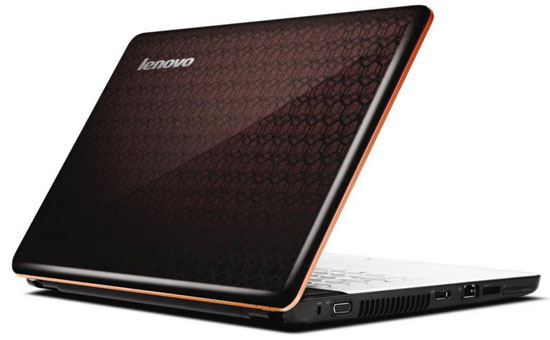
Of course, Q9000 isn't the only option. We did find a few i7-720QM notebooks for under $1150. The first is probably your best bet in terms of price, the HP Pavilion dv6t 15.6" notebook. It comes with GeForce GT 230M graphics and a 1366x768 LCD. Battery life should be about 90-120 minutes depending on what you're doing (or twice that with the 12-cell battery upgrade), and $1000 is the cheapest price we could find for a Core i7 notebook. Lenovo has a competing notebook with similar specs, the IdeaPad Y550, priced at $1100. It bumps the GPU up to the GT 240M (only a small clock speed bump relative to the GT 230M) and comes with a 500GB HDD and 802.11n - about the same price as the HP dv6t if you add those items.
Any Good LCDs?
We went through our local Walmart, Best Buy, Costco, Target, and Office Max stores to look at the LCDs and build quality. There were enough options that we ultimately decided to forget about build quality (it's a bit too nebulous to assess in a few minutes) and focus on the LCDs. Over fifty laptops were examined, and we found one - yes, ONE! - laptop where the LCD was clearly better than a 300:1 contrast ratio. We were able to test any of the laptops to determine the exact contrast ratio or color accuracy, and there's always the chance that you'll get the same model laptop with a different LCD, but the sole LCD standout in the retail laptop comparison is the Sony VAIO VGN-SR520G/B. We'd guess the LCD we saw was at least a 750:1 contrast ratio, and the blacks were much darker than any of the surrounding laptops.
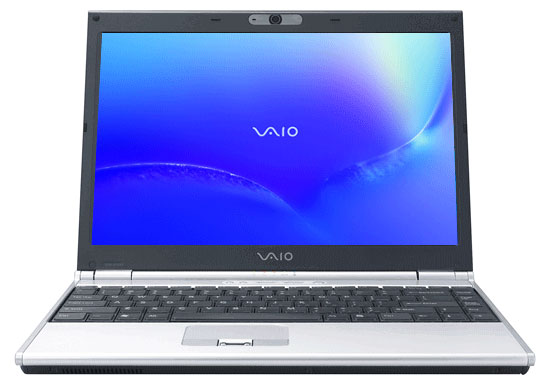
Not sure what the difference is or how to tell of a laptop you're considering has a high contrast ratio? Just walk over to the desktop LCDs and open up a sample image - the sample images on a standard Windows 7 installation will clearly show the difference. Desktop LCDs will still have better color accuracy and viewing angles (with a few exceptions), but contrast ratios below 500:1 should be immediately visible to the naked eye.
As far as the Sony VAIO VGN is concerned, the other specs are reasonable. You get a P8400 CPU, GMA 4500MHD graphics, 4GB DDR2, 500GB HDD, DVDRW, 802.11n, and a 13.3" 1280x800 LCD. We've also heard some complaints about the 16:9 aspect ratio LCDs, so some of you will undoubtedly be happy with this 16:10 display. Battery life is listed at 5.5 to 7.0 hours (closer to 5.5 for Internet surfing would be our guess), and the VAIO tips the scales at just 4.3 pounds. If you're looking for an alternative to the ASUS UL80Vt and you want a better LCD, this is the only laptop we could find that's worth consideration. What you end up doing is paying about $100 for a better LCD, which is a reasonable expense in our opinion.










49 Comments
View All Comments
zicozz - Friday, December 11, 2009 - link
I'm looking for a smaller laptop and I'm currently aiming at either the Asus UV30 or the Asus F83. Can't seem to find any reviews of the F83, but the UV30 seems to be the king in this hill in it's class.zicozz - Friday, December 11, 2009 - link
Sorry UL30 not UV30JarredWalton - Friday, December 11, 2009 - link
The major difference between the UL80Vt and the UL30Vt is the screen size (13.3" for the UL30Vt) and the lack of an optical drive. It also weighs about 1 pound less. If you want something a bit smaller, go for it, but make sure you get the UL30Vt; there's an older UL30 that doesn't support Turbo33 and comes with a smaller battery I believe.jtsarnak - Tuesday, December 8, 2009 - link
I cannot recommend any Sony laptops, even the SR mentioned in this article for its good screen. I am the owner of a Z series and this laptop would have been near perfect except for one problem that is plauging most of Sony's line: Battery Drain.See here:
http://forum.notebookreview.com/showthread.php?t=4...">http://forum.notebookreview.com/showthread.php?t=4...
And here:
http://forum.notebookreview.com/showthread.php?t=2...">http://forum.notebookreview.com/showthread.php?t=2...
These are just two examples, there are a ton of threads out there discussing the problem. Sony's line has the unfortunate "feature" of draining the battery while the laptop is completely shut down. I say "feature" because numerous consumer attempts to get Sony to rectify the issue have been met with a canned response that this is typical for their laptops.
I have also emailed various websites and publications in an effort to get someone with a little more visibility and press to address the issue with Sony but to no avail. Sony continues to get good reviews on their machines but I'm doubting the reviewers ever bother to look for the drain during the review process.
Maybe Anandtech will take up the call. Sony is delivering a defective product (a mobile device that loses battery when it is shut off is, imho, defective) and claiming it as a "feature". Anandtech did a great job getting to the bottom of the SSD debacle with the JMicron drives, perhaps they can help us Sony owners as well. In the meantime, avoid these laptops if you don't plan on having it forever plugged in when you're not using it.
aznchum - Tuesday, December 8, 2009 - link
I'm an avid fan of IPS panels, and the only notebooks that I know carried them were the Flexview Panels on the IBM/Lenovo Thinkpads. If LCD quality is of a huge concern to you, you probably are better off picking up a Thinkpad x200 (non s) and retrofitting a BOE-Hydis HV121WX4-100 panel (12.1" 1280x800) in it. However, most of these panels floating around the market have a digitizer attached, since they're sourced from tablet PCs. So the mod is kind of a pain in the ass. I personally have modded a T60p with a QXGA screen and found it to be a relatively easy mod with the hardware maintenance manual. The 4:3 15" chassis of the T60/61 and R60/61 are probably the fastest notebooks you can buy that come with Flexview panels. If you're not snobby about LCDs, then go with the recommendations in this guide.CheesePoofs - Monday, December 7, 2009 - link
Thanks for the article, I've been looking forward to something like this!The UL30VT seems pretty interesting to me - same specs as the UL80VT but smaller package making the low-res screen a bit more bearable (I hope).
Also is there any word on when Arrandale laptops will come out? I've heard Jan 7th for Arrandale chips, but I have no sense of what the delay is between chip release and laptop availability.
btmedic04 - Monday, December 7, 2009 - link
I recently purchased a Sony Vaio VPPCW17FX at Best Buy for $799 (before tax) and I am absolutely thrilled with it (especially since i was coming from an ancient HP ZV6000 series with a desktop Athlon 64 3200 that weighed 7 lbs and looks like hell. served its purpose though, but i sure was surprised to see it survive a deployment to Iraq lol)Specs are as follows:
Intel Core2Duo T6600 2.2ghz 2MB L2 800mhz FSB
4GB DDR3 1066 (for some reason at DDR3 800mhz with no option to set 1066 in bios >.< )
500GB Hard Drive
Nvidia G210M with 256mb GDDR3 ram
Blue-Ray player
14" Monitor @ 1366x768
5.5 lbs
Windows 7 Home Premium 64bit
Not bad at all for the price I paid for it. It gets almost 3 hours of battery life with the Balance power plan in Windows 7. I also love the chic let style keyboard and theres no discernible flex in the chassis (as you can understand, im not about to try to fold my notebook in half long-ways LOL) It has 3 USB ports, a firewire 400 port, VGA port and HDMI. I havent tried any gaming on it yet, however I suspect with the lower resolution monitor, I should be able to play modern games with lower settings and older games with higher settings (much better than the integrated ATI Xpress 200m in my old laptop) I have hooked this laptop up to my 32" LCD TV and watched blue-ray movies at 720p with out any issues. Also, Sony released updated drivers for the G210M the day Nvidia did (I dont want to risk the nvidia release drivers as my friend totally destroyed all gaming capabilities on his laptop equiped with a Go7900GS. needless to say Toshiba sucks when it comes to driver updates) All in all, the VPCCW17FX is a great notebook at a great price
Roland00 - Monday, December 7, 2009 - link
No intel Celeron t3000 dual core love?It is the same chip as the intel pentium dual core t4200 except it runs at 1.8 ghz instead of 2.0 ghz and intel speedstep has been disabled (thus it won't get good battery life). Yet I seen this chip routinely in the 320 to 450 price range for laptops and it should blow away the competition in that price range.
http://ark.intel.com/Product.aspx?id=40738">http://ark.intel.com/Product.aspx?id=40738
JarredWalton - Monday, December 7, 2009 - link
Is it really that much cheaper than the Pentium T4200/T4300 laptops? I see prices of $430 (Toshiba Satellite L455-S5980) to $500+ (Lenovo ThinkPad SL410/SL510), and that's not even with a well-equipped laptop (i.e. 2GB of RAM, 160GB HDD). The Lenovo G550 is 3GB, 250GB HDD, and T4300 for http://www.provantage.com/lenovo-2958acu~7LENO1EE....">$495 or so. It's obviously not a huge jump from 1.8GHz 1MB to 2.1GHz 1MB, but SpeeStep is a pretty big omission IMO.Roland00 - Monday, December 7, 2009 - link
The pentium t4200/t4300 will be about 50 dollars more on average. For example without any sale go to the Toshiba website and you can get a T3000, 2gb memory, 160 gb hd and wifi n For $400, it costs 44 more for the pentium dual core.Now the whole point of the t3000 though is not to buy the laptop at the normal price, the same or similar laptop will go on sale. For example fry's has had a similar laptop to the toshiba but an msi 14 inch on sale a couple times for $319 (once) and $349 (twice). The msi also didn't use intel integrated graphics but instead the 8200m (half the speed of the ion but still 30 to 40% faster than the 4500m hd)
$319 is only 20 dollars more than those mythical $299 acers/hps that walmart was selling that was using the amd single core at 1.6 ghz (tf-20)