Mobile Buyers' Guide, December 2009
by Jarred Walton on December 6, 2009 12:00 AM EST- Posted in
- Guides
High-End Laptops: $1500 and Up
At the top of the mobile price scale, we have laptops and notebooks that cost anywhere from $1500 to $5000 (or even more!), with components to match the prices. Most users spending this much money on a laptop are interested in one of three things: mobile gaming, mobile workstations, or "designer" laptops. We'll look at all three categories briefly.
The gaming and workstation crowds will want to start with reading our last High-end Laptop Roundup. That article will give you a good idea of what level of performance you can expect, and while all three notebooks in that article use Clevo chassis, switching to a different brand may improve aesthetics or features but likely won't change the performance picture.
High-End Gaming
If you want maximum gaming performance, for the time being you will be best served by a GTX 280M SLI configuration. There are two notebooks to choose from, both sporting similar features.
On the one hand, we have the Clevo M980NU (which we reviewed in the Eurocom M980NU Xcaliber). It supports Core 2 Duo/Quad/Extreme CPUs, and the minimum price for a 280M SLI setup is going to be around $2450; both AVADirect and Sager Notebooks have similar pricing, with a slight advantage to Sager (about $65 for a $2700 notebook). We chose a Core 2 Duo P9700, 2x2GB DDR3-1066, and a single 500GB 7200RPM HDD for our price comparison, with a price of $2779 from AVADirect and $2714 from Sager. If you prefer more detailed customization options, we'd recommend AVADirect over Sager simply by virtue of the number of options they give for each component.

The other option for a GTX 280M SLI notebook is the Alienware m17x. Some of you are probably thinking, "Oh, great… an expensive alternative from Alienware!" Well, you might be surprised by the pricing. We selected the same basic features as the M980NU but with a T9600 CPU (same clock speed as the P9700 but a higher TDP and $30 cheaper). We also upgraded from the default 1440x900 LCD to a 1920x1200 LCD. The final cost ended up at $2724, which is essentially a tie with the cheapest Clevo M980NU offerings. So the cost is the same, but let's discuss some differences.
For one, the m17x is a 17" chassis instead of an 18.4" chassis - though it's a large 17" chassis, so the difference isn't all that great. Some will like the 1920x1200 LCD instead of the 1920x1080 panel on the M980NU, though again they're pretty close. The biggest difference is in the aesthetics and a few extras on the Alienware. Aesthetics boil down to personal preference, but the m17x has zoned lighting that can be customized to your liking and we think it looks better. The bigger factor is that Alienware supports Hybrid GPUs, allowing you to switch off the GTX 280M SLI and run on the integrated 9400M. Battery life is still mediocre in comparison to other laptops, but we managed to get three hours from the m17x in a pinch. That particular setup used dual 7200 RPM HDDs and a Core 2 Extreme QX9300, running in Stealth mode (minimum CPU performance) with the 9400M. We also got two hours of Blu-ray playback using similar settings. That's not going to light the world on fire, but it's nice to be able to get more than an hour of battery life out of your $2500+ notebook.
Frankly, there's no reason that every gaming laptop shipped these days shouldn't support Hybrid GPUs with the ability to switch between discrete and integrated graphics. Typical gaming GPUs will consume at least 6 to 10W even at idle, which rapidly eats into battery life on a 6-cell or even 12-cell battery.
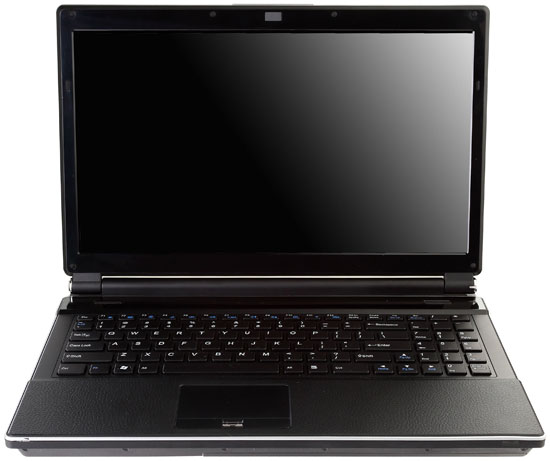
Other gaming options include laptops like the Clevo W860CU/W870CU (15.6" or 17" chassis, respectively). We looked at the Clevo W870CU and didn't care for the construction much, so we'd recommend going with the W860CU instead. You get the same basic features but with a smaller chassis, and you lose support for the second HDD.
What about ATI gaming laptops? First, the Alienware m17x also supports HD 4870X2 CrossFire, which is one option. Our testing of the ASUS W90Vp suggests that the GTX 280M SLI is faster, however, and NVIDIA's mobile driver program is definitely an advantage, so we can't see spending $100 extra to get 4870X2 over an SLI setup. A more interesting alternative is the HP Envy 15, which comes with the HD 4830. Performance of the GPU is going to be lower than the GTX 260M by virtue of the fact the 4830 uses a 128-bit interface, but the Envy 15 does look quite nice. A base configuration with i7-720QM will run $1800.










49 Comments
View All Comments
fyleow - Sunday, December 6, 2009 - link
The Studio XPS 13 is a better comparison to the MBP than the Studio 14z IMO. The XPS 13 and MBP both have the same screen size, optical drive, and better build quality.JarredWalton - Sunday, December 6, 2009 - link
It's a different comparison which is more favorable towards the MacBook pricing, but the XPS laptops have always been a premium part. Given the price, I'd actually take the 14z, but some will prefer the XPS 13 with the slot-load DVD.It looks like you get about the same features for the same price, but Dell will get you 4GB plus the ability to upgrade quite a few other parts. I'd imagine the XPS 13 will need the 9-cell battery to match the MacBook battery life.
LCD quality I can't say, since I haven't had a chance to look at either laptop in person. I'm guessing the XPS 13 is better than the 13" MacBook and possibly the 13" MacBook Pro. I know the other XPS laptops have generally had decent LCDs at least.
Drag0nFire - Sunday, December 6, 2009 - link
Thanks for the article. Clearly a lot of thought went into the recommendations at each price point.For future reviews, I was wondering if it might be practical to do a review of tablet technology? I evaluated the options a few years ago and decided it wasn't worth it. But Win7 brings some exciting new opportunities...
Thanks!
jabber - Sunday, December 6, 2009 - link
Got mine delivered a few weeks ago. 1.3Ghz CULV works a treat, really slick and teamed with 4GB of ram, a 320GB 7200rpm HDD and a Geforce 105M grahics it zings. Joy of joys it has a decent sized screen and a DVD burner. Ran it yesterday at work for 7 hours and it still had 2 hours+ left to run when I got home.Playing Eve online I get around 40FPS at high quality settings and 60+ at mid settings.
CULV is the way to go.
Mk4ever - Sunday, December 6, 2009 - link
Since their release, I haven't heard a word about them at Anand's.Do you hate them? Are they stealth to your radar?
The HP Smart Touch tx2 has a lot of features that are not available on anything else. And afaik, it still has the best IGP/GPU on a Tablet PC.
Popular, cheapest tablet, small size, good balance of performance/options...
Are you willing to look into it?
JarredWalton - Sunday, December 6, 2009 - link
Thanks for the comment. Tablets are certainly something to mention, and I'll see about updating post-conclusion tomorrow.Personally, I've never been sold on the tablet concept. I've used a couple and came away unimpressed... it's not a feature I feel I need. So yeah, I pretty much overlooked the category.
Getting the price down is certainly a bonus, and the tx2z is about the cheapest I've seen for a tablet. I'm not sure if having a better GPU really makes a difference, but the HD 3200 is certainly 2-3 times faster in graphics tests than the GMA 4500MHD. For under $1000 for a reasonable configuration, it looks good for those that want a tablet PC.
At least one review (CNet) for the tx2z says that the tablet input is sluggish, and battery life is mediocre with the default 6-cell battery (around 3 hours). The 8-cell battery can get about 5 hours of battery life, but it juts out the bottom of the chassis and that's not a good feature for a tablet IMO.
At present, I don't know that there's much more to be said. If HP offered to send one, I'd look at it, but they haven't sent much of anything to us (the HP Mini 311 came direct from NVIDIA).
Mk4ever - Monday, December 7, 2009 - link
All the points you mentioned are absolutely valid. I'll add some points from my experience.I decided to get a small notebook with good IGP a bit more than a year ago. My best option was a ATI 3200 IGP, and I wanted a 12' notebook max. My only option at the time was HP tx2510us. It was a tablet. I didn't like that fact, but it was my only option. It was offered for around $950 back then.
The tablet part turned out to be a great bonus indeed, that I can not overlook in a future purchase. I still rarely use the touch, but it is really useful when using Adobe Illustrator, and for commenting on word documents or solving math problems without a calc (to train my lazy brain) or taking notes. Also flipping the screen alone adds to the portability of the PC, as you can handle it easier when you are standing up or walking, or even wanna read a pdf or a file like how you would hold a book while reading.
The thing is, for the price, the flipping screen and the touch part can be considered as a free bonus. It can be really useful. If you don't like it, simply don't use it, and it is still a great notebook.
I agree with the abysmal battery life, but to tell the truth, and from my experience, it is in line with what most low/midrange laptop batteries offer. And my battery life saw an improvement with Win7.
The HP tx series is popular. When my friend got me my tablet (I live in Middle east where the model wasn't available, he bought it for me from Circuit City or Wall Mart I guess), he told me he saw 2 other people buying the same tablet at that moment. Reviews of how convenient it is for guys in colleges fill the internet. They like the portability of it with the screen flipped to take notes during lectures.
Also, HP tx2 series is especially interesting to review for 2 reasons: One of the few that support multi-touch ( Windows 7 finally supports that feature, and I guess it's worth reviewing this feature on a Technology website, whether it's bad or good, so we know what to expect), and because it has an AMD Turion Ultra, which I haven't seen reveiwed on Anadtech ( it should at least be compared to regular Turions, to test energy savings and battery performance claims to say the least, don't you think?)
I hope you will consider reviewing an HP tx2, if you get the chance.
JarredWalton - Monday, December 7, 2009 - link
Thanks for the feedback. Multi-touch on tablet might make it more useful, though I honestly don't like the idea of touching my screen... fingerprints, bad! :) I've actually tried (several times) to get a laptop with a Turion Ultra. Now I'm looking for Turion II Ultra. I'm hoping AMD can help out, but HP I think is one of the few currently making laptops with Turion II Ultra CPUs, and the big OEM thing can be a problem. We'll keep at it, though....MrMom - Sunday, December 6, 2009 - link
Any matte screens available for under $1k? All this glossiness makes my head hurt!IlllI - Monday, December 7, 2009 - link
here http://www.photodon.com/c/Standard-Custom-Sizes.ht...">http://www.photodon.com/c/Standard-Custom-Sizes.ht...don't limit your options just b/c of the screen