Mobile Buyers' Guide, December 2009
by Jarred Walton on December 6, 2009 12:00 AM EST- Posted in
- Guides
Upper Midrange: $1150 to $1500
Naturally, you can add even more upgrades to many of the laptops mentioned so far to get them into this price range. If you purchased a laptop that doesn't get great battery life, you might consider adding a high capacity battery, or a second battery (or two) if you need to go untethered for a while. Batteries can be quite expensive, however, and the need to hibernate/resume when swapping batteries can be an annoyance.
The short summary of the upper midrange price segment is that you can get faster versions of midrange laptops. Where before you had to decide between either a faster GPU or a quad-core CPU, it's now possible to get both in a single system. You can also upgrade LCDs on some laptop models from large OEMs, like the Studio XPS 16 where the 1080p RGB LED LCD adds $250 to the price. If you want a good LCD, there's a lot to like with the Studio XPS 16 (and presumably any other RGB LED LCDs, though they're hard to find).
The big problem with laptops once you get into this price range is that many are unbalanced in one fashion. Ultra-fast CPUs with low-end GPUs are usually unnecessary, and in fact most laptop users rarely need the fastest CPU options. Adding $250 to move from a P8600 to a T9700 is a lot of money for a small increase in performance; a good SSD would almost certainly be a far more noticeable upgrade (albeit with less capacity). Let's talk about our two top recommendations for this price bracket, representing very different computing styles.
Another Good LCD
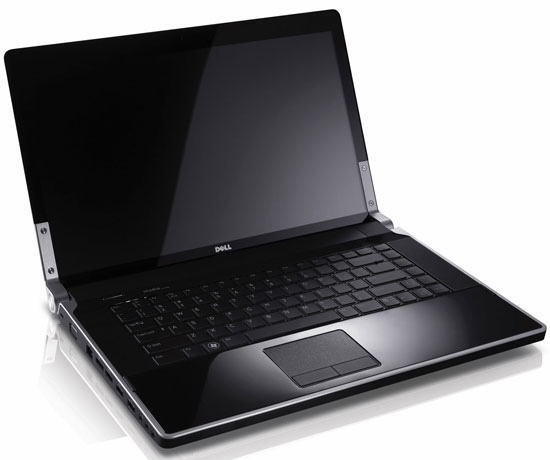
Dell has been doing some pretty nice sales during the holidays and the Dell Studio XPS 16 is currently going for $1049 ($309 instant savings). We'd add the 1080p RGB LED, HD 4670 GPU, and a 9-cell battery to get the price to $1444. At that point, you can decide if that's all you need or if you'd like an SSD, Blu-ray drive, a faster CPU, or perhaps a different color chassis - we like the white chassis, as the black casing is a fingerprint magnet. Some of the options obviously push the Studio XPS 16 into high-end territory, and without the rebate it's difficult to get a reasonably configured system for under $1500. For a good LCD, it's going to be difficult to beat this particular Dell (even if the contrast ratio is "only" 500:1).
Midrange Gaming II
If you're after raw performance, one of the best candidates we've tested is the ASUS G51J. It comes loaded with just about everything you could want, outside of battery life. The G51J uses the latest Core i7-720QM CPU, which provides four CPU cores with four additional virtual cores via Hyper-Threading. The standard clock speed of 1.6GHz is a limitation for heavily threaded tasks, but the Turbo modes allow single-threaded clock speeds of up to 2.8GHz. The net result is that it provides plenty of speed for most users and is plenty fast for gaming laptops that don't use multiple GPUs.

On the graphics side, ASUS includes a GeForce GTX 260M (similar to the 9800M GT but clocked faster). It's not as fast as desktop GTX 260 cards, but it's fast enough to run many games at the native 1920x1080 LCD resolution and high detail settings. Laptops with GTX 280M are about 20% faster in GPU limited situations, but they also cost several hundred dollars more - we'll discuss those options in the high-end category. The G51J also includes 4GB DDR3 memory and two 320GB 7200RPM hard drives (not in RAID by default). The LCD is a low contrast panel, and battery life maxes out at around 90 minutes (with a relatively small 53Wh battery), but those are the only complaints we have with the G51J. ASUS also has a "3D" model with NVIDIA's 3D VISION glasses and a 120Hz LCD, but the cost for that upgrade is an extra $250.
Really, if you're interested in an affordable gaming laptop, just try to find anything with (in order of decreasing performance) a GTX 260M, 9800M GTX/GT, 8800M GTX, GTS 260M, GTS 160M/9800M GTS (essentially the same thing), 9800M GS, GTS 250M, GTS 150M, or 8800M GTS. Yes, that's a completely confusing list, and that's just the NVIDIA side of things! All of those chips have at least 64 SPs and as many as 112 SPs (for the GTX 260M), with 256-bit memory interfaces. They can all handle 1280x800 at high detail, and 1440x900 for nearly all of the GPUs (with a few games causing problems). You'll want the 96 SPs or more to run 1680x1050 and 1080p resolutions.
On the ATI side, there are quite a few theoretical chips that we're waiting to see in actual laptops, and we're not sold on their mobile drivers. They've updated drivers a couple times with the Win7 launch, but it's not clear if that's the way of things to come or if that was just a short-term decision to get Win7 performance up to snuff. The fastest single-GPU ATI solution that we're aware of is the HD 4850 which shipped in the MSI GT725, but finding that laptop in stock anywhere is a crapshoot at best; performance would be competitive with the GTX 260M should you find one, but pricing is generally going to be above $1500. A rumored Mobility Radeon HD 5670 may come out at some point, but it's not shipping. In fact, the fastest shipping ATI solution that you can find for under $1500 is going to be the Mobility Radeon HD 4670, which has half as many stream processors (320) as the HD 4830. You can find this GPU in the Dell Studio XPS 16, which we already discussed.










49 Comments
View All Comments
JarredWalton - Monday, December 7, 2009 - link
I've placed an order... I'll do a review if they work well.yacoub - Sunday, December 6, 2009 - link
http://i.i.com.com/cnwk.1d/i/bto/20091118/by-manf....">http://i.i.com.com/cnwk.1d/i/bto/20091118/by-manf....I can't find the initial article anymore but this just came out a couple weeks ago.
http://news.cnet.com/8301-17938_105-10400447-1.htm...">http://news.cnet.com/8301-17938_105-10400447-1.htm...
HP had the most quality issues, Asus the least.
Blahman - Sunday, December 6, 2009 - link
If you thought the UL80Vt was good, check out its newer slimmer brother: the UL30Vt. It shares all the same specs, but better build quality and all packed into a thinner, lighter chassis.It's available from Amazon for $800. The reviews so far are very positive.
http://www.amazon.com/UL30Vt-X1-13-3-Inch-Laptop-W...">http://www.amazon.com/UL30Vt-X1-13-3-In...ctronics...
trickdaddy111m - Tuesday, December 8, 2009 - link
The UL30Vt does look very nice, but it lacks discrete graphics and the Turbo function of the UL80Vt. So, "same specs" is not accurate.KikassAssassin - Wednesday, December 9, 2009 - link
The UL30Vt has turbo and the discrete graphics. The specs are exactly the same as the UL80Vt except it has a 1" smaller screen, no optical drive, and a slightly smaller battery.You're probably looking at the UL30A.
KikassAssassin - Sunday, December 6, 2009 - link
The UL30Vt looks like a really nice alternative if you want something lighter than the UL80Vt and you don't need an optical drive. Unfortunately, the UL30Vt on Amazon is the X1 model that only has a 4400 mAh battery, compared to the UL80Vt-A1's 5600 mAh battery, so it'll only have about 80% of the battery life. The battery life should still be excellent, just not quite as amazing as the UL80Vt'stechwriters4breakfast - Sunday, December 6, 2009 - link
atom 2arrandale
bsoft16384 - Sunday, December 6, 2009 - link
I just want to give another shout out for the Acer 1410. This is an absolutely fantastic notebook for $400.I have the single-core version (Core 2 Solo SU3500, 1.4GHz, 3M cache) so it's somewhat faster on single-threaded code but slower on multi-threaded code than the Celeron SU2300 (1.2GHz, 1M cache). That said, I have no performance complaints about the laptop.
GPU performance is, as you would expect, pretty bad. But it's still dramatically ahead of a GMA950-based netbook (around 5X by my estimations), which makes it fine for playing older titles like Warcraft III, CS 1.6, UT classic or 2004, Quake 3 / OpenArena, Half-Life.
Even WoW runs "OK" on the Acer 1410, as long as you're willing to deal with ~20-30 FPS and a slideshow in Dalaran. But you *can* run it, and it's fine for doing dailies or checking the AH. I have my desktop if I want to play for real.
The keyboard is excellent, except for the page up/down buttons (which are annoyingly above the arrow keys) and home/end (combined with page up / down). Other than those annoyances, the keyboard is full-sized and has the layout that you would expect.
The screen is decently bright; contrast is "OK" but not great, and the viewing angle is lame (but so are most laptops). It's easily better than my ThinkPad T61.
There are some surprises port-wise: the 1410 has HDMI (with 8-channel LPCM audio) and the audio-out port does SPDIF/TOSLINK (with a 3.5mm to TOSLINK adapter), neither of which are common on a $400 laptop.
The WiFi is Intel 5100 802.11n, which is also nice. Ethernet is Atheros, audio is Realtek.
As you would expect with an ULV notebook, the 1410 doesn't really ever get hot, even at 100% CPU / GPU. It's not particularly noisy either, unless you have a defective fan (as my first one from Amazon did).
The 1410 takes forever to charge from empty (2.5 hours if off, 3-4 if on). That's because it uses the same 30W power supply as the Aspire One. On the other hand, the power adapter is very small and decently cheap, both of which are pluses.
Battery life is 5-6 hours, depending on how hard you push the machine. At idle, at minimum brightness, Windows reports over 12 hours, but you can't achieve this in practice. With light web browsing and Flashblock, expect 6+ hours.
The touchpad is Synaptics, and does multi-touch.
This system is the smallest, lightest system that I would consider a 'notebook' rather than a 'netbook'. I considered the HP Mini 311, but it maxes out at 3GB and doesn't support x86-64 or virtualization, plus the Core 2 Solo beats the pants off of the Atom. NVIDIA ION isn't really a whole lot better than the GMA X4500MHD, because the Atom CPU prevents you from playing any modern games anyway and the GMA X4500 does fine for Windows Aero and HD video acceleration.
Two years ago the Aspire 1410 would have cost $2000 and would be called an 'ultralight'. Today it's $400.
Keeir - Wednesday, December 9, 2009 - link
Don't forget its slightly more expensive brotherTimeline 1810T-8
Core 2 Duo (SU7300), 4 Gigs of Ram, Bluetooth, Larger HD, same wieght and battery
Picked mine up for <600 from Amazon (though I see they have ballons to close to 700)
notanakin - Monday, December 7, 2009 - link
Unfortunately this guide came out just a few days too late, but fortunately I'd settled on the Acer 1410 (SU2300) and it's a nice little machine. Certainly fast enough for simple tasks and for my old eyes the screen size is better than the 10.1 inchers.Here's a very useful link to a table of laptops/CPUs/Screen size prepared for the recent PC Show in Singapore where I bought the laptop. Great for doing some quick comparisons.
(Prices are in Singapore $ - about US$1=S$1.4, so the prices are a bit more expensive than in the USA, but they give some discounts off the published price and throw in stuff - I got an external DVD-writer plus a few smaller things with the Acer.)
But how I HATE the glossy screen. Are they cheaper than matte screens or what? I'd gladly pay US$50 more for a matte screen.