Mobile Buyers' Guide, December 2009
by Jarred Walton on December 6, 2009 12:00 AM EST- Posted in
- Guides
High-End Laptops: $1500 and Up
At the top of the mobile price scale, we have laptops and notebooks that cost anywhere from $1500 to $5000 (or even more!), with components to match the prices. Most users spending this much money on a laptop are interested in one of three things: mobile gaming, mobile workstations, or "designer" laptops. We'll look at all three categories briefly.
The gaming and workstation crowds will want to start with reading our last High-end Laptop Roundup. That article will give you a good idea of what level of performance you can expect, and while all three notebooks in that article use Clevo chassis, switching to a different brand may improve aesthetics or features but likely won't change the performance picture.
High-End Gaming
If you want maximum gaming performance, for the time being you will be best served by a GTX 280M SLI configuration. There are two notebooks to choose from, both sporting similar features.
On the one hand, we have the Clevo M980NU (which we reviewed in the Eurocom M980NU Xcaliber). It supports Core 2 Duo/Quad/Extreme CPUs, and the minimum price for a 280M SLI setup is going to be around $2450; both AVADirect and Sager Notebooks have similar pricing, with a slight advantage to Sager (about $65 for a $2700 notebook). We chose a Core 2 Duo P9700, 2x2GB DDR3-1066, and a single 500GB 7200RPM HDD for our price comparison, with a price of $2779 from AVADirect and $2714 from Sager. If you prefer more detailed customization options, we'd recommend AVADirect over Sager simply by virtue of the number of options they give for each component.

The other option for a GTX 280M SLI notebook is the Alienware m17x. Some of you are probably thinking, "Oh, great… an expensive alternative from Alienware!" Well, you might be surprised by the pricing. We selected the same basic features as the M980NU but with a T9600 CPU (same clock speed as the P9700 but a higher TDP and $30 cheaper). We also upgraded from the default 1440x900 LCD to a 1920x1200 LCD. The final cost ended up at $2724, which is essentially a tie with the cheapest Clevo M980NU offerings. So the cost is the same, but let's discuss some differences.
For one, the m17x is a 17" chassis instead of an 18.4" chassis - though it's a large 17" chassis, so the difference isn't all that great. Some will like the 1920x1200 LCD instead of the 1920x1080 panel on the M980NU, though again they're pretty close. The biggest difference is in the aesthetics and a few extras on the Alienware. Aesthetics boil down to personal preference, but the m17x has zoned lighting that can be customized to your liking and we think it looks better. The bigger factor is that Alienware supports Hybrid GPUs, allowing you to switch off the GTX 280M SLI and run on the integrated 9400M. Battery life is still mediocre in comparison to other laptops, but we managed to get three hours from the m17x in a pinch. That particular setup used dual 7200 RPM HDDs and a Core 2 Extreme QX9300, running in Stealth mode (minimum CPU performance) with the 9400M. We also got two hours of Blu-ray playback using similar settings. That's not going to light the world on fire, but it's nice to be able to get more than an hour of battery life out of your $2500+ notebook.
Frankly, there's no reason that every gaming laptop shipped these days shouldn't support Hybrid GPUs with the ability to switch between discrete and integrated graphics. Typical gaming GPUs will consume at least 6 to 10W even at idle, which rapidly eats into battery life on a 6-cell or even 12-cell battery.
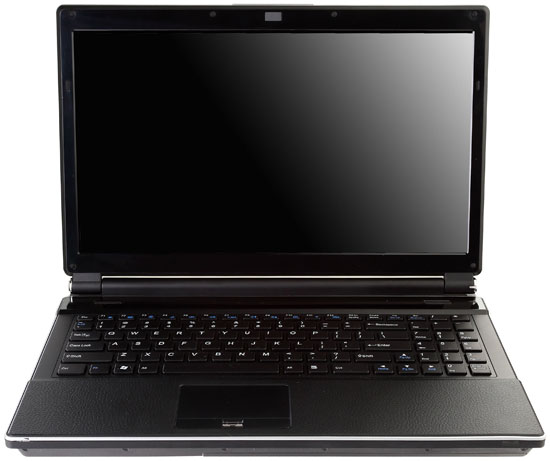
Other gaming options include laptops like the Clevo W860CU/W870CU (15.6" or 17" chassis, respectively). We looked at the Clevo W870CU and didn't care for the construction much, so we'd recommend going with the W860CU instead. You get the same basic features but with a smaller chassis, and you lose support for the second HDD.
What about ATI gaming laptops? First, the Alienware m17x also supports HD 4870X2 CrossFire, which is one option. Our testing of the ASUS W90Vp suggests that the GTX 280M SLI is faster, however, and NVIDIA's mobile driver program is definitely an advantage, so we can't see spending $100 extra to get 4870X2 over an SLI setup. A more interesting alternative is the HP Envy 15, which comes with the HD 4830. Performance of the GPU is going to be lower than the GTX 260M by virtue of the fact the 4830 uses a 128-bit interface, but the Envy 15 does look quite nice. A base configuration with i7-720QM will run $1800.










49 Comments
View All Comments
notanakin - Monday, December 7, 2009 - link
Sorry - here's the link: http://pzportal.net/main/2009/11/notebooks-price-l...">http://pzportal.net/main/2009/11/notebooks-price-l...Roland00 - Sunday, December 6, 2009 - link
I seconded this, I just bought the dual core su2300 model, and have no complaints so far about it besides the horrible viewing vertical angles due to the tn panel and glossy.I am very surprised on how fast the processor is for normal every day tasks. It isn't my overclocked I7 but for most everyday tasks you wouldn't care about the difference. This is what my opinon the netbook experience was supposed to be, save the atoms for things such as cell phones, gps, blu ray players etc.
ImSpartacus - Sunday, December 6, 2009 - link
I tried my best to goad my parents into getting my little sister a 1410 for her first laptop back when the SU2300 model was $399 (free shipping) on Newegg. They didn't want to buy it early.Then it ballooned to $409 (no free shipping) and they felt cheated.
They ended up getting a bare-bones SL410 for it's ruggedness.
AgeOfPanic - Sunday, December 6, 2009 - link
It ballooned by 10 dollars? 10 Dollars is not ballooning, it's 10 dollars.bennyg - Sunday, December 6, 2009 - link
Shipping.Just to compound your useless comment with another.
GoodRevrnd - Sunday, December 6, 2009 - link
I have much interest in the 1410 and am thinking it might be a good replacement laptop for my g/f. It is ridiculous what you get in this thing considering what I paid for my Vaio Z a year ago (granted the screen on it is to die for).KikassAssassin - Sunday, December 6, 2009 - link
I'm curious about your statement that "(it takes about three seconds to turn off the discrete GPU and 15 seconds to turn it back on)" on the UL80Vt, because that hasn't been my experience at all. My UL80Vt takes the same amount of time to switch from the Intel to the nVidia GPU as it does to switch from the nVidia to the Intel GPU: About three to four seconds, both ways.The only time I've had it take longer is if I have a 3D game running when I try to switch graphics modes, in which case it forces me to close the game before it'll switch.
JarredWalton - Sunday, December 6, 2009 - link
Well, I can't even verify the time right now, since after updating the Intel and NVIDIA drivers I can't get the Hybrid GPU feature to work. Need to fix that and then I'll confirm, but I know that it took significantly longer to enable G210M at least the few times where I paid attention. I'll confirm when I get the driver situation sorted out. :)feelingshorter - Sunday, December 6, 2009 - link
Try doing the test with all programs closed since i suspect that your running the flash 10.1 with GPU support, or even programs like the Zune software uses GPU acceleration. These little things might affect it. Maybe even having Win7 Aero on/off might make a difference. Looking forward to the full review of UL80Vt.Now back to studying exams at 4:10 AM...