Apple's iPhone 4: Thoroughly Reviewed
by Brian Klug & Anand Lal Shimpi on June 30, 2010 4:06 AM EST- Posted in
- Smartphones
- Apple
- iPhone 4
- Gadgets
- Mobile
Network Improvements
The iPhone continues to be an AT&T exclusive in the US. With the iOS 4 upgrades the iPhone 4 supports tethering over Bluetooth or USB. The feature is an extra $20 per month on top of your existing iPhone data plan and it also deducts bandwidth from the 2GB you get with the data plan. It's not a coincidence that AT&T timed the release of its iPhone tethering option with the move away from unlimited data plans. You don't have to give up your existing unlimited data plan if you don't want to, however if you want to enable tethering you have to sign up for the new $25/2GB plan.
I'm not a huge fan of iPhone tethering right now because despite paying for the service and having full signal strength on AT&T, I'm getting horrible transfer rates while trying to upload this article. I had to sign up for airport WiFi to get it live, thanks AT&T. When it does work however, it works well. As you'll see later you can easily get multiple Mbps out of AT&T's network in areas with good coverage. That easily equals the lower end of what you'd see from WiMAX today. As I've mentioned before however, it's really hit or miss with AT&T. The network is either great or totally unusable, while its competitors are generally more consistent but never quite as fast. I'd say that there's a good chance Apple will bring the iPhone to Verizon, it's just a matter of when.
| Cost of Ownership Comparison | |||||
| AT&T iPhone 4 | Sprint EVO 4G | Verizon HTC Droid Incredible | |||
| Cost of Device | $199 w/ 2 year contract | $199 w/ 2 year contract after $100 MIR | $199 w/ 2 year contract | ||
| Plan with 900 Minutes, Unlimited SMS/Data | $104.99/mo, unlimited SMS, 2GB data | $99.99/mo, unlimited SMS, unlimited data, 4G | $109.98/mo, unlimited SMS, unlimited data | ||
| Tethering | + $20/mo | + $29.99/mo | + $25/mo* | ||
| Total Monthly + Tethering | $124.99/mo | $129.98/mo | $134.98/mo | ||
| Total Cost of Ownership over 2 Years | $2718.76 | $2598.76 after $100 MIR | $2838.52 | ||
| Total Cost of Ownership over 2 Years w/ Tethering | $3198.76 | $3318.52 after $100 MIR | $3438.52 | ||
AT&T's plans are actually reasonably priced if you don't go over the data limits. A $15/mo data plan will get you 200MB of transfers per month and $25 will give you 2GB. For users like my parents the 200MB option is great. Even for me personally, 2GB is fine. I tend to peak at 700MB per month, but that's because at the office I'm almost always on my desktop or connected via WiFi. It's unclear how tethering is going to change this for me. Our own Brian Klug on the other hand easily pushes more than 2GB of transfers per month. So AT&T's rate switch is either going to save you a few bucks per month or make you really unhappy.
The iPhone 4 brings HSUPA class 6 for upload speeds of up to 5.76 megabits/s to the platform. This is a 15 fold improvement over the 384 kilobits/s maximum of the iPhone 3G and 3GS, which I routinely see. Not all AT&T markets are updated to HSUPA, and in practice I saw uploads of around 1.5 megabits/s, in line with class 2 or class 3 HSUPA.
Downstream HSDPA speeds remain unchanged from the 3GS, supporting up to 7.2 megabit/s HSDPA. I'm lucky since my market is HSDPA 7.2, as I routinely see speedtests of 5 megabits/s or above very late at night when there isn't very much plant load. I haven't seen any measurable increase in speeds over the 3GS, except in locations with very low signal as noted before.
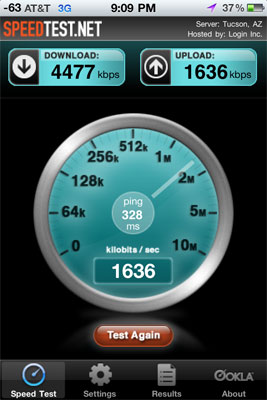
My fastest iPhone 4 speedtest so far
Even Anand in one of the slowest 3G cities in the US saw significant improvements with the iPhone 4. AT&T's network in general seems to be improving. While the best he'd been able to achieve was around 1Mbps a year ago, these days he can break 2.5Mbps down during the evenings.
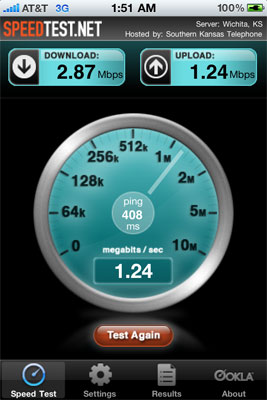
iPhone 4 speedtest in Raleigh, NC
WiFi speeds have also improved, as Apple has added 802.11n in the 2.4 GHz band. 5 GHz support remains absent, something which would have likely complicated antenna design even further. Interestingly enough, the BCM4329 WiFi and Bluetooth SoC does contain 802.11a 5 GHz support, the reason it's disabled is again likely due to antenna design constraints. The Broadcom SoC also includes an FM tuner and transmitter, though support for either remains and sadly (given Apple's historical lack of FM radio support) will remain such. Bluetooth 2.1 EDR is there as well.
The iPhone 4 seems to connect at 802.11n rates of 72 megabits/s in best case, far from the maximum without channel bonding of 150 megabits/s. This is still a welcome improvement from the 802.11b/g in the iPhone 3GS, which seemed to never connect above b rates in practice. As an aside, mobile devices using 802.11b rates (modulated using DSSS) are a huge contributing factor to WiFi congestion at conferences - I've even seen DSSS modulated rates (and thus 802.11b devices) explicitly disallowed from connecting to APs at conferences. It's a welcome improvement to see iPhone bringing N support.
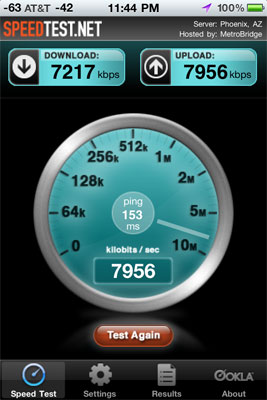
A typical WiFi test result
However, even on my 25/4 DOCSIS 3 cable connection, I could only squeeze out a maximum of 8.5 megabits/s down and 8.0 megabits/s up while connected at 72 megabits/s best case. This was using the speedtest.net app to a local test location. I tried with an Airport Extreme (new generation), a WRT600N running DD-WRT, and a WRT54GL-TM running Tomato. All three showed similar results capping out around 8 megabits/s down when I could run tests in excess of 30 megabits down on my desktop. This is probably more of a CPU bottleneck appearing than anything else.
Update:
I thought there was something wrong with my WiFi performance, turns out the iPhone 4 is indeed faster than a palty 8 megabits/s. ;)
There were a number of comments by folks who were able to run speedtest.net and get throughput above 10 or 11 megabits/s. Testing earlier today on a much faster connection, I managed to get something in line with their numbers:
Early today, the folks at DigitalSociety also managed to get much faster WiFi speeds in the neighborhood of 20 megabits/s, way higher than my meager 8 megabits/s. To do so, they loaded an MP3 in safari stored on a local webserver and watched network utilization. I wish I had thought of this, because it's perfect. In the past, the speedtest.net app always used to saturate my connection over WiFi. My only explanation is that the application performs slower over WiFi in iOS 4 than it did in iOS 3, something Anand noted as well. Thanks for all the heads up messages, everyone!
I set up a similar test to DigitalSociety's. I opened an 85 MB PDF stored on my local web server in the browser of each device and watched network utilization using bwm-ng. I tested with an Airport Extreme connected over gigabit to my webserver with no other network utilization. I took the average of 5 runs on the iPad, iPhone 4, iPhone 3GS, and my AT&T Nexus One running Froyo 2.2 (which is 802.11n). The results are much, much more in line with earlier expectations.
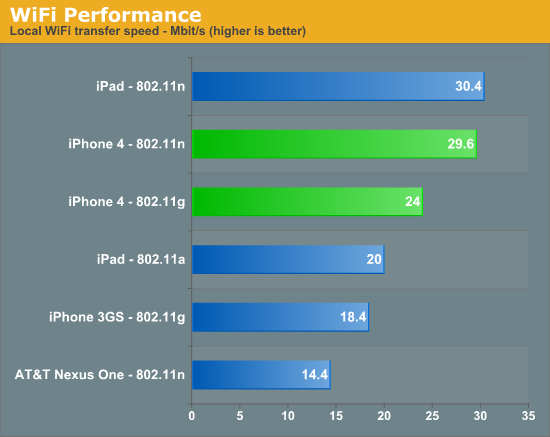
The iPhone 4 comes close to but can't quite best the iPad, though the difference is minimal. I did notice that the iPad associates at the same 72 megabits/s connection speed as the iPhone 4. Thankfully, the iPhone 4 easily bests the iPhone 3GS. Finally, although the AT&T Nexus One associates at an 802.11n rate of 65 megabits/s, it's slower than the iPhone 3GS. I have a feeling the device is writing the PDF into flash, whereas the iOS devices are loading it into memory.


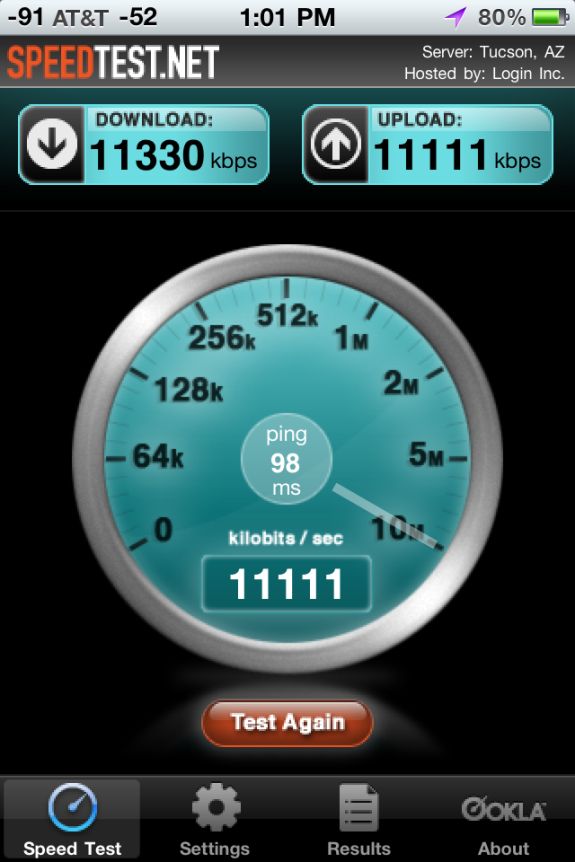








270 Comments
View All Comments
Brian Klug - Wednesday, June 30, 2010 - link
I've read your commentary but don't see how we're in disagreement, about anything to be honest. I know for a fact that Apple is reporting RSSI (signal strength) in dBm and not using SNR. You'll just have to trust me that this is the case ;). This is entirely the point of the section - to illustrate just how useless that metric is especially in the case of the iPhone 4, and how much they need to use a different quality metric like CQI.In addition, this: "Because cellular carriers don't want clients to see less than 5 bars, so they have been pretty much rigged to display 5 bars in most situations until the signal is VERY BAD."
Is exactly what I've stated, a few times in so many words in the article. In fact, it's that kind of blatant lying about the dynamic range which makes this effect even more exacerbated. I realize that carriers have a vested interest in making the network look great everywhere - but turns out this ended up biting apple back with the iPhone 4 for reasons I stated.
I agree that normally -107 dBm of signal is bad, but have reason to believe that the iPhone 4's baseband deals just fine with the link even at that signal. Definitely grab someone's iPhone and try it out at -107 and -113; the amount of success I've had is unparalleled compared to other UMTS handsets I've played with.
-Brian
fhaddad922 - Wednesday, June 30, 2010 - link
The subject says it all, but I'll type it again for the slow.If you have any type of "smart" phone (I have no idea whats so "smart" about it) and you are paying $100+ per month to use it, you are really dumb. The only smart people are the ones that convinced you to buy this crap!
Now, if you are some type of a business owner and you need to keep in contact with employees or customers or something similar, than by all means, purchase one of these phones and use it.
But for the rest of the world (which is probably 90% of the readers here), why the f**k do you need a $100+ / month plan?
The phone does nothing that you need. Stop making the cell phone companies richy.
They talk about how good the camera is on it... IT SUCKS!
They talk about how good the video is on it... IT SUCKS!
They talk about how you have to hold the phone the right away... I bet one of the designers said "oops"
FaceTime.. lawl... really?
They are already gouging their customers. For example, to charge $0.25 to send a text message is asinine. It's not even $0.50 to put a letter in the mail and mail it across the country. How do they justify $0.25 to send a text message? On top of that, for $50.00 / month and you don't get unlimited calling. Thats dumb.
strikeback03 - Thursday, July 1, 2010 - link
Thank you for the anti-capitalist rantpetzi-bear - Wednesday, June 30, 2010 - link
Have you tried it with a glove?Should be easier that applying a thin film.
I thinking about clear coating the frame :-)
But a.) I am right handed
b.) I couldn't get my hands a phone yet - still sold out
Brian Klug - Wednesday, June 30, 2010 - link
Very good point, I'll try that too!-Brian
MonkeyPaw - Wednesday, June 30, 2010 - link
Actually, you might have more issues with the "touch of death" if you are right-handed. I'm a righty, and I hold cell's in my left hand all the time so that I can free my dominant hand for things like writing or mouse clicking.Personally, the iPhone4 is a nice step up, but I really question the design choices. Glass on both sides? A non-coated metal rim that doesn't like human touch? Serious engineering flaws for an otherwise well-designed device.
Brian Klug - Wednesday, June 30, 2010 - link
See this is exactly how I end up holding the phone. I hold it in my left hand (the wrong way) and use the right hand to tap, select, e.t.c.-Brian
vol7ron - Wednesday, June 30, 2010 - link
Trying with a glove would be interesting, since around here summers are hot and winters are cold (glove worthy).I was suggesting the film because many people I know use it because it makes the phone more pocket-worthy. Using a hard plastic case, or even a silicone case, provides unnecessary bulk, which is uncomfortable when wearing those stylish tight new pants -ha.
jasperjones - Wednesday, June 30, 2010 - link
usually i find something to criticize but not today. excellent review. that is it.jasperjones - Wednesday, June 30, 2010 - link
Actually I found something.The battery life figures for the Nexus One were simply copied from the original Nexus One review (when the phone ran 2.1/Eclair). This doesn't make sense as you updated all other figures (performance etc.) to reflect FroYo.
FroYo has much improved battery life on my Nexus One.