Huawei Ascend Mate 2 Review: Incredible Battery Life & Value
by Anand Lal Shimpi & Joshua Ho on June 12, 2014 9:00 AM EST- Posted in
- Smartphones
- Huawei
- Mobile
- Ascend Mate 2
Software
While fans of AOSP and those that generally like to flash custom ROMs often don't care at all about the stock UI that comes with a phone, the vast majority of people end up using whatever ships with the phone. It's not unusual to see users refusing to update past the launch firmware, so it's important to evaluate the software as-is, rather than focusing upon updates that could arrive months after the initial launch. In this case, we'll be looking at Huawei's EmotionUI 2.0 Lite, which runs on top of Android 4.3 for the launch firmware.
Unfortunately, if there's any one place where the Mate2 falls flat, it's the software. That's not to say that it's necessarily bad, it's just not as surprisingly good as other aspects of the device. The UI is very much like MIUI in style, and overall usability. While some may find this to be great, it can actually be a problem for those used to UIs more similar to AOSP UI. This means that by default, the launcher has no app drawer, and every application icon is placed somewhere on a homescreen. Therefore, searching for an application can be difficult if you don't immediately recall which homescreen it's on. Editing homescreens is very much similar to the experience one might have experienced on TouchWiz 4 as seen below, and while it's easy to understand, it doesn't really mesh well with currrent Android design guidelines. However, for the most part applications in the UI are built to fit Google's design guidelines, so using a custom launcher can alleviate some of the issues. I'm not too sure about the general aesthetics of the UI though, as there are some issues going on there as well, especially in how the iconography is distinctly un-Android. I should also mention that we both experienced issues with the camera application crashing when it's opened from a sleep state, although for some reason as soon as we tried to get a screenshot of the issue it mysteriously stopped happening. The simple home mode is also surprisingly useful as a tile-based launcher, although it effectively disables most widgets. I've included a screenshot of this mode below as well.
Outside of some oddness in the UI design, Huawei included a bunch of surprisingly useful applications. For example, the backup utility makes it possible to save applications, photos, and system data to the microSD card or internal storage. This means that a factory data reset no longer requires a significant amount of time to restore settings and applications, something that most Android phones can't do. Huawei also included the ability to selectively permit what applications are allowed to hold wakelock, which works based upon a whitelist system. Huawei also includes three different power plans, Smart, Endurance, and Normal. It seems to me that Smart and Normal share similar CPU/GPU governors, but it's likely that network management is the major difference in this case. Endurance seems to take things one step further by clocking the CPUs down to a max of 1 GHz (998 MHz to be exact), and while there's nothing wrong with this, it's probably not the best idea from a race to sleep perspective. There are a lot of neat features that I've included screenshots of in the gallery, but most of these are small touches rather than major features to discuss.



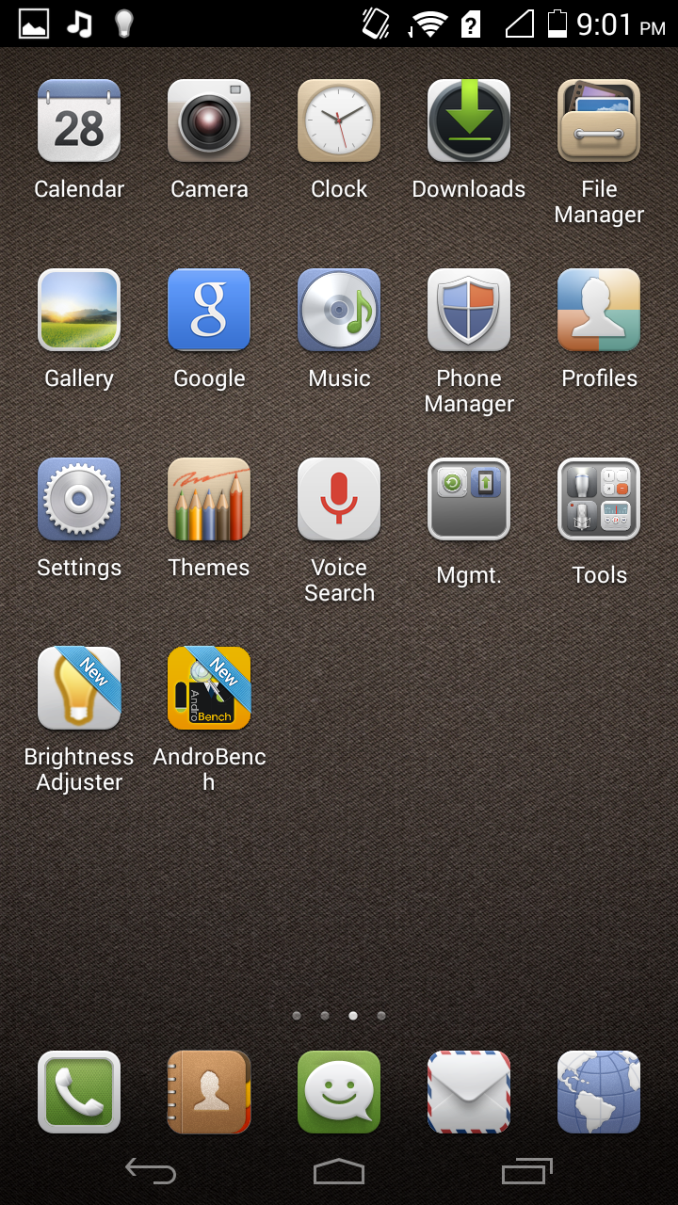
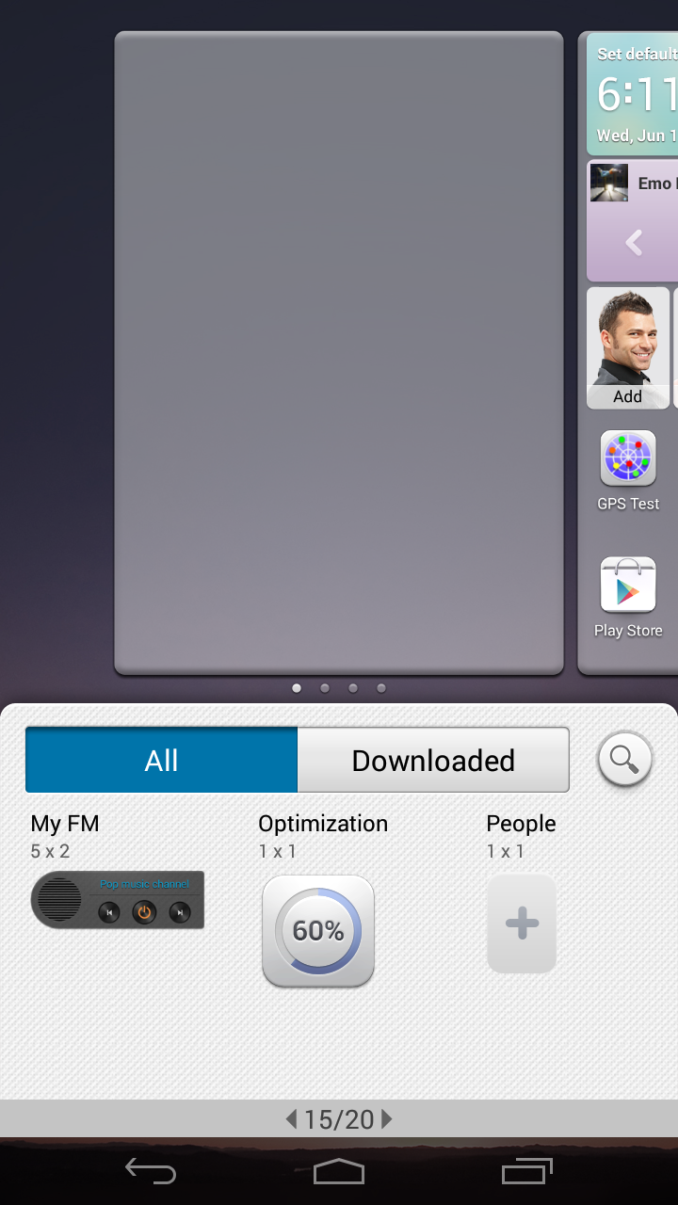
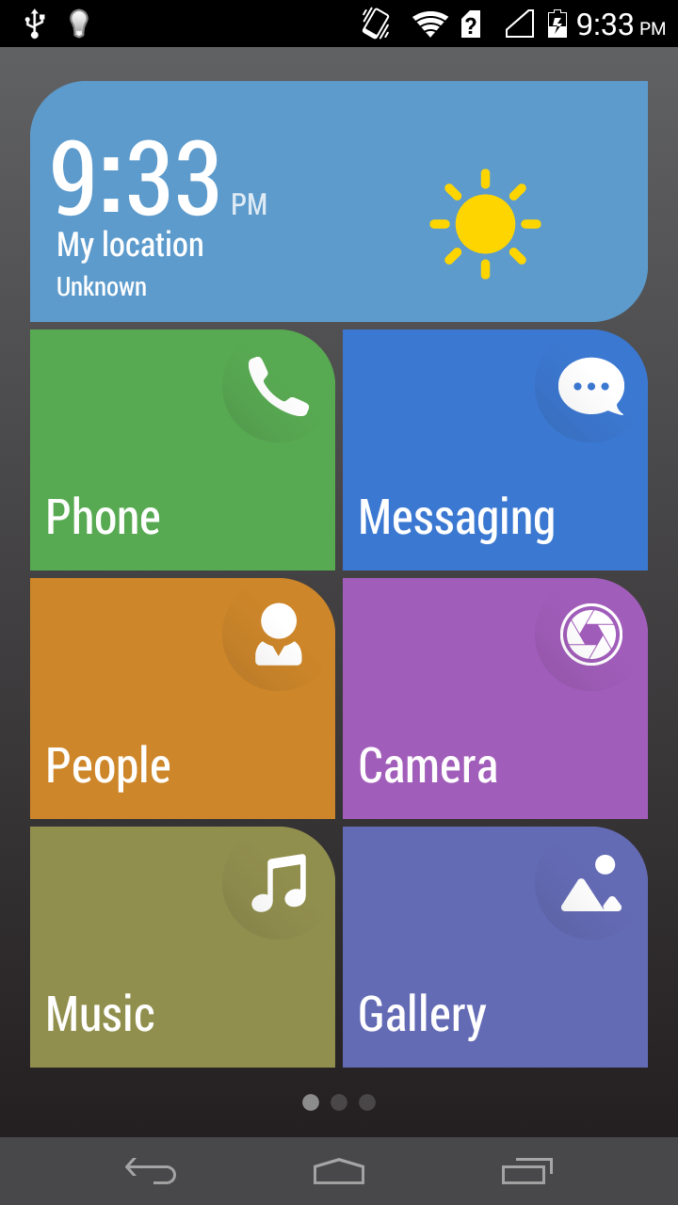














49 Comments
View All Comments
Fergy - Friday, June 13, 2014 - link
You don't buy purely on pricepoint. You find out what kind of phone you want and then look for the best price/performance ratio. If I want a phablet I will look at a few phablets like this one and note3. The question becomes: is note3 worth the extra premium?Impulses - Friday, June 13, 2014 - link
That's a generalization, and I can make the opposite case too: most people don't buy unlocked phones by paying full price upfront, and once you do you often have a price point already in mind (often something under $400).PubFiction - Saturday, June 21, 2014 - link
It still wouldn't hurt to throw other phablets in for comparison or controlled outgroups. And to be more fair they could do something like compare it to a note 2 or an older phone since many companies do not really have mid range phones they just have late model phones that are not midrange due to age.dawheat - Thursday, June 12, 2014 - link
This honestly seems like one of the worst reviews on Anandtech.- 1 line about the 720p resolution on such a large screen - 240dpi is so 2012 and easily seen on any web page
- Pretty bad GPU performance
- For phablets, put to shame by the Oppo or OnePlus phones which are not much more expensive but far more capable.
Maybe a year ago this phone would be a worthwhile budget phablet, but Oppo and OnePlus have already shaken up the phablet market.
nevertell - Thursday, June 12, 2014 - link
But it's a gr8 m8, m8, I r8 8/8.coolhardware - Thursday, June 12, 2014 - link
For someone that wants LENGTHY battery life without adding an extended battery (for Note2, Note3 etc.), this seems like a nice choice. The pixel density is low http://pixensity.com/list/phone/ (it is very near the bottom) but for a quite capable unlocked phone the price is not bad IMHO.SanX - Saturday, June 14, 2014 - link
Totally agree. I couldn't believe to see Anand name on the top of this absurd review of such utter junk. Hey Anand, everything is fine there? Need an eye doctor or others too? Holly &&%$$, it's like i swimmed in the toulet at Engadget.nrfitchett4 - Friday, March 20, 2015 - link
have you even tried the phone? It runs surprising well. The only time it bogs down is after several hours straight of clash of clans with xmod running on top. The only crash I've seen is an occasional contacts crash (weird because I can't find any info on why, maybe other contacts being imported). It runs much better than my G2 at half the price. I bought it because I am no longer subsidizing or financing phones and I was tired of having to charge my "great battery life" G2 at work. I love the battery optimizations and how it tells you if apps are eating battery in the background instead of a bunch of nonsensical google services in the battery list. I noticed the 720p screen for the first day, and after that, I didn't notice it being grainy or pixelated.To each their own, but I find that the midrange market is prime for explosive growth because Android runs just fine on lower end hardware. Funny how lower end hardware is snapdragon 400 and 2gb of RAM...
cknobman - Thursday, June 12, 2014 - link
Why dont you ever throw in the Nokia Lumia 1520 into these comparisons? Especially when you are looking at things 5.5+ inches?I'd love to see how my Lumia stacks up against some of these other phones.
I have never done an official battery life test but everyday @7am I take it off the charger and @11pm I put it back on and it always has >50% battery life left.
If I dont do any gaming or heavy downloading it will have >60%.
Duraz0rz - Thursday, June 12, 2014 - link
No reason to not include the 1520/930/Icon camera in the comparison, at the very least, especially when he mentions the Lumias on the camera architecture page!