The ASUS Republic of Gamers G751 Review: G-SYNC Comes To The Notebook Computer
by Brett Howse on July 29, 2015 8:30 AM ESTGaming Performance
As a gaming laptop, this may be the only page of the review that matters to some people. The NVIDIA GTX 980M has graced our test bench several times already, and unsurprisingly it is very potent. ASUS has shipped the 4GB model, whereas MSI has the 8GB GTX 980M in the GT72 and GT80 SLI models. At the 1920x1080 resolution of these systems, 4GB should not be an issue for the moment, and as Ryan brought up in the R9 Fury X review, it is really when gaming at UHD where you may run into a VRAM limit. With the performance available from a GTX 980M though, gaming at UHD is going to be possible without some of the settings turned down. This shouldn’t be an issue though unless you are going to hook the G751 up to an external UHD monitor.
Our standard notebook GPU workload starts with some synthetics, then moves to our gaming tests.
3DMark
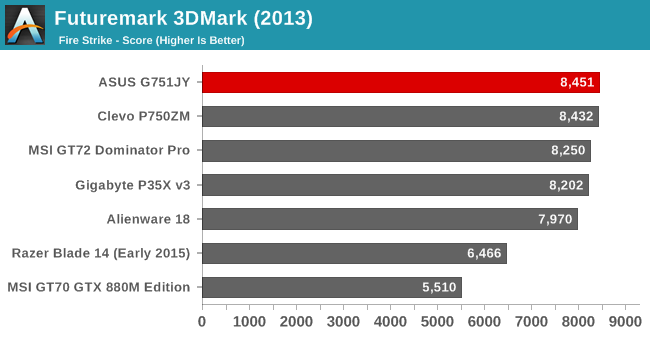
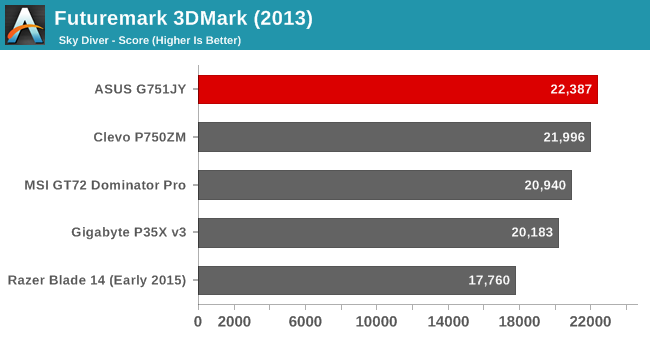
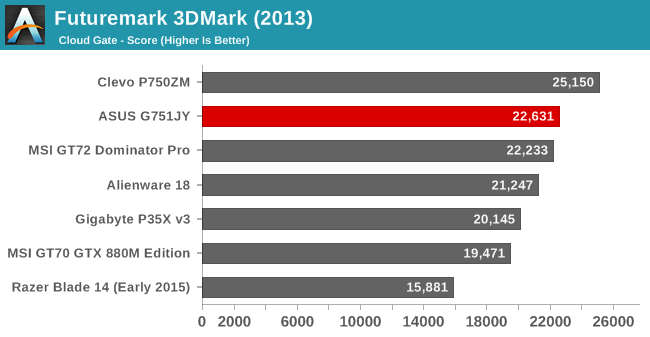
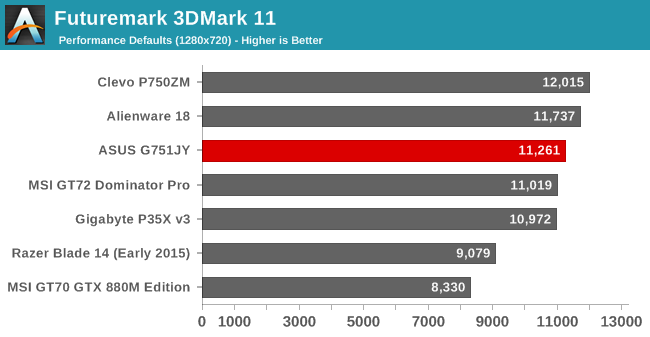
The G751 is off to a good start, scoring right in line with the other devices with a GTX 980M. As a synthetic test, it focuses several of the tests on the GPU and a couple of the physics test are handled by the CPU.
Bioshock Infinite
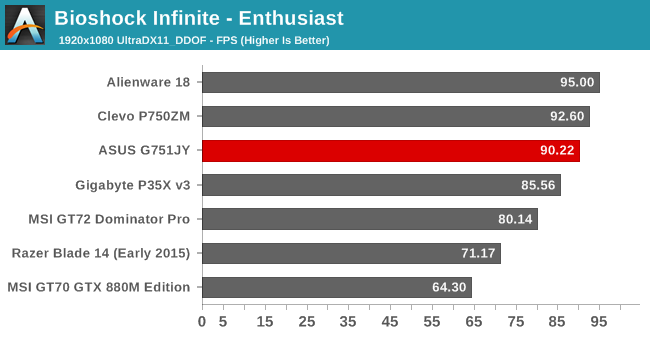
Bioshock Infinite is getting a bit long in the tooth now, but it is really a fantastic game so it will be sad to see it go. We like to keep a couple of older games like this around though in order to see performance trends over time. The G751 has no issues with this test at 1920x1080, scoring 90 frames per second as an average. This is well over the 75 Hz panel refresh rate, but G-SYNC might still be useful here in areas where there is a lot of action going on at the same time.
Tomb Raider
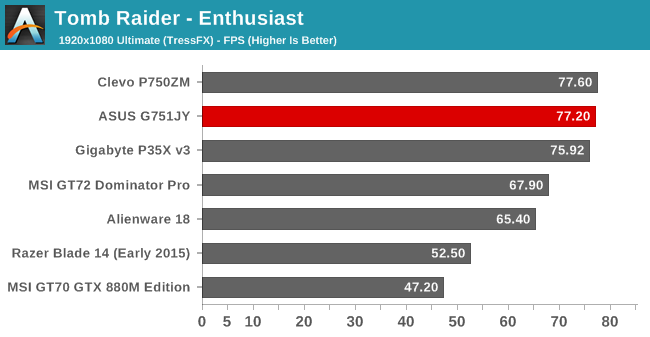
I am quite excited to see the sequel to this game, which was a fantastic reboot of the Lara Croft franchise. Our enthusiast settings for this game include TressFX, which can be fairly punishing to a lot of GPUs. The G751 scores quite well again though, coming in with an average of just over 77 frames per second. This is awfully close to the 75 Hz refresh of the panel though, so in this title, G-SYNC would be very useful. I spent some time running around the environment and came away impressed with how smooth the gameplay is with G-SYNC turned on.
GRID Autosport
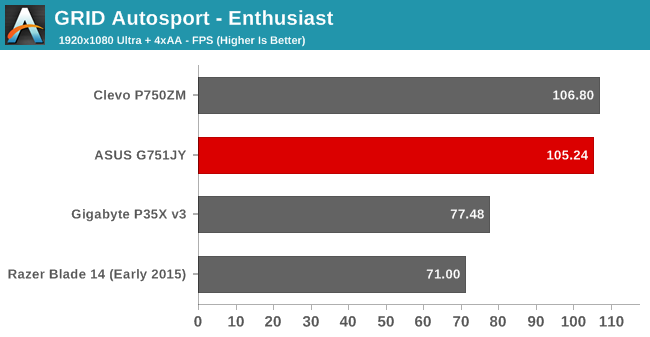
This is a new addition to the test suite for 2015, and it is the latest GRID game from Codemasters. SLI doesn’t seem to help as much in this game, but the G751 scores very well, coming in close to the Clevo which is pushed ahead by its desktop CPU.
Civilization: Beyond Earth
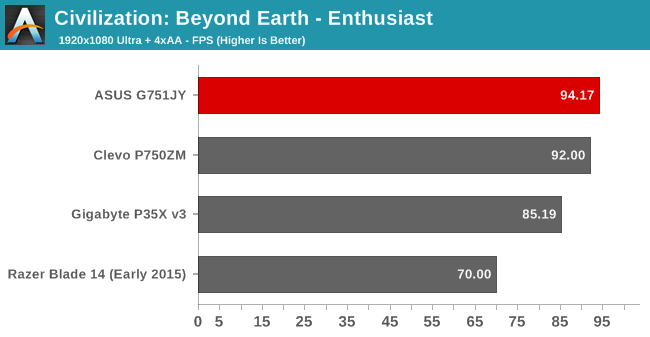
Another new addition to the test suite for 2015 is the latest turn-based strategy game based on the classic Sid Meier’s Civilization franchise. Once again the G751 has a good showing, edging out the other single GPU based systems in this test.
Shadows of Mordor
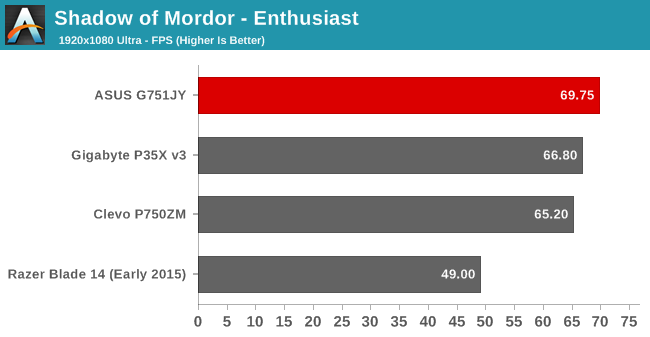
With this game set at Ultra quality, it falls just under the panel refresh rate, so G-SYNC would be well suited to this game. The G751 once again outscores all of the other single GPU systems in this test, despite having less VRAM available. This game is certainly one that can chew through VRAM, but only if the resolution is quite high.
Dragon Age: Inquisition
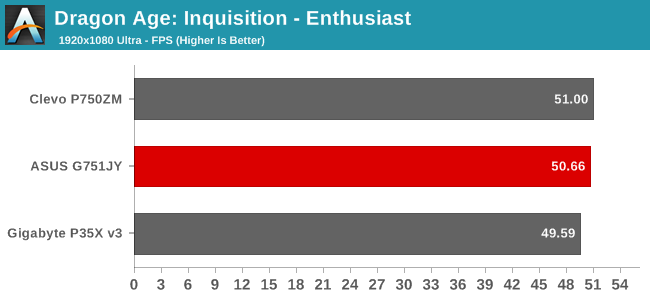
Next up is the fantastic RPG from Bioware. On a side note, I just finished this game and for me, it ranks up there with the best RPGs ever. At maximum settings, the graphics can be fairly demanding, and the average framerate of just 50 frames per second is really the first that is well under the 75 Hz refresh rate of the panel. G-SYNC would be a big benefit in this game, allowing you to keep the settings at Ultra but still be nice to play.
DOTA 2
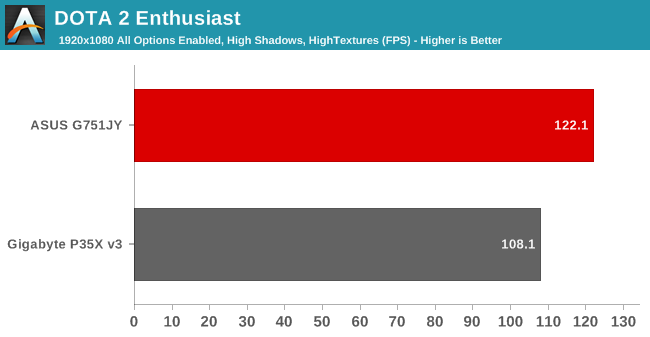
DOTA 2 was added to the test suite since it is a game that is well suited to being played on an integrated GPU, but those systems can struggle for framerate when you max out all of the quality settings at 1080p. A system with a dedicated GPU is going to be much better as you can see from the scores.
GPU Summary
Closing out the GPU results, the G751 scores right in line with the other GTX 980M systems despite it being the first one we’ve tested with 4GB of VRAM. At the lower resolution that large display notebooks seem to be stuck in, 4GB is likely not going to be an issue. The cooling system had no problems in any of these tests, allowing the CPU and GPU to maintain higher frequencies and edge out some of the other systems.










52 Comments
View All Comments
meacupla - Wednesday, July 29, 2015 - link
Correct me if I'm wrong, but didn't optimus cause a ton of problems that people just wanted to disable it permanently?Dribble - Wednesday, July 29, 2015 - link
You're wrong, never had any problems with it and hardly read any complaints about it.Gigaplex - Wednesday, July 29, 2015 - link
I've had plenty of problems with it. Just because you haven't seen them doesn't mean they don't exist.Refuge - Thursday, July 30, 2015 - link
Never heard about it? Were you hiding under a rock during that fiasco? It was so bad that some review sites would mark a product down just for having Optimus enabled by default in the bios from the factory.nerd1 - Friday, July 31, 2015 - link
Optimus is terrible for everything except AAA gaming (big trouble with most online games, nightmare with linux, and so on), and does not make any sense for large caliber gaming rigs anyway. Basically you have to plug in otherwise battery won't last more than an hour.DanNeely - Wednesday, July 29, 2015 - link
There's a 1-2% framerate hit; and while that's a meaningless real world difference hysteria driven configuration has meant it's often not been installed in top of the line gaming laptops; and caused people to disable it in mid-range ones.Samus - Wednesday, July 29, 2015 - link
Optimus crashes pretty much every 3D modeling program I've ever tried on it, especially Solidworks.Jorsher - Friday, July 31, 2015 - link
I've never had a problem with it on my 2012 (perhaps older) Dell XPS with Intel and NVidia graphics. I'm glad to have it.WorldWithoutMadness - Wednesday, July 29, 2015 - link
I assume it has something to do with the G-sync.Maybe it is not compatible with optimus, switching intel hd to gtx, vice versa
Brett Howse - Wednesday, July 29, 2015 - link
I think it has something to do with G-Sync, which is why I laid that out exactly on page 3 :)"In order to implement G-SYNC, the NVIDIA GPU must be directly connected to the display panel over eDP - since variable refresh doesn't currently translate through iGPUs - which means that it instantly precludes implementation of NVIDIA’s Optimus technology"