The Intel 6th Gen Skylake Review: Core i7-6700K and i5-6600K Tested
by Ian Cutress on August 5, 2015 8:00 AM ESTAlso Launching Today: Z170 Motherboards, Dual Channel DDR4 Kits
The new Skylake processors are assigned a new socket – LGA1151. Intel’s policy since 2006 has been to maintain sockets for two generations and as a result moving from Broadwell to Skylake we were expecting the change. This means that Skylake processors will not work in LGA1150 based motherboards, i.e. those with Intel’s 8th and 9th generation chipsets. For Skylake we get the 100-series chipsets with additional functionality. Launching today in turn is the first member of the 100-series family, the overclocking-friendly Z170, with the other chipsets in the family to follow later in the year.
We have a large piece on the motherboards being released or talked about for Skylake, covering some 55+ products and the different variations within. The major motherboard manufacturers such as ASUS, GIGABYTE, ASRock, MSI, EVGA and a couple of others should all have a wide range ready to purchase on day one, although some models may be region specific.
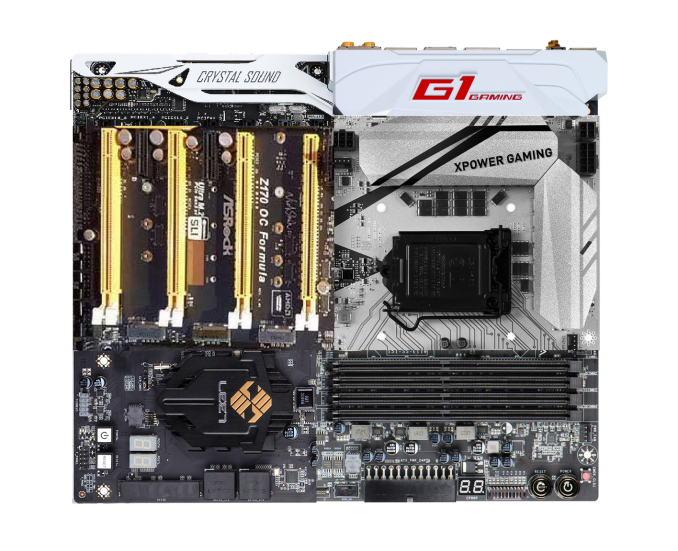
The badly MSPaint’ed hybrid: MSI’s XPower Gaming Socket, GIGABYTE’s G1 Gaming IO panel, EVGA’s DRAM slots, ECS’s chipset, ASRock’s PCIe arrangement and ASUS’ Deluxe audio.
Here’s an amalgamation of some of the designs coming to end users, with almost all of them investing heavily in gaming brands with specific components to aid the user experience while gaming. Aesthetic designs are also going to be a focus of this generation, with some of the manufacturers moving into a different direction with their designs and trying some new color schemes. Some basic looking models will also be available.
Prices for Z170 motherboards will range from $80 all the way past $400+, depending on feature set and size. A number of motherboards above $150 will feature a couple USB 3.1 Gen 2 (10Gbps) ports, although you will have to check whether they are Type-A or Type-C. That being said, most motherboards with USB 3.1 will use both, but there are a select few that are C-only or A-only. Also over $150 we will see a lot of Intel’s new network controller, the I219-V, although the gaming lines might invest in Rivet Network’s Killer solution instead.
Intel is launching the Alpine Ridge controller at this time as well, which is said to support USB 3.1 Gen 2, Thunderbolt 3, HDMI 2.0, DisplayPort, and DockPort. According to our sources it would seem that GIGABYTE currently has an exclusive on this technology, and it will be used for their USB 3.1 Gen 2 ports on most motherboard models. Other functionality from the Alpine Ridge controller (TB3, HDMI 2.0) will be on a case-by-case basis depending on how the controller works in two different modes or if extra components are used. We are told that Alpine Ridge costs similarly to the ASMedia ASM1142 controller, but will enable two USB 3.1 Gen 2 ports at 10 Gbps simultaneously as it uses four PCIe lanes from the chipset.
We will go more into the 100-series chipset in the next page, but it is worth mentioning briefly here that the speed between the CPU and the chipset has increased from DMI 2.0 (5 GT/s, 2GB/sec) to DMI 3.0 (8 GT/s, 3.93GB/sec), and that the chipset has a new high speed hub (HSIO) that allows 26 lanes to be used from it although some lanes are limited (e.g. 20 PCIe 3.0 lanes maximum split into five x4 controllers). Intel’s Rapid Storage Technology is upgraded as well to give three PCIe drives access to its features as long as they are on the correct HSIO ports.
DRAM: The March to DDR4
In the world of DRAM for personal computers, DDR3 is currently king. Having been the main standard since 2007, you would be hard pressed to find a mainstream or low end platform sold that did not require access to DDR3. That changed in the enthusiast segment last year with the launch of Haswell-E which also introduced DDR4 at a high premium. For Haswell-E there was no crossover – you had no choice but to use DDR4 (unless you might be a million-unit customer).
Because the consumers and consumer product OEMs are more price sensitive, DDR4 will be a slower transition. There is precedent here in that the move from DDR2 to DDR3 saw a generation of processors that supported both standards and it was up to the motherboard manufacturer to design for it. In this transition, Skylake processors will support both DDR3L and DDR4 modules, with a few caveats.
Caveat number one is that initially, only DDR4 motherboards will be on the market. So if you upgrade now, DDR4 needs to be on the shopping list as well. We have had word of some DDR3L-only motherboards coming, as well as combo boards with DDR3L and DDR4 slots on board. Caveat one-point-five, you can use either DDR3L or DDR4, but not both at the same time.
Caveat number two, DDR3L is different to DDR3 as it operates at a lower voltage. This means that the memory controllers on Skylake most likely have a combined voltage domain, and regular DDR3 might not work (in fact early testing suggests not without reducing the voltage). Very few people currently own DDR3L DIMMs, so the likelihood of a user performing an upgrade while reusing their RAM might be slim.
Caveat number three: prices of DDR4 have dropped significantly since last year, and there is only a small premium over DDR3. The benefits of DDR4 include a lower operating voltage, a more stable design, and the ability to purchase 16GB modules with ease. That means that a Skylake platform will happily take 64GB of memory.
With that last point, we should point out that Skylake is a dual memory channel architecture, supporting two memory modules per channel. This gives a maximum of four DDR4 tests, and 4x16 = 64GB maximum.
We have been told that Skylake’s memory controller, compared to previous generations, is absolutely golden at higher speed memory support. By default Skylake supports the JEDEC standard for DDR4, 2133 MT/s at a latency of 15-15-15, but the overclocking guides we have received suggests that all processors should be able to reach DDR4-3200 relatively comfortably, with a few processors in the right motherboards going for DDR4-4000. While this should bode well for integrated graphics users, those high end kits are typically very expensive.
We currently have dual channel kits in to test from a number of the DRAM companies, and plan on performing a memory scaling article within the next few weeks to see how exactly performance might scale on Skylake. Though in the meantime, as part of this review, we were able to source a closed beta variant of a combination DDR3L/DDR4 motherboard for Skylake and have included a test comparing the two.












477 Comments
View All Comments
Chaser - Thursday, August 6, 2015 - link
Now even more pleased with my 5820K rig I bought two months ago.Artas1984 - Thursday, August 6, 2015 - link
I disagree with the statement that Skylake should now be a definitive replacement for Sandy Bridge.It's like saying that your game runs at 200 FPS slowly, so now you have to upgrade to get 250 FPS. Of course i am not talking about games directly, it's a metaphor, but you get the point.
Also with the way how fast computer electronics develop, people are "forced" to up their quality of life at the expense of buying more important things in this short fu+kin life. Just because there are things manufactured does not mean you have to live someone else's life! I for one give a shit about smart phones and will never use them anyway, i will never use 3D googles or monitors in movies or gaming just because they exist.
On top of that:
AMD's chips have not yet reached the performance levels of Sandy Bridge. The piece of crap FX 9590 falls behind 2600K in every multi-threaded bench and get's beaten by 2500K in every game!
Oxford Guy - Friday, August 7, 2015 - link
Take a look at this: http://www.techspot.com/review/1006-the-witcher-3-...Oxford Guy - Friday, August 7, 2015 - link
It seems there's a reason why Anandtech never puts the FX chips into its charts and instead chooses the weak APUs... Is it because the FX is holding its own nicely now that games like Witcher 3 are finally using all of its threads?Oxford Guy - Friday, August 7, 2015 - link
A 2012 chip priced as low as $100 (8320E) with a $40 motherboard discount (combo with UD3P set me back a total of $133.75 with tax from Microcenter a few months ago) is holding its own with i7 chips when overclocked, and at least i5s. Too bad for AMD that they released that chip so many years before the gaming industry would catch up. Imagine if it was on 14nm right now instead of 32.boeush - Friday, August 7, 2015 - link
Oh yeah, real impressive: FX 9590 @ 4.7 Ghz is a whole 1% faster than the 4 year old i5 2500K @ 3.3 Ghz. I'm blown away... Particularly since the 9590 overclocks to maybe 5 Ghz if you are lucky, at 200 W with water cooling, while the 2500K overclocks to 4.5 Ghz on air. And it's not as if that game isn't GPU limited like most of the others...Fanboi, please.
Oxford Guy - Friday, August 7, 2015 - link
You're missing the point completely, but that's OK. Anyone who looks at the charts can figure it out for themselves, as the reviewer noted. Also, if you would have taken the time to look at that page before spouting off nonsense, you would have noticed that a high clock rate is not necessary for that chip to have decent performance -- negating the entire argument that extreme overclocking is needed. The game clearly does a better job of load balancing between the 8 threads than prior games have, resulting in a much more competitive situation for the FX (especially the 8 thread FX).As for being a fanboy. A fanboy is someone who won't put in an FX and instead just puts in a bunch of weaker APUs, the same thing that has been happening in multiple reviews. Name-calling is not a substitute for actually looking at the data I cited and responding to it accurately.
Markstar - Friday, August 7, 2015 - link
I totally agree - looking at the numbers it is very obvious to me that upgrading is not worth it unless you are heavily into video encoding. Especially for gaming, spending the money on a better graphic card is clearly the better investment as the difference is usually between 1-3%.My i5-2500K is "only" at 4.5GHz and I don't see myself upgrading anytime soon, though I have put some money aside for exactly that purpose.
sonny73n - Friday, August 7, 2015 - link
I don't agree with your bold statement: "Sandy Bridge, your time is up". Why do you even compare Skylake and SB K series at their stock speeds? I have my i5-2500K at 4.2GHz now with Prime95 stress test max temp at 64C on air cool. I can easily clock it to 4.8GHz and I have so but never felt the need for that high of clocks. With ~25% overall system improvement in benchmarks and only 3 to 5% in games, this upgrade doesn't justify the cost of a new MB, DDR4 and CPU. I'm sure a few people can utilize this ~25% improvement but I doubt it would make any difference for me on my daily usage. Secondly, Skylake system alone can't run games. Why upgrade my SB when it can run all the games with Evga 780 that I wanted it to? For gamers, wouldn't it be a lot wiser and cheaper to spend on another 780 instead of spending on a new system? And all that upgrade cost is just for 3 to 5% improvement in games? Sorry, I'll pass.MrSpadge - Friday, August 7, 2015 - link
Ian, when testing the memory scaling or comparing DDR3 and 4 you shouldn't underclock the CPUs. Fixing their frequency is good, but not reducing it. The reason: at lower clock speeds the throughput is reduced, which in turn reduces the need for memory bandwidth. At 3 vs. 4 GHz we're already talking about approximately 75% the bandwidth requirement that a real user would experience. In this case memory latency still matters, of course, but the advantage of higher bandwidth memory is significantly reduced.