The Acer Aspire S7-393 Review: Broadwell Comes To Acer's Ultrabook
by Brett Howse on October 5, 2015 8:00 AM ESTWireless
Like many Ultrabooks that shipped this year, Acer uses Intel’s networking solution, which is the Dual Band Wireless-AC 7265 model. Performance has not been as good as Broadcom, but it has also been a pretty stable card as far as connections.
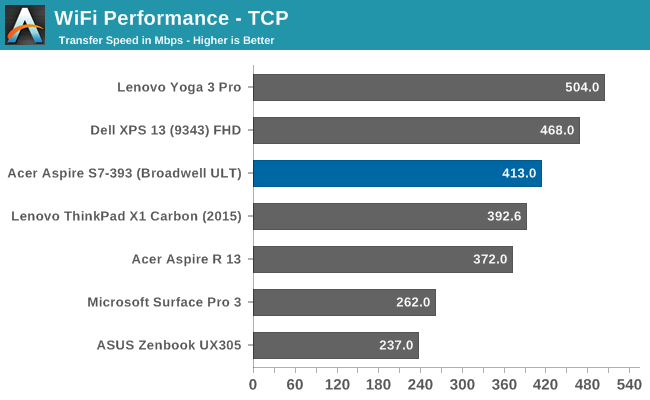
The Acer S7 has better than average performance with the Intel solution. It is still not quite as fast as the Broadcom models, but at over 400 Mbps it is a strong showing. There is of course no room for a full RJ-45 port on a notebook this slim, so users wanting to use a wired connection would have to resort to a USB adapter for this.
Speakers
Acer has stereo speakers mounted on the bottom of the notebook, like many other Ultrabooks around. It is not an ideal location due to the sound being directed away from the user, but Acer has tapered the sides of the notebook where the speakers are to try and allow some room there for the sound to get out.
Like most Ultrabooks, the sound quality is certainly not theatre level. The S7 is actually a bit low on volume compared to most other devices, coming in at a peak of around 75 dB(A) playing music, with an average range closer to 70 dB(A). This could be by design though, since I could not detect any distortion even at maximum volume. SPL levels are measured with the meter 1 inch over the trackpad.
On the software side, the Realtek codec is augmented with Dolby Digital Plus software, which allows you to set custom equalizer settings, or use some of the pre-configured ones. It also gives you the ability to use a surround virtualizer, a volume leveler, and a dialogue enhancer through software, which are nice touches when trying to watch movies in a quiet environment.
Noise
One area that has been a big win for Acer is the cooling system. At idle or light workloads, the Acer S7 is completely silent. I could not detect any noise at all on my sound meter. There are designs out in the wild that have a faint background whine of fans even at idle, so this is a great start.
The Acer excels even more under load though. After a gaming session, the SPL level went up only 7 dB(A) over the noise floor in my room, which is about 35 dB. 42 dB at load for a notebook, especially one this thin and light, is a great result. The cooling system seemed to have no issues keeping the 15 Watt Broadwell CPU under control.
Software
When I reviewed the Acer Aspire R 13 convertible notebook, I was somewhat amazed at how little software was installed on the R 13, and even commended Acer for that fact. Unfortunately, it appears that I had received a Microsoft Signature version of the R 13, because the S7 model is as loaded down with software as anything I have seen in recent times. The task bar is so full of shortcuts that anything you open instantly compresses what is there since there is no more room for icons.
The desktop is not much better, cluttered with plenty of cruft that really has no place on a premium notebook. In fact, many of the shortcuts are just web links to thinks like booking.com and ebay.
Software is one way that a company can try and differentiate itself from the competition, but in the case of the S7, the differentiation is for the detriment of the product.














63 Comments
View All Comments
Samus - Monday, October 5, 2015 - link
I just had a Mushkin PCIe SSD fail entirely because one of the four 128GB SSD's failed.RAID 0 is inherently unreliable because you are increasing the failure points.
Ethos Evoss - Wednesday, October 7, 2015 - link
u such stupid whinner ..who don't thinkEthos Evoss - Tuesday, December 15, 2015 - link
you stupid idiot you can turn raid off if you don't want it and you can carry on using your '' plain" diskWhat a bunch of retards here really
Teknobug - Tuesday, October 6, 2015 - link
lol RAID 0 on the same drive? What theMorawka - Monday, October 5, 2015 - link
i disagree, your getting double the write and double the read speed. Copying large files (movies, ISO's, etc..) will see great benefit.it's a stop gap solution because it does'nt have PCIE SSD
Lolimaster - Monday, October 5, 2015 - link
Copy to what?Copy over an aldready slow wifi/ethernet? Copy to another SSD using USB 3.0? SSD's RAID 0 makes no sense unless you have a workstation/high end PC for heavy video editing.
If you have an SSD Raid 0 you'll only see the speed copying to another SSD Raid 0 o m.2 pci-e SSD.
It's an ultrabook, any kind of speed you get is already bottlenecked by the ultrabook itself (slow external connectivity.
Morawka - Monday, October 5, 2015 - link
copy to the same drive. ie: duplicating filesConverting MKV's, Ripping Blu Ray, 1080P Video Scratch Disk, Adobe Bridge Scratch Disk, 4K Video Scratch Disk and Copying.
There are tons of uses
Kristian Vättö - Tuesday, October 6, 2015 - link
It's an ultrabook, not a mobile workstation. If you plan on doing a lot of video work an ultrabook is a wrong choice in the first place due to the limited processing power.Ethos Evoss - Wednesday, October 7, 2015 - link
u naive stupid kiddo troll.. if u don't know nothing bout computers stop embarrassing yourselfif u have no idea how to simply unRAID two storage drives then go back to school mento
Athlex - Thursday, November 12, 2015 - link
You're partly right. The S7 uses a proprietary double-sided mSATA SSD (Kingston P/N SMS"R"...) which has an identical footprint to a regular mSATA SSD. It's basically two 64/128GB SSDs in a software RAID on the same physical PCB. Fortunately, the mSATA slot can work with traditional mSATA cards if you want to get more capacity or ditch the weird RAID setup.