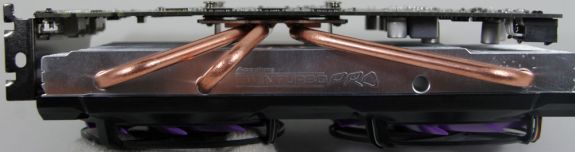Original Link: https://www.anandtech.com/show/3917/nvidia-geforce-gts-450-launch-roundup-asus-evga-palit-and-calibre-overclocked-and-reviewed
NVIDIA GeForce GTS 450 Launch Roundup: Asus, EVGA, Palit, and Calibre Overclocked and Reviewed
by Ryan Smith on September 13, 2010 6:08 PM ESTWrapping up our two part series about NVIDIA’s new GeForce GTS 450, we have our in-depth look in to the vendor cards. As was the case with the GTX 460, NVIDIA’s partners are coming out swinging by offering a wide variety of customized cards alongside NVIDIA’s reference design. Custom PCBs, coolers, and more; you’ll find it all here.
| GeForce GTS 450 Cards | |||||||
| Reference | EVGA FTW | Asus ENGTS450 Top | Calibre X450G | Palit Sonic Platinum | |||
| Core Clock | 783MHz | 920MHz | 925MHz | 850MHz | 930Mhz | ||
| Memory Clock | 902MHz (3.6GHz data rate) | 1026MHz (4.1GHz data rate) | 1000MHz (4GHz data rate) | 950MHz (3.8GHz data rate) | 1000Mhz (4GHz data rate) | ||
| Width | Double-Slot | Double-Slot | Double-Slot | Triple-Slot | Double-Slot | ||
| Length | 8.5" | 8.5" | ~9" | 8.5" | 7.4" | ||
| Overclocking Utility Included? | N/A | Yes, EVGA Precision | Yes, Asus SmartDoctor | No | No | ||
| Warranty | N/A | 2 Years | 3 Years | 3 Years | 2 Years | ||
| Price | $129 | $149 | $139 | $149 | $159 | ||
One thing that is significantly different from the launch of the GTX 460 however is just how far NVIDIA’s partners are overclocking their cards. With the GTX 460 the vendor cards we saw came with a mild overclock. But with the GTS 450 launch the cards are coming with much greater overclocks. Case in point: EVGA launched with a SuperClock (tier 1 overclock) card for the GTX 460 launch – for the GTS 450 launch they’re going with a FTW (tier 3 overclock) card.
As a result there’s a distinctly wider gap between the custom vendor cards and NVIDIA’s reference cards, a beneficial outcome for the vendors as it makes it easier for them to separate and justify their higher-priced higher-margin cards from the army of reference clones. In the case of the GTS 450 these overclocks are especially beneficial as the GTS 450 at reference clockspeeds is a bit of a lame duck: it’s only as cheap as a Radeon HD 5770, but it consistently underperforms that card. With overclocks pushing 20%, NVIDIA’s partners can close the gap left by the reference-clocked GTS 450.
We’ll be looking at 4 cards today, covering the spectrum from reference-based with a strong overclock to a triple-slot monster. 3 of our 4 cards have similar overclocks, coming in at roughly 920MHz for the core and 1GHz (4GHz effective) for the memory. This means the resulting performance for most of these cards is virtually identical, but how each one gets there is slightly different.
A Word on Build Quality
All things considered, PCBs aren’t very stiff. The additional layers in a PCB help reinforce it somewhat, but this is a byproduct of constructing the card rather than an intentional design element to improve rigidness. As a result, additional steps need to be taken to reinforce PCBs, particularly those large cards.
At the top of the spectrum we have monster cards like the Radeon HD 5970, the GTX 295, and even specialty cards like the Asus Ares. Rather than mounting elements on to the card, these cards are practically mounted inside of a metal shell, necessary to provide support and to draw out heat from their various components. Below that we have cards like the GTX 480 and Radeon HD 5850 which have a metal plate or cooler on the front of the card that the PCB is mounted to. And finally below that we have cards like the GTX 460, Radeon HD 5770, and GTS 450, where the PCB must stand alone and support the cooler.
Depending on the size and the layout of the cooler, additional steps need to be taken to reinforce the card in order to prevent flexing of the PCB. Case in point, the GTS 450 and GTX 460 have small foam spacers on the PCB that keep the PCB from flexing towards the cooler, where there’s a roughly 4mm gap between it and the PCB. Other cards like the most common Radeon HD 5770 designs don’t have any reinforcement, supporting everything with the PCB.

Reference GTS 450 With Foam Spacer
Up until this past week, I’ve never received a card that looked bent. Certainly if I dig through my entire collection and measure every free-standing card I could definitely find something that has a slight flex to it, but I’ve never had a card that you can tell is bent just from looking at it.
This changed when I received the first of our vendor samples, Sparkle’s Calibre X450G, a reference-PCB card with a massive Arctic Cooling Accelero Twin Turbo Pro cooler. The Twin Turbo Pro is a heatsink that runs the entire length of the card, and then on top of that is a pair of 92mm fans. All told the cooler takes up 3 slots, making it by far the biggest GTS 450 in our roundup and the best cooled.
But it has an issue. That massive heatsink is free-standing, supported by nothing other than the 4 mounting bolts around the GPU. At the front and the rear of the card, far from the GPU, there’s nothing supporting the heatsink. Or rather given the size disparity, there’s nothing supporting the PCB.
As a result the PCB on our sample card is noticeably bent – it’s the first card I’ve ever had arrive as such. Whether this happened during manufacturing or on the long flight from Taiwan is anyone’s guess, but the outcome is that the PCB clearly bends towards the cooler.
Make no mistake: the card works just fine. It passes all of our tests, overclocks fairly well, and is ridiculously cool compared to the other cards in this roundup. At the moment at least it’s bent without any measurable downsides. But it’s not supposed to be bent, and this is the core of our worries.
The problem with bending of course is that it risks damaging solder joints – the wave soldered GPU and GDDR5 memory are the most intricate and most vulnerable components. While the card is fine at the moment, we have concerns about the reliability of the card in the long term. Will it hold up in 1-2 years with repeated heating and cooling cycles? This isn’t something we normally worry about, but when the PCB is permanently bent it becomes something of a concern.
Ultimately the card is a victim of bad build quality. The card should not have shipped without further reinforcement to the PCB to prevent just this situation, and this is something we’ve told Sparkle. In fact Sparkle even has a patented technology – VGA Rectifier Technology – that solves this problem by providing the card with a metal “spine” which should prevent the warping of the PCB. At this point Sparkle has not been able to tell us why the card did not ship with VRT, so we can only fathom to guess that their engineers did not believe the PCB would warp to the extent our samples has. Or perhaps for that matter we just got an especially bad card, but if that’s the case then how many more cards will ship like this? It’s a rare thing when we can say there’s something physically wrong with a card.
Moving on, this is not the end of our story. As exceptional as it is to receive 1 card with a warped PCB, it’s truly bizarre to receive a 2nd card, but that’s what happened to us last week. One of the last cards we received was the EVGA GTS 450 FTW, a pure reference card that should be identical to the NVIDIA reference card. But we found one small thing that made all the difference.
Remember the foam spacer on the GTX 460 and GTS 450 that we previously mentioned? It’s missing on our FTW sample. And as you may have already guessed, as a result the PCB is warped.

EVGA GTS 450 FTW, Missing Its Foam Spacer
Unlike the Calibre card the warping here is not even a fraction as bad; at its worst we’re only measuring the PCB as being 1mm closer to the cooler than it is on our reference cards with their spacers. In all honesty if it wasn’t for the fact that we have reference cards with the spacers, we likely would not have even noticed it. But it’s there, and when we know what to look for it’s easy to spot compared to the edge of the shroud running parallel to the PCB. It looks like there’s a good reason for those foam spacers after all.
In any case a 1mm bend in the PCB does not appear to be a problem; as we said before we could probably find a free-standing card in our collection with a similar bend if we looked hard enough. So unlike the Sparkle card we’re not the least bit worried about the long-term effects of the warped PCB on this card. At its worst it’s a good example of why PCB reinforcement should not be overlooked.
Wrapping up our story with EVGA, a few hours before the GTS 450 launch we got a call from them asking for more information. This 1mm bend that even we weren’t concerned about got their attention, and as a result EVGA temporarily halted shipment of the GTS 450 FTW until their engineers could look in to the issue. It’s clear that the foam spacers are supposed to be there, and at this point EVGA is trying to figure out which cards (if any) may have left the factory spacer-less and why the PCB would have warped without them. Based on their own internal sampling, it sounds like the bending may ultimately be a product of overtightening the heatsink when it was mounted.
We’ll update this article with more information once EVGA can fully analyze the issue, but for the time being kudos to EVGA for stepping up to the plate and halting shipment for what’s probably nothing worse than a minor cosmetic issue. It’s a potentially costly move on their part that’s the embodiment of good customer service.
Finally, we also have a GTS 450 card in this roundup that goes through exemplary measures to prevent warping that we’d like to quickly discuss: the Asus ENGTS450 Top. The ENGTS450 Top uses a custom cooler mounted on what appears to be a reference-derived PCB. The cooler is different enough that Asus can’t simply pad it to protect against bending, so instead they go all the way.

Asus ENGTS450 Top With A Metal Spine
At the top of the card is a metal spine (GPU Stiffer Bracket) running just short of the length of the card which prevents flexing. Further augmenting this is a heatsink covering the VRMs, which in turn the GPU heatsink sits directly on top of. With no gap between these heatsinks the PCB doesn’t have room to bend towards the cooler, and the metal spine ensures that it doesn’t bend anywhere else either. Next to encasing the card in a metal body it’s as solid as a card can get – even futuristic alcohol-swilling robots would have trouble bending this card. We rarely get the opportunity to credit a well-built card, but in this case it’s clear that Asus has one.
Asus ENGTS450 Top
We’ll start our look at our vendor cards with the Asus ENGTS450 Top, Asus’s top-clocked entry in to our roundup. It’s one of the 3 heavily overclocked cards in our roundup, sporting a 925MHz core clock and a 1GHz (4GHZ effective) memory clock, a 142MHz (18%) and 98MHz (11%) overclock respectively.

The ENGTS450 Top comes from Asus’s Xtreme Design team and features their usual enhancements: a double-sealed “dust-proof” fan, double overcurrent protection, and as we previously mentioned structural enhancements to keep the PCB from bending. The card is also part of Asus’s Voltage Tweak series, meaning it’s been specifically augmented for overvolting. Compared to the reference GTS 450 Asus is using a different VRM setup with additional phases, which they claim offers superior power delivery. In any case the VRMs they’re using are certainly more capable than the VRMs on the reference cards; while our reference cards max out at 1.162v, the ENGTS450 Top can go to 1.212v. In practice this is likely more voltage than the card can handle with air cooling, so liquid cooling would be a necessity for pushing the card that hard.
Attached to the card is Asus’s custom dual-heatpipe DirectCU cooler, the same one we saw back in July on their custom GTX 460 card. Asus claims that it’s cooler and quieter than the reference cooler, and while it does do a better job of dissipating heat it’s not as quiet as NVIDIA’s near-silent reference cooler. Meanwhile at 8.25” the PCB is the same length as the GTS 450 reference PCB, but as with the GTX 460 the shroud on Asus’s DirectCU cooler sticks out a bit, making the card over 9” long for all practical purposes. Thankfully with its extra length Asus has moved the PCIe power socket compared to the reference board – on the ENGTS450 Top it’s on the top of the card rather than the rear.

Moving on, in terms of ports the ENGTS450 Top throws us for a bit of a loop. For the rest of the cards in this round you will see 2x DVI ports and a mini-HDMI port (just like NVIDIA’s reference design) but Asus has dropped the 2nd DVI port in favor of a VGA port. Keep in mind that the GTS 450 can only drive two monitors so this does not keep the card from driving a 2nd digital display, but we’re a bit lost on who would be using an analog monitor with a $140 video card. We can only assume this was so Asus could skip out on packing a DVI-to-VGA dongle with the card to save a few pennies.

As for the software side of things, the card comes packaged with Asus’s SmartDoctor and GamerOSD software, which are made necessary by the fact that this is a Voltage Tweak card and hence it needs software to allow tweaking. SmartDoctor and GamerOSD haven’t changed much in the last year, so our thoughts are the same as always: it gets the job done, but otherwise it’s glitch and unintuitive software that’s outclassed by 3rd party utilities. Normally SmartDoctor is the only software that can properly control the VRMs on an Asus card, but in this case MSI’s Afterburner software recognizes the VRMs so we honestly can’t think of a good reason to use SmartDoctor in this case. SmartDoctor is simply outclassed by Afterburner here.
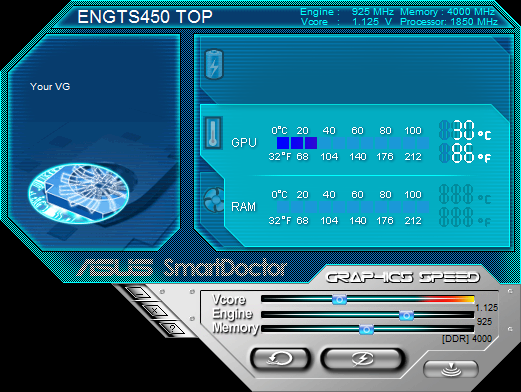
Rounding out the package is the usual quick start guide, a double-molex to PCIe power adaptor, and a driver/utility CD.
Finally, for those of you wondering about the price, Asus has put the MSRP at $139, which means the card commands a $10 premium over a reference GTS 450. Out of all of the overclocked cards in our roundup today, this is actually the cheapest of them.
EVGA GeForce GTS 450 FTW
The second card in our roundup is EVGA’s GeForce GTS 450 FTW. FTW is EVGA’s 3rd and highest factory overclocking tier, placing it among the fastest cards the company sells. For the GTS 450 FTW, the card ships at 920MHz core and 1026MHz memory (4104MHz effective), representing a 137MHz (17%) core overclock and a 124MHz (13%) memory overclock. Notably this means that EVGA is shipping the card at a memory clockspeed above 4GHz, which is what the Samsung RAM on the card is rated for.

As we alluded to earlier, we’ve had some trouble with this card. The card we ended up reviewing was in fact our second card – our first card was a pre-production sample that failed FurMark testing at the factory overclock. Our second card was a proper retail sample that went through the usual QA process and behaved properly at factory overclock speeds, however it was also the sample with the slight PCB warping that we mentioned earlier. Currently EVGA has put a hold on these cards pending an investigation, but we believe the hold is only temporary as we do not believe the PCB warping is severe enough to cause any issues with the card.
EVGA is one of NVIDIA’s closest partners, so it’s very common to see them launching cards using a straight reference design. The GTS 450 FTW is no exception – the only thing non-reference about it is its clockspeeds. As a result it has all the benefits and downsides of the NVIDIA reference design – the same 8.5” length, the same components, and the same cooling - and in practice it’s only distinguishable by its higher performance and its greater temperatures and power draw that come as a result of its factory overclock.

Since EVGA isn’t looking to differentiate itself from the reference design on its hardware, their key selling points lie in the overclock and then the software. For the software side of things the FTW comes with EVGA’s two homegrown software utilities: EVGA Precision, and the EVGA Overclock Scanner.
EVGA Precision is a freely released overclocking utility based on the classic overclocking utility RivaTuner. As with RivaTuner before it, EVGA Precision is a simplified overclocking utility designed to allow easy overclocking and monitoring of a card, and supports a wide variety of cards including non-EVGA cards. It also includes support for overclocking profiles and an on-screen-display overlay for use in games.
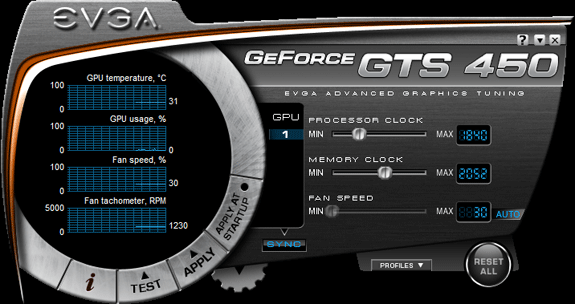
For the version the GTS 450, EVGA is defaulting to a minor redress of the circular skin we saw with the GTX 460. Unfortunately this continues to be one of the worse skins the utility ships with – if you’re more a fan of the KISS principle, we’d strongly suggest using one of a number of other skins included with the utility to give the utility a more orthogonal layout.
Nitpicking about skinning aside, EVGA Precision currently sets the gold standard for an overclocking utility along with MSI’s RivaTuner-derived Afterburner software. Precision is easy to use, light on resources, and in our experience we have never encountered any notable bugs with the utility. It has the features most users should need without going overboard and getting bloated with useless features. We would however like to see them take a page out of MSI’s book and add overvolting support, even if it’s in an unofficial capacity. The FTW already ships with a fairly high voltage, but there’s still a decent amount of headroom left in the card for overclocking if you can give it more power; and the GF106 GPU is cool enough that the cooler doesn’t have an issue keeping up.
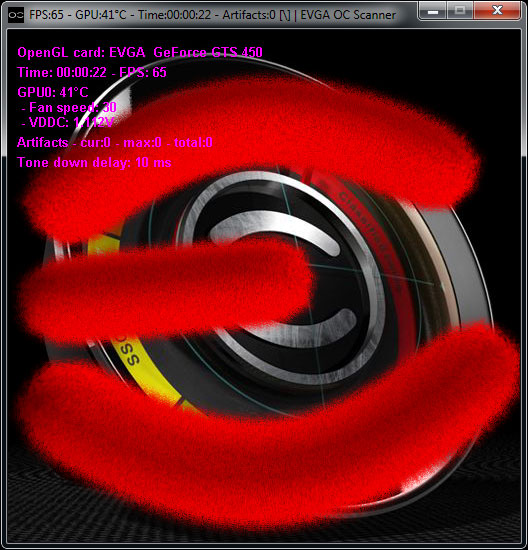
EVGA’s second overclocking utility is the EVGA Overclock Scanner, which we have had the chance to watch evolve throughout the year. In a nutshell, the OC Scanner is a load-generating utility (ala Furmark) which rather than generating a moving image generates a static image. By generating a static image it’s possible for the software to identify any rendering errors in the image that would be indicative of a bad overclock. Or in other words, if you’ve overclocked your card too far, this utility will let you know. Unlike EVGA Precision however, this utility is only for EVGA card owners, specifically owners of GTX/GTS 400 series cards.
In our experience with the utility it’s fairly – but not perfectly – accurate. As we mentioned earlier we had our pre-release card fail Furmark, while the EVGA OC Scanner would pass it. We’ve also had this occur in the past when overclocking. Furmark is by design a pathological case so we won’t make any claims about the realism of the load, but it means the EVGA OC Scanner can miss something now and then. Anything it passes should be safe for gaming, but we would probably knock 10MHz off just to be safe.
Rounding out the package is the obligatory quick start manual, a molex to PCIe power adaptor, a driver/utility CD, and a DVI-to-VGA dongle.
Unfortunately EVGA is not offering a lifetime warranty version of the card, so the FTW comes with their standard 2-year warranty. Meanwhile EVGA has priced the card at $149, a $20 premium over a reference card.
Palit GeForce GTS 450 Sonic Platinum
The third card in our roundup is Palit’s GeForce GTS 450 Sonic Platinum, their top-tier factory overclocked card. Palit is shipping this card at 930MHz core and 1000MHz (4GHz effective) memory, for a 147MHz (18%) core overclock and 98MHz (11%) memory overclock. In terms of core speed this is the fastest card in our roundup, edging out the next card by 5MHz.
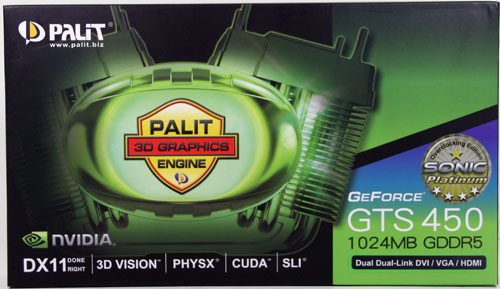
With regards to hardware, right off the bat the Sonic Platinum sets itself apart from our other cards. Using a custom PCB, Palit has shaved over an inch off the length of a reference GTS 450, giving the card a final length of only 7.4” and easily the shortest GTS 450 card we’ve seen. Palit looks to have accomplished this by packing the card’s components tighter together, allowing them to cut down on the PCB length. The card’s component selection is unremarkable, and like the rest of the GTS 450 cards today is equipped with 8 4GHz Samsung GDDR5 chips.
Interestingly, Palit also moved the 6pin PCIe power socket; even with this shorter card they still moved it to the top, so the Sonic Platinum should fit in any space where there’s enough room for the PCB without needing to worry about PCIe power cables. Normally when we see shorter cards we see the PCIe power socket on the rear of the card, so it’s a pleasant surprise that Palit “gets it” and puts it up top to minimize the amount of clearance required behind the card.
Sitting on top of the card is Palit’s second customization: the card’s cooler. Here Palit is using a heatsink + heatpipe design, with a copper baseplate mounted to the GPU and leading to two copper heatpipes that run in to the card’s aluminum heatsink. In terms of size the heatsink runs most of the length of the card, but it’s shorter than the Asus heatsink. Sitting on top of the heatsink is the card’s 80mm fan, which is attached to the plastic shroud running the length of the card. As was the case with the shroud on the reference GTS 450, Palit’s shroud is only partially enclosing, and directs air out the front and the rear of the card. It’s screwed down at the front and the rear of the card, providing the necessary reinforcement for the PCB.
Finally, Palit has also gone an interesting direction with the parts. Again to make a comparison to the reference GTS 450, Palit has increased the number of ports by partially obstructing the ventilation of the card. Here Palit has moved the 2nd DVI port to the 2nd slot, allowing them to fit a full-sized HDMI port, a DVI port, and a VGA port on the first slot. Although this would seem to put the card at a disadvantage compared to the reference design when it comes to cooling, in practice our results show that this overclocked card does just as well as our less power hungry reference cards, so Palit looks to be pushing more hot air in to the case rather than venting it outside. As such we surmise you’ll want a bit better cooling for your case with this card than with a reference card.

Rounding out the package is a molex to PCIe power adaptor, and the usual driver CD and quick start manual. Amusingly, this is easily the most generic pack-in set we’ve ever seen – Palit doesn’t even bother to label the manual or CD with their name - instead they’re NVIDIA-labeled.
Finally, the card comes with Palit’s standard 2 year warranty. Palit is pricing the card at $160, the most expensive card in today’s round and a full $30 above the price of a reference GTS 450. As we’ll see it’s certainly a well-built card, but Palit is running head-first in to NVIDIA’s overarching pricing strategy here, and as a result the card is only $10 cheaper than the GTX 460 768MB.
Calibre X450G
Last but certainly not least in our roundup is Sparkle’s entry, a card from their high-end Calibre brand. The X450G is without a doubt the most exotic card in our roundup, and also one of the most problematic from a design standpoint. But starting with the specs, like the rest of the GTS 450 cards in today’s roundup this is a factory overclocked model, coming in at 850MHz core and 950MHz for the RAM, a 67MHz (9%) core overclock and a 48MHz (5%) memory overclock. This makes it the slowest of the cards in today’s roundup, as the other cards are all over 920MHz. Performance trends accordingly between the reference GTS 450 and the other overclocked cards.

The cooler on the X450G is immediately eyecatching, as Sparkle has completely thrown out all norms about what kind of a cooler to put on a mainstream card. Instead of the normal double-slot single-fan coolers we’ve seen on our other cards, Sparkle went with an absurdly huge triple-slot cooler in the form of an Arctic Cooling Accelero Twin Turbo Pro. The Twin Turbo Pro uses a set of 3 copper heatpipes attached to a copper baseplate to draw heat away from the GF106 GPU, feeding a massive aluminum heatsink that runs the length of the card and is easily a whole slot wide on its own. Sitting on top of the heatsink is a pair of 92mm fans, providing ample cooling and leading to the card taking up 3 slots. All things considered this is an absurd cooler for a GTS 450 as it’s rated for use on much more powerful cards such as the Radeon HD 5870, but as we’ll see in our results section we can’t argue with the effectiveness of it.
Sitting below the Twin Turbo Pro cooler is a pure NVIDIA reference board. Sparkle does not appear to have done anything here besides equipping a reference card with an oversized cooler, and indeed this is the cause of the issues we have with this card. As we mentioned earlier in this article, the PCB on this card bends – it bends by quite a lot. Our sample’s PCB it permanently and noticeably bowing towards the cooler on both sides of the GPU, a result of the fact that Sparkle used such a massive cooler without reinforcing the card. There’s easily a good 4mm between the heatsink and the tops of the biggest capacitors on this card, giving it plenty of room to bend, a liberty our sample has taken.
At this point we have concerns about the long-term reliability of the card; we’re not convinced it’s going to be able to take a couple of years of repeated heating and cooling without breaking a solder joint. Sparkle has a metal spine called VRT available to reinforce the card, but for reasons unknown they did not use it here. Based on this design flaw we would not be comfortable recommending this card less Sparkle reinforces it with VRT or another method.
Moving along, while the cooler is extremely effective at cooling the GPU, the design seems unbalanced for overclocking. The VRMs remain uncooled, meaning at the high voltages necessary for the extreme overclocking the GPU cooler is meant for the VRMs will overheat and fail long before the GPU will. Coupled with the 1.162v overvolt limit on those VRMs, and this card won’t be pushing higher overclocks than the rest of the cards in this roundup. In practice this unbalanced design means the cooler really isn’t doing anything extra to help overclocking – it’s just keeping the GPU very, very cool.

Rounding out the collection, the X450G comes packed with the usual collection of parts & paperwork: a manual, a driver CD, a molex-to-PCIe power adaptor, a DVI-to-VGA dongle, and interestingly enough a 5ft mini-HDMI cable. The card also comes packed with a trial version of MAGIX Video Easy SE video editor, and a “membership warranty card” for registering the card in order to get a 3rd year of warranty service.
Sparkle is pricing the card at $150, placing it $20 over a reference card and right in the middle of the cards in today’s roundup.
The Test
As we’ve already covered the performance of the GTS 450 and all of these custom cards in our GTS 450 review earlier today, we’ll skip rehashing the performance characteristics of these cards and move on to power/temperature/noise/overclocking. In general the Asus, EVGA, and Palit cards all perform similarly thanks to their near-identical overclocks, while the lesser overclock on the Sparkle card means it performs roughly halfway between the reference-clocked GTS 450 and our heavily overclocked cards.
| CPU: | Intel Core i7-920 @ 3.33GHz |
| Motherboard: | Asus Rampage II Extreme |
| Chipset Drivers: | Intel 9.1.1.1015 (Intel) |
| Hard Disk: | OCZ Summit (120GB) |
| Memory: | Patriot Viper DDR3-1333 3 x 2GB (7-7-7-20) |
| Video Cards: |
AMD Radeon HD 5970 AMD Radeon HD 5870 AMD Radeon HD 5850 AMD Radeon HD 5830 AMD Radeon HD 5770 AMD Radeon HD 5750 AMD Radeon HD 4890 AMD Radeon HD 4870 1GB AMD Radeon HD 4850 AMD Radeon HD 3870 NVIDIA GeForce GTX 480 NVIDIA GeForce GTX 470 NVIDIA GeForce GTX 465 NVIDIA GeForce GTX 295 NVIDIA GeForce GTX 285 NVIDIA GeForce GTX 275 NVIDIA GeForce GTX 260 Core 216 NVIDIA GeForce 8800 GT NVIDIA GeForce GTX 460 1GB NVIDIA GeForce GTX 460 768MB NVIDIA GeForce GTS 450 Asus ENGTS450 Top Palit GeForce GTS 450 Sonic Platinum EVGA GeForce GTS 450 FTW Sparkle Calibre X450G |
| Video Drivers: |
NVIDIA ForceWare 197.13 NVIDIA ForceWare 257.15 Beta NVIDIA ForceWare 258.80 Beta NVIDIA ForceWare 260.52 Beta AMD Catalyst 10.3a AMD Catalyst 10.8b |
| OS: | Windows 7 Ultimate 64-bit |
Power, Temperature, & Noise
As we’ve discussed in previous articles, with the Fermi family GPUs no longer are binned for operation at a single voltage, rather they’re assigned whatever level of voltage is required for them to operate at the desired clockspeeds. As a result any two otherwise identical cards can have a different core voltage, which muddies the situation some. All of our GTS460 cards have an idle voltage of 0.962v, while their load voltage is listed below.
| GeForce GTS 450 Load Voltage | |||||||
| Ref #1 | Ref #2 | Asus | EVGA | Palit | Sparkle | ||
| 1.05v | 1.062v | 1.125v | 1.112v | 1.087v | 1.087v | ||
As all of our vendor cards in today’s roundup are factory overclocked, they all have an above-average VID. This ranges from 1.087v for the Calibre and Palit cards to 1.125v for the Asus. Given the lack of correlation between overclocks and VIDs even in our small sample size, it’s likely that any and every card in today’s roundup be in this voltage range depending on the qualities of the GPU in use.
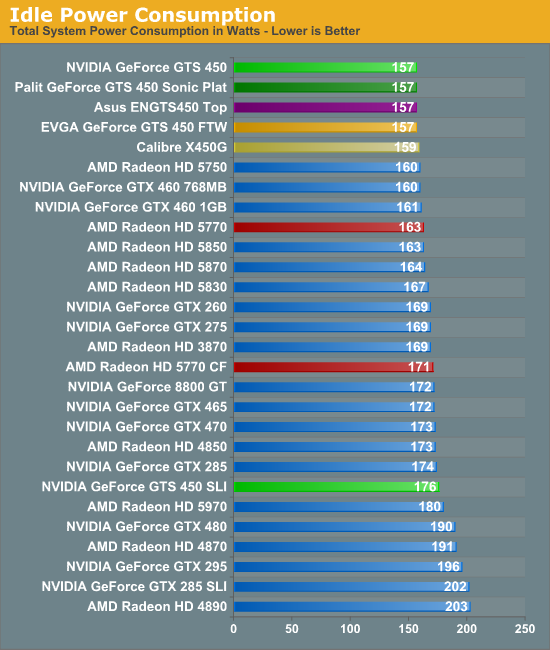
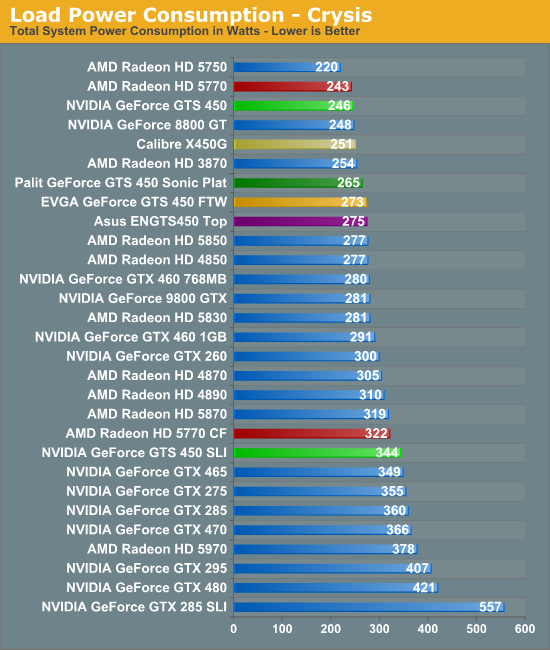
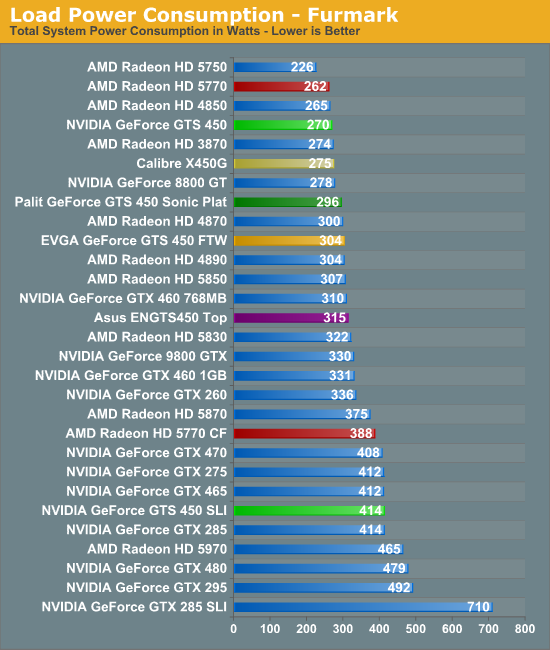
With the exception of the Calibre card –which needs to drive 2 92mm fans instead of one – all of our GTS 450 cards draw the same amount of power at idle, due to the fact that they all run at the same idle clocks and voltage. Under load the power consumption trends with the VID of the card, with the Calibre drawing the least amount of power, followed by the Palit, the EVGA, and finally the Asus card. The Asus card has the unfortunate distinction of drawing even more power than a GTX 460 768MB under Furmark, which is the penalty to be paid for an overclocked/overvolted card.
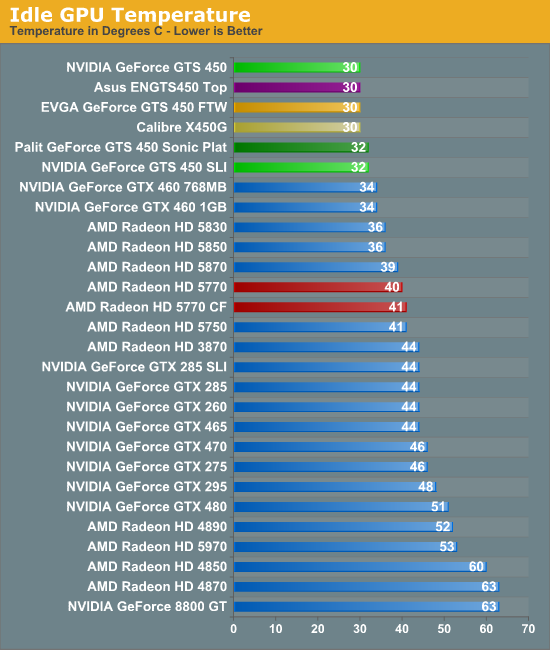
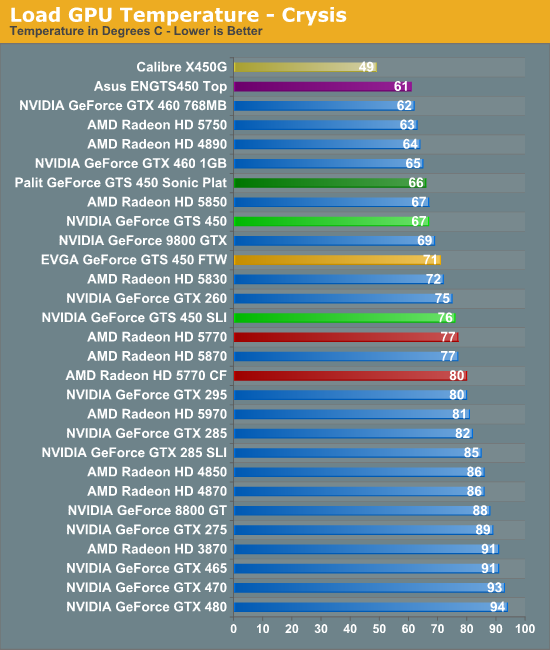
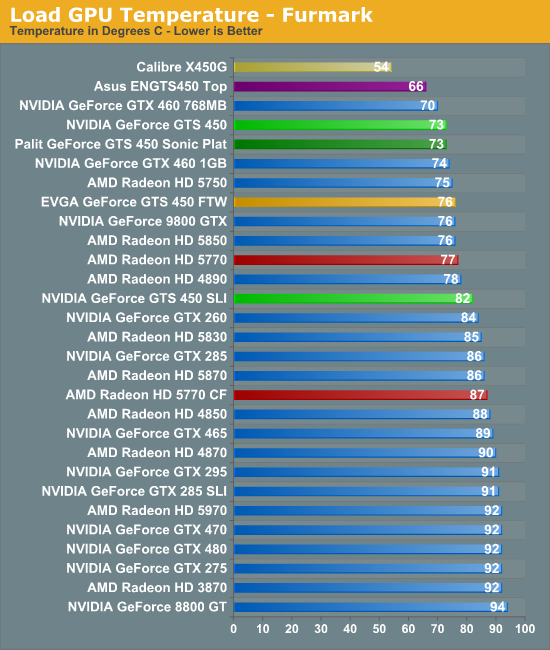
At idle, all of our cards hit roughly the same temperatures. The Calibre doesn’t get a chance to do much better here as 30C is already approaching room temperature. Meanwhile the Palit does slightly worse, perhaps as a result of it recycling more hot air in to the case.
At load however this is where we see the various cards shine. Toping our charts is the Calibre card with its massive cooler – it’s 12C cooler than the next coolest card under both Furmark and Crysis. In fact at 54C under Furmark it’s basically only lukewarm for a video card. As we said before the Twin Turbo Pro is entirely absurd for a card that only has a TDP a bit over 100W in the first place, but the results are hard to argue with.
Following the Calibre we have the rest of our cards with more traditional coolers. The Asus places second-best here and several degrees below a reference GTS 450, an unsurprising outcome given their more aggressive cooling policies. This is followed by the Palit card which manages to tie the reference GTS 450 in spite of its overclock, and finally the EVGA card which uses the same cooler as the reference card and gets a bit warmer as a result of the overclock. Even the warmest GTS 450 here is still cooler than the Radeon HD 5770 however, showcasing the high quality of the coolers used.
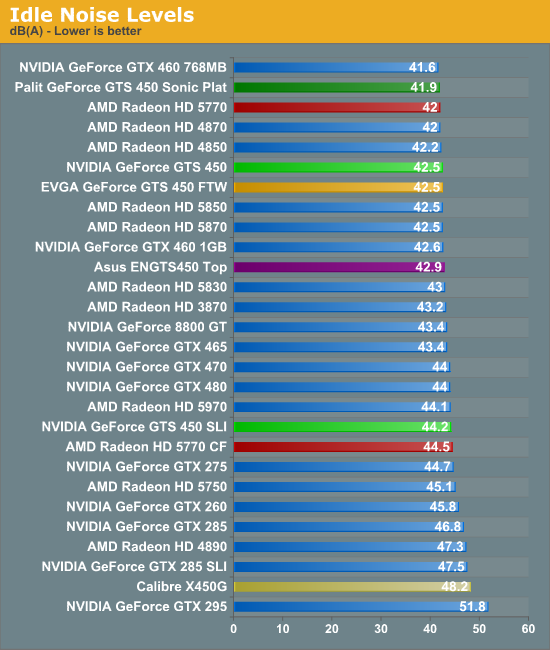
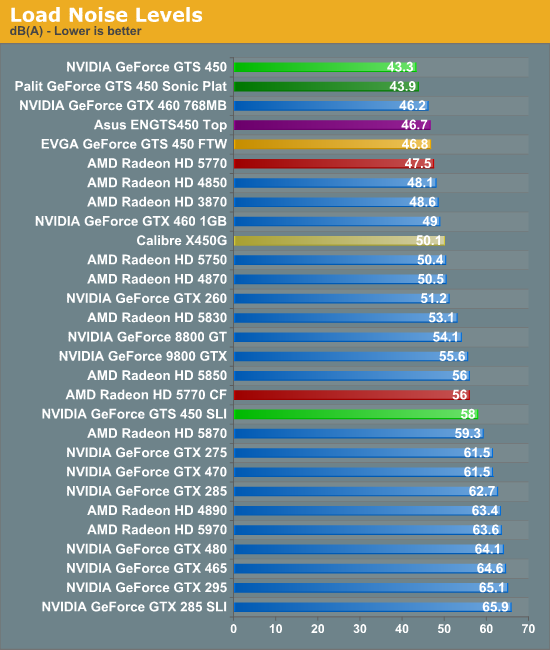
Last but not least we have noise. At idle most of our GTS 450 cards are close together as they all use similar cooler designs. The Calibre card is the lone standout, as the dual 92mm fans mean that it ends up being louder than almost all of the cards in our benchmark suite. Keep in mind that we’re talking about idle noise however, so even the “loud” X450G is still quiet enough for most cases.
Under load, noise levels are roughly where we expect them. The GTS 450 is the card to beat, and nothing can do it although the Palit card comes extremely close, made all the more impressive by its factory overclock. If this specific sample didn’t have such a low load voltage, it likely would not have done as well. Interestingly this is followed by the Asus card; Asus’s aggressive cooling usually results in louader cards, but in this case it’s still quieter than half of the cards in today’s roundup and even the 5770. This is followed by the EVGA card right on the Asus card’s heels, and finally the Calibre card pushes 50dB(A) thanks to is dual 92mm fans. This makes the card distinctly louder than the other GTS 450 cards and the 5770, but it’s still quieter than the 5750 and more than half of the other cards in our benchmark suite. It’s certainly not whisper quiet, but it should be tolerable for a card with this level of performance.
Overclocked Performance
The GTS 450 is already supported by the latest version of MSI’s excellent afterburner software, and keeping with their policy MSI has enabled overvoltage support for all cards using the same VRMs as the reference card. So we were able to overvolt all of our vendor cards, even those that do not officially support voltage control. The VRMs on all of the cards except the Asus card top out at 1.162v, however for safety reasons (and the fact that except on the Asus card the VRMs aren’t even passively cooled) we limited ourselves to 1.15v.
As not all of our cards are exactly alike, we’ll quickly run down the differences between the various cards
| Overclocking Results | ||||||
| Stock Clock | Max Overclock | Stock Voltage | Overclocked Voltage | |||
| GTS 450 Reference #1 | 783MHz | 955MHz | 1.05v | 1.115v | ||
| GTS 450 Reference #2 | 783MHz | 930MHz | 1.062v | 1.115v | ||
| Asus ENGTS450 Top | 925MHz | 985MHz | 1.125v | 1.115v | ||
| EVGA GTS 450 FTW | 920MHz | 955MHz | 1.112v | 1.115v | ||
| Palit GTS 450 Sonic Platinum | 930MHz | 985MHz | 1.087v | 1.115v | ||
| Sparkle Calibre X450G | 850MHz | 935MHz | 1.087v | 1.115v | ||
Out of the 4 cards in today’s roundup, we got fairly wide range of overclocking, with the top and bottom cards varying by 50MHz. The VID of the GPU had little impact on the final overclock, as we had a 1.087v card turn in the lowest overclock while a 1.125v card turned in the highest overclock. Excluding the Calibre card, the cards with the best cooling did get the best overclocks, but temperature doesn’t look to be a serious factor here as we’ve already seen that temperatures barely crack 70C. So the overclockability of any card (including these factory overclock cards) looks to be the luck of the draw, with the factory overclocked cards removing the chance of getting a dud GPU that won’t break 900MHz.
The Asus and the Palit cards maxed out at both the same core clock and the same memory clock – 985MHz and 1050MHz (4.2GHz effective) respectively, returning the same performance as a result. Elsewhere the EVGA card got the next best overclock, followed by the Calibre.
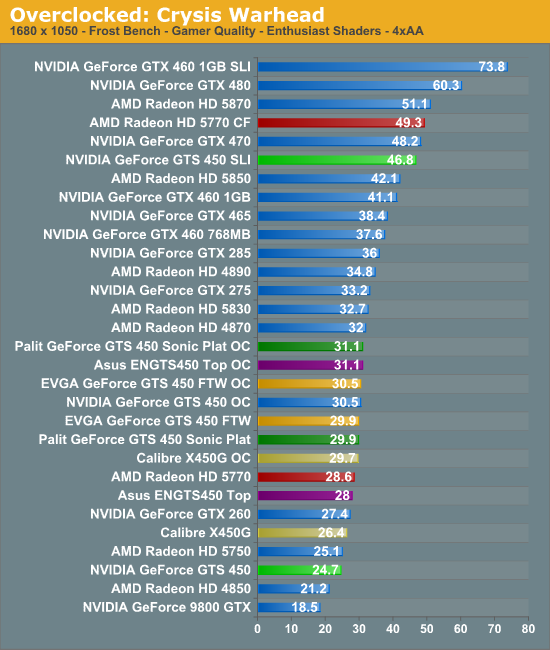
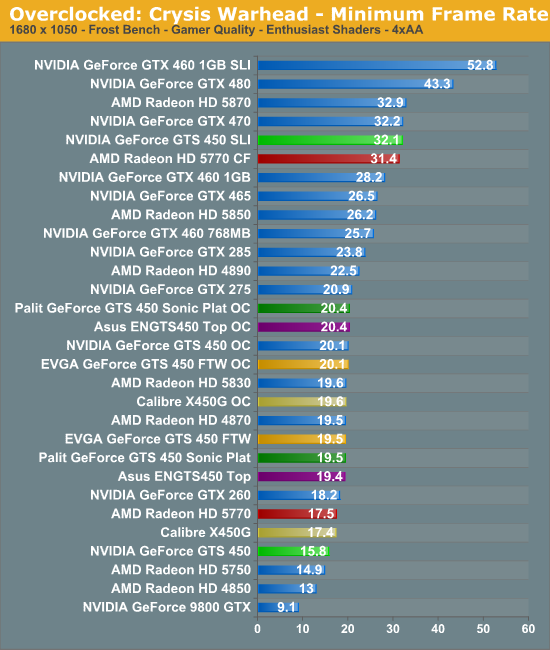
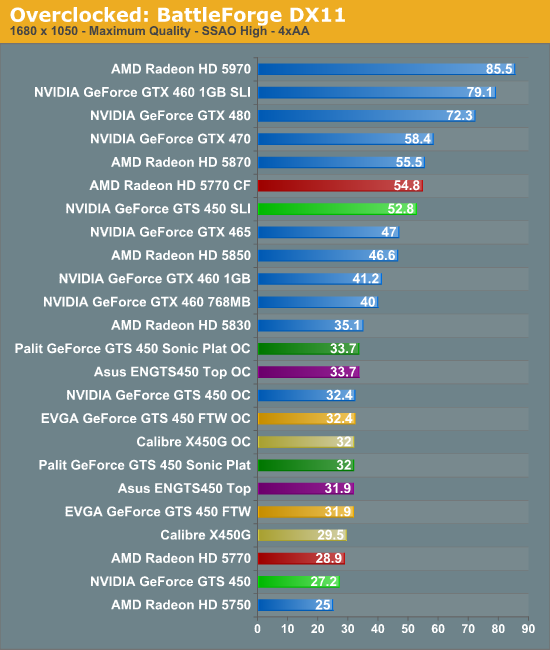
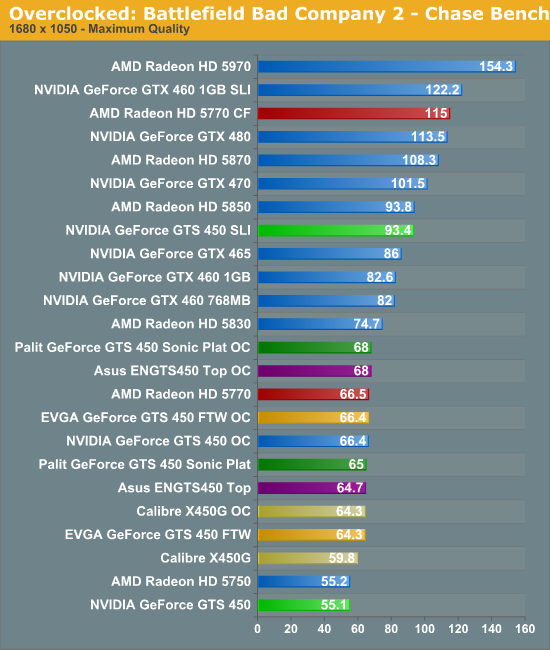
The results in our games follow the overclocks achieved, with the Palit and Asus cards topping the list, followed by the EVGA and Calibre cards. What’s immediately clear is that with already-hefty factory overclocks on the Asus, EVGA, and Palit cards, further overclocking isn’t nearly as productive. A 6% core overclock on the Asus card for example is good for around 5% more performance, but it doesn’t shift the results in any meaningful manner. Unless you could push one of these cards over 1GHz, further overclocking is more for show than it is to really improve performance.
The Calibre of course is the lone holdout from this statement. It may have had the lowest final overclock, but it also had the lowest factory overclock – we were able to give it another 10% on the core clock which allowed it to more or less close the performance gap between it and the other factory overclocked cards.
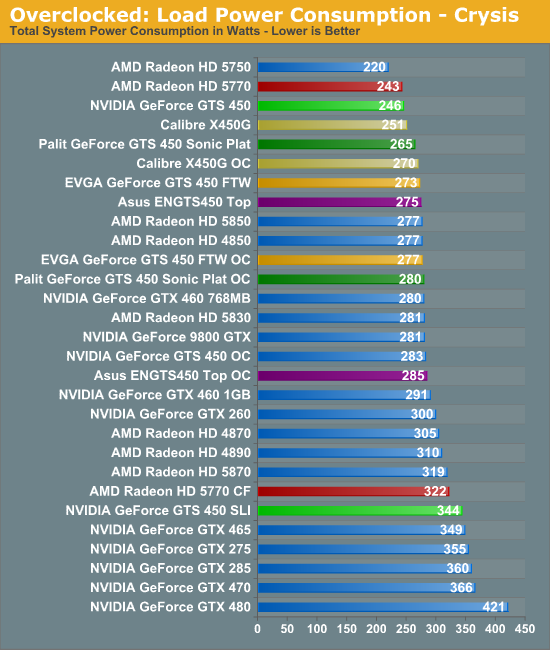
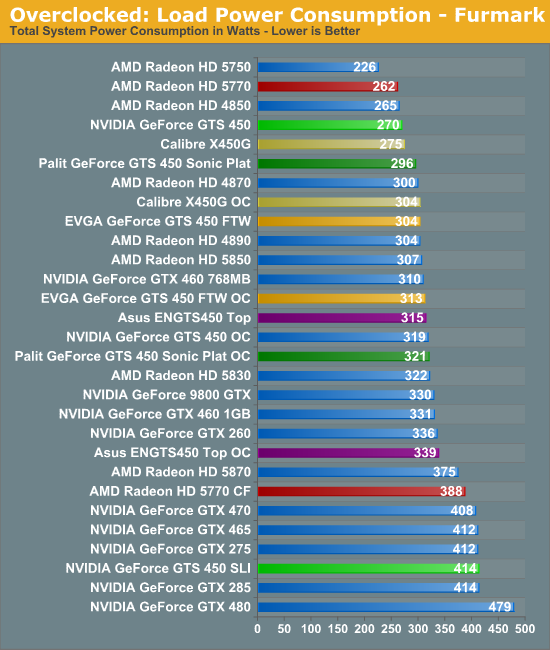
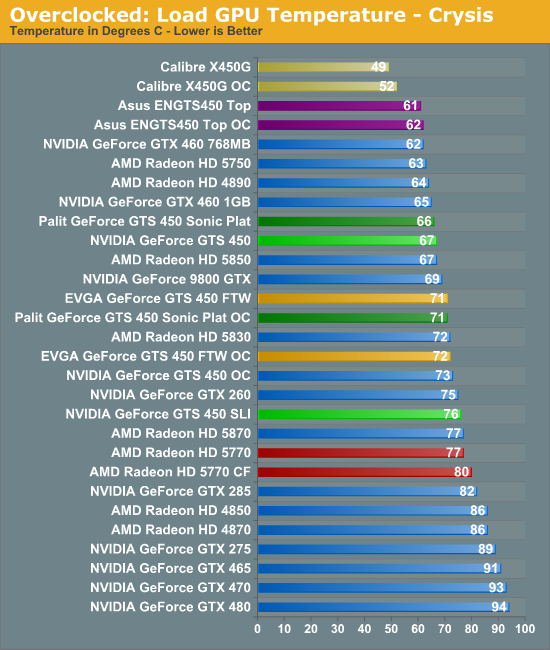
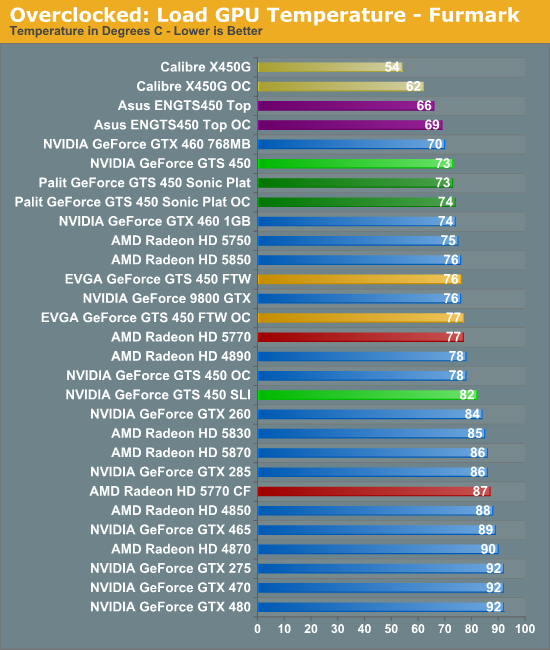
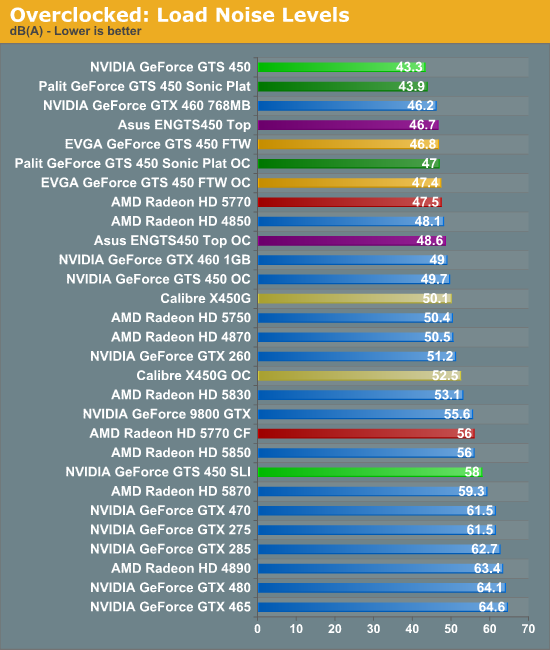
Since we went with 1.15v on all of our cards in order to try to find the highest reasonable overclock, all of these cards take a heavy hit when it comes to power, temperature, and noise. The Asus card does the worst here in terms of power thanks in a big part to its top overclock, followed by the Palit, EVGA, and Calibre cards. At this point we’re 30-40W over a reference GTS 450 in Crysis, and 35-70W in Furmark.
When it comes to temperatures, with the exception of the Calibre which jumps 8C, the extra voltage and overclocks has little impact on the GPU temperatures for our cards. The penalty is paid by the amount of noise generated, where all of these cards get 1-3dB(A) louder. Combined with the lackluster overclocking results, and this is probably a good reason to not bother with further overclocking except on the Calibre card.
Closing Thoughts
Wrapping up our look at vendor cards for today's GeForce GTS 450 launch, we’ll start with the Calibre X450G. The Twin Turbo Pro cooler keeps the card’s GPU at amazingly low temperatures, and while we appreciate low temperatures to a point, we can’t find the usefulness in being able to keep a GPU that cool when overclocking is held back by the VRMs. It’s louder and slower than the rest of the cards in this roundup, and the warped PCB is the final straw. There are other, better performing cards in this roundup that are faster, cheaper, and not at risk of long-term damage.
This brings us to the EVGA GeForce GTS 450 FTW. While it too has a slightly warped PCB due to a lack of spacers on our sample, it’s not a problem here like it is with the Calibre card. It’s built on the NVIDIA reference design so we know it’s a solid card, but at the same time this is a pitfall. Its smaller heatsink means it can’t dissipate heat as well as the other cards, so it gets a bit warmer and a bit louder than they do. And EVGA’s excellent overclocking tools are nice to see, but as a FTW card is already heavily overclocked, there’s not a lot of headroom left to play with, and as a result these tools aren’t quite as useful here. EVGA’s distinguishing feature is going to be their legendary support and their step-up program along with the card’s strong factory overclock, which may be enough for some people while other people will want to look at the Palit and Asus cards.
Finally we have the Asus ENGTS450 Top and Palit GeForce GTS 450 Sonic Platinum, both of which turned in top overclocks and both of which set high marks for temperature and noise respectively. Taking in to consideration some variance from card to card, the Palit design offers the smallest and the quietest card, while the Asus is a bit bigger and a bit louder but also noticeably cooler. We would choose noise over temperature in this case and consider the Palit the better card, but the drawback ends up being pricing. Palit is charging $160 for their card while Asus is charging $140 for theirs. We can think of some very specific situations where the Palit card would be worth the premium (e.g. HTPCs) otherwise it’s a $20 premium over the Asus card for a card that draws a bit less power and gets a little less loud. By that token the Asus card is likely going to be the best fit for most buyers.
Ultimately though all of these cards are hobbled somewhat by NVIDIA and AMD’s pricing schemes. Even the “cheap” Asus card only performs in-line with a Radeon HD 5770 and costs $10 more, while the Palit card is only $10 cheaper than a GeForce GTX 460 768MB. Among the cards in our roundup it’s clear what the better cards are, but outside of that microcosm they don’t really change our thoughts on the GTS 450. The GTX 460 768MB and the Radeon HD 5770 are a tough crowd to beat.