Seagate BarraCuda Pro 14TB HDD Review: Massive Storage for Desktops
by Ganesh T S on September 10, 2018 8:01 AM ESTPerformance - Internal Storage Mode
The performance of an internal storage device is dependent on the performance characteristics of the device as well as the file system being used. In order to isolate the effects of the latter, we first benchmarked the raw drives using HD Tune Pro 5.70. It was then formatted in NTFS and subject to our standard direct-attached benchmark suite.
Raw Drive Performance
HD Tune Pro allows us to run a variety of tests to determine transfer rates and IOPS for various artificial workloads. In addition, it also allows us to visualize how the performance varies as the tracking head moves from the outer parts of the platter towards the center (i.e, transfer rates as a function of the block address).
Empty drives are bound to perform very well, but, depending on the location of the data in the drive, we find that access rates can go as low as 117 MBps for sequential workloads (compared to the 112 MBps of the 12TB drive from last year). Write access times are a bit unpredictable due to the multi-segmented cache.
Random accesses are never the strong points of hard drives, and we see that the BarraCuda Pro delivers around 69 IOPS for 4K random reads and 222 IOPS for 4K random writes. The random read performance is very similar to the performance of the 12TB version from last year, while the random write performance receives a boost up from 191 IOPS.
The extra tests help in putting some numbers to sequential accesses targeting different areas of the drive. It also provides some interesting numbers relevant to various random access workloads.
DAS Benchmarks
Consumers opting for drives such as the 12TB Seagate BarraCuda Pro typically need high-capacity local storage for holding and editing / processing large-sized multimedia files. Prior to taking a look at the real-life benchmarks, we first check what CrystalDiskMark has to report for the drive. The numbers are in the same ballpark as the 12TB version from last year.
In order to tackle the real-life use-case of transferring large amounts of data back and forth from the drive, we created three test folders with the following characteristics:
- Photos: 15.6 GB collection of 4320 photos (RAW as well as JPEGs) in 61 sub-folders
- Videos: 16.1 GB collection of 244 videos (MP4 as well as MOVs) in 6 sub-folders
- BR: 10.7 GB Blu-ray folder structure of the IDT Benchmark Blu-ray (the same that we use in our robocopy tests for NAS systems)
| Seagate BarraCuda Pro 14TB robocopy Benchmarks (MBps) | ||
| Write Bandwidth | Read Bandwidth | |
| Photos | 197.81 | 206.81 |
| Videos | 219.51 | 206.99 |
| Blu-ray Folder | 222.00 | 212.36 |
These numbers are better than the ones we obtained for the 10TB version from 2016, but, fall a little short of the performance of the 12TB drive from last year.
While processing our DAS suite, we also recorded the instantaneous transfer rates and temperature of the drive. Compared to typical disk drives, the write transfers show higher instantaneous speeds due to a combination of the firmware and the 256 MB cache inside the drive. However, sustained write rates are comparable to other high-capacity drives when the cache is exhausted. The temperature of the unit at the end of the transfers (more than 250GB of traffic) rose by less than 4C, pointing to the power-efficiency of the platform.
For the use-case involving editing of multimedia files directly off the disk, we take advantage of PCMark 8's storage benchmark. The storage workload is a good example of a user workload, involving games as well as multimedia editing applications. The command line version allows us to cherry-pick storage traces to run on a target drive. We chose the following traces.
- Adobe Photoshop (Light)
- Adobe Photoshop (Heavy)
- Adobe After Effects
- Adobe Illustrator
Usually, PCMark 8 reports time to complete the trace, but the detailed log report has the read and write bandwidth figures which we present in our performance graphs. Note that the bandwidth number reported in the results don't involve idle time compression. Results might appear low, but that is part of the workload characteristic.
| Seagate BarraCuda Pro 14TB PCMark8 Storage Benchmarks (MBps) | ||
| Write Bandwidth | Read Bandwidth | |
| Adobe Photoshop (Light) | 248.16 | 9.01 |
| Adobe Photoshop (Heavy) | 233.95 | 11.03 |
| Adobe After Effects | 89.93 | 8.73 |
| Adobe Illustrator | 202.41 | 8.47 |
Compared to the results from the 12TB drive last year, we find that the read workloads fare very similarly, but, the write workloads have a slight edge.


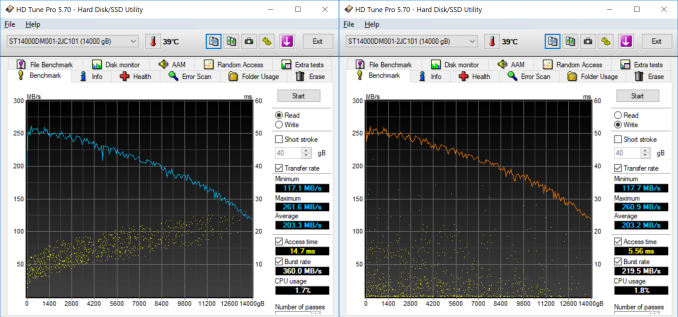
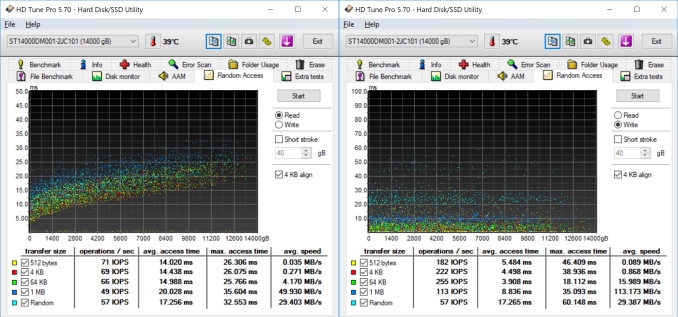
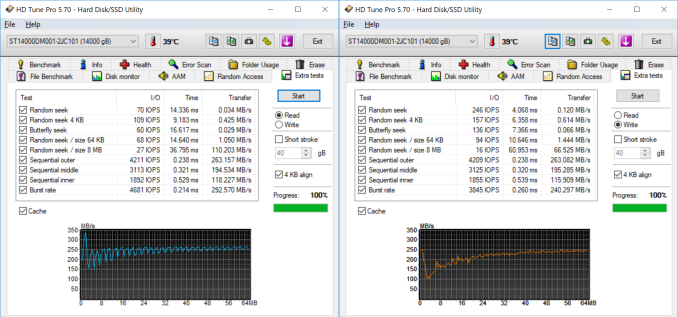
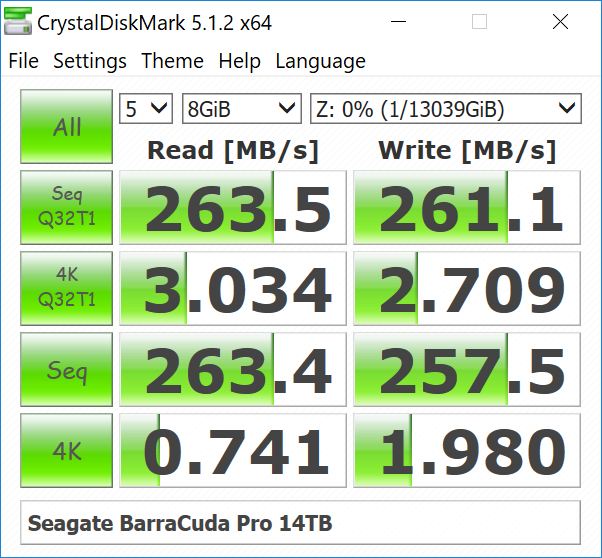
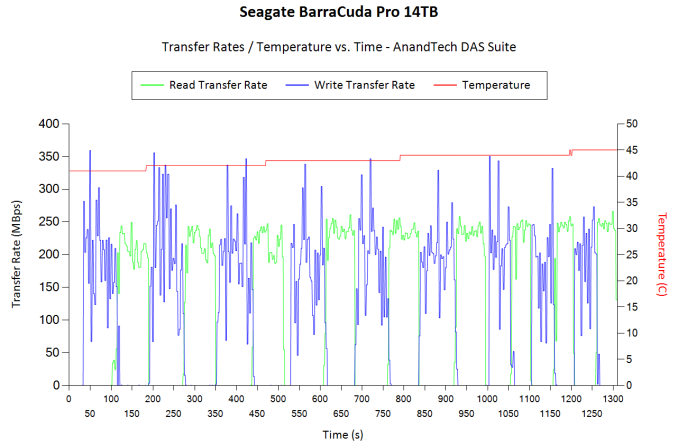








65 Comments
View All Comments
SSTANIC - Monday, September 10, 2018 - link
First. Why is there no sound/noise paragraph? What does this drive have that a Seagate Exos SATA 14TB enterprise drive doesn't have? Why is the price set so high for 10/12/14TB HDDs? How do I turn off video autoplay on anandtech.com please? Turning it off in Chrome doesn't seem to do it. Tnxsvan1971 - Monday, September 10, 2018 - link
Ublock Origin deals the videos and ads very well.xenol - Monday, September 10, 2018 - link
Autoplaying HTML5 videos, if it is such, is a browser feature. Out of the box, your options are "yes" or "no." And while it's tempting to say "no" it presents another problem: YouTube and other streaming sites that switched to HTML5 won't automatically start playing.FLHerne - Monday, September 10, 2018 - link
Browsers with autoplay enabled will only start HTML5 elements containing an 'autoplay' attribute -- i.e. it's Anandtech's choice to have their videos start playing for no reason unless we disable the feature globally.Even on YouTube it can be annoying sometimes.
GreenReaper - Tuesday, September 11, 2018 - link
Firefox is doing it so that you can select per-site now, as well as globally. Not sure about Chrome.PeachNCream - Monday, September 10, 2018 - link
The autoplaying video is one of AT's worst moves. For those of us that want to support the site by allowing additional advert content, it comes off as a kick in the face. It doesn't appear that there will be any sort of response. Download Firefox, grab Adblock, and get NoScript. Between those two you'll have a much happier browsing experience and you'll get away from Chrome acting as a conduit on your PC to enable Google to creep on everything you do through your web browser.kaidenshi - Monday, September 10, 2018 - link
I think uBlock Origin would be a better choice than Adblock, whose creators get a kickback from ads they whitelist which goes against the whole point of having an ad blocker.You can actually turn off autoplay HTML5 videos in Firefox by going to about:config and setting media.autoplay.enable to "False".
PeachNCream - Tuesday, September 11, 2018 - link
You can easily turn off the whitelist in Adblock. I didn't know about the autoplay disable functionality though. That's actually quite useful so thank you!rahvin - Monday, September 10, 2018 - link
You should remember AT was sold recently to a major aggregator, you should expect more of this autoplay BS not less. Maybe it's time to find a new review site?milkod2001 - Tuesday, September 11, 2018 - link
'For those of us that want to support the site by allowing additional advert content'it does not really matter if you allow it or not. What matters for them is to get you to click on them ads. If you only allow ad and don't click you are not helping them :)