Monarch Hornet Pro: "SFF" meets PCI Express, DDR2
by Evan Lieb on July 31, 2004 12:05 AM EST- Posted in
- Systems
Monarch Hornet Pro: Chassis

The Monarch Hornet Pro comes in four different colors and styles.
The front panel of the Monarch Hornet Pro contains a more basic arrangement of ports than most other SFFs. There are four USB 2.0 ports, your standard pair of On and Reset buttons, HDD and Power LED lights, and audio in and audio out ports. However, there are also two unconventional additions that can be found, those being the Hornet Pro's dual temperature sensors located at the top left hand corner of the front panel and the silver carrying handle in its mid-section. The temperatures sensors allow you to view your temp readings on-site without having to do anything else. The carrying handle is very sturdy and will come in handy when traveling, especially to LAN parties. Both novelties are there for the user's convenience, and it's something that Monarch should take pride in because it's exactly these types of "little things" that add up to a much more pleasant computing experience.
Also located in the front panel are two drive bays, which Monarch outfitted with a Lite-On LDW-8113S dual layer 8X DVD burner and a 1.44MB Mitsumi floppy drive. We would have preferred an additional drive bay, however, as optical drives are by far the storage media of choice for enthusiasts these days. Still, we're happy that Monarch didn't omit the second drive bay altogether, even if it wasn't an optical drive bay like we wanted, as manufacturers have made a nasty habit of omitting those second bays.
Another novelty for SFFs that Monarch has nicely implemented with their Hornet Pro is see-through side panels with four blue cathode neon lights lining the inside corners of the case. This combination displays a very attractive glowing blue light that seeps through every crevice of the case, and is especially charming when viewed at night (try playing a DVD movie on your Hornet with these blue neon lights; it's very cool). There are a total of two see-through panels, on the right and left sides of the case, with the one on the right containing an 80mm case fan for additional cooling. Overall, Monarch does a nice job making the Hornet Pro a site to behold.
One major area of concern for most SFF users is how much you can maneuver and what you can upgrade inside your case. As partly shown above, routing cables to their destinations from the optical, floppy and hard drives was a cinch using the tied-down and rounded cables that were already installed. All in all, the Hornet Pro's internal components, cable, wires, and fans were all so well organized that it left tons of space and upgradeability options that we have never previously seen in an SFF. Though, to be fair, the Hornet Pro is significantly larger than your standard SFF (especially compared to the likes of Shuttle), and so, it's not really in the least surprising that the Hornet Pro is so neatly arranged, clean and contains so much space. Additionally, there is enough room for two Antec ball bearing 40mm exhaust fans, something that is exceedingly necessary to get heat out the back of the system as quickly as possible to keep things cool.






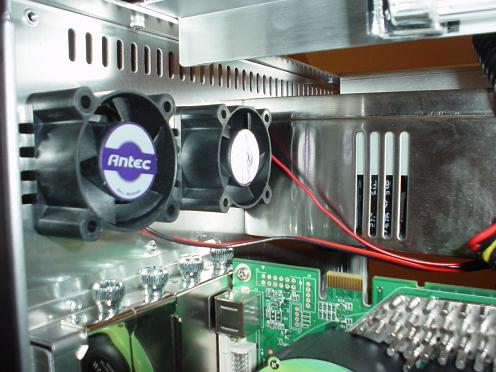








7 Comments
View All Comments
MichelMerlin - Monday, August 2, 2004 - link
What I like in this SFF is its size and according ability to receive more changes than the Shuttle models, for instance big silent GC cooling systems.However the article (excellent otherwise) should tell IMO if the system, as delivered, is silent enough during regular activities (excluding leading edge games but including some ordinary games)
Paris, Mon 2 Aug 2004 09:28:35 +0200
Bonesdad - Saturday, July 31, 2004 - link
Who is the little guy inside the case? Does he make the wheels go round?bupkus - Saturday, July 31, 2004 - link
I like the hybrid approach between the traditional microATX and SFF as it should allow mainboard options unavailable with the SFF.Unfortunately, they only allow the microATX PS which usually comes with a much lower wattage.
Just a broader comment here:
With so much being put on the mainboard I would think fewer people really need all those PCI slots. I for one don't see my ever needing an ATX mainboard when the microATX boards provide all the slots I will need. Smart move by Monarch. I'll be looking for when the prices come down.
Spacecomber - Saturday, July 31, 2004 - link
Oops, I guess you can't edit these notes. I meant to say 10,000 rpm "drives" not fans.While I'm at it, did you notice that this chassis has a removable motherboard tray?
skunkbuster - Saturday, July 31, 2004 - link
to me it just looks kind of generic. i wish they spent some time 'revamping' the exterrior..can't really compare to a shuttle in that aspect..
Spacecomber - Saturday, July 31, 2004 - link
Looks like this motherboard requires a custom I/O shield, which Intel didn't supply?Yeah, I know, I'm being pretty picky.
Thanks for bring these barebones to my attention.
By the way, how did the system hold up with temperatures after running some programs that would heat up the processor, video card, and hard drives? Some idle vs load temp comparisons would have been interesting. If I followed the case description properly, there are two 40mm fans in the back and an 80 mm intake fan in the front (and the P/S, of course) for cooling this system. Do the dual 10,000 rpm fans have enough room to breath? I couldn't quite picture where they are in the case from the photos.
Space
Zepper - Saturday, July 31, 2004 - link
Monarch is a sharp company - just wanted to be the first to post a comment.. Well written article! this type of system is not my cup of tea but monarch has plenty of others to ease that plastic out of your wallet...
.bh.