The SilverStone Permafrost PF120, PF240, and PF360 ARGB AIO Coolers Review
by E. Fylladitakis on June 17, 2020 10:00 AM ESTTesting Results, Maximum Fan Speed
Our maximum speed testing is performed with both the fans and the pump of the kit powered via a 12V DC source. This input voltage should have the pump and fans matching the speed ratings of the manufacturer. As per SilverStone’s specifications, the fans should have a rotational speed of 2200 RPM. According to our tachometer, the speed of the fans is spot-on at 2200 RPM. Furthermore, the speed difference between the six fans we tested was negligible, indicating great manufacturing quality and minimal deviations.
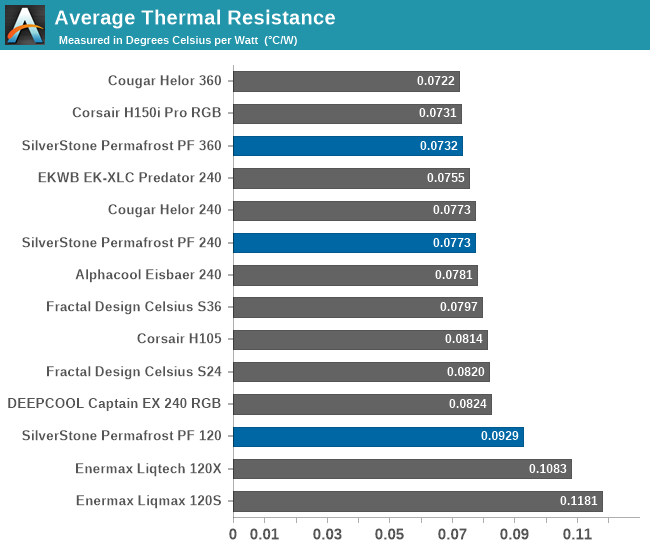
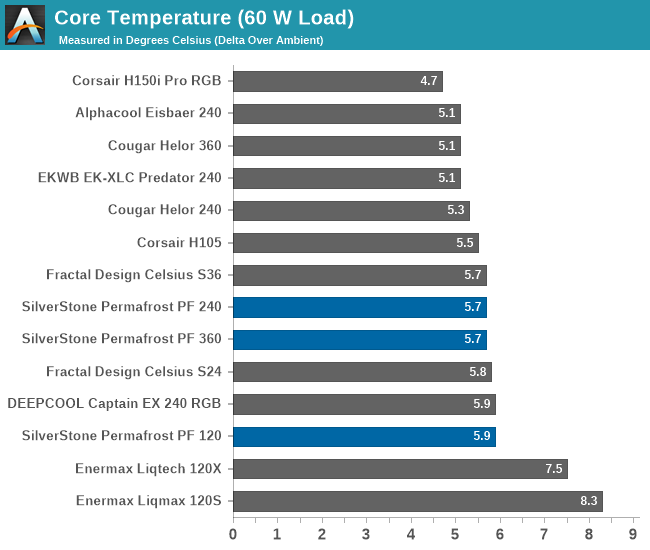
| Core Temperature, Constant Thermal Load (Max Fan Speed) |
A glance at the average thermal performance charts reveals that the new SilverStone Permafrost coolers perform as expected of their size and technology. Their raw performance falls very close to that of similarly sized coolers, outperforming some and losing to others. The average thermal resistance of 0.0732 °C/W that the PF360 achieves is remarkable for any kind of CPU cooler, yet it does not break any records and is overshadowed by the impressive 0.0773 °C/W figure that the PF240 achieved. The smaller PF120 has a substantial performance gap compared to its larger counterparts but does perform well for a single 120 mm AIO cooler.
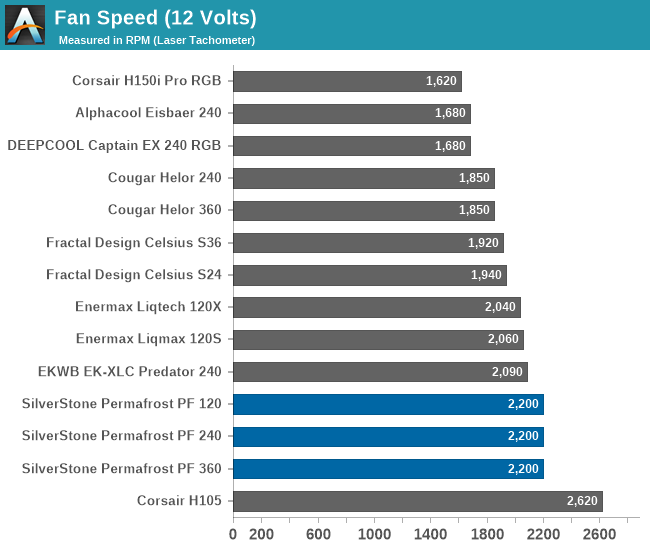
In terms of acoustics, SilverStone’s engineers did an excellent job. Despite that the fans supplied with the Permafrost coolers are relatively high-speed, the sound pressure levels of all three coolers are comparatively low. As a result, the larger coolers end up outperforming models that use one or even two fewer fans.
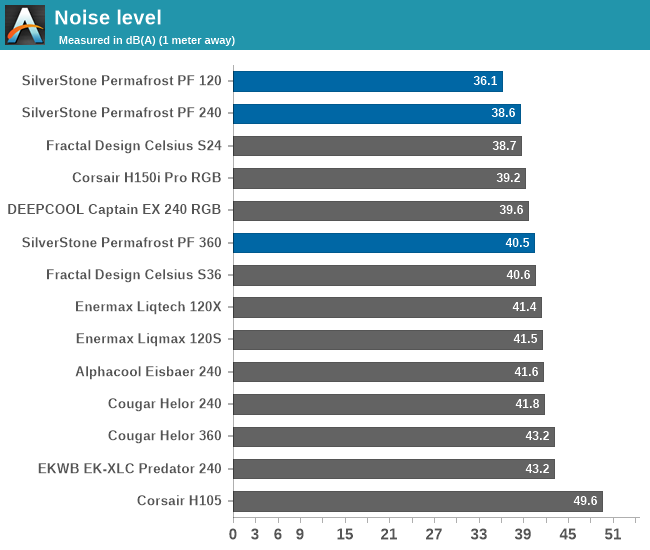










71 Comments
View All Comments
PeachNCream - Wednesday, June 17, 2020 - link
I can't see advantages in adding software and hardware complexity purely for lighting, but addressable RGB seems to be doing just that. More lines of code in which to make errors, more hardware that can fail, and a bigger software footprint for possible compromise and exploitation (nevermind the possible requirement of internet connectivity and awareness of said control software like Razer seems to require which is a by-design potential security problem).eastcoast_pete - Wednesday, June 17, 2020 - link
Agree! I wish reviewers could add (estimate) just how much the LEDs and associated hardware add to the BOM. I'd rather have an AIO cooler for $ 5 less with no lightshow.The only time any LED lighting of the cooling fans could be useful if they would activate or change colors with the CPU temperature (e.g. green, yellow, red); that would, at least, be of interest and tell me if the cooler is doing its job.
QB the Slayer - Wednesday, June 17, 2020 - link
Well... as much as I agree. I do have a bunch of RGB stuff that I really only have since it came with the gear I purchased. But since I have it, I might as well use it! So I have ALL my RGB linked and it actually is linked to the CPU temp... Nice and cool blue when 45°C or less and burning hot red at 85°C or above. MB has 5, GPU has 20, AIO has 16, and mouse has 2... again nothing I went out of my way to get, but they are there. JackNet RGB Sync is a handy little app for this. All this does have a cost though... 3 apps must be running and they are not light in any way (iCUE, G HUB, and JackNet). Thankfully iCUE has an ASUS plugin so that doesn't have to run and the GPU and board can be linked with a cable so no app for the GPU either... Ugh, I am rambling now, sorry guys.QB
PeterCollier - Wednesday, June 17, 2020 - link
Repeat after me: AIO cools no better than air and will leak.PeachNCream - Wednesday, June 17, 2020 - link
Would be nice to see a couple of air coolers in the benchmark charts just for the sake of completeness. I wonder if that would paint these liquid coolers in a poor light though.BenSkywalker - Wednesday, June 17, 2020 - link
https://www.anandtech.com/show/14621/the-noctua-nh...AIO wins easily which shouldn't surprise anyone. The best air coolers can best the worst AIOs by a little providing you are ok with a cluttered sloppy build and rarely need to open your case for anything and you like having more noise.
khanikun - Wednesday, June 17, 2020 - link
Imagine if they tested in a hot room. I have 3 desktops. 1 on custom loop and two on AIO (one Cooler Master and one Corsair). I use to live in Germany, where they don't seem to believe in A/C. So my computer room easily climbed into 85-90F. I couldn't keep any of my machines cool on air.I seem to be doing alright with my AIOs or my custom loop. My Cooler Master AIO was just $55. My Corsair AIO was $115. I have no idea how much my custom loop was, like $500. Owned each of them between 2-3 years now.
Lord of the Bored - Thursday, June 18, 2020 - link
I can't imagine your computers running 85-90F in a room with no AC. Because that is sub-ambient right now where I am.Air conditioning is God's gift to Texas.
Lord of the Bored - Thursday, June 18, 2020 - link
I misread that. Computer room != computer.khanikun - Friday, June 19, 2020 - link
Ya, computer room. My CPU sits around 30-35C for my custom loop (dual 360 rads/push pull fans), depending on whether it's winter or summer. My AIOs are in the 40s (240 rads/push pull fans).