Western Digital My Passport Wireless Review
by Ganesh T S on December 3, 2014 4:15 PM EST- Posted in
- Storage
- Gadgets
- Mobile
- wireless storage
DAS Benchmarks
The primary purpose of the My Passport Wireless device is to act as a storage extension for mobile devices. Connecting the device to a 'Home Network' SSID also exposes two folders as CIFS shares, Public and sd. The latter is only accessible if a SD card is available in the device's SD slot. Data can be transferred between a PC and the device via these CIFS shares. That said, the My Passport Wireless also doubles up as a high-speed portable hard drive (with all the traditional WD utilities such as WD SmartWare that are supplied for portable hard drives). The internal disk is pre-formatted in exFAT in order to be compatible with multiple operating systems. Transfer of large-sized media collections / libraries and periodic computer backups are best done through the USB 3.0 interface and not via Wi-Fi. In order to evaluate this aspect of the My Passport Wireless, we utilized the testbed outlined in the table below to test the DAS performance. One of the USB 3.0 ports hanging off the PCH was used to connect the My Passport Wireless.
| AnandTech DAS Testbed Configuration | |
| Motherboard | Asus Z97-PRO Wi-Fi ac ATX |
| CPU | Intel Core i7-4790 |
| Memory | Corsair Vengeance Pro CMY32GX3M4A2133C11 32 GB (4x 8GB) DDR3-2133 @ 11-11-11-27 |
| OS Drive | Seagate 600 Pro 400 GB |
| Optical Drive | Asus BW-16D1HT 16x Blu-ray Write (w/ M-Disc Support) |
| Add-on Card | Asus Thunderbolt EX II |
| Chassis | Corsair Air 540 |
| PSU | Corsair AX760i 760 W |
| OS | Windows 8.1 Pro |
| Thanks to Asus and Corsair for the build components | |
The full details of the reasoning behind choosing the above build components can be found here.
Our testing methodology for DAS units takes into consideration the usual use-case for such devices. The most common usage scenario is transfer of large amounts of photos and videos to and from the unit. The minor usage scenario is importing files directly off the DAS into a multimedia editing program such as Adobe Photoshop.
In order to tackle the first use-case, we created three test folders with the following characteristics:
- Photos: 15.6 GB collection of 4320 photos (RAW as well as JPEGs) in 61 sub-folders
- Videos: 16.1 GB collection of 244 videos (MP4 as well as MOVs) in 6 sub-folders
- BR: 10.7 GB Blu-ray folder structure of the IDT Benchmark Blu-ray (the same that we use in our robocopy tests for NAS systems)
| WD My Passport Wireless 2 TB robocopy Benchmarks (MBps) | ||
| Write Bandwidth | Read Bandwidth | |
| Photos | 39.38 | 96.98 |
| Videos | 85.27 | 94.99 |
| Blu-ray Folder | 90.41 | 97.38 |
The above benchmark run was also instrumented to record the drive temperature as well as instantaneous transfer rates during the process. The internal disk temperature was less than 45 C even after more than 127 GB of writes and 127 GB of reads continously.
For the second use-case, we take advantage of PC Mark 8's storage bench. The storage workload involves games as well as multimedia editing applications. The command line version allows us to cherry-pick storage traces to run on a target drive. We chose the following traces.
- Adobe Photoshop (Light)
- Adobe Photoshop (Heavy)
- Adobe After Effects
- Adobe Illustrator
Usually, PC Mark 8 reports time to complete the trace, but the detailed log report has the read and write bandwidth figures which we present in our performance graphs. Note that the bandwidth number reported in the results don't involve idle time compression. Results might appear low, but that is part of the workload characteristic. This is not the intended use-case for portable hard drives, but the results are just presented here for the sake of completeness
| WD My Passport Wireless 2 TB PCMark8 Storage Benchmarks (MBps) | ||
| Write Bandwidth | Read Bandwidth | |
| Adobe Photoshop (Light) | 51.92 | 2.18 |
| Adobe Photoshop (Heavy) | 62.47 | 3.01 |
| Adobe After Effects | 20.19 | 2.35 |
| Adobe Illustrator | 39.26 | 2.28 |
WD also aims to make the device easy to use as a DAS by supplying a 'Quick View' program. It presents a unified interface for DAS tasks such as drive mapping and temperature monitoring. It can also launch WD SmartWare (the continuous backup program) from within the interface if it has already been installed.


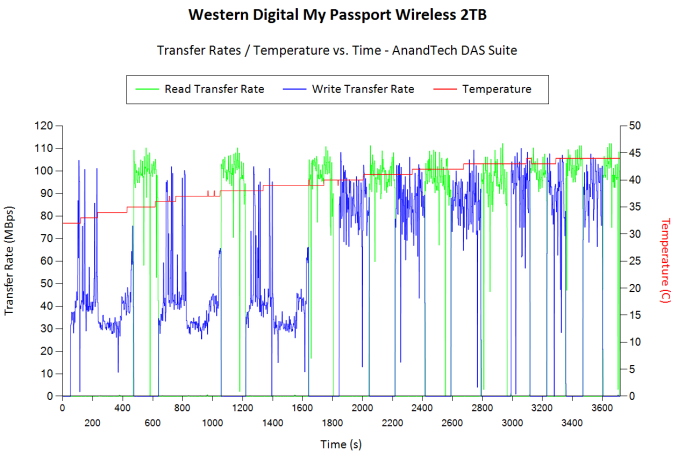








23 Comments
View All Comments
ThomasS31 - Wednesday, December 3, 2014 - link
Looks a painfully slow experience... :)ganeshts - Wednesday, December 3, 2014 - link
It is good enough for the target market :) This is not to be treated like a real 'NAS'.ayejay_nz - Wednesday, December 3, 2014 - link
Cool device! I'm looking for something along these lines so that I can back up photos from an SD card on the fly when I'm travelling next year.I just came across the Kingston MobileLite Wireless G2 which might be a cheaper option, it doesn't include local storage but you can plug USB drives into it. The Kingston seems to have a decent battery pack on it as well.
Slash3 - Wednesday, December 3, 2014 - link
You may want to reconsider that, as the performance of the onboard SD reader is apparently abysmal. Unless you have the better part of a workday to spend waiting for a large capacity SD card to copy onto the internal HDD, it is probably best to offload to a small laptop or to use other devices which pair SD readers with USB ports and attaching it to a standard external drive.AT: Any chance you can include a section on the SD card copy performance? For photographers looking for a way to offload SD cards into secondary storage, this would be valuable information on whether or not this device is capable of serving that requirement. Impressions elsewhere seem to be generally unfavorable at best when it comes to this feature.
ganeshts - Thursday, December 4, 2014 - link
I tested out the SD card copy performance with the following setup:Card: Patriot LX Series 8 GB SDHC Class 10 Flash Memory Card PSF8GSDHC10
Contents: 873 photos / videos (mostly photos) from a Nikon Coolpix P7000 Point & Shoot Camera
Total Transfer Size: 7.20 GB
Time Taken for Copy Import : 10 minutes
Average Speed of Import : 12.30 MBps
Average Power Consumption during Import Process : 5.90 W
I am not sure whether the 12.3 MBps limitation is because my SDHC test card is pretty old or it is because of the inherent speed limitation enforced by the SoC's SDIO interface.
Tbonelml - Thursday, December 4, 2014 - link
Class 10 SD cards have a constant transfer rate of 10mbps, that why its class 10, class 6 is 6mbps and so on.hbarnwheeler - Thursday, December 4, 2014 - link
The class designation indicates (minimum) write speed. In this test, the drive is merely reading from the card and read speeds are typically much higher than write speeds.artemisgoldfish - Thursday, December 4, 2014 - link
The AM335x family of CPUs has an MMC interface good for 24MBytes/s in 4-bit high-speed SD card mode. The limitation could be a combination of the Patriot LX series SD cards not being the fastest in the world, the Sitara being busy talking to both the SD card and hard drive, and SD card protocol overhead.Guspaz - Wednesday, December 3, 2014 - link
I got a RavPower 5-in-1 FileHub for $40 that does most of the same stuff this does (except it has no built-in HDD, so you provide your own SD card, USB stick, or USB hard drive). The battery on it lasts somewhat longer than the WD thing. It works pretty well, but the max wireless speed for streaming seems to be about 16 Mbps. I use it to watch videos on my iPhone/iPad using the Infuse app (any app that supports SMB/CIFS would work).jann5s - Thursday, December 4, 2014 - link
For these prices you can also by a cheap laptop/netbook, which will have less disk space, but will have a display and many other useful advantages. When I was searching for an intermediate storage solution for my vacations I found a cheap laptop to be an excellent solution.