The Biostar X370GTN Mini-ITX Motherboard Review: AM4 Goes Tiny
by Gavin Bonshor on October 23, 2017 9:00 AM ESTGaming Performance
Ashes of the Singularity
Seen as the holy child of DirectX12, Ashes of the Singularity (AoTS, or just Ashes) has been the first title to actively go explore as many of DirectX12s features as it possibly can. Stardock, the developer behind the Nitrous engine which powers the game, has ensured that the real-time strategy title takes advantage of multiple cores and multiple graphics cards, in as many configurations as possible.
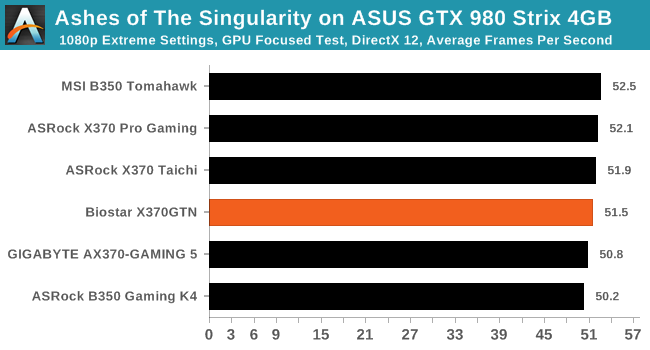
Rise Of The Tomb Raider
Rise of the Tomb Raider is a third-person action-adventure game that features similar gameplay found in 2013's Tomb Raider. Players control Lara Croft through various environments, battling enemies, and completing puzzle platforming sections, while using improvised weapons and gadgets in order to progress through the story.
One of the unique aspects of this benchmark is that it’s actually the average of 4 sub-benchmarks that fly through different environments, which keeps the benchmark from being too weighted towards a GPU’s performance characteristics under any one scene.
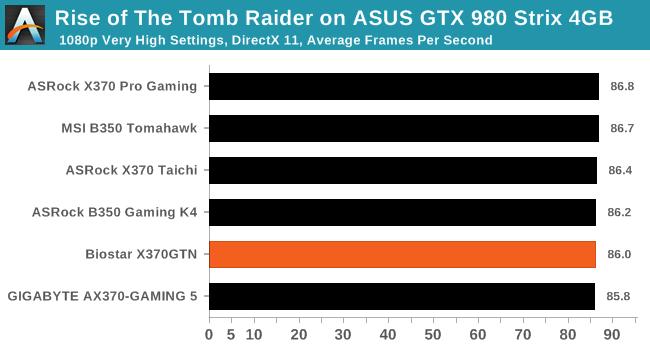
Thief
Thief has been a long-standing title in PC gamers hearts since the introduction of the very first iteration which was released back in 1998 (Thief: The Dark Project). Thief as it is simply known rebooted the long-standing series and renowned publisher Square Enix took over the task from where Eidos Interactive left off back in 2004. The game itself utilises the fluid Unreal Engine 3 engine and is known for optimised and improved destructible environments, large crowd simulation and soft body dynamics.
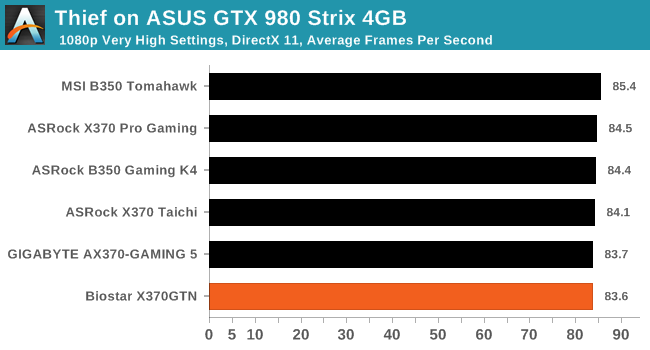
Total War: WARHAMMER
Not only is the Total War franchise one of the most popular real-time tactical strategy titles of all time, but Sega delve into multiple worlds such as the Roman Empire, Napoleonic era and even Attila the Hun, but more recently they nosedived into the world of Games Workshop via the WARHAMMER series. Developers Creative Assembly have used their latest RTS battle title with the much talked about DirectX 12 API so that this title can benefit from all the associated features that comes with it. The game itself is very CPU intensive and is capable of pushing any top end system to their limits.
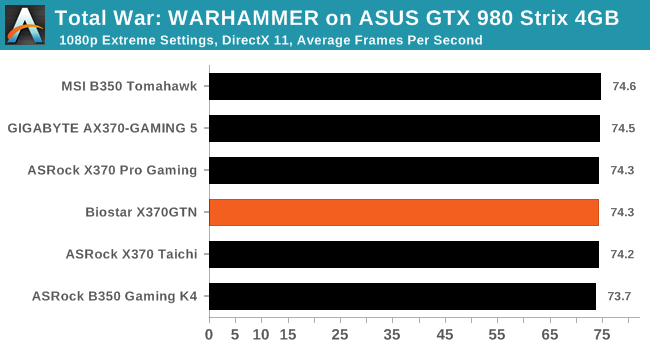














31 Comments
View All Comments
BrokenCrayons - Monday, October 23, 2017 - link
Yeah, right now some of the value is lost by the lack of iGPUs on AM4, but the video outs are there for the APU version of Zen. I don't know if such an APU is worth waiting around to get since HTPC and SFF office boxes are probably fine with currently available hardware. Biostar will at least have a mITX board available for when the new APUs come out.mikestefoy - Monday, October 23, 2017 - link
I wouldnt buy anything less than HDMI v2DanNeely - Monday, October 23, 2017 - link
True, but these boards are perfectly fine for people who want to build smaller single GPU boxes and know they don't need a 2nd PCIe card. The limitations of mITX have gotten small enough that using it instead of miniATX for a smaller build is an increasingly attractive option.Valantar - Monday, October 23, 2017 - link
"One perhaps disappointing omission from the BIOS is the inability to call upon XMP profiles from any installed memory."This is just plain wrong. I don't know if it's your BIOS, your board, or your RAM, but mine can load XMP profiles just fine, and has done that since long before AGESA 1.0.0.6. I'm not running Ryzen-optimized RAM, either, just some TridentZ 3200 sticks that I bought before Ryzen even launched. This warrants some further investigation, though. I can easily provide screenshots if you want.
twnznz - Tuesday, October 24, 2017 - link
There's just one issue I am having with this board. Every so often, the system will fail a boot, but then will short cycle power 5x before booting back into CMOS defaults.I think there's something not quite right with the BIOS.
Valantar - Tuesday, October 24, 2017 - link
I have the same issue, but from what I can tell it only happens when I run my RAM at 3200 (what it's rated for, XMP profile). At 3000 or below (same timings), it's never happened to me, at least.Oxford Guy - Thursday, October 26, 2017 - link
XMP profiles, as far as I know, are only optimized for Intel's controllers. AMD tends to not perform as well so it makes sense that you would need to lower RAM speed to use those timings.Rene23 - Sunday, October 29, 2017 - link
anyone knows if these AM4 mini-its boards POST and boot without VGA card? need this for a head-less Linux server only ;-)karan101 - Wednesday, November 1, 2017 - link
<p><a href="http://www.mechanicalworld.in ">mechanicalworld</a></p>Duracellmumus - Thursday, May 3, 2018 - link
Let me save this little puppy: i choose this board, because my case have a special desing and need to use a big tower-like cooler on cpu and this board designe was the only one what can i choose.The board arived whit 1.0.0.4b bios. Simply put together with 1800x and G.skill cl14 ram and boot up.
I set 1,35V to ram, reboot, set 3200Mhz and XMP reboot. From that time it run without any problem. Later I try all of the bios settings, and choose the best conbination for smooth gameplay. It takes 42 reboot to find it.
I do update to 1.0.0.6 next month. Its able to set up manualy the memory timings, it way beter than leave the XMP on and the timeing "auto".
There is no any issue whit this x370GTN Biostar board.