The GIGABYTE Aorus AX370-Gaming 5 Review: Dual Audio Codecs
by Gavin Bonshor on November 14, 2017 12:30 PM ESTTest Bed
As per our testing policy, we take a high-end CPU suitable for the motherboard that was released during the socket’s initial launch, and equip the system with a suitable amount of memory running at the processor maximum supported frequency. This is also typically run at JEDEC subtimings where possible. It is noted that some users are not keen on this policy, stating that sometimes the maximum supported frequency is quite low, or faster memory is available at a similar price, or that the JEDEC speeds can be prohibitive for performance. While these comments make sense, ultimately very few users apply memory profiles (either XMP or other) as they require interaction with the BIOS, and most users will fall back on JEDEC supported speeds - this includes home users as well as industry who might want to shave off a cent or two from the cost or stay within the margins set by the manufacturer. Where possible, we will extend out testing to include faster memory modules either at the same time as the review or a later date.
| Test Setup | |||
| Processor | AMD Ryzen 7 1700, 65W, $300, 8 Cores, 16 Threads, 3GHz (3.7GHz Turbo) |
||
| Motherboard | Gigabyte Aorus AX370-Gaming 5 (BIOS F9a) | ||
| Cooling | Thermaltake Floe Riing RGB 360 | ||
| Power Supply | Thermaltake Toughpower Grand 1200W Gold PSU | ||
| Memory | 2x16GB Corsair Vengeance LPX DDR4-2400 | ||
| Video Card | ASUS GTX 980 STRIX (1178/1279 Boost) | ||
| Hard Drive | Crucial MX300 1TB | ||
| Case | Open Test Bed | ||
| Operating System | Windows 10 Pro | ||
Readers of our motherboard review section will have noted the trend in modern motherboards to implement a form of MultiCore Enhancement / Acceleration / Turbo (read our report here) on their motherboards. This does several things, including better benchmark results at stock settings (not entirely needed if overclocking is an end-user goal) at the expense of heat and temperature. It also gives, in essence, an automatic overclock which may be against what the user wants. Our testing methodology is ‘out-of-the-box’, with the latest public BIOS installed and XMP enabled, and thus subject to the whims of this feature. It is ultimately up to the motherboard manufacturer to take this risk – and manufacturers taking risks in the setup is something they do on every product (think C-state settings, USB priority, DPC Latency / monitoring priority, overriding memory sub-timings at JEDEC). Processor speed change is part of that risk, and ultimately if no overclocking is planned, some motherboards will affect how fast that shiny new processor goes and can be an important factor in the system build.
Many thanks to...
Thank you to ASUS for providing us with GTX 980 Strix GPUs. At the time of release, the STRIX brand from ASUS was aimed at silent running, or to use the marketing term: '0dB Silent Gaming'. This enables the card to disable the fans when the GPU is dealing with low loads well within temperature specifications. These cards equip the GTX 980 silicon with ASUS' Direct CU II cooler and 10-phase digital VRMs, aimed at high-efficiency conversion. Along with the card, ASUS bundles GPU Tweak software for overclocking and streaming assistance.
The GTX 980 uses NVIDIA's GM204 silicon die, built upon their Maxwell architecture. This die is 5.2 billion transistors for a die size of 298 mm2, built on TMSC's 28nm process. A GTX 980 uses the full GM204 core, with 2048 CUDA Cores and 64 ROPs with a 256-bit memory bus to GDDR5. The official power rating for the GTX 980 is 165W.
The ASUS GTX 980 Strix 4GB (or the full name of STRIX-GTX980-DC2OC-4GD5) runs a reasonable overclock over a reference GTX 980 card, with frequencies in the range of 1178-1279 MHz. The memory runs at stock, in this case 7010 MHz. Video outputs include three DisplayPort connectors, one HDMI 2.0 connector and a DVI-I.
Further Reading: AnandTech's NVIDIA GTX 980 Review
Thank you to Crucial for providing us with MX200/MX300 SSDs. Crucial stepped up to the plate as our benchmark list grows larger with newer benchmarks and titles, and the 1TB units are strong performers. The MX200s are based on Marvell's 88SS9189 controller and using Micron's 16nm 128Gbit MLC flash, these are 7mm high, 2.5-inch drives rated for 100K random read IOPs and 555/500 MB/s sequential read and write speeds. The 1TB models we are using here support TCG Opal 2.0 and IEEE-1667 (eDrive) encryption and have a 320TB rated endurance with a three-year warranty.
Further Reading: AnandTech's Crucial MX200 (250 GB, 500 GB & 1TB) Review
Thank you to Corsair for providing us with Vengeance LPX DDR4 Memory
Corsair kindly sent a set of their Vengeance LPX low profile, high-performance memory. The heatsink is made of pure aluminum to help remove heat from the sticks and has an eight-layer PCB. The heatsink is a low profile design to help fit in spaces where there may not be room for a tall heat spreader; think a SFF case or using a large heatsink.
Benchmark Overview
For our testing, depending on the product, we attempt to tailor the presentation of our global benchmark suite down into what users who would buy this hardware might actually want to run. For CPUs, our full test suite is typically used to gather data and all the results are placed into Bench, our benchmark database for users that want to look at non-typical benchmarks or legacy data. For motherboards, we run our short form CPU tests and our system benchmark tests which focus on non-typical and non-obvious performance metrics that are the focal point for specific groups of users.
The benchmarks fall into several areas:
Short Form CPU
Our short form testing script uses a straight run through of a mixture of known apps or workloads, and requires about four hours. These are typically the CPU tests we run in our motherboard suite, to identify any performance anomalies.
| CPU Short Form Benchmarks | |
| Three Dimensional Particle Movement v2.1 (3DPM) | 3DPM is a self-penned benchmark, derived from my academic research years looking at particle movement parallelism. The coding for this tool was rough, but emulates the real world in being non-CompSci trained code for a scientific endeavor. The code is unoptimized, but the test uses OpenMP to move particles around a field using one of six 3D movement algorithms in turn, each of which is found in the academic literature. |
| The second version of this benchmark is similar to the first, however it has been re-written in VS2012 with one major difference: the code has been written to address the issue of false sharing. If data required by multiple threads, say four, is in the same cache line, the software cannot read the cache line once and split the data to each thread - instead it will read four times in a serial fashion. The new software splits the data to new cache lines so reads can be parallelized and stalls minimized. | |
| WinRAR 5.4 | WinRAR is a compression based software to reduce file size at the expense of CPU cycles. We use the version that has been a stable part of our benchmark database through 2015, and run the default settings on a 1.52GB directory containing over 2800 files representing a small website with around thirty half-minute videos. We take the average of several runs in this instance. |
| POV-Ray 3.7.1 b4 | POV-Ray is a common ray-tracing tool used to generate realistic looking scenes. We've used POV-Ray in its various guises over the years as a good benchmark for performance, as well as a tool on the march to ray-tracing limited immersive environments. We use the built-in multithreaded benchmark. |
| HandBrake v1.0.2 | HandBrake is a freeware video conversion tool. We use the tool in to process two different videos into x264 in an MP4 container - first a 'low quality' two-hour video at 640x388 resolution to x264, then a 'high quality' ten-minute video at 4320x3840, and finally the second video again but into HEVC. The low-quality video scales at lower performance hardware, whereas the buffers required for high-quality tests can stretch even the biggest processors. At current, this is a CPU only test. |
| 7-Zip 9.2 | 7-Zip is a freeware compression/decompression tool that is widely deployed across the world. We run the included benchmark tool using a 50MB library and take the average of a set of fixed-time results. |
| DigiCortex v1.20 | The newest benchmark in our suite is DigiCortex, a simulation of biologically plausible neural network circuits, and simulates the activity of neurons and synapses. DigiCortex relies heavily on a mix of DRAM speed and computational throughput, indicating that systems which apply memory profiles properly should benefit and those that play fast and loose with overclocking settings might get some extra speed up. |
System Benchmarks
Our system benchmarks are designed to probe motherboard controller performance, particularly any additional USB controllers or the audio controller. As general platform tests we have DPC Latency measurements and system boot time, which can be difficult to optimize for on the board design and manufacturing level.
| System Benchmarks | |
| Power Consumption | One of the primary differences between different motherboards is power consumption. Aside from the base defaults that every motherboard needs, things like power delivery, controller choice, routing, and firmware can all contribute to how much power a system can draw. This increases for features such as PLX chips and multi-gigabit ethernet. |
| Non-UEFI POST Time | The POST sequence of the motherboard becomes before loading the OS, and involves pre-testing of onboard controllers, the CPU, the DRAM and everything else to ensure base stability. The number of controllers, as well as firmware optimizations, affect the POST time a lot. We test the BIOS defaults as well as attempt a stripped POST. |
| Rightmark Audio Analyzer 6.2.5 | Testing onboard audio is difficult, especially with the numerous amount of post-processing packages now being bundled with hardware. Nonetheless, manufacturers put time and effort into offering a 'cleaner' sound that is loud and of a high quality. RMAA, with version 6.2.5 (newer versions have issues), under the right settings can be used to test the signal-to-noise ratio, signal crossover, and harmonic distortion with noise. |
| USB Backup | USB ports can come from a variety of sources: chipsets, controllers or hubs. More often than not, the design of the traces can lead to direct impacts on USB performance as well as firmware level choices relating to signal integrity on the motherboard. |
| DPC Latency | Another element is deferred procedure call latency, or the ability to handle interrupt servicing. Depending on the motherboard firmware and controller selection, some motherboards handle these interrupts quicker than others. A poor result could lead to delays in performance, or for example with audio, a delayed request can manifest in distinctly audible pauses, pops or clicks. |



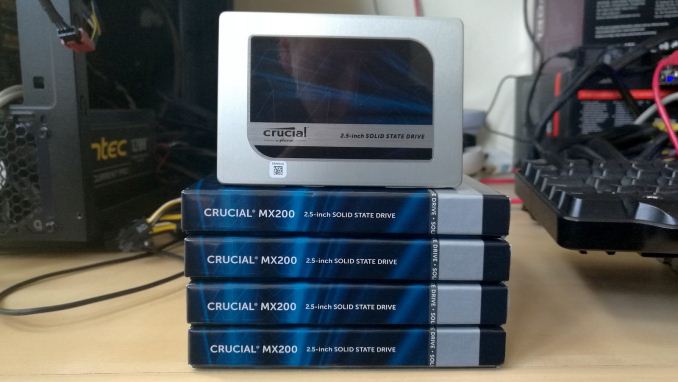








34 Comments
View All Comments
The_Assimilator - Tuesday, November 14, 2017 - link
Seems like Gigabyte have run out of ideas to differentiate their boards from competitors, so now they're just slapping random junk on. "Oooh I know a second audio codec!"Why are there so few boards that don't waste money on "premium" audio? As someone who uses a USB headset, this has no value for me. Plus if I actually wanted actual premium audio, I'd pick up a discrete audio card anyway.
It really disappoints me that the motherboard industry has degenerated to the point of "great features/connectivity, great overclocking, no useless addons like LEDs: pick one".
Reginald Peebottom - Tuesday, November 14, 2017 - link
I agree the dual audio seems to be a pretty useless feature for the vast majority of users along with the killer NIC - I’d rather an Intel nic or even a Realtek and save the money.There’s a lot of motherboards that don’t use premium audio or NICs, if that’s what you want, but stand alone audio cards are much more of a rarity now along with stand alone NICs for home use.
Just get the B series chipsets.
The_Assimilator - Wednesday, November 15, 2017 - link
B350 has 4 fewer USB 3.0 (3.1 Gen1) ports, 2 fewer SATA ports, and 2 fewer PCIe 2.0 general-purpose lanes. It also misses out on SLI support and PCIe bifurcation. So not really an option.Seems like to get something decent I have to look at the HEDT market or "workstation" class boards, both of which carry a price premium for removing useless gimmicky crap that nobody wants or needs.
khanov - Tuesday, November 14, 2017 - link
It should be mentioned that this board has major incompatibility issues with a variety of expansion cards. Most SATA/SAS cards do not work, whether in IT or RAID mode, doesn't matter. Other common cards that don't work are some USB3.0 and 3.1 cards and some NICs. Pretty much anything with an option rom is unlikely to work in this motherboard and so far Gigabyte have been unwilling to address the issue.SRB181 - Tuesday, November 14, 2017 - link
Actually, it's worked with every Host bus adapter I've thrown at it. From scsi to fibre channel.If it's UEFI compatible, just let it boot. It takes the same time to initialize as if it loaded bios.
To use legacy cards, set the storage boot option control, or, other pci boot device option
to "legacy only" and they will load the card bios
JTDC - Tuesday, November 14, 2017 - link
Sorry to ask such an elementary question but can one of the two slots designated as being for graphics be used for other devices? Thanks.khanov - Tuesday, November 14, 2017 - link
Yes, you can use one slot for graphics with 8x lanes and the other for something else with up to 8x lanes. I just tested this with an intel NIC in the 2nd slot and it works. But you need to read my comment above. This board has compatibility issues with a lot of expansion cards, so depending on what you want to plug in, it might not work in any slot on this motherboard.I've confirmed that these cards DON'T work in this motherboard:
LSI 8888ELP SATA/SAS RAID card
3Ware 9650SE SATA RAID card
ASMedia 1061 2x SATA 3 card
Generic USB 3.0 2-port card
I'm willing to be a lot of other SATA/SAS card don't work either, but I don't have any more to test with.
SRB181 - Tuesday, November 14, 2017 - link
I don't think you have the bios set right. Have tested it with Adaptec ASR-5405z, ASR-6805t(both legacy and UEFI), both sas, IBM LPE 12002 Emulex Fiber channel and HP LPE 11002
cards (First UEFI, second legacy), and Adaptec 29329 LPE scsi card (legacy).
I ran a lot of these cards in the 1x slots with cable adapters to 16x and they worked fine
(just slower). About this time, I realized I could use more PCI-e lanes. Bought a Gigabyte x399
gaming 7 to use them with. Good luck
khanov - Wednesday, November 15, 2017 - link
I'm glad to hear that at least some storage adapters work with this board. I can confirm that the ones I listed do not work. I did of course have the two PCI device options (storage and other) on Legacy Only, and I've tried every other combo as well. The option roms of those cards I listed don't load in this board.I have been in contact with Gigabyte over this issue for more than a month, but they are unable (unwilling?) to fix it. I even offered to send them a spare 3Ware 9650SE but they were not interested.
They did confirm the issue with the ASMedia 1061 card and offered a partial fix that only works with motherboard SATA ports set to AHCI. I would say to anyone thinking of buying this board: Check with Gigabyte that your expansion cards will work first.
rsandru - Wednesday, November 15, 2017 - link
I own this board too and while I like it a lot, I can confirm Gigabyte support is complete garbage. I've been trying to have them resolve an SLI related problem since May, and gave up after several useless ticket exchanges with their support team. Next board will most certainly not be a Gigabyte...