GIGABYTE’s GC-AQC107 10G Ethernet PCIe Card Launched and Listed
by Anton Shilov on November 9, 2017 4:00 PM EST
GIGABYTE has added the GC-AQC107 10 GbE PCIe card it demonstrated early this year at CES to the list of products on its website. The product is also listed on both Amazon US and Amazon UK but is currently unavailable. When the network card is released, GIGABYTE will be the third company to offer a 10 GbE NIC based on an Aquantia chip.
The GIGABYTE GC-AQC107, powered by the Aquantia AQtion AQC107 controller, supports 100M, 1G, 2.5G, 5G and 10G networking standards over CAT5e or CAT6/6a cables and RJ45 connectors (depending on the distance). The card resembles Aquantia’s reference design, so it is not considerably different from 10 GbE boards from Aquantia itself. To ensure that the AQC107 chip does not overheat, GIGABYTE equipped the GC-AQC107 with an aluminum heatsink. Furthermore, to make it easier for consumers to set up their networks, the RJ45 connector features LEDs monitoring data transmission. As for requirements, the GC-AQC107 can be installed into any modern PC that has a spare PCIe x4 slot and is running Microsoft Windows 7 and higher, as well as various Linux operating systems.
| GIGABYTE 10GBase-T Card for Consumers | |
| GC-AQC107 | |
| Controller | Aquantia AQC-107 |
| 100BASE-T | Yes |
| 1000BASE-T | Yes |
| 2.5GBASE-T | Yes |
| 5GBASE-T | Yes |
| 10GBASE-T | Yes (over Cat6 cables) |
| Ports | 1 |
| Price | unknown |
| Release Date | Q4 2017 |
| Additional Information | Link |
The listing on the official website, as well as on Amazon, indicates that the GC-AQC107 will be available shortly. An important question surrounding the card is how much will it cost. Aquantia’s MSRP for its own AQN-107 card is $127, but ASUS charges $99 for its 10 GbE NIC based on the AQC107, so expect the GIGABYTE GC-AQC107 to cost between $99 and around $130.
Meanwhile, a quick check of leading U.S. retailers revealed that 10 GbE-supporting switches are still quite expensive and the most affordable one is the ASUS XG-U2008 10GBase-T that is available for $220 from Amazon and Newegg.
Related Reading
- GIGABYTE Exhibits an Aquantia AQC107 based 10G Ethernet PCIe Card
- ASUS Launches XG-C100C 10 GBase-T Adapter: Aquantia AQC107, $99
- Lower Cost 10GBase-T Switches Coming: 4, 5 and 8-port Aquantia Solutions at ~$30/Port
- Aquantia Launches New 2.5G/5G Multi-Gigabit Network Controllers for PCs
- Aquantia Launch AQtion 5G/2.5G/1G Multi-Gigabit Ethernet Cards (NICs) for PCIe
- GIGABYTE Exhibits an Aquantia AQC107 based 10G Ethernet PCIe Card
- AKiTiO Displays Thunderbolt 3 to 10GBase-T Adapter
Source: GIGABYTE



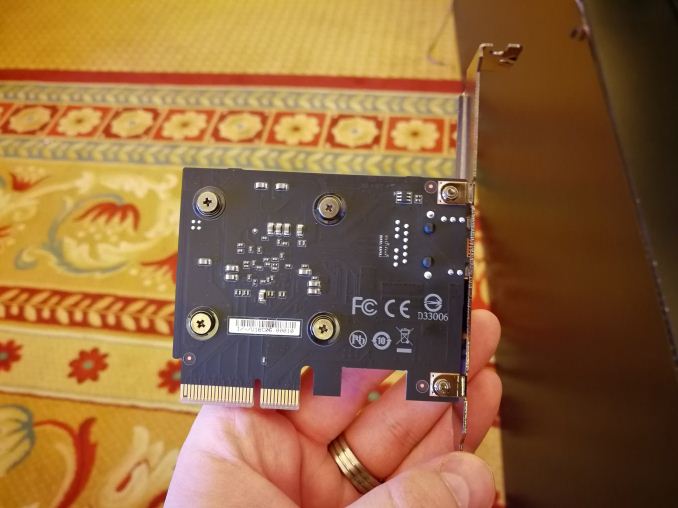











32 Comments
View All Comments
Samus - Friday, November 10, 2017 - link
5G is actually quite reasonable. That would saturate a SATA SSD or a RAID array of mass storage drives. Like gigabit 20 years ago when it launched, 10G will be mostly wasted in almost any environment. But I’m not saying we shouldn’t do it ;)DanNeely - Friday, November 10, 2017 - link
Unless they end up being much cheaper I don't expect 2.5/5G to have any significant home penetration. They were created as stopgaps for enterprise; not because 10G was too expensive but because pulling cat 6A is too labor intensive and the reduced speeds can be acheived at 100m over existing cat 5e/6 wires. Typical home runs are short enough that 10G over 5e is doable.pixelstuff - Friday, November 10, 2017 - link
10G seems like it still runs really hot and requires heat syncs on the chips. I would think 2.5 would be reasonable though for inclusion on motherboards and would definitely bump the speed of large transfers up noticeably.mode_13h - Sunday, November 12, 2017 - link
Exactly. 2.5 should be the new default, for enthusiast motherboards. First, we need support for it in affordable switches.Phyllis Hershberger - Friday, July 5, 2019 - link
Chinasfp will much cheaper than US as we know, i took modules from sfpcableshttps://www.sfpcables.com/10gsfp-transceiver-axs85...
timbotim - Friday, November 10, 2017 - link
For those interested in total system cost for 10GbE in the home, here's my experience; I went fibre in order to learn about optical networking - and because I'm a cheapskate.1x TP-LINK T1700G-28TQ - this gives you 4x 10GbE ~ £250
4x Mellanox ConnectX-2 PCIe 2.0 x8 NICs - e-bay ~ £30 each
4x 30m LC UPC to LC UPC OM3 patch cable - fs.com ~ £10 each
8x Mellanox MFM1T02A-SR Compatible 10GBASE-SR SFP+ transceivers - fs.com ~ £12 each
With shipping (fs.com shipping is expensive) and duty, the total bill was £636, still cheaper than going copper!
Be wary that that there is a lot of unravelling of technical compatability issues that needs to be done if you go fibre - be prepared to learn - www.servethehome.com is your friend :)
vailr - Friday, November 10, 2017 - link
I could be wrong, but aren't most incoming ISP connections in the U.S. still copper 1 Gb?Can you even get a copper line 10 Gb cable modem in the U.S.?
East Asian countries such as S. Korea and Japan seem to have the fastest average internet connections, world-wide.
What cable modems are being used in those countries?
Are those areas still mostly copper, or have they mostly switched to fiber?
CaedenV - Sunday, November 12, 2017 - link
ultra fast ISP connections largely dont matter. Your typical connection to a server is only going to have a 5-10mbps connection, so if you have 3-4 people in the household, then a 50mbps connection is the 'fastest practical' conneciton you can have. Not saying there arent exceptions, but that is my expierence.The point to having an ultra fast in-home network is that it opens up other possibilities. The ability to do more low latency in-home streaming, using a NAS like local storage, etc. but because 99% of people just use network for internet it keeps high speed networking equipment fairly expensive and for enterprise only :(
hitchcock4 - Saturday, November 11, 2017 - link
@vailr: The high speed 10g connections people are talking about are not for the Internet. This is for internal network in home. As an example, let's say at home you have a media server and want to be able to stream from the media server to 6 locations in the home. 1gbit may not be enough, so people are starting to use 10gbit in the home, but it can be rather expensive. Hence this thread on how it can be done cheapervailr - Saturday, November 11, 2017 - link
Okay, but the question remains: what speed and type of modems are being used in East Asian high speed internet countries: copper or fiber? If someone was (theoretically) looking to stream 8k video content over the internet, what would be the minimum connection speed required for problem-free playback? That is: from the cable modem directly to a single display device?