The Intel Core i9-9990XE Review: All 14 Cores at 5.0 GHz
by Dr. Ian Cutress on October 28, 2019 10:00 AM ESTCPU Performance: Encoding Tests
With the rise of streaming, vlogs, and video content as a whole, encoding and transcoding tests are becoming ever more important. Not only are more home users and gamers needing to convert video files into something more manageable, for streaming or archival purposes, but the servers that manage the output also manage around data and log files with compression and decompression. Our encoding tasks are focused around these important scenarios, with input from the community for the best implementation of real-world testing.
All of our benchmark results can also be found in our benchmark engine, Bench.
Handbrake 1.1.0: Streaming and Archival Video Transcoding
A popular open source tool, Handbrake is the anything-to-anything video conversion software that a number of people use as a reference point. The danger is always on version numbers and optimization, for example the latest versions of the software can take advantage of AVX-512 and OpenCL to accelerate certain types of transcoding and algorithms. The version we use here is a pure CPU play, with common transcoding variations.
We have split Handbrake up into several tests, using a Logitech C920 1080p60 native webcam recording (essentially a streamer recording), and convert them into two types of streaming formats and one for archival. The output settings used are:
- 720p60 at 6000 kbps constant bit rate, fast setting, high profile
- 1080p60 at 3500 kbps constant bit rate, faster setting, main profile
- 1080p60 HEVC at 3500 kbps variable bit rate, fast setting, main profile
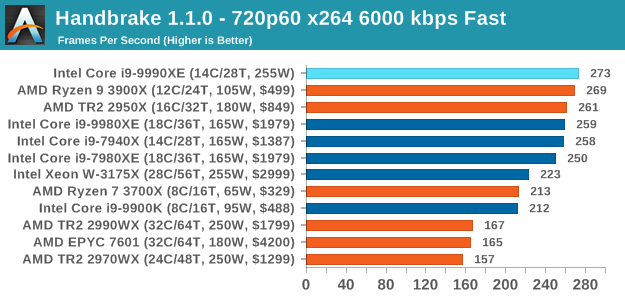
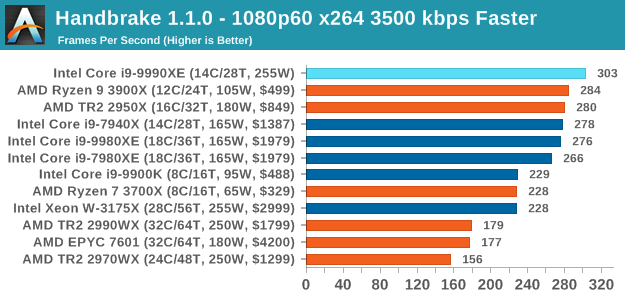
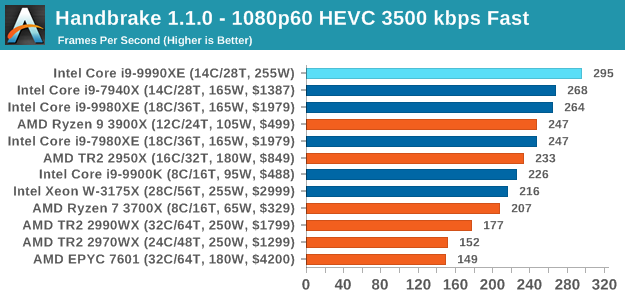
Our encoding tests require a good balance of cores and frequency, and the 5.0 GHz 14-core hardware easily pulls ahead of the 7940X, and shows that having 28 cores isn't always a good thing.
7-zip v1805: Popular Open-Source Encoding Engine
Out of our compression/decompression tool tests, 7-zip is the most requested and comes with a built-in benchmark. For our test suite, we’ve pulled the latest version of the software and we run the benchmark from the command line, reporting the compression, decompression, and a combined score.
It is noted in this benchmark that the latest multi-die processors have very bi-modal performance between compression and decompression, performing well in one and badly in the other. There are also discussions around how the Windows Scheduler is implementing every thread. As we get more results, it will be interesting to see how this plays out.
Please note, if you plan to share out the Compression graph, please include the Decompression one. Otherwise you’re only presenting half a picture.
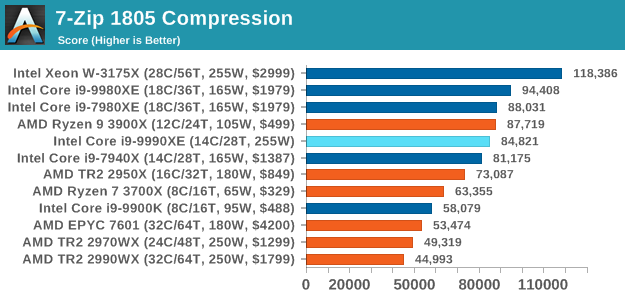
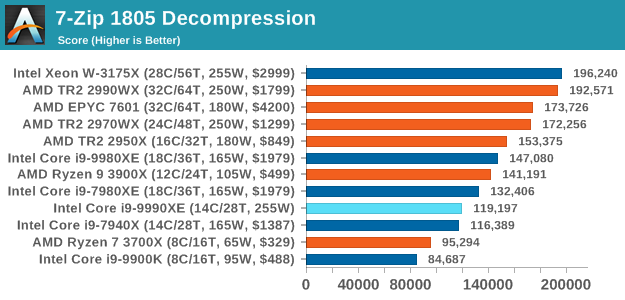
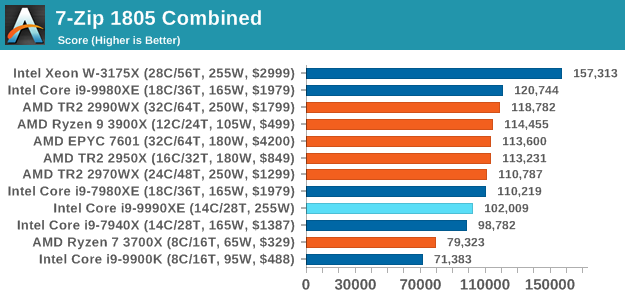
This is where having 28-cores helps, as the extra frequency can't beat some extra cores.
WinRAR 5.60b3: Archiving Tool
My compression tool of choice is often WinRAR, having been one of the first tools a number of my generation used over two decades ago. The interface has not changed much, although the integration with Windows right click commands is always a plus. It has no in-built test, so we run a compression over a set directory containing over thirty 60-second video files and 2000 small web-based files at a normal compression rate.
WinRAR is variable threaded but also susceptible to caching, so in our test we run it 10 times and take the average of the last five, leaving the test purely for raw CPU compute performance.
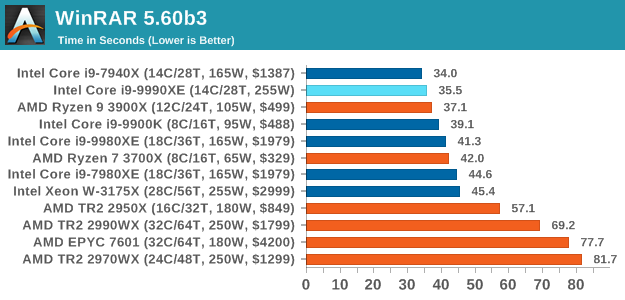
WinRAR is one of our variable threaded tests, so here a mix of cores and frequency helps. Interestingly enough, the 9990XE despite with the higher frequency is slightly slower than the 7940X - this might be a function of the test getting too fast, or the fact that the extra power needed to drive up the cores to peak frequency might be causing additional delays with all the small files.
AES Encryption: File Security
A number of platforms, particularly mobile devices, are now offering encryption by default with file systems in order to protect the contents. Windows based devices have these options as well, often applied by BitLocker or third-party software. In our AES encryption test, we used the discontinued TrueCrypt for its built-in benchmark, which tests several encryption algorithms directly in memory.
The data we take for this test is the combined AES encrypt/decrypt performance, measured in gigabytes per second. The software does use AES commands for processors that offer hardware selection, however not AVX-512.
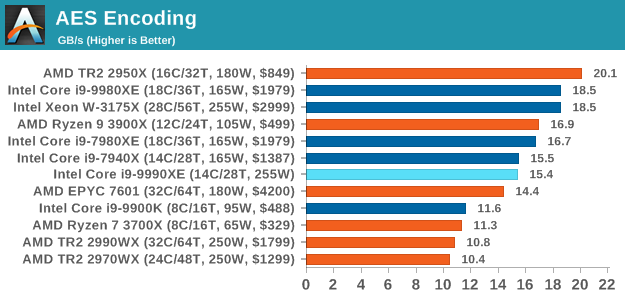










145 Comments
View All Comments
DazFG - Tuesday, October 29, 2019 - link
Would like to see a average performance/Watt chart.abufrejoval - Tuesday, October 29, 2019 - link
The older 3Dmark physics tests don't scale to all available processor cores, so those numbers are misleading. My observation has been that the newer/more demanding the base benchmark, the wider the physics. So e.g. I doubt that Ice Storm actually scores beyond 4 physical cores, while I have seen the physics benchmark correllating to the DX12 graphics (keep forgetting the name) actually pushed all 18 cores in my workstation. I run HWinfo on a secondary screen to monitor what's happening on the system and it cleary reflects that most cores aren't used on these CPU-only physics tests.abufrejoval - Tuesday, October 29, 2019 - link
1.290V at 5 GHz all core may be "amazing" but it should really be "expected": Any chip that requires more voltage and thus power to push electrons through layer interconnects will fail the binning because of heat. And with every little part of 14 cores and their caches needing to qualify, it's easy to see how rare these are.DixonSoftwareSolutions - Tuesday, October 29, 2019 - link
I'm still holding out for the i9-9999XE.Hifihedgehog - Tuesday, October 29, 2019 - link
Agreeing to disagree with you, Ian, after seeing the benchmark results, I would hardly call this the slam dunk and beast it is made out to be. It is good in several benchmarks but it is highly specialized to the point I would argue the 9900KS would be the better choice of the two in nearly all cases for high frequency applications and the 3900X (and by extension 3950X) in multi-core applications. All in all, I am not really impressed and even less so with Threadripper 3000 and Cascade Lake on the verge of release.lejeczek - Tuesday, October 29, 2019 - link
Who cares about tests done on Windows? Who would bother with Chrome compilation on Windows?? Author(s) sees that increasingly more tests are being done with Open Source and clumsily tries to mimic that. But for those interested in real testing - go to phoronix.com and openbenchmarking.orgLots love, xxx.
Urufu - Tuesday, October 29, 2019 - link
Not interested because that's not the real world that people experience every day when using these microprocessors. My apologies for seeming abrupt.lejeczek - Thursday, October 31, 2019 - link
This certainly will sound abrupt - it's for that tiny little world and tiny people in it - the office?? Step outside for a moment and look at big data, clusters, HPC, all sort of servers & services, also academia! Linux & open source everywhere. Why?Might think... some media streaming, transcoding, codecs, etc. you might need that i9-9990XE beast in the office and for windows - sure if you click once here once there to run something - heavy duty transcoding that's Linux all around the clock.
But if one does only pure 'office' and thinks s/he must have this i9-9990XE - well these are the same sort of people who even today when it makes no financial sense whatsoever(do not mention this is not 'office' cpu), who have been happy to pay hefty taxes to Intel for years, those people will do it anyway, will waste money on it, as they do with anything else I'm sure.
But anyway, 'the office' stuff also we do with Linux, easy.
TEAMSWITCHER - Wednesday, October 30, 2019 - link
There is still a metric-sh*t-ton of software development that happens on Windows.MattZN - Tuesday, October 29, 2019 - link
Did you say 600W under full load? For a single CPU socket and only 14 cores? That isn't a wattage that will beget a limited market. That's a wattage that makes the chip D.O.A. No market. At all. Anywhere. Not for 'high frequency trading' or anything else.-Matt